Find Out How To Claim Your Fidelity Home Warranty in a Few Clicks
Claiming a home warranty or any merchant’s warranty can be a complicated process. With DoNotPay, it doesn’t have to be.
Check out how you can claim a home warranty by Fidelity National in a few steps!
What Does Fidelity National Home Warranty Cover?
Home Fidelity warranty covers different kinds of repairs of various home systems and major appliances. The table below clarifies the difference between standard and optional Fidelity coverage:
| Standard Coverage | Optional coverage |
|
|
How Can You Claim Fidelity Home Warranty on Your Own?
You can claim a Fidelity home warranty by yourself in two ways:
- Submit a claim online
- Call the Fidelity customer service
How To File a Warranty Claim on the Fidelity National Home Warranty Website
To claim your home warranty on Fidelity’s website, you should:
- Go to the Fidelity home warranty login page
- Sign in to your account
- Submit the claim via your account
Claim the Warranty by Calling the Fidelity National Home Warranty Phone Number
You can claim your home warranty from Fidelity National by contacting their customer service. The wait time on the phone shouldn’t be too long, but if it takes ages for an agent to pick up, you can use DoNotPay to wait for you.
To claim your Fidelity home warranty over the phone, do the following:
- Call 1-800-862-6837
- Explain your issue to the agent
- Make an appointment for a preferred service provider to come and check your problem
After the company approves your claim, they will send a technician on the date you choose.
| Can You Claim Your Warranty Via | Yes/No |
| DoNotPay | Yes |
| No | |
| Website | Yes |
| Phone | Yes |
| Letter | No |
| In Person | No |
Claim Your Fidelity Home Warranty With the Help of DoNotPay
If you want to avoid the bureaucracy and calling customer service agents, DoNotPay is the platform for you. We can file a claim and send it to the company. All you need to do is wait for Fidelity National to contact you directly.
Open our app in any and follow the guide below to file a claim for Fidelity Home warranty:
- Sign in to your DoNotPay account
- Type in Claim Warranty in the search field
- Select Home Warranty
- Enter Fidelity National Home Warranty and describe the issues you’re experiencing
- Click on Submit
DoNotPay will file the claim for you with all the details you provided, and the service contractor will get in touch with you to schedule an appointment. Claiming home warranties isn’t all that we can do. We can assist you with claiming car warranties, too—including extended warranties for used cars—and handling a dealer who refuses to cancel your extended warranty.
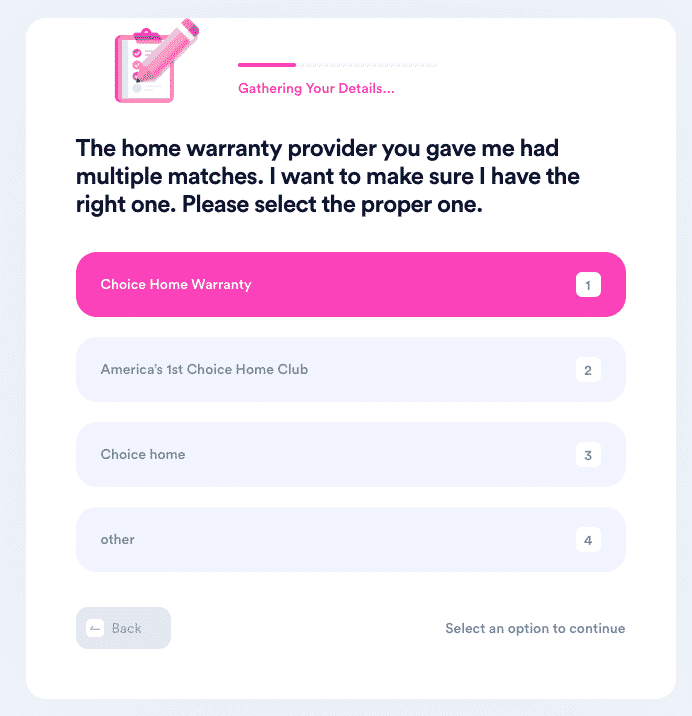
If a Company Rejects Your Claim, File an Appeal With DoNotPay’s Help
Many companies reject a claim when a customer files it for the first time. They do this so that you would withdraw your claim and give up entirely. Don’t fall for this trick! We can help you submit an appeal, which will increase the chances of successfully claiming your warranty.
To submit the appeal with DoNotPay's help, you should follow these steps:
- Select the Appeal a Denied Warranty Claim button
- Select whose decision you’re appealing against
- Provide detailed information about the company and attach the original claim you made
- Tap on Submit
Fidelity National Home Warranty will contact you directly after we submit the appeal.

DoNotPay Can Be Helpful With Other Everyday Issues
If you’re thinking about switching home warranty companies, you should check the reviews before purchasing a plan. Besides helping you claim major home warranties of America, such as BFS, Amazon, Nations, Costco, Super, Blue Ribbon, and many others, we can assist you with various other bureaucratic issues.
Find out what we offer by opening DoNotPay in any . Our platform helps you to:
- Claim other warranties
- Get a customer service agent on the phone without holding
- Postpone the deadlines for bills you can't cover at the moment
- Get an appointment with the DMV fast
- Have college application fees waived fast and easy
- Claim lost money that's under your name
- Request a refund or compensation from airlines
- Avoid phone number verification with a burner phone
- Avoid traffic tickets
- Cancel unnecessary memberships or subscriptions
- Keep your work safe from copyright violation
- Get revenge on robocalls and earn some money off them
- Solve credit card issues
- Sign up for free trials without leaving credit card info
- Contact your incarcerated loved ones
- Dispute parking citations
- Block spam SMS on your device
- File a claim in small claims court
- Stop spam email for good
- Get a refund from any company
- Report stalking and harassment
- Fight speeding tickets
- Apply for all types of clinical trials
 By
By