Check Your Olive Garden Gift Card Balance and Get Your Money Back Stress-Free
A restaurant gift card is a great way to show appreciation for a person as everyone enjoys good food. Olive Garden, part of the Darden family of restaurants, is famous for its gift cards.
If you want to check an Olive Garden gift card balance to see how much extra money you should bring with you for that booked lunch or dinner, we will break down the process for you. Access DoNotPay if you would like to collect the remaining amount from your gift cards easily.
Choose a Way To Check a Darden Gift Card Balance
All Darden restaurants offer gift cards, and these include the following:
- Eddie V's
- Yard House
- Seasons 52
- Olive Garden
- Bahama Breeze
- The Capital Grille
- LongHorn Steakhouse
- Cheddar's Scratch Kitchen
You can check any Darden gift card balance—including Olive Garden—in the following ways:
- Online
- By phone
- Via chat service
Run an Olive Garden Gift Card Balance Check Online
To check your Olive Garden gift card balance online, you should take these steps:
- Access the Darden Check Your Gift Card Balance page
- Enter your gift card number
- Confirm you are not a robot
- Click on the Check Balance box
Conduct an Olive Garden Gift Card Balance Check via Phone
If you prefer talking on the phone, you can check the balance on your Olive Garden gift card by calling these numbers:
| Phone Number | Extra Tips |
| 877–500–9706 | The automated service allows you to check your balance whenever you like because it is available 24/7 |
| 800–642–7336 | If you would like to speak to a customer service representative, call this number during business hours, i.e., 9 a.m.–6 p.m. ET |
Olive Garden Gift Card Check via Chat Service
Another option to check your gift card balance is live chat. You can find it in the bottom right-hand corner of the Check Your Gift Card Balance page. Keep in mind that the chat service is not accessible 24/7.
Olive Garden Gift Card Types
Olive Garden offers different gift cards, so anyone can find a suitable present. Check out the details in the table below:
| Olive Garden Gift Card Options | More Info |
| Digital gift cards | You can order an eCard and send it via email. This is what you need to do:
|
| Physical gift cards | If you would like to send an Olive Garden gift card via mail, you must go through the same steps as with the eGift card |
| Large bulk orders | Since the two above-listed options are available for amounts of up to $250, you can opt for Olive Garden’s bulk orders and add over $500 to the gift cards |
| Dinner & movie combo pack | Not only can you treat someone with a meal, but you could combine it with a movie as well. It will cost you $50 for a:
|
| Canadian gift cards | If you have family members or friends living in Canada, you can order a gift card they can use in Olive Garden Canadian locations |
In case you have a few dollars left on your gift card, you can collect the remaining money in cash!
How To Claim the Remaining Amount on an Olive Garden Gift Card
There is nothing more irritating than having a few dollars left on your Darden gift card because you usually cannot spend it in the restaurant (the prices are not that affordable). The good news is that you do not have to give up on it.
If you want to claim it, you will need to check your state laws as Olive Garden won’t let you redeem your card for cash unless required by law. Some U.S. states oblige companies to reimburse the remaining amounts of up to $5 or $10 (depending on the state).
Besides having to check whether your state mandates the cash back policy, you will need to figure out the company procedure for filing a claim.
to skip this complex and time-consuming process and collect your cash smoothly.
DoNotPay Is Your Efficient Gift Card Cash Back Collector
The easiest and fastest way to collect your remaining gift card amount is to use our AI-powered app.
We will run all necessary state legislation checks for you. If your state does not bind companies to offer a cash back option, we will check the gift card provider’s locations. In case they have offices in one of the states that require businesses to reimburse their clients for the remaining amount, we will send your request to that office. That is how we ensure you get compensated.
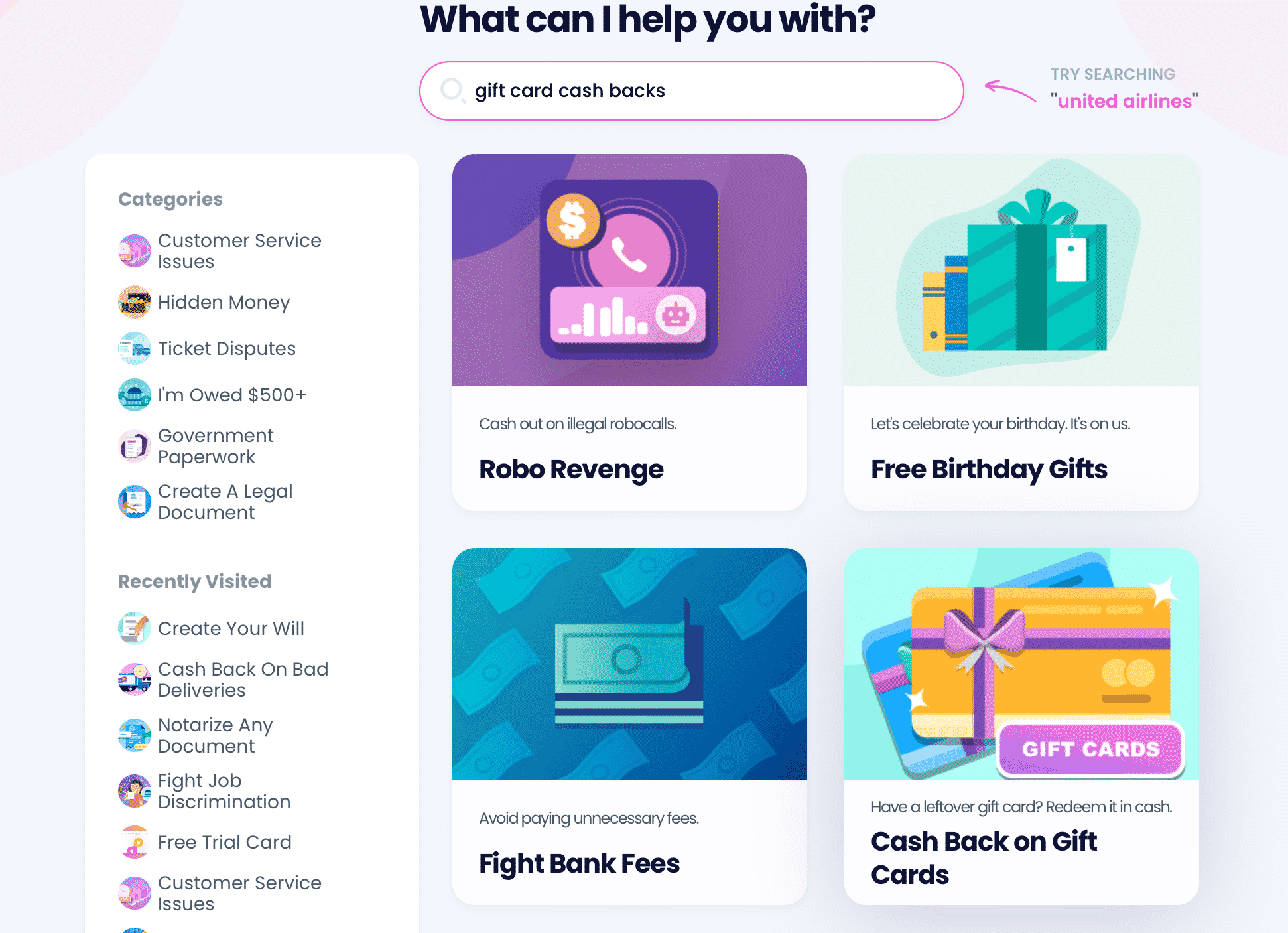
and complete these two steps:
- Open the Gift Card Cash Back feature
- Enter information about the card, like the company name, remaining balance, and card number
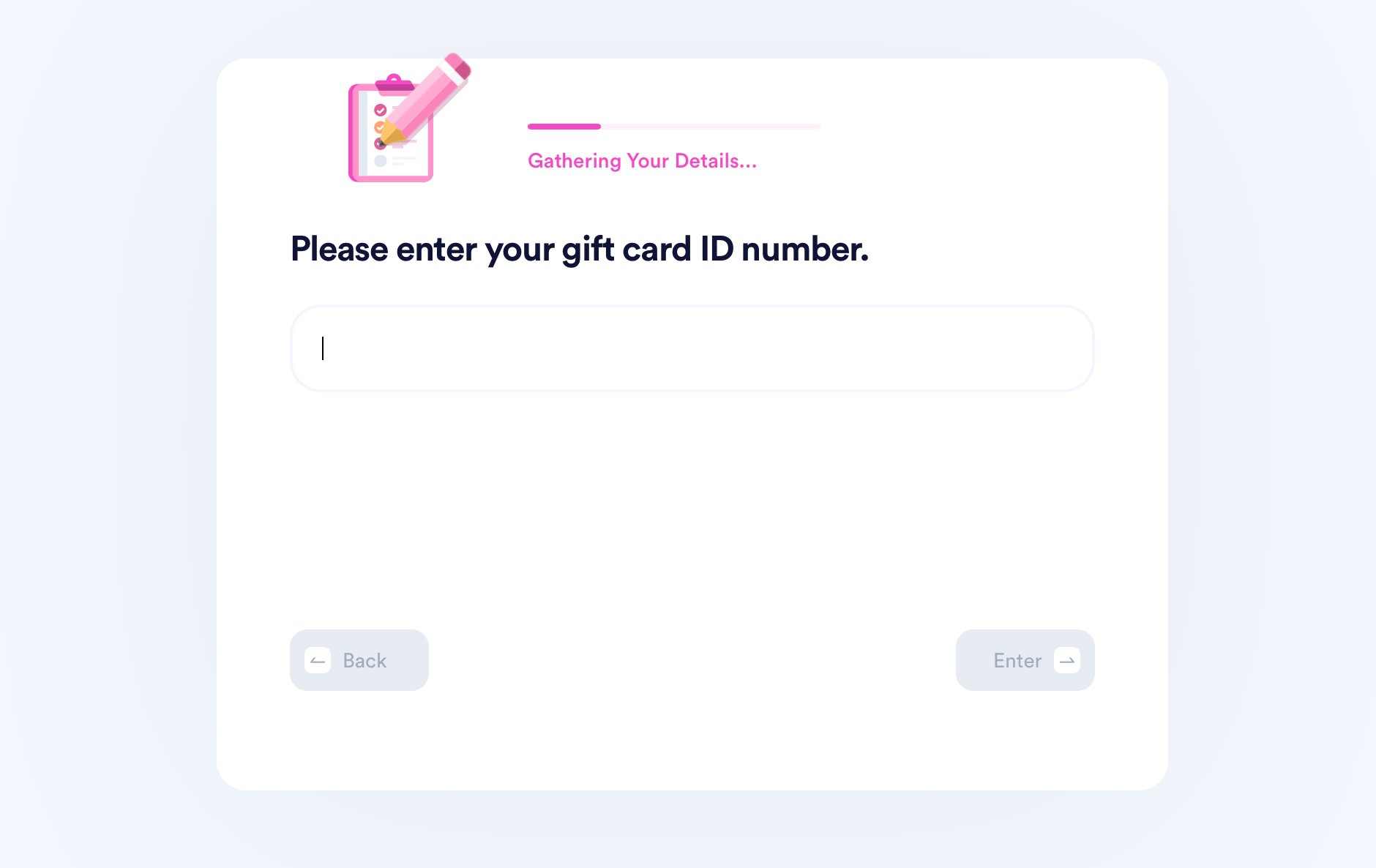
Once you finish, DoNotPay initiates the process to make sure you get your remaining $1–$10 back. Don’t forget that most states only allow returns of up to $5.
We also help with various gift card issuers, including Amazon, Walmart, iTunes, and many more. For more gift-card-related info, check out our articles and learn how to:
- Get free gift cards
- Sell gift cards for cash
- Do a gift card exchange
- Deal with used gift cards
- Return gift cards for cash
DoNotPay—The Quickest Way To Deal With Greedy Companies
Spending hours on the phone with customer care reps struggling to get a refund or cancel certain services due to complicated procedures can be tiresome.
If you sign up for DoNotPay, we can help you:
- Unsubscribe from all unused subscriptions in a few clicks
- Get a refund for faulty products and late deliveries
- Request compensation from any airline because of canceled flights, poor Wi-Fi, and similar
- Return an item that’s damaged or defective
Has a company refused to accept your warranty claim even though it was valid or wronged you in any other way? Make sure to serve them justice by bringing them to small claims court with DoNotPay’s help!
Use Our App To Resolve Any Issue
DoNotPay has numerous products you can use. We can help you resolve any problem in a few clicks.
Do you want to find unclaimed money? Would you like to know how to protect your work from copyright infringement? Are you wondering how to apply for a college fee waiver because the application fee is too expensive for you? If you rely on us, you will solve all of these and many more issues stress-free!
Even victims of violent crimes—such as stalking—can use DoNotPay to solve their problems. Having a stalker is traumatic and potentially dangerous. We can tell you how to deal with the situation and apply for crime victims compensation in your state if you need help covering counseling expenses.
We can simplify the document notarization process and help you send online faxes and mail letters from the comfort of your home in less than five minutes.
 By
By