Step-By-Step Guide to Filing an AUL Extended Warranty Claim
AUL is a California-based company offering a wide array of finance and insurance (F&I) products, including extended car warranties. They are also called service contracts and cover the costs of unexpected repairs and maintenance after the manufacturer’s warranty expires.
How Can I File an AUL Car Warranty Claim?
You can file a warranty claim with AUL directly in three ways:
- Over the phone
- By taking the car to your selling dealer
- By filling out a form on AUL’s website
Claiming Over the Phone
If you need an emergency repair, take these steps:
- Immediately try to prevent further damage
- Call 1-888-285-2567 to contact the administrator for further instructions
- AUL should pay out your claims on the same day
Taking the Car to the Selling Dealer/Repair Facility
If your car does not need an emergency repair, do the following:
- Return your vehicle to the selling dealer if you live within 60 miles of them and they have a repair facility
- If you don’t live within 60 miles of your selling dealer, take your car to any licensed repair facility
- After diagnosing the problem, the dealer or licensed repairman will contact AUL with an estimate
- You should receive payment for your claims on the same day
Claiming on the Website
You can also submit a claims inquiry through a form on AUL’s website:
- Go to the Claims page of the website and scroll down to the bottom
- Enter your contract details in the appropriate fields
- Type in the name of the repair facility handling your vehicle
- Provide a contact name at the repair facility (this can expedite the response)
- Write your inquiry
- Click Submit
For a simple and user-friendly way of filing an AUL auto warranty claim, go for AI-powered assistant DoNotPay.
How To File a Warranty Claim With DoNotPay
DoNotPay offers a no-hassle approach to filing warranty claims for cars, homes, and many other products. You can do it from your computer or your phone, while DoNotPay guides you through the process.
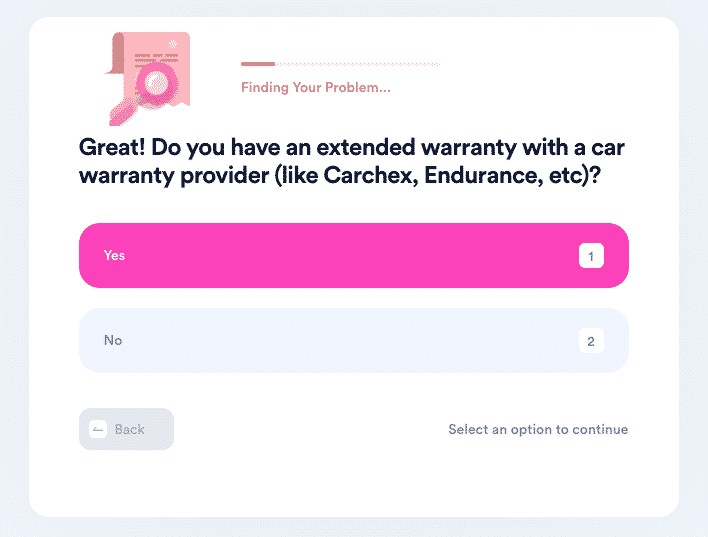
This is how it works:
- Open DoNotPay in your
- Find the Claim Warranty feature
- Select Car Warranty
- Enter the necessary details
- Click Submit
Done! DoNotPay will send your claim to AUL for you. For any follow-ups from AUL, expect the company to reach out to you directly.
Appealing a Denied Warranty Claim Made Easy With DoNotPay
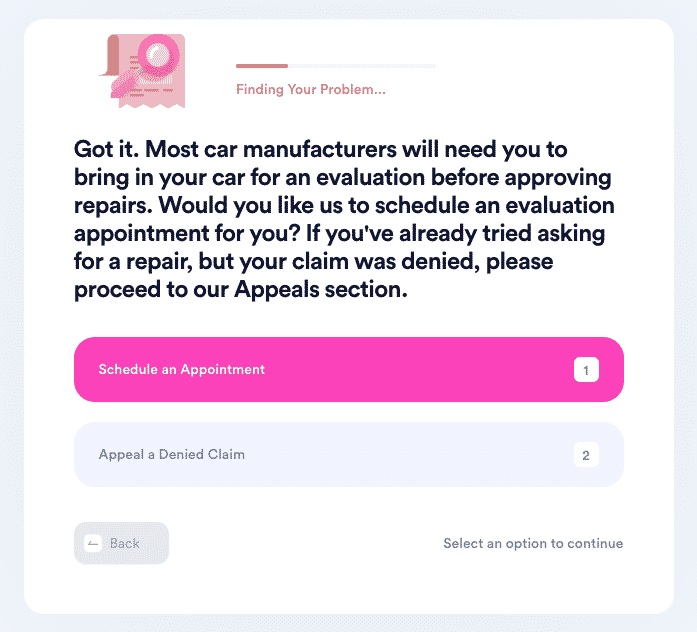
Your warranty claim got denied by AUL? DoNotPay can help file an appeal with no stress.
The process is straightforward:
- Open DoNotPay in your
- Access the Claim Warranty option
- Click Appeal a Denied Warranty Claim
- State that you're appealing against the decision of an extended warranty provider
- Enter details about AUL and your original warranty claim
That’s all! DoNotPay will submit the appeal on your behalf, and AUL should contact you directly for updates.
AUL Extended Car Warranty Explained
The coverage of AUL’s extended auto warranty depends on the type of warranty you purchased. The availability of the packages depends on the dealer. In all cases, the company recommends that contract holders:
- Follow the manufacturer’s maintenance schedule
- Save all maintenance records and receipts that include the date, time, mileage, and service performed
Contract holders should check their warranty contracts for all the details about coverage.
The table below shows highlights for some of the warranty packages.
| Warranty Type | What’s Covered |
|
Absolute Lifetime Powertrain & Exclusionary Coverage |
|
|
Absolute Reserve Care Plus Exclusionary Coverage |
|
|
Absolute Unlimited Time |
Exclusionary coverage for unlimited time or up to 150,000 miles |
|
Absolute AUL-Tech |
|
|
AUL Reserve Plan |
|
What Else Can DoNotPay Do?
DoNotPay supports warranty claim procedures for Toyota, Honda, Mercedes-Benz, or BMW, including both new and used cars. We can help you even if your dealer refuses to cancel the extended warranty.

We cover many other product warranties, ranging from LG refrigerators to Apple Watches. Need to find a decent home warranty in the States? No problem, DoNotPay has you covered with a variety of providers and reviews.
Sign up for DoNotPay in your and discover how we can help you:
- File insurance claims
- Resolve issues with credit cards
- Claim any warranty
- Schedule a DMV appointment in no time
- Send Demand Letters To people and companies in small claims court
- Protect your work against copyright infringement
- Obtain refunds from companies
- Get refunds and compensation from airlines for delayed or canceled flights
- Sign up for free trials without the risk of getting charged
- Free yourself from spam emails forever
- Block text spam
- Cancel subscriptions or memberships
- Dispute traffic tickets
- Jump the phone queue when getting in touch with customer service reps
- Fight speeding tickets
- Get even with robocallers
- Apply for clinical trials
- Connect with your incarcerated loved ones
- Sign up for services without phone verification
- Find any unclaimed funds under your name
- Contest parking tickets
- Deal with bills you are unable to pay
- Protect yourself from stalking and harassment
- Get college application fee waivers
- Ace government tests
 By
By