Acclaimed Home Warranty—Simple Guide to Filing a Claim
Acclaimed Home Warranty was founded in 2017 and has an A+ rating with the Better Business Bureau (BBB). The headquarters are in Salt Lake City, Utah. The company operates in:
- Texas
- Arizona
- Nevada
- Idaho
- Utah
Acclaimed Home Warranty Plans
Acclaimed offers home warranty plans to:
- Homeowners
- Realtors
Home warranties cover costs of repair or replacement of home appliances and systems. Acclaimed offers different options depending on the state. The table below shows the available homeowner plans and pricing for a single-family home.
| State | Plans | Price (per month) |
| Texas | Standard | $47 |
| Premium | $55 | |
| Ultimate | $62 | |
| Arizona | Standard | $35 |
| Premium | $40 | |
| Ultimate | $54 | |
| Nevada | Standard | $45 |
| Premium | $50 | |
| Ultimate | $60 | |
| Idaho and Utah | Standard | $35 |
| Premium | $45 | |
| Premium+ | $50 | |
| Premium+ One | $53.50 | |
| Ultimate | $55 |
Some plans allow you to purchase additional warranties for specific items. See the next table for available add-on packages and prices.
| Add-on Coverage | Price (per year) |
| Roof leaks | $100 |
| Grinder Pump | $155 |
| Swimming pool/spa equipment | $175 |
| Salt-water swimming pool | $350 |
| Septic system | $100 |
| Additional air conditioning | $85 |
| Additional refrigerator/freezer | $40 |
| Kitchen refrigerator | $50 |
Each time service is performed, the customer pays a fee of $60, which is below the market average.
Filing an Acclaimed Home Warranty Claim With DoNotPay
If you’re looking for a fast and easy way to claim Acclaimed home warranty, DoNotPay should be your choice. We designed an AI-powered assistant to help you file any home warranty claim. You can also check out plenty of home warranty reviews to find a home warranty in the U.S. that fits your needs!
DoNotPay provides a user-friendly and automated process for claiming home warranties from Home Guard, UHP, Long and Foster, First American, Amazon Home, One Guard, Blue Ribbon, and many other companies!
This is how it works:
- Access DoNotPay in your
- Choose the Claim Warranty functionality
- Pick Home Warranty
- Enter details about Acclaimed Home Warranty and the issue you’re experiencing
- Click on the Submit my claim button
You’re done! DoNotPay will create and submit your claim letter to Acclaimed Home Warranty. You should expect a representative from the company to get in touch with you directly to confirm coverage and initiate the service procedure, if necessary.
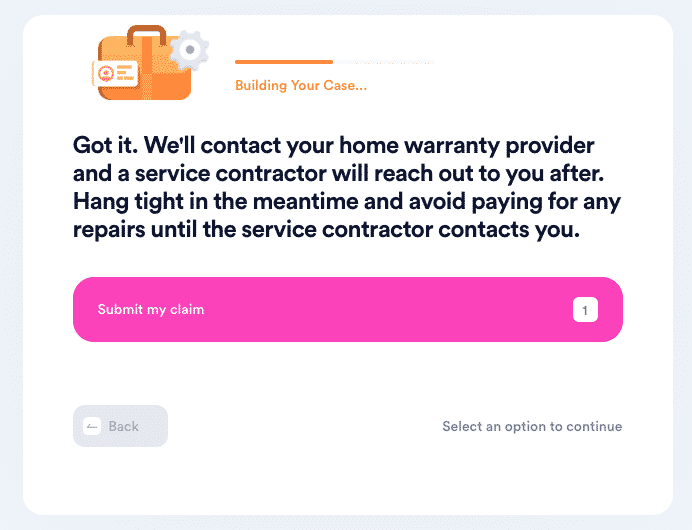
Acclaimed Home Warranty—How To Request Service By Yourself
There are two ways you can request service under your Acclaimed home warranty:
- By phone
- Via live chat
Claiming Warranty by Phone
Acclaimed Home Warranty has a toll-free phone number for claims—888-494-9460. They are available during regular business hours MST. Acclaimed’s customer service is at your disposal 24/7 in case of an emergency.
Using the Chat Function To File a Claim
Customers also have the option to claim a warranty via live chat on the website. Using it is simple:
- Click on the chat bubble that appears in the right bottom corner of the webpage
- Enter your name, mobile phone number, and your message
- Click Send
An agent from the customer service department should text you and provide assistance with your claim.
What if Acclaimed Denies Your Warranty Claim? Use DoNotPay To Appeal It!
You have the right to appeal in case Acclaimed rejects your warranty claim. DoNotPay can help you do it easily and without bureaucratic traps.
The process is as simple as filing a claim. After you access DoNotPay in your , continue with the following steps:
- Select the Claim Warranty option
- Choose to Appeal a Denied Warranty Claim
- State that you were denied a home warranty claim
- Enter the necessary details about Acclaimed and your original warranty claim
We will send your appeal letter to Acclaimed automatically! For any updates regarding your case, expect their agents to contact you directly.
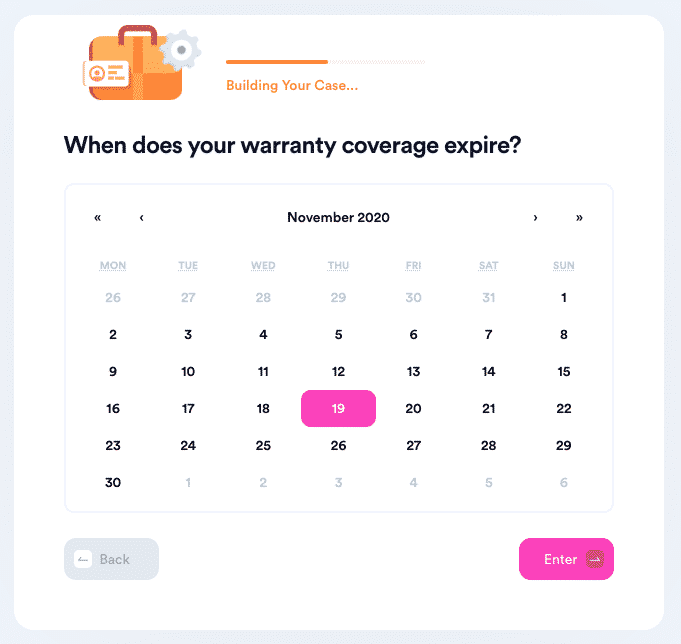
Wait! That’s Not Nearly All DoNotPay Can Do!
We designed DoNotPay to be an everyday robot assistant for various issues and situations. You don’t need to deal with daily annoyances, tiresome bureaucratic procedures, or unwanted charges anymore! DoNotPay is here to handle it for you.
Want to claim a car warranty? Our AI-powered sidekick is exactly what you need! Claim extended warranties for used cars and even cancel them if your dealer refuses to!
Open DoNotPay in your and explore many of our useful functionalities:
- Deal with bills you are unable to pay
- File a claim for any warranty
- Get refunds from companies
- Deal with credit card problems
- Reach customer service reps faster
- Avoid getting charged after a free trial expires
- Send Demand Letters To people and companies in small claims court
- File insurance claims
- Get revenge on robocalls
- Ace government tests
- Block spam emails for good
- Get rid of text spam
- Apply for clinical trials in your area
- Find unclaimed money under your name
- Cancel subscriptions or memberships
- Dispute traffic tickets
- Get in touch with your loved ones in prison
- Protect your work against copyright violation
- Avoid disclosing your phone number when signing up for services
- Schedule a DMV appointment fast
- Obtain refunds and compensation from airlines for delayed or canceled flights
- Contest parking tickets
- Protect yourself from stalking and harassment
- Request university application fee waivers
- Contest speeding tickets
 By
By