Your Item Was Forwarded to a Different Address? Don’t Worry—DoNotPay Offers the Easiest Solutions
Patiently waiting for a package you ordered online to arrive only to find out that your item was forwarded to a different address is never a pleasant experience. If this has happened to you, and you aren’t sure how to solve this issue, fret not because DoNotPay has your back!
Our easy-to-follow guide will teach you how to report the problem, submit a claim, and get a refund in a few easy steps!
Why Was My USPS Package Forwarded to a Different Delivery Address?
Your USPS parcel usually gets forwarded to a different address because:
- There’s an error in the address on your USPS package—Your handwriting was unclear, or you misspelled your street name by accident
- You changed your address recently—Someone from your family might have requested an address change, or you moved recently
- The courier made a mistake—There’s a possibility that the courier made an error and delivered your package to the wrong address
What To Do if Your Package Was Forwarded to a Different Delivery Address
In case the error was on your end, you will have to contact the sender or wait for the person who received the package to report it to USPS. This could take a couple of days, depending on the party that received your item.
If you’ve correctly entered your address, and it’s the courier’s fault you didn’t receive your package yet, you can:
- Report the problem to USPS
- Request a refund via USPS
- Use DoNotPay and get your money back in a few clicks
How To Request a Refund for a Package Forwarded to a Wrong Address
Here’s a table with all the options you have to request a refund:
| Refund Option | Details |
| USPS website | Requesting a refund on the USPS website requires you to have the tracking number of the item or purchase receipt.
Here’s how to do it:
|
| Phone | Call 1-800-275-8777 and explain your issue to the USPS customer service representatives. Give them all the details and then follow the instructions provided |
| In person | Getting a refund in person requires you to visit the nearest USPS location. Once there, you will have to fill out a request for the package forwarded to the wrong address |
| DoNotPay | DoNotPay is the fastest and the most efficient way to request a refund |
How To File a Claim With DoNotPay and Get Your Money Back in a Flash
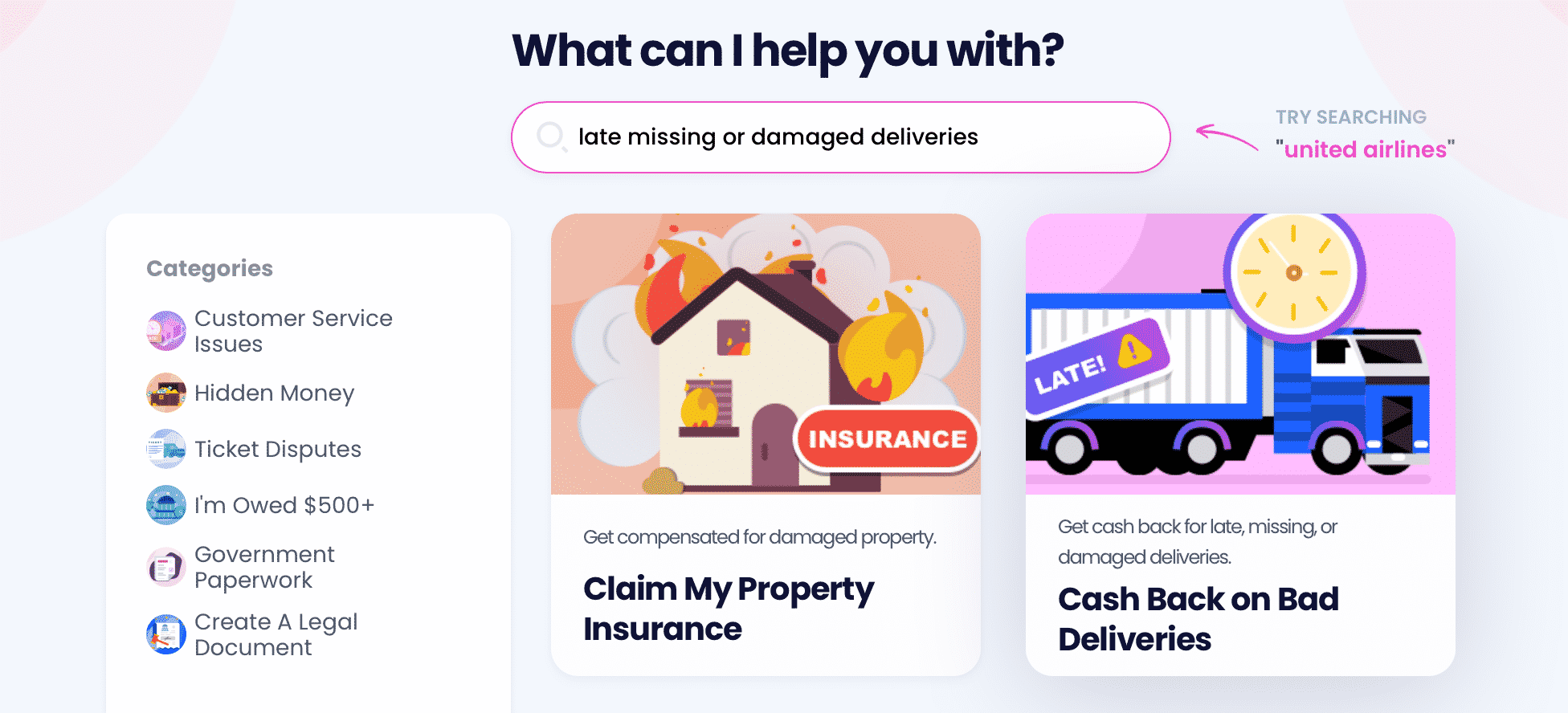
If you want to file a claim without wasting your time and nerves speaking to the USPS customer service representatives or filling out forms, turn to DoNotPay! Our Late Delivery Refund product allows you to request a refund from the comfort of your couch. The whole process takes less than a couple of minutes to complete, and it’s super easy!
Here’s how it works:
- Select USPS as the courier service
- Provide the required info
- Submit your request
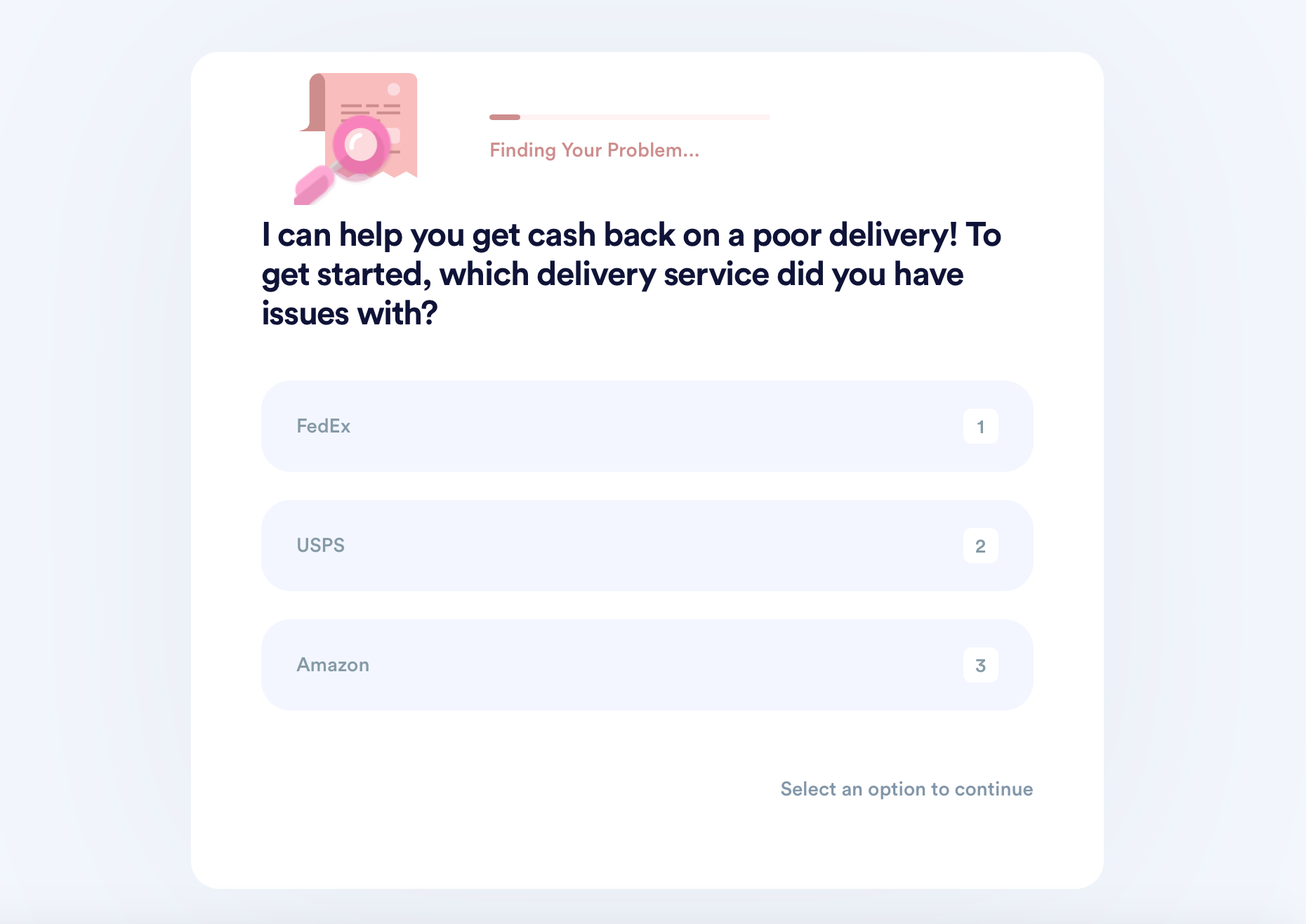
Once you finish, we will automatically submit the claim to the courier’s claim department in your stead.
How To Avoid Having Your Item Forwarded to a Different Address Again
To spare yourself the potential headache, here’s what you should do to receive the package at the right address:
- Double-check the address and confirm it with the sender
- Track your package by:
- Going to the USPS Tracking page
- Finding the Search or Track Packages box
- Entering your tracking number in the search field
- Hitting Track
- Insure your package—It allows you to use DoNotPay in case things take the wrong turn. Our Insurance Claims product will let you claim your insurance money, and all you have to do is:
- from your preferred browser
- Search for the insurance type
- Type in the information such as your policy number and contact details
- Tell us why you’re filing the claim and provide details of the incident
DoNotPay Provides You With Solutions for Other Delivery-Related Issues
DoNotPay has a vast library of helpful articles about various delivery-related problems, including:
- What can I do if USPS has lost my package?
- How can I get a refund for a lost FedEx package?
- What can I do if USPS says the package is in the mailbox, but I didn’t receive it?
- How late does USPS deliver packages?
- How do I request a FedEx late delivery refund?
- What can I do about a late USPS delivery?
- What to do if my UPS package didn’t arrive on the delivery date
- How can I get a refund for a late Amazon delivery?
- What can I do if USPS says delivered but there’s no package?
- How can I get my money back if UPS loses my package?
Deal With Companies on Your Terms Using DoNotPay
Claiming late, missed, and damaged item delivery refunds is only one in a sea of services you can get with our app. We can show you how you can:
- Return products to any company
- Reach out to their customer service effortlessly
- Submit a warranty claim for any product
- Request refunds and chargebacks in a matter of minutes
- Get cash back from any gift card
- File an insurance claim for insured mail with any shipping company
As if that were not enough, we can also unsubscribe you from a company's email list, stop any annoying robocalls or robo texts they are bothering you with, and cancel any service or free trial you're unhappy with or are no longer using. Our Free Trial Card and Burner Phone products can help you try out any service without being spammed or auto-charged later on.
What Other Services Can DoNotPay Extend?
DoNotPay is invaluable when dealing with companies and their confusing policies, but we can also help you bypass tedious government procedures. If you use our app, you'll have no trouble filing FOIA requests, passing government exams, reducing property taxes, as well as drafting documents and getting them notarized in a single app!
To top it off, we'll also help you claim lost assets, delay bills, locate an inmate, report stalking and harassment, or take anyone to small claims court in any U.S. state.
 By
By