Hey UPS, Where Is My Package? Get the Info
Getting a package can be thrilling. Will the newly purchased item of clothing fit you? Can you wear it at that soon-coming event?
The experience can be tainted if the delivery is late or the parcel is missing. If you are asking, "UPS, where is my package?", this article can help you handle the problem speedily and efficiently.
Where Is My Package, UPS? Has It Been Lost or Stolen?
Depending on whether your UPS package has been shipped within the USA or from an international destination, here is what you can expect in case your parcel is missing:
- The U.S. shipping—you need to wait for 24 hours before filing a lost package claim
- International shipping—you can expect to go through a more complex procedure if you have ordered goods from abroad. The best option is to contact the seller to start the claim as UPS can provide the refund to the seller and not you directly
While UPS will start investigating when you file a missing package claim, you should be aware that it is not easy to determine whether your package has been stolen or lost.
Can You Track UPS Packages by Address?
Tracking UPS packages by address is available via:
- UPS online tracking tool
- UPS My Choice product
You will have to register first to access all the necessary shipment information. While the former option is free of charge, the latter has both a free and paid (premium) version.
The free version of My Choice will let you track your packages even if you do not have a tracking number. The premium option offers additional features, such as to:
- Sign for a package online
- Change the:
- Delivery date
- Recipient’s address
- Keep your package for up to seven days while you are away
These extra features will cost you $40 per year.
Where Is My UPS Package?
If your UPS package did not arrive on the expected delivery date, you need not despair. There are several options you could explore to remediate the problem. Here are some steps you can take:
| Steps |
Additional Info |
| Wait a little longer | A UPS courier might bring the package later in the day, so you should be patient |
| Determine your package status |
To get additional details, you should check out the Tracking Details and Additional Information sections |
| Check whether the parcel is near you | If the status says the package has been delivered but you do not have it, you should:
|
| Contact the sender | If you cannot locate the package, you could contact the sender or seller to:
Is Amazon the place you have purchased your products from? If it is, you might want to get familiar with what happens when their package is late |
| File a UPS claim | You can submit a UPS claim:
|
File a Claim
If you decide to start a claim for your missing or damaged UPS package by yourself, here are the steps you will have to take:
- Open the Login page
- Provide your information
- Hit the Log In button
- Enter package details
- Choose who you are—sender, receiver, or a third party
- Provide package information
- Attach supporting documentation—while additional evidence is beneficial for all claims, you should make sure to include it, especially when a package has been damaged (take photos)
Filing a UPS claim can be time-consuming since, once you have completed all necessary steps, you will have to wait for ten or more days for UPS to process the claim and start the investigation procedure.
Is there an easier way to handle package delivery problems? Yes—, and let us deal with your claims effectively!
DoNotPay Is the Right Way To Handle Delivery Issues
You do not need to waste your time or wreck your nerves by completing the claim procedure, waiting for a reply, or getting ahold of the UPS customer service.
DoNotPay has designed the Late Delivery Refund feature to help you deal with any package delivery problems you are facing conveniently.
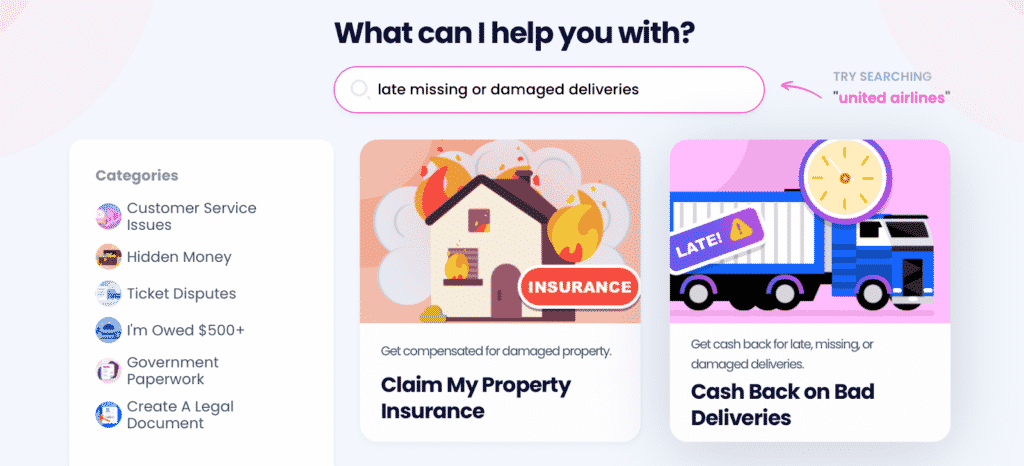
Our AI-powered app is the right choice to get it all sorted out automatically from the comfort of your home and in a flash!
and follow these easy steps:
- Opt for our Late Delivery Refund product
- Choose the courier, i.e., UPS
- Provide necessary details about the shipment
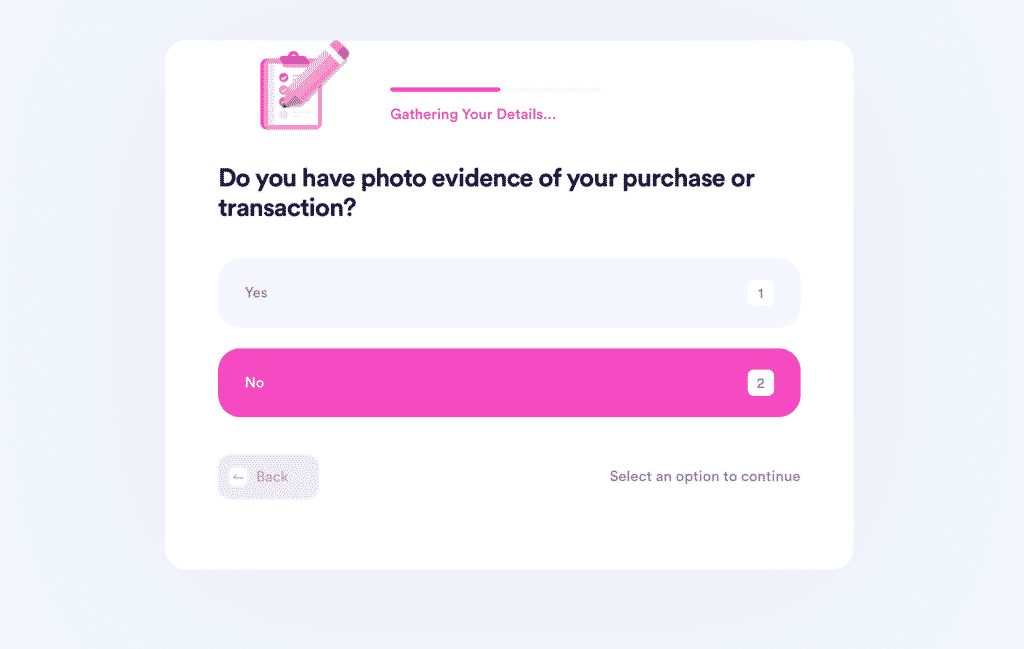
Once you have completed the above-listed steps, DoNotPay will file your claim to UPS automatically.
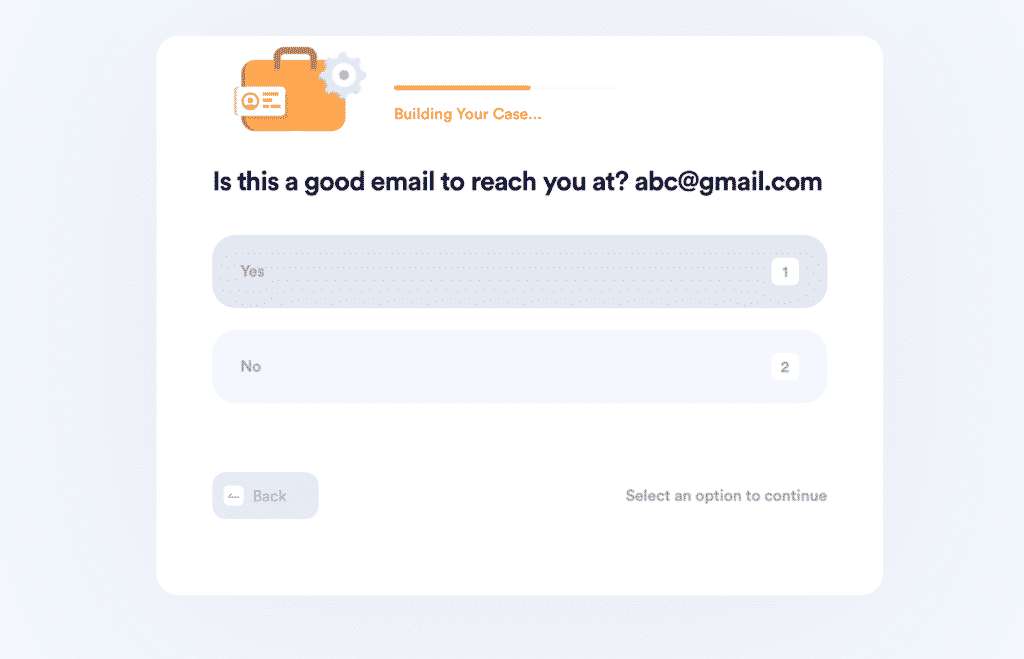
Our app can also help you deal with USPS and FedEx late deliveries. We provide information on FedEx and USPS lost package procedures.
DoNotPay Takes Care of Your Consumer Rights
Whether the products you ordered are late, missing, or faulty, you can ask for your money back through the DoNotPay app. We can help you get refunds from any delivery service or company you purchased from, and we can also digest any seller's return policy so that you can both send the product back and get a refund!
DoNotPay is an advocate of consumer rights and can help you bypass time-consuming and tedious processes when dealing with small-time sellers and multinational retailers alike! Check out some of what we can do for you in minutes:
- Reach any customer support without you waiting on the line
- Send Demand Letters To any company or individual seller in small claims court
- Help you delay paying various bills
- File an insurance claim
- Use a burner phone or a virtual credit card to try out products and services before committing to a paid subscription
- Cancel an unwanted subscription
- Stop any company's spam emails, texts, or robocalls
- Get compensation from airlines
- Claim any company's warranty
- Participate in any company's raffles without buy-ins
- Get cash back on your gift card
Use Our AI Consumer Champion App to Your Advantage!
Apart from protecting your consumer rights, DoNotPay can break down and fast-track many procedures for you. Use our app to do any of the following and more:
- Apply for any state's violent crime victims compensation program
- Reduce property taxes
- Make a FOIA request to any government or state agency
- File neighbor complaints successfully
- Fight workplace discrimination
- Draft and other documents and find a public servant to notarize them any day of the week
- Prep for government tests
- Report stalking and harassment
- Find lost assets in any state
- Send a DMCA notice in case of copyright infringement
 By
By