Filing Trane Extended Warranty Claims Has Never Been This Easy!
Trane is a company that manufactures heating and cooling systems. Their products may be an essential part of the comfort of your home, and in case of any malfunction, you need it sorted out quickly!
There is no need to worry because every Trane product is automatically covered by their Base Warranty. If you have their Extended Warranty Plan, according to the company, you’ll enjoy one of the strongest warranties in the industry.
Regardless of the warranty type, DoNotPay will help you file a claim and schedule your repairs in no time.
What Does the Trane Extended Warranty Cover?
If you want to extend the coverage of your default Base Limited Warranty, you can register your Trane product and get a Registered Limited Warranty for free.
Registered Limited Warranty is Trane’s basic extended plan, offering protection from damage due to manufacturer defect. The length of the plan can vary from five years to a lifetime.
Here are the basics for both the Base and Extended Warranty:
| Unit | Base Warranty | Registered Limited Warranty |
|
Air Conditioner | Five years for:
| Ten years for:
The exception is a 12-year guarantee on the XV and XL compressors |
|
Heat Pump | Five years on:
| Ten years for:
12 years for:
|
|
Furnaces | Five years for:
20 years for:
| Ten years for:
Lifetime warranty for:
|
| Coils | Three to five years | Ten years |
| Air Handlers | Three to five years | Ten years |
| Humidifiers | Five years | Ten years |
| Controls | Five years | Ten years |
Neither of these plans covers the cost of labor. If you want to include them in your plan, you can purchase the Optional Extended Warranty.
How Do You File a Claim for Your Trane Extended Warranty?
You can file a Trane warranty claim using:
| Method | Yes/No |
| DoNotPay | Yes |
| Website | Yes |
| No | |
| Phone | Yes |
Claiming Your Warranty on the Website
To file your warranty claim on the website, you can follow these steps:
- Access the Trane website
- Fill out the Contact Form
- Indicate that you need repairs on your unit
- Wait for a dealer to contact you
Claiming Your Warranty Over the Phone
To file your warranty claim over the phone, you have to:
- Dial the Trane warranty phone number at 1-866-409-1114
- Explain to the agent that you need repairs
- Provide the details about the problem
Let DoNotPay Take Care of the Trane Extended Warranty Claim for You
DoNotPay makes filing any warranty easy. We can file a warranty claim for your home, car, or a manufacturer warranty. Let us take care of the Trane extended warranty claim on your behalf. Follow these steps:
- Open DoNotPay in your
- Select the Claim Warranty feature
- Choose Warranty on a Purchased Item
- Provide the necessary details and click on Submit My Claim
DoNotPay will take care of all the paperwork on your behalf. Trane will contact you directly regarding the warranty claim.
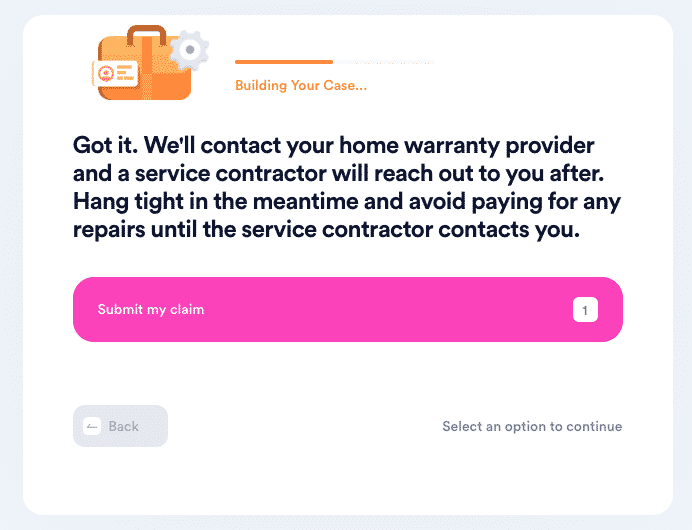
DoNotPay Will Help You Appeal the Rejection
If Trane denies your warranty claim, you have the right to appeal the decision. DoNotPay can help you with the process. Follow these easy steps:
- Open DoNotPay in your
- Choose the Claim Warranty feature
- Select Appeal Denied Warranty Claim option
- Indicate that you’re appealing the decision of a warranty on a purchased item
- Provide the details about Trane and the original warranty claim when prompted
DoNotPay will submit your appeal to Trane on your behalf, and the company will contact you directly regarding the outcome of your appeal.

DoNotPay Offers Plenty of Services
If you are looking for home warranty reviews because you want to learn more about the best home warranties in America, DoNotPay has got you covered. Our app can also help you decide if you need an extended warranty for your used car and give you advice on what to do if the dealer refuses to cancel the extended warranty.
We have tons of useful tips and tricks that you can access from your . You can get help with:
- Dealing with credit card issues
- Canceling your unwanted subscriptions or memberships
- Getting refunds and compensation for any delayed or canceled flights
- Acing government-mandated tests
- Filing your insurance claims
- Resolving traffic tickets
- Scheduling your DMV appointments
- Jumping the queue when getting in touch with customer service reps over the phone
- Disputing speeding tickets
- Dealing with bills you can’t pay
- Getting revenge on robocalls
- Suing people and companies that have wronged you in small claims court
- Getting refunds from companies
- Protecting yourself from stalking and harassment
- Applying for clinical trials that interest you
- Fighting parking tickets
- Communicating with your imprisoned loved ones in different states
- Protecting your work against copyright infringement
- Filing a claim for any warranty
- Signing up for services without phone verification
- Using free trials without providing your info
- Helping you free yourself from spam emails forever
- Stopping text spam
- Finding unclaimed funds under your name
- Waiving college application fees
 By
By