A Complete Guide to Filing a Ryobi Warranty Claim
Japanese company Ryobi makes various power tools and outdoor products, including:
- Lawn and garden equipment
- Components for cars and telecommunications
- Electronics
- Batteries
- Builders' hardware
- Printing equipment
Ryobi sells its products through various retailers. This article will explain how to claim a warranty for your Ryobi product.
What Does Ryobi Manufacturer Warranty Include?
All Ryobi products come with a warranty covering defects in workmanship or materials that appear under normal usage. Warranty duration ranges from one year to a lifetime, depending on the product. Check the table below for each product line’s warranty span.
| Product Line | Warranty Period | |||
| One Year | Three Years | Five Years | Lifetime | |
| 18V ONE+ | ✓ | ✓ | ✗ | ✗ |
| 40V outdoor tools | ✓ | ✓ | ✓ | ✗ |
| 40V batteries and chargers | ✓ | ✓ | ✗ | ✗ |
| Portable Power Tools and Bench/Stationary Tools | ✓ | ✓ | ✗ | ✗ |
| Outdoor Power Equipment | ✓ | ✓ | ✗ | ✗ |
| Select Hand Tools | ✓ | ✓ | ✓ | ✓ |
| 18V ONE+ Electrostatic Sprayers | ✓ | ✓ | ✗ | ✗ |
| 18V ONE+ Garage Door Opener | ✓ | ✓ | ✓ | ✓ |
| 18V ONE+ Pool Products | ✓ | ✗ | ✗ | ✗ |
See your warranty statement for more details about the coverage for your specific tool.
How To File a Ryobi Warranty Claim
Ryobi allows customers to claim warranties in two ways:
- Over the phone
- On the website
Claiming Ryobi Warranty via Phone
To claim a warranty over the phone, you should:
- Call Ryobi’s customer service at 1.800.525.2579 from Monday to Friday 9 a.m.–6 p.m. ET
- A customer service rep will direct you to the nearest authorized service center to repair your tool
- Take your product to the service center and present a proof of purchase
You may need to leave a refundable deposit.
Claiming Ryobi Warranty Online
Ryobi’s website has a function that locates the nearest service center in your area. This is how to use it:
- Go to the Help+ page
- Search for your tool by product number or category
- Click on your product
- Go to Locate a service center at the bottom of the page
- Enter your ZIP code and preferred mile radius
- Choose a service center from the list
- Make a call to the service center to check whether they can repair your tool
- Show your purchase receipt at the service center
Claim Ryobi Manufacturer Warranty With DoNotPay!
The easiest way to file a Ryobi warranty claim is with the world’s first AI Consumer Champion—DoNotPay.

You can use our app to claim a warranty for a wide range of products, including cars and consumer electronics. Need assistance to claim your home warranty? No worries! We cover various home warranty reviews and the best home warranties of America.
DoNotPay simplifies the procedure for filing warranty claims. Here’s what you need to do:
- Open your to access DoNotPay
- Click on the Claim Warranty functionality
- Select Warranty on a Purchased Item to continue
- Enter the required information about your product
- Click Submit
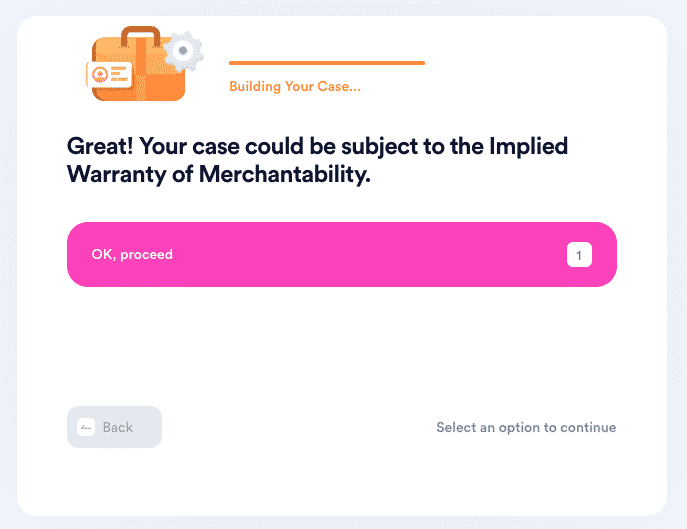
You’re done! We will submit the claim to Ryobi on your behalf. The company’s customer service representatives should reach out to you directly with an update.
What To Do if Ryobi Rejects Your Claim
It’s not uncommon for companies to reject initial warranty claims. If you believe you were wronged, you can appeal the decision. DoNotPay can perform a simplified appeal procedure to get the justice you deserve.
The process is straightforward:
- Open your to access DoNotPay
- From the list of features, select Claim Warranty
- Choose Appeal a Denied Warranty Claim
- Confirm that you’re appealing against a product manufacturer’s decision
- Enter details about Ryobi and your original warranty claim
After DoNotPay submits the appeal letter, you should expect a follow-up from Ryobi’s customer service.
That’s Not All! DoNotPay Can Help With Many Issues
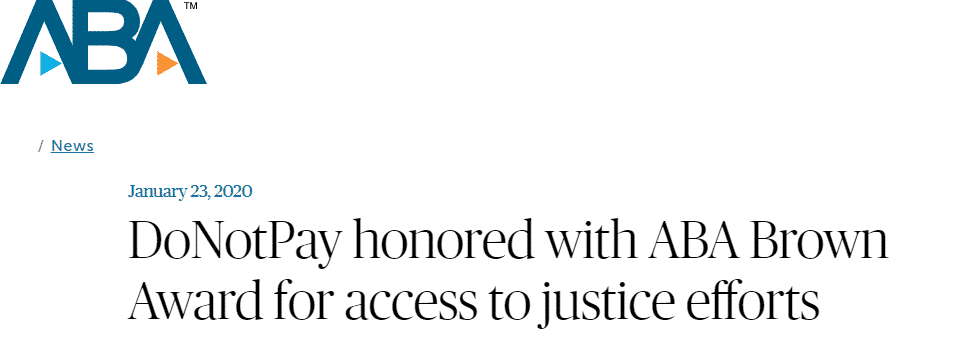
DoNotPay is a multifunctional, AI-powered tool designed to assist you with everyday annoyances, administrative troubles, and unnecessary expenses. Visit DoNotPay in your to get started.
Having issues with your used car under the extended warranty? Use DoNotPay to claim a warranty for numerous brands, including Mercedes-Benz, Kia, Ford, Nissan, BMW, and more! We can even jump in when your car dealer refuses to cancel the extended warranty.
There is always more with DoNotPay. We serve as a handy tool for:
- Filing insurance claims
- Claiming various warranties
- Suing people and companies in small claims court
- Scheduling a DMV appointment stress-free
- Getting refunds and compensation for delayed or canceled flights
- Disputing parking tickets
- Finding any unclaimed funds under your name
- Resolving issues with credit cards
- Canceling subscriptions or memberships
- Contesting traffic tickets
- Jumping the phone queue to talk to a customer service rep
- Applying for clinical trials in your area
- Disputing speeding tickets
- Getting revenge on robocalls
- Dealing with bills you are unable to pay
- Protecting yourself from stalking and harassment
- Getting refunds from companies
- Signing up for free trials without the risk of getting charged
- Blocking spam emails forever
- Stopping text spam
- Getting in touch with your loved ones in prison
- Protecting your work against copyright infringement
- Skipping phone verification when signing up for services online
- Getting the college application fees waived
- Acing government tests
 By
By