Claiming Your KB Home Warranty Is Super Easy With DoNotPay!
KB Home is one of the largest homebuilder companies operating across eight states. If you bought a house from KB, know that it comes with a limited warranty plan.
This article will tell you more about the KB home warranty and how DoNotPay can quickly and easily file a warranty claim.
What Does the KB Home Warranty Cover?
The KB Home Limited Warranty should take care of any issues you may encounter. The warranty covers:
| Aspect | Details |
|
Structure |
|
|
Plumbing and electrical |
All plumbing and electrical components that KB installed |
|
Warranty follow-ups |
Additional checks to ensure that every component of your house is well maintained and in working order |
The KB Limited Home Warranty covers your new home for ten years. In case you are considering extra protection or purchasing an extended warranty plan, take a look at our home warranty reviews. DoNotPay has all the relevant info on the best home warranty companies in America.
When Should You File a Warranty Claim?
You should file a warranty claim as soon as you realize something is wrong. If you have an emergency, like a burst pipe, KB will send out a team immediately. If the problem is not urgent, the company will send a team the next day.
How Do You Claim Your KB Limited Warranty?
There are several methods of claiming your KB warranty. Your choice depends on whether the repair is urgent or not. You can file a claim for your KB home warranty using:
| Method | Yes/No |
| DoNotPay | Yes |
| No | |
| Website | Yes |
| Phone | Yes |
| In Person | No |
How Can You Claim Your KB Home Warranty on the Company’s Website?
Follow these steps to file a non-emergency claim:
- Open the KB website in your web browser
- Choose Warranty Services
- Select your state and region
- Fill in the contact form and provide the necessary details for the claim
A KB agent will contact you to arrange for a team to come to your house.
How Can You Claim Your KB Home Warranty Over the Phone?
To file a warranty claim over the phone:
- Dial the appropriate number for your state and region
- Explain the problem to the agent
- Follow the necessary steps as the agent explains the process
You should always make emergency claims over the phone so that the KB team can fix the problem as soon as possible.
Let DoNotPay Help You File a KB Home Warranty Claim
DoNotPay files all warranty claims quickly and easily. Follow these steps to claim your KB Home warranty:
- Log in to your DoNotPay account in your
- Choose the Claim Warranty option
- Select Home Warranty as the claim you want to submit
- Provide the details regarding the claim
- Click on Submit Claim to finish the process
We will automatically fill in the necessary forms and submit them on your behalf. KB will contact you directly to finalize the claim.
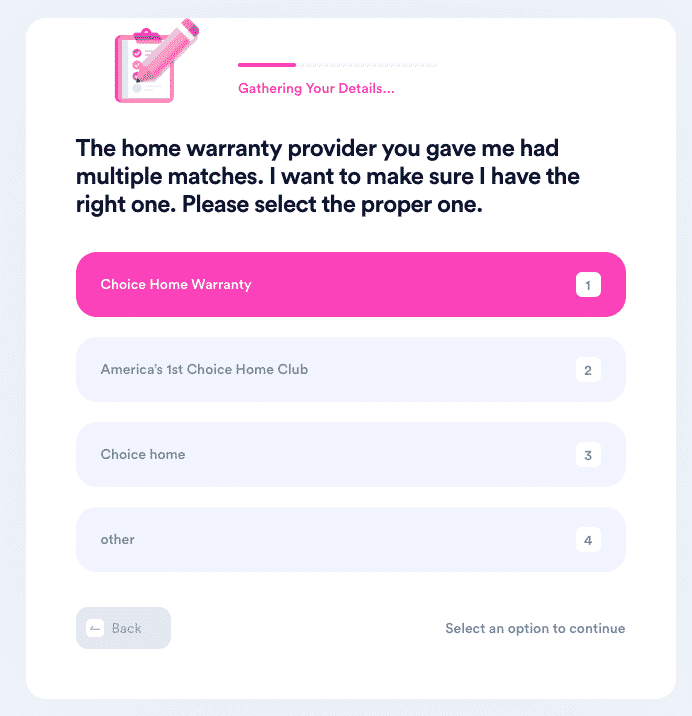
What if KB Denies the Claim?
If KB denies your home warranty claim, DoNotPay can help you submit an appeal. Follow these easy steps:
- Log in to DoNotPay in your
- Select Claim Warranty from the menu
- Click on Appeal a Denied Warranty Claim
- Choose Home Warranty as the claim you’re appealing
- Give the details about KB and your original claim
DoNotPay will submit the letter of appeal to KB on your behalf. You can expect the company to contact you directly regarding their decision.
DoNotPay Is Your Go-To App for any Problem
DoNotPay is a virtual assistant app that can help with any warranty-related issue.
If you’re not happy with the KB limited plan, our app has all the info on Fixd Home Warranty, Amazon Home Warranty, and other similar companies.
If you are a driver, we can also help you file a claim for any car warranty. Let us assist you with choosing a warranty for your used car or handling a dealer that refuses to cancel your extended warranty.
To access all our money-saving tips and tricks, open DoNotPay in your . We can take over:
- Dealing with credit card issues
- Getting refunds and compensation for flights that were delayed
- Canceling any unwanted subscriptions or memberships
- Suing people and companies that have wronged you in small claims court
- Jumping the phone queue when getting in touch with customer service reps
- Getting revenge on robocalls
- Scheduling a DMV appointment with zero hassle
- Fighting traffic tickets
- Disputing parking tickets
- Contesting speeding tickets
- Dealing with bills you can’t pay
- Protecting yourself from stalking and harassment
- Filing insurance claims
- Getting refunds and chargebacks from companies
- Finding unclaimed funds under your name in any state
- Signing up for free trials with no risk
- Freeing yourself from spam emails forever
- Filing a claim for any warranty
- Getting rid of college application fees for any school
- Finding and applying for useful clinical trials
- Getting the best results on any government test
- Getting in touch with your loved ones in prison
- Protecting your work against copyright infringement
- Stopping text spam for good
- Signing up for services without giving out your phone number
 By
By