IGS Home Warranty From A to Z
As part of IGS Energy—an Ohio-based gas and electricity supplier—IGS Home Warranty provides home warranty plans for homeowners. Learn all about what IGS home warranty plans cover and how to file a warranty claim the easy way.
What Do IGS Home Warranties Cover?
IGS Home Warranty offers a few protection plans to choose from:
| IGS Home Warranty Plan | What It Covers | Warranty Period | Price |
|
Core+ |
|
Begins 16 days after the purchase and continues on a month-to-month basis |
|
|
Total Home | Core+ and:
|
Same as for Core+ |
|
|
Total Home+ | Total Home and:
|
Same as for Core+ |
|
How To File an IGS Home Warranty Claim
You can file a warranty claim 16 days after the purchase of your IGS home protection plan. There are a few options to submit it:
| Can You Claim Your Warranty With | Yes/No |
| DoNotPay | Yes |
| No | |
| Phone | Yes |
| Letter | No |
| In Person | No |
| Online Form | Yes |
File an IGS Home Warranty Claim Over the Phone
To schedule a service appointment via phone, call 614-443-0300. Describe your issue to the IGS Home Warranty rep, and they’ll instruct you further.
Scheduling a warranty service is a complicated process. After you file a claim, IGS has to hire an independent service contractor who will contact you to make an appointment.
File an IGS Home Warranty Claim via an Online Form
You can submit a warranty claim through an online form on the IGS Home Warranty website. Here’s how to do it:
- Go to IGS Home Warranty
- Click on Learn More under Homeowners
- Hit Yes
- Tap on Service Center and scroll down to the online form
- Enter your personal details and contact info
- Explain your problem in the Description of Issue box
- Click on Submit
Filing a warranty claim via the online form adds another step to the warranty service process. After you submit the claim, an IGS Home Warranty specialist will contact you to confirm your claim. If they determine your warranty covers the issue, a contractor will reach out to you to schedule an appointment.
Use DoNotPay To File the IGS Home Warranty Claim With Ease
You don’t have to go through the trouble of submitting your home warranty claim through multiple channels. You can forget about the IGS stretched-out process, thanks to DoNotPay’s AI-powered technology. Here’s all you need to do to submit a claim:
- Open DoNotPay in your
- Select our Claim Warranty feature
- Tap on Home Warranty
- Enter IGS Home Warranty and answer a few questions
- Submit your claim
DoNotPay will compose a warranty claim letter and send it to IGS Home Warranty. They will reach out to you directly to schedule warranty service.
Turn to DoNotPay for your other warranty claims, too! We can help you claim a car, home, purchased item, and even an extended warranty on a used car.
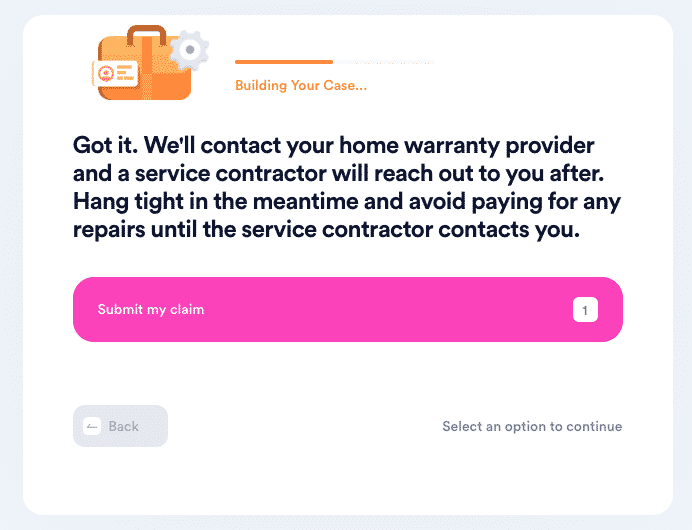
Is Your Warranty Claim Rejected? You Can Appeal It With DoNotPay!
IGS Home Warranty could reject your warranty claim, but this doesn’t mean you should settle. DoNotPay—the world’s first AI Consumer Champion— can assist you in appealing your denied claim in a flash. Check out how it works:
- Access DoNotPay from your
- Navigate to the Claim Warranty feature
- Choose Appeal a Denied Warranty Claim
- Type in a few details about the original claim
- Hit Submit
The more details you provide, the better! DoNotPay will build your case relying on your info and the implied warranty laws. We will send your appeal letter to IGS Home Warranty as soon as possible.
Even if a dealer refuses to cancel your extended warranty, we’ll be able to help you.

Count on DoNotPay To Handle Your Tasks and Issues
Are you thinking of switching home warranty companies? Check out our home warranty reviews and compare some of the best home warranties in America.
DoNotPay is also the greatest virtual assistant if you need to lower your gas bill, cancel Suddenlink services, or block home security robocalls.
That’s not all! Feel free to use other useful features at your disposal. Open DoNotPay in any , and get help with:
- Filing lawsuits in small claims court
- Waiving college application fees
- Safeguarding against stalking and harassment
- Contesting your traffic tickets
- Managing any issues with your credit card
- Getting free trials without revealing your credit card details
- Bypassing phone verification for different services
- Ending email spam forever
- Canceling any subscriptions or memberships
- Freeing yourself from spam texts
- Getting back at robocalls
- Fighting your parking tickets
- Claiming refunds from companies
- Skipping the call waiting when contacting customer service
- Applying for different clinical trials
- Protecting your work from copyright infringement
- Getting in touch with incarcerated family or friends
- Making DMV appointments fast
- Requesting a refund and compensation for a delayed or canceled flight
- Filing a claim for any warranty
- Appealing your speeding tickets
- Finding any unclaimed funds you may have
- Handling your unpaid bills
 By
By