Consumer Cellular Robocalls—How to Fight Back the Persistent Robocalls
According to YouMail, Americans received 58.5 billion robocalls in 2019, which is a 22% increase compared to the number of calls received in 2018. The plague of robocalls is getting worse, and people are getting tired of it. These calls are a number one consumer complaint to the Federal Communication Commission, so it’s high time robocalls were brought to an end.
Fight against robocalls took a potentially significant turn when President Donald Trump signed a robocall bill into law in 2019. The new law aims at reducing the number of robocalls and placing phone companies on the front line of the battle.
Consumer Cellular joined forces with AT&T and T-Mobile networks to try to fend off the robocalls and protect its customers. Let’s see how they keep these annoying calls at bay.
What Are Robocalls, and How Do They Work?
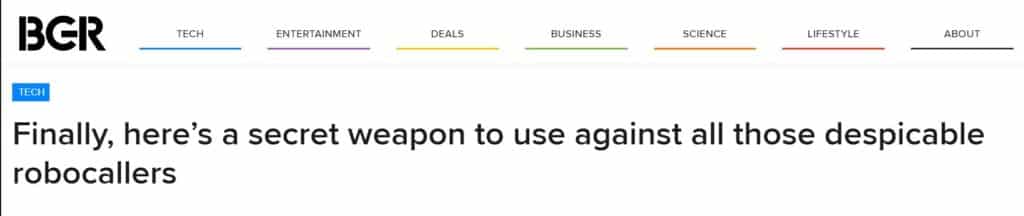
Robocalls are telephone equivalents to email spam. Email messages overcrowd your email account, but robocalls can be far more intrusive. In some instances, people reported receiving up to 20 calls per day!
Robocallers use computers instead of phones to make a call. They use Voice over Internet Protocol, also known as VoIP, which enables them to make cheap calls. VoIP services, such as Google Hangouts, have made it possible for scammers to reach tons of different phone numbers at once.
While the computer generates a random number to dial, it also creates a fake number that will be displayed on your caller ID. This process is called caller ID spoofing, and robocallers use it to hide their identities. If you receive such a call, a phone number that you see on your display is not the same number that’s calling you.
Here you can see how robocallers work. They will usually:
- Prepare a story the targets will fall for
- Record a message
- Obtain phone numbers of their targets
- Use the autodialer to send the message to those numbers
- Wait for the targets to call back
What Is Consumer Cellular?
Consumer Cellular is a mobile virtual network operator that is partnered with two networks, AT&T and T-Mobile. The company offers:
- Cellphones
- No-contract cellphone plans
- Cellphones accessories for users age 50-plus
The customers of this operator get access to either AT&T or T-Mobile, depending on which network covers their place of residence.
In 2019, Consumer Cellular announced they reached 3.5 million subscribers.
Consumer Cellular Robocalls
As every single network operator in America, Consumer Cellular also leads a battle against pesky robocallers. The Consumer Cellular SIM card works with devices used on AT&T or T-Mobile service. These two operators are at the forefront of the war against scammers.
AT&T
AT&T can take a great deal of pride in their significant achievements in the battle against robocalls. They were one of the first providers to enable robocall blocking by default, and they encourage the customers to report all fraudulent calls. AT&T offers two types of services:
AT&T Call Protect is a robocall blocking app that is free for both Android and iOS. Some of its greatest features are:
-
- Unknown Callers—places all unknown numbers directly to voicemail
- Caller ID—displays the identification of an unknown callers
- Automatic Fraud Blocking—blocks scam calls before they reach you
As for AT&T Mobile Security, you will find some great benefits here, too. Since robocallers can try to steal your information from online platforms, it’s useful to have an app that has:
-
- Theft Alert—notifies you of any suspicious activities
- Safe Browsing—gives you info on malicious websites
- Personal ID Monitor—alerts you in case your personal details ended up on a dark web
T-Mobile
T-Mobile was the first service to launch cross-network call authentication while using STIR/SHAKEN standards. STIR/SHAKEN are the frameworks that ensure the calls you receive on your phone are secure. So, the calls you get will either be labeled as “spam likely” or T-mobile will make sure they don’t reach you at all.
T-mobile’s greatest features are:
- Scam Blocked—detects possible scam calls and prevents them from reaching you
- Scam ID—recognizes calls from scammers
- Caller Verified—detects fake numbers (from scammers who use spoofing technology). It is a Samsung or LG feature.
- Name ID—identifies and blocks calls
How to Block Robocalls With Consumer Cellular
Unscrupulous callers that use automatic dialers will try to reach as many numbers as possible, hoping that if they throw enough darts, some of them will hit the target.
Consumer Cellular has two types of phones in their offer—smartphones and flip phones. To keep the robocallers at bay, you need to be well acquainted with your phone’s features, as the solution to the problem may lie in your very hands.
The users of smartphones who have installed the latest versions of iOS and Android will find useful in-built options on their devices that can help them to block some robocalls.
Android Users
The Android users can look for Google’s Call Screen feature, which allows you to find out who’s calling you and why before you answer your phone! This option doesn’t use your mobile data or Wi-Fi. Here’s how you can set up automatic call screening:
- Update your phone with the latest version of the Phone app.
- Open this app
- Go to Settings
- Find Spam and Call Screen
- The option See Caller and Spam ID must be enabled
- Click on Call Screen
Once you come to the last step, you will have three options before you. Under “Unknown call settings,” choose which callers you want to screen. You can pick:
- Ring phone
- Automatically screen. Decline Robocalls
- Silently decline
If you wish to keep the audio from screened calls, enable Save Call Screen audio.
If you suspect you are being robocalled, just tap a Screen Call button that will appear on your display after you turn on the feature. Your call will be intercepted by Google Assistant, which will strike up a little robot to robot conversation. The assistant will ask who is calling and why and transcribe the conversation for you.
As the conversation flows, you’ll be able to read the transcript on your screen and decide whether you want to pick up or not. Another great advantage of this feature is that the robocallers will know that the conversation is being transcribed, which will make them hang up and not bother you ever again!
If you can’t find Call Screen in the Phone app’s settings, that means it’s not available yet.
iOS Users
iPhone users who have installed the latest iOS 13 version on their devices have Silence Unknown Callers feature at their disposal. If you choose to use the feature, your iPhone’s Siri assistant will place unknown calls directly to voicemail.
All numbers in Mail, Contacts, and Messages will show on your screen as they always have, but all unknown callers will need to leave a message.
Here are the steps on how to activate this feature:
- Tap on the Settings
- Click on Phone
- Find Call Silencing and Blocked Contacts
- Enable the Silence Unknown Callers option
Flip Phone Users
Flip phone users don’t have these options for call screening on their devices. Some models that Consumer Cellular offers have Call Barring features in the settings or an option to block callers you want from incoming call history.
Before buying the flip phone, check its setting menu to know what features it offers.
Are Robocalls Illegal?
Even though a vast majority of robocalls are scams, some of them are , and they can be rather useful! In the table below, you will find which robocalls you should answer to.
|
Robocall |
Reason for Calling |
|
Internal Revenue Service (IRS) | IRS representatives may reach out to you to remind you of deadlines or some policy changes. They will never discuss personal tax issues through emails or phone calls. |
|
Government agencies | You can receive a message from political candidates who are campaigning for office. |
|
Charities | Charity organizations that are asking for donations can use robocalls. |
|
Public institutions | Schools informing of class schedules or pharmacies reminding you of a prescription are legally permitted to call. |
Robocallers are violating the law if they break any of the following rules:
- The calls can’t be made before 8 a.m. or after 9 p.m.
- It is illegal to defraud people by using fake numbers (ID spoofing technology)
- Phone numbers registered in the National Do Not Call Database are protected from some robocalls by the law. A few organizations are allowed to reach out for the numbers in the database, and you can find all the exceptions here.
Once you put your number on the list, the registration never expires.
According to the Telephone Consumer Protection Act, illegal calls are made by spam calls and telemarketers who don’t have written permission to call you. In addition to that, FTC’s Telemarketing Sales Rule doesn’t allow any company to charge you a fee before they fulfill what they promised.
Fraudsters have come up with lots of creative ideas for scamming people for money, and apart from Consumer Cellular robocalls, here are some of the most frequent scams that you need to be on the lookout from.
|
Most Common Robocalls Scams |
How to Recognize Them |
|
Fake IRS representatives | Since the scammers are well-aware that IRS calls are , they are trying to take advantage of it. Presenting themselves as fake IRS representatives, these fraudsters can try to scare you, even threaten you with a lawsuit. Throwing you into a panic will allow them to dig up all information on you they need to commit fraud. They know that people are behind with paying their bills, and they are trying to use it for their ends.
What you need to know is that the real IRS will not:
Beware—these fraudsters will most likely give their fake names and badge numbers, just to get you to believe their story. |
|
Prize scams | A trip for two to the Maldives or a $5,000 reward might sound appealing, but we hate to disappoint you. These are some of the most classic robocall scams that lots of people have heard over the phone.
These fraudsters will tell you that you won a reward for some competition that you probably didn’t even enter in the first place. If you believe them, they’ll ask you to pay a fee to get the whole process of receiving the prize started. Once you make a payment, they will not bother you again—their mission is accomplished. |
|
Credit card services | These scammers have only one thing in mind—steal your personal and financial information. They will present themselves as the bank employee who wants to check some suspicious transactions on your credit card. In some other cases, the scammers will offer to lower your bills or interest rates, providing you first make a payment for their service.
What you need to bear in mind is that the bank will never:
|
How Can You Get Your Sweet Revenge With DoNotPay?

Robocalls vary from annoying to outright illegal. One wrong step, such as pressing a key on your phone or engaging in a conversation with scammers, can trigger an avalanche of harassment. People are getting tired of all the robocall drama, and they are ready to fight back.
If you are ready to get long-awaited robocall revenge, DoNotPay will stand by your side! Under the Telephone Consumer Protection Act (TCPA), individuals may be entitled to seek $500 for each robocall they receive without their consent, and this amount can potentially be tripled to $1,500 if the court finds the violation to be willful or knowing.
In order to make our action against fraudsters a complete success, make sure to put your number in the Do Not Call Registry or let us do it for you. According to the FCC guide to robocalls, the National Do Not Call list is your shield against scam calls. There are several ways in which you can check if your registration went well:
- Dial 1-888-382-1222
- Call via TeleTypewriter at 1-866-290-4236
- Verify your registration online
You can check if you are on the Do Not Call List. If your phone number is in the database and fraudsters still make a call, they are in for some serious trouble.
DoNotPay offers you the Robo Revenge feature, which uses a virtual credit card to catch the fraudsters in the act! You can complete the whole process in just a few steps, and we will show you how:
- Open DoNotPay website via the
- Click on Robo Revenge option
- Tap on Create Your Card option, which will generate a free virtual credit card
- Provide the robocaller with the 16-digit virtual credit card number
- Wait until the fraudster tries to carry out a transaction on the virtual credit card
- Let DoNotPay access their information and draft a compensation demand letter on your behalf
What you need to remember is that the virtual credit card is not tied to your bank account and, as such, doesn’t contain any funds. With Robo Revenge, your money, as well as personal and financial information, are secure. We are setting a trap for fraudsters without putting you in any danger.
The moment the scammers attempt to steal your money, Robo Revenge will access their name and location through the payment network. You can use these details to threaten the fraudsters that you are going to take the whole thing to court. This is when they will most likely opt for an out-of-court settlement.
DoNotPay will help you prepare the documents that you can use to file a robocall lawsuit against the scammers. DoNotPay can also send a demand letter for compensation to the perpetrators.
What Else Can DoNotPay Assist You With?
Apart from Robo Revenge, we can assist you with the most annoying chores that need to be done. Feel free to put your faith in DoNotPay if you need help with:
- Canceling your unused subscriptions
- Fighting speeding tickets
- Helping with robocall compensation
- Disputing your traffic tickets
- Reaching customer support as fast as possible
- Dealing with issues with credit cards
- Suing companies or individuals in small claims court
- Getting airline compensation for your delayed and canceled flights
- Scheduling DMV appointments fast and easy
- Paying or negotiating huge bills
- Appealing unfair parking tickets
Our app is available in any .
 By
By