Everything you need to know about the “Do Not Call” list expiration
The national “Do Not Call” registry has been open to the public since 2003 and lists over 221 million private numbers. Those who register for it declare they are not interested in receiving unsolicited telemarketing calls. This also includes robocalls, which have seen a massive increase in recent years. If companies ignore your decision not to be called, you’re allowed to send demand letters to them for disturbance, and they risk paying a fine to both you and the government.
How long does a number stay on the “Do Not Call” registry
Registration on the “Do Not Call” list does not expire. Once you add your number to the registry, it stays there until you request otherwise. The number can only be taken down from the list in the case that it’s been disconnected completely or reassigned to someone else by the service provider.
When the list was first introduced, the numbers were supposed to stay on it for five years. After closely monitoring customer behavior, the expiration was abolished, and the list was made permanent. There have been scams claiming that numbers on the “Do Not Call” list are going to expire and that people should add their numbers again. Don’t pay attention to these warnings—they’re fake. Those and similar scams are just one of the ways these illegal callers collect and verify people’s numbers. If you’ve registered before, you won’t have to do it again.
How to add your number to the “Do Not Call” registry
Being on the registry must be requested for each number. Don’t assume that numbers under the same name will automatically be added. Being on the “Do Not Call” list is free. Numbers are added within one day after requesting. However, agencies that get a copy of the list must only update theirs every 31 days. If they call your number based on a recently issued list, they aren’t breaking the rules.
Adding (or removing) a number can be done in four ways:
- Online
- Via phone
- Via TeleTypewriter
- With the DoNotPay app
| Online | At this link |
| Via Phone | Call 1-888-382-1222 |
| TeleTypewriter | Call 1-866-290-4236 |
| DoNotPay |
For online registration, you must provide a valid email address that you can access. This is because the registry is required to send you a confirmation link. You must open the link and confirm within 72 hours of receiving it. Otherwise, the registration won’t count. You can register up to three numbers at a time when doing so online
When registering via phone call, you must call the listed number from each phone you want to register separately. Don’t assume the registry will add all numbers based on your name
Those with hearing impairment can call the official TeleTypewriter. The rules are the same as for applications via phone call
How to check if your number is on the “Do Not Call” list
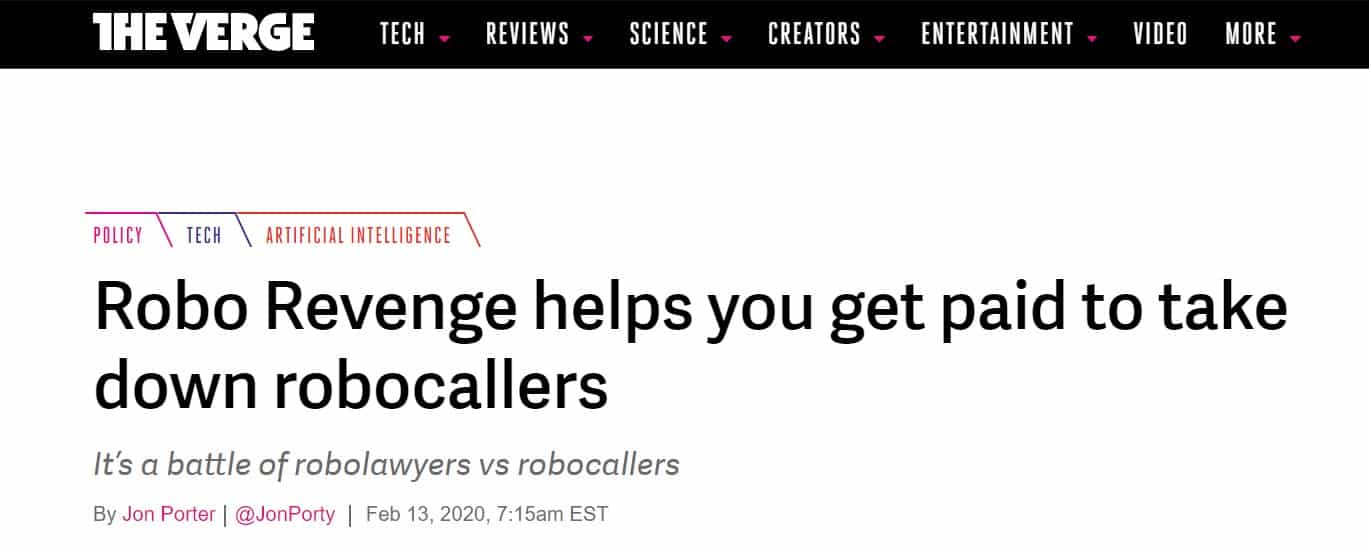
You don’t have to worry about your registration expiry. If you’ve added your number once, it will still be there. Only the owner can request a number to be added or removed from the registry. If you don’t remember whether your number is listed on the registry or not, you can check in three ways:
- Online
- Via phone (1-888-382-1222)
- TeleTypewriter (1-866-290-4236)
How to send demand letters to a spam caller and demand compensation

Plenty of robocall and similar services ignore the customer’s wishes not to be called. That’s because they know the risk of getting sued is low. The process of suing a company for spam calls used to be time-consuming, on top of costing you money for things like lawyers and fees. It was easy to see why people couldn’t be bothered with it. They stood to lose more than they would gain, all things considered.
However, our app is looking to change just that. Robo Revenge is the newest addition to the DoNotPay arsenal. The feature is designed to make the entire process FREE and cut it down from a few hours to just a few minutes. You can do it from your computer or smart device. Check out what TechSpot said in their recent report on DoNotPay’s latest feature.
How to use Robo Revenge to demand compensation in a few easy steps

Robo Revenge is a part of DoNotPay. To access it, you must first open DoNotPay using the . After that, you need to do the following:
- Add your number to the “Do Not Call” registry through our app (if you haven’t done that already)
- Create yourself a virtual credit card using DoNotPay
- If you get an unwanted call, give them your virtual cards information
- When they try to charge that card, DoNotPay will get their company information
- Open Robo Revenge and chat with our AI Consumer Champion
- By answering a few simple questions, you help the app create a letter demanding compensation
Under the Telephone Consumer Protection Act (TCPA), individuals may be entitled to seek $500 for each robocall they receive without their consent, and this amount can potentially be tripled to $1,500 if the court finds the violation to be willful or knowing.
If your letter does not receive a timely response, the next step is to send demand letters to the company in small claims court. DoNotPay can do that in a few minutes, as well.
What else is being done to protect customers?
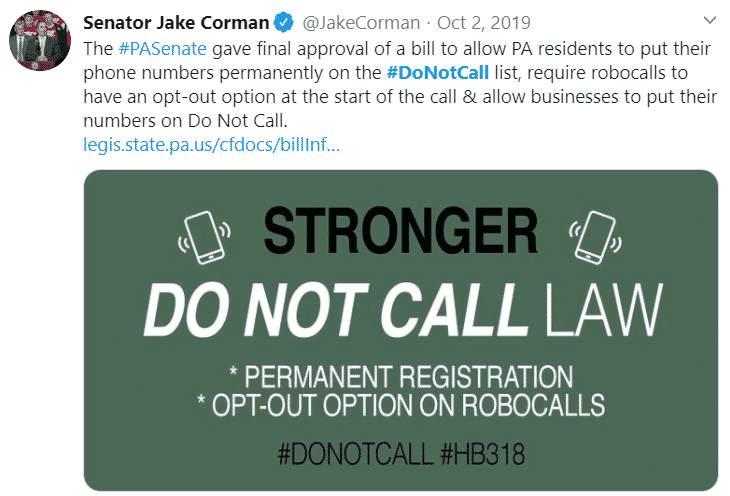
Spam calls make up the majority of complaints received by the FCC. Cell phone service providers also feel the customers’ heat. People want to know who is calling them, how they got their number, and, more importantly, what’s being done about it. Although the national “Do Not Call” registry provides people with rights against unwanted calls, it’s not effective at stopping them.
At the end of 2019, the U.S. president signed into law a new bill looking to crack down on unwanted phone calls. The Telephone Robocall Abuse Criminal Enforcement and Deterrence, or TRACED Act for short, is going to increase fines against call companies who break the law. It also sets new expectations of cooperative work between government agencies, like the FTC and FCC, and mobile service carriers. One of the suggested measures of prevention, the SHAKEN/STIR standard, is already being implemented by some networks. What it does is create a new level of cooperation between providers by requiring them to verify phone calls before they reach consumers.
When you’re about to receive a call from a number, your service network will get in touch with other providers. If none of them claim the number calling you as legitimate and part of their network, the call will not go through. This will prove especially useful against masked numbers. Everything happens automatically and in real-time so that you don’t feel the delay in service. As it stands, the legislation looks promising. But judging by recent history, spam callers will not give up easily.
Are all unwanted calls illegal?
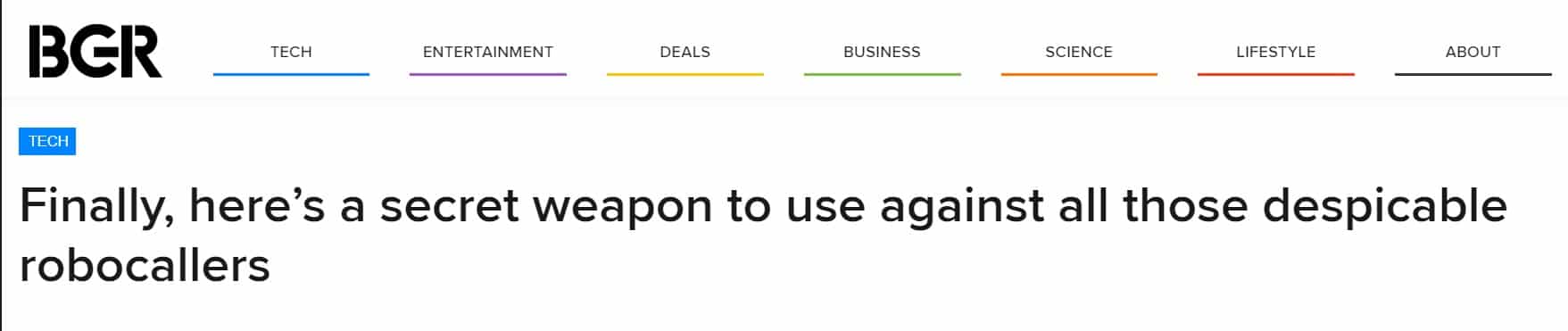
Not all calls are illegal under the “Do Not Call” registry, even if unsolicited. The list’s main goals are stopping telemarketers, revealing phone scams, and reducing robocalls. As long as they’re not asking you to give them payment information, you can assume the call is allowed. Here are examples of calls that are allowed to go through:
- Public service announcements
- Calls that are purely informational
- Public polls and surveys
- Charity and non-profit calls
- Different types of political calls
- Calls from debt collection agencies
- Calls from companies you’ve recently done business with
What else can I do with DoNotPay?
Robo Revenge is just one of DoNotPay’s many self-service features. You can also use the app to:
- Cancel any service or subscription you no longer use at no extra cost
- Wait in annoying customer care phone queues for you, so you don't have to
- Schedule appointments with the DMV faster
- Overturn a parking citation
- Challenge a traffic fine
- Contest a speeding ticket
- File for compensation from airlines for flight-related issues
- Get yourself a virtual credit card, useful against auto-renewals and free trial expiration
- Send Demand Letters To any company or person in small claims court
If you want to learn more about similar topics, DoNotPay offers a FREE learning center.
 By
By