Claim a Warranty on Blue Ribbon Home Warranty Fast and Easy
Blue Ribbon Home Warranty is a home warranty provider based in Colorado. The company offers its clients three plans that cover the repair or replacement costs of home systems and appliances.
Here’s What Blue Ribbon Home Warranty Covers
There are three types of protection plans offered by Blue Ribbon Home Warranty to choose from:
- Silver
- Gold
- Platinum
Here are some of the home systems and appliances covered in different plans:
| Plan | Silver Plan | Gold Plan | Platinum Plan |
| Heating systems | ✔ | ✔ | ✔ |
| Ductwork | ✔ | ✔ | ✔ |
| Plumbing systems | ✔ | ✔ | ✔ |
| Water heaters | ✔ | ✔ | ✔ |
| Built-in whirlpool tubs | ✔ | ✔ | ✔ |
| Washers | ✘ | ✔ | ✔ |
| Electrical systems | ✔ | ✔ | ✔ |
| Garage door openers | ✔ | ✔ | ✔ |
| Dryers | ✘ | ✔ | ✔ |
File a Blue Ribbon Home Warranty Claim on Your Own
If you want to file a warranty claim on your own, there are several ways you can do that. Most companies offer their clients a few ways to claim a warranty, but this process usually lasts far too long, so you should opt for an easier solution to this issue—using DoNotPay.
| Can You File Your Warranty Claim With | Yes/No |
| DoNotPay | Yes |
| No | |
| Phone | Yes |
| Letter | No |
| In Person | No |
| Company Website | Yes |
Filing a Claim via Phone
File a claim via phone by calling the number 303-986-3900 and explaining your request. Blue Ribbon Home Warranty’s claim center is open 24/7.
Filing a Claim via Company’s Website
If you want to file a claim online, you can open Blue Ribbon’s website and fill out the form. After that, click Submit, and one of the company's customer support representatives will look into your case.
Let DoNotPay Help You File a Blue Ribbon Home Warranty Claim
DoNotPay is the best way to ease the confusing processes of filing and appealing claims because of its easy-to-use features. The Claim Warranty feature lets you claim any warranty for your car, home, or other purchases. This is how you claim it:
- Open DoNotPay in any
- Access the Claim Warranty feature
- Click Home Warranty
- Supply the information needed
- Press Submit my claim
Once you complete these simple steps, DoNotPay will get to work. You can expect to hear from Blue Ribbon Home Warranty's customer support shortly after.
DoNotPay Can Also Help You Appeal a Denied Warranty Claim

Not only can DoNotPay help you file a claim, but it can also help you appeal it! You no longer have to do all the work yourself. The steps to filing an appeal claim are as simple as it gets! Here is how to get it done:
- Open DoNotPay in your
- Choose the Claim Warranty feature
- Pick Appeal a Denied Warranty Claim
- State whether you're appealing against an extended warranty provider or a product manufacturer
- Provide details about the company and the original warranty claim
DoNotPay will submit the appeal letter on your behalf, and you should hear from Blue Ribbon Home Warranty about your case.
If Blue Ribbon Home Warranty Colorado Refuses To Cooperate, DoNotPay Will Help You Send Demand Letters To Them
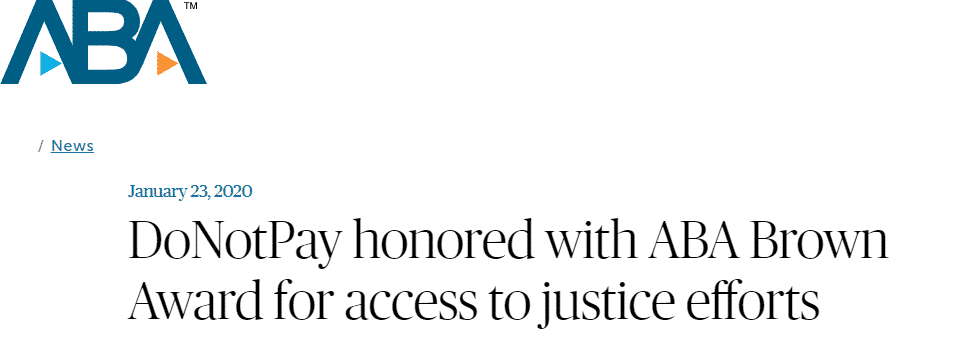
In some cases, it happens that companies aren’t willing to cooperate and won’t comply with the client’s requests. If you tried every other method in the book and it got you nowhere, the only solution left would be to send demand letters to Blue Ribbon Home Warranty. Luckily, DoNotPay can help you out with suing any company—including Blue Ribbon Home Warranty—fast and easy!
The process is simple—all you need to do is open DoNotPay and see how easy it is to send demand letters to companies with it in small claims court!
What Else Can DoNotPay Do for You?

Aside from all the features concerning filing and appealing warranty claims, DoNotPay has a bunch of other amazing tools that can be helpful when dealing with everyday bureaucratic issues. In the app, you can find home warranty reviews and answers to how you can handle a dealer who refuses to cancel an extended warranty and how you can claim extended warranties for used cars.
Open DoNotPay in your to see how our app can help you:
- Free yourself from spam mail forever
- Deal with credit card issues
- Contest parking tickets
- Deal with bills you cannot pay on your own
- Get refunds from people and companies
- Sign up for services with no phone verification
- Sign up for free trials with zero risk involved
- Stop text spam
- Waive college application fees
- Cancel subscriptions or memberships
- Find unclaimed funds under your name
- File a claim for any type of warranty
- Protect your work from copyright infringement
- Make a DMV appointment fast and easy
- Fight speeding tickets
- Apply for clinical trials
- Protect yourself from harassment and stalking
- Jump the phone queue when trying to contact customer service reps
- Contact your incarcerated loved ones
- Get revenge on robocalls
- Send Demand Letters To people and companies in small claims court
- Dispute traffic tickets
- Get refunds or compensation for canceled and delayed flights
 By
By