File a UHP Home Warranty Claim Fast and Easily
Universal Home Protection (UHP) is a home warranty company. It offers its products and services to homeowners and real estate agents in Wisconsin, the northern part of Illinois, and the Chicago area.
What Does a UHP Home Warranty Cover?
There are three types of Universal home warranties—Basic, Elite, and Ultimate. All three options cover the following systems and appliances:
- Plumbing
- Electrical
- Water heater
- Built-in microwave
- Kitchen refrigerator and icemaker
- Wall oven, range, and cooktop
- Built-in dishwasher
- Garbage disposal
- Ceiling fans
- Exhaust fans
- Smoke and CO detectors
- Garage door opener
- Doorbell
Here’s what’s different in UHP home warranty plans:
| Covered | Basic | Elite | Ultimate | |||
| Home seller | Homebuyer | Home seller | Homebuyer | Home seller | Homebuyer | |
| Heating and air conditioning | ✖ | ✖ | ✖ | ✖ | ||
| Washer | ✖ | ✖ | ✖ | |||
| Dryer | ✖ | ✖ | ✖ | |||
| Jetted bathtub | ✖ | ✖ | ✖ | |||
| Water softener | ✖ | ✖ | ✖ | ✖ | ||
| Stand-alone freezer | ✖ | ✖ | ✖ | ✖ | ||
| Sump pump | ✖ | ✖ | ✖ | ✖ | ||
| Wine chiller | ✖ | ✖ | ✖ | ✖ | ||
| Unknown pre-existing conditions | ✖ | ✖ | ||||
You can compare different home warranty options by checking the home warranty reviews and choosing the protection plan that suits you best.
How To File a UHP Home Warranty Claim by Yourself?
If you’ve chosen to make a UHP home warranty claim alone, you can do it via:
- Phone
- An online form
Send an Email
You can file your UHP home warranty claim by describing the problems you’ve been having via email. The UHP’s email address is info@uhpwarranty.com, but this method may not work for you if you don’t have the patience to wait for a response.
If you don’t receive a reply in due time, DoNotPay can help you file a UHP home warranty claim.
Get in Touch With a UHP Representative
Another way you can file a Universal Home Protection warranty claim is by dialing one of these two numbers:
- 1-877-225-5847
- 1-608-831-0285
You might need to wait for a UHP representative to answer your call.
Submit an Online UHP Home Warranty Claim
You can file your UHP home warranty claim via an online form following these steps:
- Fill in your personal data
- Select the systems or appliances you’re submitting your claim for
- Enter the make and model of the appliance
- Describe your problems
- Accept the terms and conditions
- Click on the Submit claim button
Can DoNotPay Help You File a UHP Home Warranty Claim?
Yes, DoNotPay decreases the time you’d need to spend on filing a UHP home warranty claim by yourself. You can start the process following these simple steps:
- Open DoNotPay in your
- Choose the Claim Warranty feature
- Select Home Warranty
- Pick UHP Home Warranty, type in your warranty details, and describe the problems you’ve been experiencing
- Click on the Submit my claim button
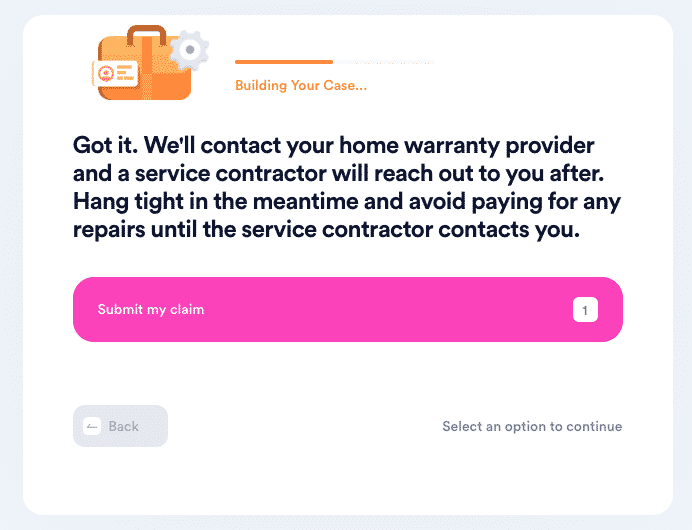
The DoNotPay app will now file your UHP home warranty claim in your stead. You only need to wait for a UHP customer service representative to contact you regarding your case.
You don’t need to worry if you don’t have your warranty details because DoNotPay will generate an argument according to implied warranty laws.
| Can You Claim Your Warranty With | Yes/No |
| DoNotPay | Yes |
| Yes | |
| Phone | Yes |
| Letter | No |
| In Person | No |
| Company Website | Yes |
Your UHP Home Warranty Claim Is Rejected? DoNotPay Can Help You!
The DoNotPay app can assist you if your UHP home warranty claim is declined—just complete these easy steps:
- Open DoNotPay in your
- Select the Claim Warranty feature
- Choose Appeal a Denied Warranty Claim
- Select UHP Home Warranty
- Enter the details about the UHP home warranty claim that’s been rejected
The DoNotPay app will submit your appeal automatically. A Universal Home Protection representative will contact you regarding your appeal at their earliest convenience.
What Other Issues Can DoNotPay Assist With?
DoNotPay can assist with plenty of bureaucratic issues. Check out valuable information on the Home Warranty of America or extended warranties for used and new cars. Find out what to do if a dealer is refusing to cancel your extended warranty.
You can check out additional services DoNotPay offers by opening our platform in any . DoNotPay’s vast portfolio of fast and convenient solutions to bureaucratic issues is a great resource if you need to:
- Protect yourself from spam text messages
- Get rid of spam mail forever
- Claim a refund from a company
- Protect yourself from stalkers and harassers
- Skip phone verification when signing up for services
- Send Demand Letters To people and companies in small claims court
- Dispute traffic tickets
- Get free trials risk-free
- Avoid waiting on hold with customer service
- Dispute speeding tickets
- Apply for any additional clinical trials
- Fight dangerous robocalls
- Cancel subscriptions or memberships
- Waive college application fees
- Deal with issues with credit cards
- Handle bills you can’t pay
- Stay in touch with your incarcerated loved ones
- Protect your work against copyright infringement
- Make DMV appointments fast
- Contest parking tickets
- Claim refunds for delayed or canceled flights
- Discover any unclaimed funds under your name
- Make a warranty claim
 By
By