How Can TracFone Block Robocalls For You
TracFone is a popular prepaid, no-contract wireless provider in the U.S. If you are a TracFone user getting showered by unsolicited spam or scam calls, then this how-to guide against robocalls on your mobile phone may be just what you are looking for.
What Are Robocalls?
A robocall is a type of call that plays a pre-recorded and automated message on the other end of the line. Robocall systems have a database of numbers and operate just like any other system, using an auto-dialer to call hundreds of phone numbers, often simultaneously.
The phenomenon of robocalls seems to be on a constant rise. According to YouMail’s Robocall Index, Americans were flooded with a staggering 58.5 billion robocalls in 2019, which is an increase of 22% compared to the previous year.
Can I Block Robocalls on My TracFone?
Absolutely. TracFone recommends using a call blocker app called CallDetector. The app was developed exclusively for TracFone wireless in an attempt to protect its users from unsolicited robocalls.
CallDetector can:
- Block calls by category (i.e. telemarketers)
- Block calls from scammers
- Find out who’s calling and why through Caller YD
- Report numbers to the FTC on behalf of the user
- Offer reverse number lookup
These features will not only steer away unwanted stress caused by bothersome robocalls on your TracFone account but they will also save you time. The CallDetector app is currently limited to Android users.
Is TracFone CallDetector Free?
Yes, CallDetector is a completely free app and only differs in its features depending on whether you are a TracFone user or not. CallDetector comes in two versions that offer different levels of protection. You can choose from the following:
- CallDetector 3.0
- CallDetector 3.0 Lite
CallDetector 3.0
CallDetector 3.0 is the definitive full version. It comes locked and loaded with all the premium features that provide effective protection from unwanted callers and robocalls. This version is entirely free for TracFone's customers.
CallDetector 3.0 Lite
This version of CallDetector is available to clients of other phone operators. The features in the Lite version are limited to scam protection, personal number blocking, complaint filing, and CallerYD (it not only shows you who is calling but also why they are calling). Even though you may not have the full package of tools to fight robocalls, you will still be protected from getting unwanted calls.
What if I Still End Up Getting Robocalls on TracFone?
It is possible that TracFone or CallDetector will not be able to detect and intercept every single call. In this case, you can manually enter the numbers into your phone or app to block any future calls coming from that number.
Check out our step by step guide below for Android and iOS phones below:
Android
- Tap Call Dialer on your home menu
- Click the three dots in the top right corner
- Go to Blocked
- Tap on the Settings cog icon in the top right corner
- Select Blocklist
- Manually enter any number you wish to block
Alternatively, you can click on the Phone App > find your Recent Calls list > press the “i” button alongside the number > go to the three dots > Select Block Contact.
iOS
- Go to Settings on the home screen
- Click on Phone
- Tap on Call Blocking & Identification
- Press Block Contact
- Enter the number you wish to block
Alternatively, you can click on the Phone App > go to Recents > find the number in your Call Log > tap the “i” button > scroll down to the bottom and click on Block This Caller.
How Can DoNotPay Help?

DoNotPay is here to help you take action against the robocall scammers who wronged you. Our innovative new feature Robo Revenge can help you track down the scammers behind the illegal call, and even assist you in taking action against them. Under the Telephone Consumer Protection Act (TCPA), individuals may be entitled to seek $500 for each robocall they receive without their consent, and this amount can potentially be tripled to $1,500 if the court finds the violation to be willful or knowing.
Beat Robocalls With DoNotPay’s Robo Revenge
Most illicit robocalls aim to get your credit card details so that they can profit before you come to realize what you signed up for. This is why DoNotPay created a virtual credit card that randomly generates a temporary credit card number. You can use this pseudo number to tackle the parties behind the fraudulent robocalls.
By feeding the robocall virtual credit card details, the transaction will allow DoNotPay to gain all information about the individuals or company behind the scam attempt. You can then use their details to contact the fraudulent party and demand compensation for disturbing you.
Fighting back the scammers consists of a few straightforward steps:
- Answer the scam call
- Access the DoNotPay website in your
- Choose the Robo Revenge option
- Select the Create Your Card icon to create a virtual credit card number
- Feed the fake card number to the scammers
- Once available, DoNotPay will pass on the scammers’ details to you
- DoNotPay will create and send a demand letter to the scammer demanding compensation
At the moment, Robo Revenge only applies to robocalls operated from the U.S. Unfortunately, unlawful robocalls from overseas are able to wriggle out from the grasp of the U.S. federal law.
How to Avert Unwanted Robocalls?
There are various preemptive ways to stop robocalls. While persistent and unsolicited robocalls can be very distressing, there are plenty of excellent robocall blockers available on the market to help you avoid those types of calls.
|
Robocall-Blocking app | Pricing |
Benefits |
|
| |
|
| |
|
|
What Else Can Be Done to Prevent and Fend Off Unwanted Robocalls on TracFone?
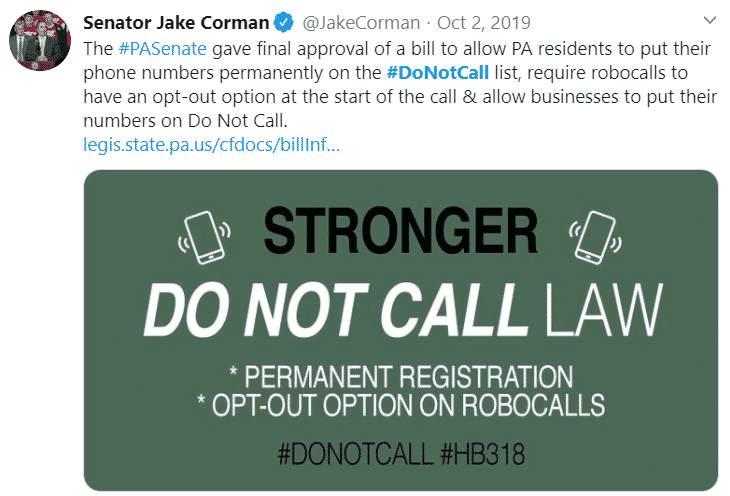
We recommend taking the following courses of action to further protect your landline and cell phone from the robocall scourge:
- Register your phone number on the Do Not Call Registry
- Do not give your phone number out to anyone you don’t wish calling you
- Never give out personal details to unknown callers
- Ignore calls from unknown numbers
- Hang up on callers that pressure you for personal information
If you remember these few simple tips, you will find that the number of robocalls you receive is decreasing. The calls that manage to slip through will suddenly feel more manageable and less threatening.
How to Report Illegal Robocalls
To might sound like an absolute pain, but doing so enables the authorities such as the FCC and the FTC to track down the fraudsters and eventually bring them to justice. This is what you should do:
- Register your phone numbers on the National Do Not Call Registry
- Your listing in the Registry will not expire
- If you receive a scam call or an unwarranted telemarketing call after your number was listed in the Registry for a minimum of 31 days, you should report this to the FTC
The registration of your landline and cell phone numbers on the Registry doesn’t stop certain parties from calling you. Organizations such as charities, political parties, debt collection agencies, and the like are exempt from the Do Not Call Registry’s rules.
Are All Robocalls Scams/Illegal?
As surprising as it may seem, not all robocalls are illegal. Even though the majority of robocalls are unlawful and a significant nuisance, some of them are not only but can come in very handy. For instance, robocalls can be used as emergency and public service announcements for delivering information that would otherwise be hard to distribute effectively. Robocalls can also be highly helpful when used by schools, hospitals, and similar institutions to pass alerts that should be received promptly.
Check out the table below to distinguish the difference between illegal robocalls.
|
| Illegal |
| Robocalls delivering information about flight cancellations, doctor’s appointments or school information |
Robocalls selling or advocating a transaction that don’t have your explicit written consent to contact you in this way |
|
Robocalls informing you of political campaigners or charities seeking donations | Scam calls from callers posing as companies, institutions or government agencies seeking confidential or payment information |
| Robocalls by debt collection agencies to notify you of outstanding debts |
Scam calls offering you “unmissable” investment opportunities or various contest prizes |
What Are the Most Common Robocall Scams?
Robocalls may seem like they are simple to spot if you’re watching from the bleachers. Still, the scammers’ tactics can be immensely persuasive and elaborate. There’s always a risk that they catch you off guard and make you buy into their robocall scam.
A report by the caller ID and spam blocking app Truecaller has revealed that in 2019, nearly one in six Americans suffered financial damage due to a phone scam. The average loss of $244 per victim meant that 43 million Americans were robbed of a total of $10.5 billion!
Scam calls are often taking on the identities of well-known and established institutions and companies such as banks, health care providers, the Social Security Administration, etc. In the latter example, fraudsters frequently try to convince innocent people that they’re eligible for additional benefits related to their Social Security account. Once they get personal details from their victim, they can access their Social Security account and steal the money from it.
When it comes to fraudulent calls, remember—if it sounds too good to be true, it probably is. Similarly, don’t fall for narratives in which there is an alleged threat, one that can only be solved if you wire funds or provide your financial information. Legitimate institutions will never resort to threatening you or conditioning your safety, nor put you in a position to disclose your sensitive information in an unsafe, unverified way.
Why Are Robocall Scams so Widespread
Robocall scams are a business that pays well—according to USA Today, only one “successful” scam effort out of 100,000 makes it worthwhile for the fraudsters. It is therefore little wonder that illicit robocalls are so rampant, making them the most common consumer complaint in the States.
The solution may not be simple, but it is crucial to remember that as long as scam calls are lucrative, the scammers will persist in their activities. Educate yourself on how to deal with them, report every single one of these calls to the authorities, and trace the scammers with DoNotPay’s RoboRevenge. A collective effort in the fight against unlawful robocalls is the only way to get rid of this infestation.
How to Prevent Your Phone Number Winding Up on a Robocall List
Prevention is always the best cure, and so is the case with unsolicited robocalls. If you can make sure that telemarketers and scammers don’t come across your phone number easily, you will greatly reduce the number of incoming robocalls and save yourself a significant amount of time and energy.
Your phone number can end up on various calling lists way more easily than you think. Most of us are guilty of sharing our contact information freely and without considering the consequences.
To prevent having your phone lines flooded by annoying robocalls, remember the following three points:
- Don’t accept the terms of service without reading them
- Don’t share your contact information publicly
- Be mindful of entering into contests
Don’t Accept the Terms of Service Without Reading Them
When was the last time you read the contents of a privacy policy or terms of service document? While these types of documents don’t make an enjoyable read for most, you should be aware of what you’re signing up for.
A company may be spelling out its right to contact you through telemarketing calls, and you may be oblivious to it. If you accept the terms of service/use and privacy policy without reading them first, you may be agreeing to a barrage of sales calls or the company selling your information to other parties.
Don’t Share Your Contact Information Publicly
Have you ever heard of data aggregators or data brokers? Their main job is to collect various inputs such as contact information that they then sell as leads to telemarketers and fraudsters. To prevent this from happening, ensure that your online presence doesn’t come with personal contact information. Your Facebook About section? It shouldn’t contain your cell phone number. The signature on your profile account on your favorite forum? It’s a big no-no. You’re better off without any of your private and contact information available to the public.
Be Mindful of Entering Into Contests
Before you roll the dice, make sure you understand the terms of the game. Every time you’re entering a contest or sweepstakes, you’re agreeing to a certain set of rules. Companies might ask you to provide your personal information, which they can later use for a sales lead.
In other words, they can start contacting you through robocalls or showering you with unsolicited marketing emails. They could also sell this information to other companies for a similar purpose. If you decide to try your luck and enter the contest, make sure that you’re okay with how the company intends to use the personal data you provided.
What Else Can DoNotPay Do?
DoNotPay offers a variety of services stretching far beyond robocalls. Whether it’s fighting an unjust parking ticket, paying or lowering your bills, or setting up your next DMV appointment fast, DoNotPay can be at your service. You can open the app in any .
Check out our detailed list of what we can do for you below:
- Dealing with credit card issues
- Canceling subscriptions or memberships
- Disputing traffic tickets
- Jumping the phone queue when getting in touch with customer service reps
- Fighting speeding tickets
- Get revenge on other robocalls
- Suing people and companies in small claims court
- Scheduling a DMV appointment fast and easy
- Getting refunds for delayed or canceled flights
- Contesting parking tickets
- Dealing with bills you are unable to pay for
 By
By