How To File a Jeep Extended Warranty Claim With No Hassle
Jeep is an American vehicle brand whose product range focuses on sport utility vehicles (SUVs). It’s a part of Fiat Chrysler Automobiles (FCA) corporation. If you’d like to protect your vehicle in case of malfunction, you might want to consider getting a Jeep extended warranty.
What Does Jeep Extended Warranty Cover?
If you choose to get an extended car warranty on your Jeep, you can purchase it at Mopar Vehicle Protection (MVP). MVP offers two plans—Maximum Care and Added Care Plus, but the coverage doesn’t differ much. Here’s an overview of what you can get with MVP:
| Coverage | Eligibility | Included benefits |
|
|
|
Want To File a Jeep Extended Warranty Claim by Yourself?
If you decide to submit a claim on your Jeep Grand Cherokee, Jeep Wrangler, or any other Jeep extended warranty by yourself, you can do it via:
- Chat
- Phone
- Letter
Chat With a Customer Support Representative
Use the MVP Live Chat feature by doing the following:
- Click on the Chat button on the website
- Provide your contact data
- Choose the contact reason in the drop-down menu
- Click on the Start Chat button
You’ll then be connected with an agent and can start chatting with him or her.
Send an Email to Mopar
You can file your Jeep extended warranty claim by sending a message via the Email Form. Follow these instructions:
- Choose the contact reason
- Enter Vehicle Identification Number (VIN) and mileage
- Provide your contact data
- Describe your problem
- Click on the Submit button
Get in Touch With a Representative by Phone
Another option is to contact Mopar customer care by dialing 800-399-2668.
For roadside assistance, call 800-521-2779 and prepare the following information:
- Vehicle owner’s name
- VIN
- Vehicle type
- License plate number
- Mileage
- Your location
- Type of problem
Send a Letter to Customer Care
You might try to file your claim on a Jeep extended warranty by sending a letter to:
Mopar Customer Care
PO Box 21-8004
Auburn Hills MI 48321-8004
DoNotPay Can Help You File Your Jeep Extended Warranty Claim
With DoNotPay, you can claim your Jeep extended warranty fast. You should let DoNotPay know you’d like the app to file the claim by following these simple steps:
- Open DoNotPay in your
- Select the Claim Warranty feature
- Choose Car Warranty
- Opt for Jeep extended warranty, and provide the necessary warranty details
- Confirm by clicking the Submit My Claim button

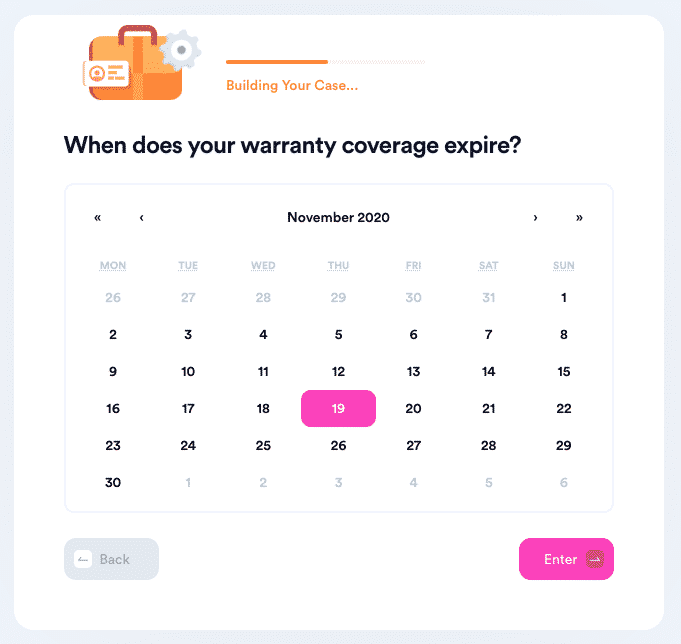
DoNotPay files your Jeep extended warranty claim automatically. You should expect to hear from a Mopar customer service representative regarding your claim.
DoNotPay has made the whole process hassle-free. Even if you’ve misplaced your warranty and don’t know the details, DoNotPay will generate an argument according to implied warranty laws.
Here’s an overview of all the ways you can file a claim:
| Can You Claim Your Warranty Via | Yes/No |
| DoNotPay | Yes |
| Live Chat on the Company Website | Yes |
| Yes | |
| Phone | Yes |
| Letter | Yes |
| In Person | No |
Has Your Jeep Extended Warranty Claim Been Denied? DoNotPay Can Help!
DoNotPay comes to the rescue if your Jeep extended warranty claim gets rejected. Follow these simple steps to file an appeal:
- Open DoNotPay in your
- Select the Claim Warranty feature
- Choose Appeal a Denied Warranty Claim
- Select Jeep
- Enter the details about your rejected Jeep extended warranty claim
DoNotPay files your appeal automatically. A Mopar customer service representative will contact you when the claim is processed.
What Else Can DoNotPay Do for You?
DoNotPay can assist you with plenty of administrative issues.
Use our app to find out about home warranties or learn the specifics of canceling a contract with American Home Shield. You can read our home warranty reviews, which will help you choose the best home warranties in America.
We can also help you with extended warranties for used cars and show you what to do when dealers refuse to cancel extended warranties.
Learn about all DoNotPay services that can help you deal with various problems. Open DoNotPay in your , and find out how to:
- Skip waiting for a customer service rep
- Stop getting spam mail
- Send Demand Letters To individuals and businesses in small claims court
- Dispute traffic tickets
- Get trials free of charge & risk-free
- Dispute speeding tickets
- Get protection from spam texts
- Secure a refund from a business
- Know what unclaimed funds are under your name
- Sign up for services without phone verification
- Cope with bills you can’t settle
- End subscriptions or memberships fast
- Avoid stalkers and harassers
- Register for clinical trials
- Claim robocall compensation
- Waive college application fees
- Keep in touch with incarcerated loved ones
- Shield your work from copyright infringement
- Make DMV appointments easy
- Cope with credit card issues
- Contest parking tickets
- Be refunded for delayed or canceled flights
- Submit a warranty claim
 By
By