Get a GRE Fee Waiver With Zero Hassle
The Graduate Record Examination—or the GRE—is the test you need to take before applying to a graduate school. ETS is the organization that sets and administers this test, along with many others. The standard fee for the test is $205 for most countries, including the U.S.
Some students can’t afford to pay this fee, and ETS has made provisions to help them attain a GRE fee waiver in particular circumstances.
Why Do You Need To Pay To Take the GRE?
You need to pay the GRE registration fee because ETS has to pay the test’s administrative costs. Labor is required in every step of the test process. People need to supervise, score the tests, and provide feedback to the students. It’s also essential to pay experts to set quality assessments so that each student’s potential is measured accurately, and they have the best chance of getting into the right school.
Several graduate schools don’t require students to take the GRE for acceptance. Make sure to check in advance whether the schools you are interested in require the test.
What Does the Fee Include?
The fee that you pay only includes the test. It does not include any of the following items:
- Rescheduling the test
- Retaking the test
- Preparing for the test with official material
- Tutoring or preparation assistance
A fee waiver won’t help you avoid the cost of applying to graduate school. It also doesn’t cover the costs of books and other study materials unless stated otherwise. Traveling to and from the school for interviews or other reasons is at your own cost.
How Do You Qualify for a Fee Waiver?
Some college seniors or college graduates can qualify for the test fee to be waived. You need to submit a GRE fee waiver application since ETS never eliminates the price automatically, regardless of your financial situation.
GRE Fee Waiver Criteria
Your application for a GRE fee waiver is based on your need for financial assistance and not merit. You can fill in a GRE fee waiver request form on the ETS website if you belong to one of these categories:
- U.S. citizens
- U.S. permanent residents
- Full-time students dependent on their families with a monthly income lower than $2,500—attach your Institutional Student Information Report as proof
- Full-time students who are self-sufficient with an income lower than $3000—if proven by the Institutional Student Information Report
- Applicants who currently receive or have applied for financial aid for their studies
If you don’t fit into any of the criteria, but you need a fee waiver, you should still ask. ETS will consider your request if your financial situation has changed recently.
How To Apply for a GRE Fee Waiver
If you meet the criteria, you can follow these steps to apply for a fee waiver:
- Go to your university’s financial aid office
- Ask for a fee reduction certificate along with the Institutional Student Information Report
- Follow the steps on the Fee Reduction Certificate that the office of financial assistance will issue
- Fill in the application form and send the supporting material to the email address that is listed on the certificate
If you don’t follow the application form’s instructions strictly, the application won’t be considered. You can expect feedback in two to three weeks after you send your application. If ETS grants you a fee waiver or reduction, you can only use it once.
What Does a Fee Waiver for the GRE Cover?
The table below contains more details on items covered by the GRE fee waiver:
| Included | Yes/No |
| Full fee | No |
| 50% fee | Yes |
| Online practice tests | Yes |
| Retests | No |
| Rescheduling tests | No |
How Can DoNotPay Help With a GRE Fee Waiver?
DoNotPay is the easiest way to apply for a GRE fee waiver. Instead of filling out lengthy forms, follow these steps:
- Open DoNotPay in your
- Choose College Application Fee Waiver
- Select the GRE as the test fee you would like to waive
- Choose the schools you’re applying to
- Answer some questions regarding your financial situation
DoNotPay will automatically fill in the GRE fee reduction form and mail it to the relevant institutions. ETS will contact you directly regarding the status of your request. Remember that it can take two to three weeks before your application is approved.
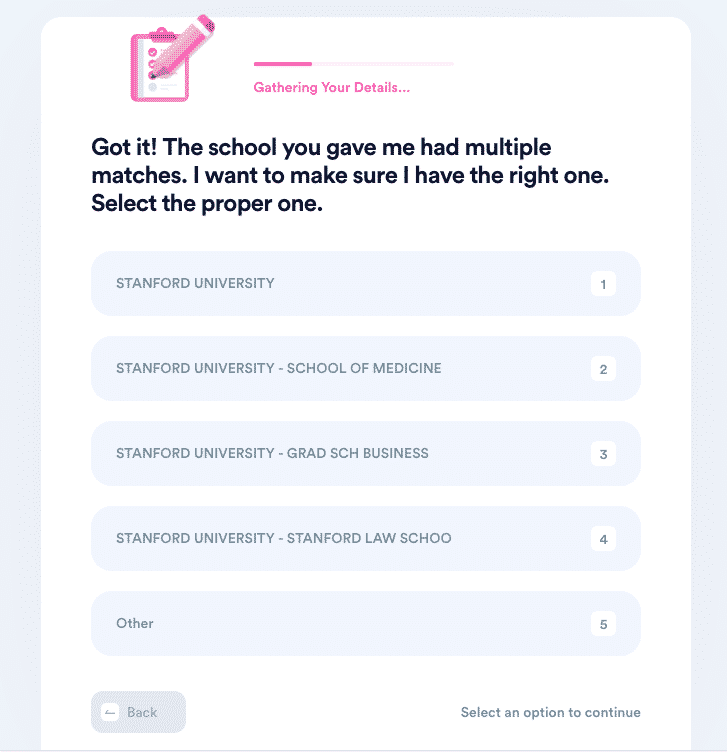
DoNotPay can help you get an application fee waiver when you apply to any graduate school. The college fees can become expensive, especially if you’re applying to multiple schools. You can follow the same steps to apply for an application fee waiver using our platform.
If the school requires you to apply using the Common App, we can explain the process of getting the application fee waiver. DoNotPay can assist with application fee waivers for various grad schools, including Stanford, Harvard Law, Johns Hopkins, and many others.
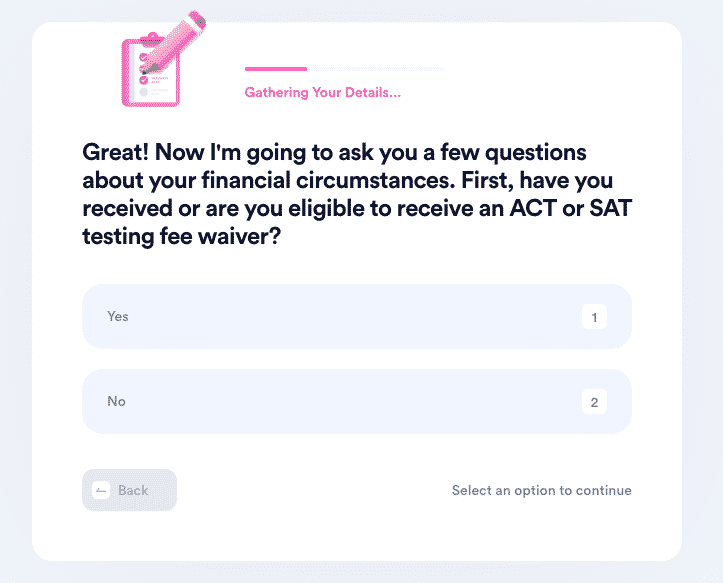
How Can You Avoid Additional GRE Costs?
Here are a few more tips on avoiding other GRE-related charges:
- Make sure to choose the date and venue for the test that will fit into your schedule. If you have to reschedule or change venues, you’ll have to pay extra fees
- Don’t register for a date too far ahead in case your schedule changes, but also don’t wait too long because the dates can fill up
- Make sure that you prepare yourself adequately for the test. You can use the prep material that ETS offers. You can also find second-hand material online, or you can go to your local library to find resources
- Make use of the four free reports that are included in the fee waiver. Every extra report that you need costs $27, so if you’re applying to more than four schools, additional fees may be unavoidable
- Don’t ask for a rescore if you’re not entirely sure that there’s a mistake. You can request to rescore your test at an additional fee
What Else Can DoNotPay Do?
DoNotPay is designed to make your life easier. We can help you find ways to apply for waivers for other tests, such as the SAT and ACT.
As a student, you can use all the money-saving tips and tricks that you can get. From getting help with overdue bills to canceling unused subscriptions like Mathway and getting refunds for services like Amazon Prime, you can learn to save money and precious time when using the DoNotPay app.
Set up your DoNotPay account in any to get help with tasks like:
- Jumping the phone queue when contacting customer service
- Canceling your unwanted subscriptions or memberships
- Avoiding college application fees
- Contesting traffic tickets
- Fighting parking tickets
- Disputing speeding tickets
- Getting compensation and revenge on robocalls
- Dealing with credit card issues
- Practicing for various government tests
- Filing all kinds of insurance claims
- Suing companies and people who have wronged you in small claims court
- Helping you get rid of spam mail forever
- Getting refunds for the flights that were delayed or canceled
- Applying for all kinds of clinical trials
- Filing a claim for any warranty that you have
- Protecting yourself against stalking and harassment
- Getting refunds or chargebacks from any company
- Signing up for free trials with zero risk
- Dealing with bills you won’t be able to pay
- Scheduling your DMV appointments fast and easy
- Connecting with incarcerated loved ones
- Stopping text spam forever
- Finding any unclaimed money under your name
- Signing up for services without using phone verification
- Protecting any work against copyright infringement
 By
By