Retrieve Your Item From the Disney Lost and Found Office Hassle-Free
A family visit to Disney World can end up being a bad memory if you forget or lose something there. Whether it’s your wallet or car keys, retrieving lost items is never fun. DoNotPay is here to make your life easier! We’ll show you how to contact the Disney Lost and Found office and ask them about your lost item in no time. We can also help you get in touch with other lost and found departments, including those of MTA, Carnival Cruises, and various other places.
Ways To Get Your Item Back From Disney World Lost and Found
You can retrieve your lost item from the Disney World Lost and Found department in multiple ways, as follows:
- Report your lost item to Disney World
- Visit Disney World
- Send an email to Disney World
- Call the Disney customer service
Reporting Your Lost Item to Disney World
This solution requires you to follow quite a few steps. You will have to visit Disney World’s official website and:
- Scroll down to the bottom of the page
- Find the Help Center section underneath the Help header
- Type in “lost and found” in the search bar
- Click on Answer a short series of questions
- Choose the location where you lost the item
- Enter the following details:
- Item type
- Date of loss
- A description of the item, including the details that will help the Disney customer support team distinguish it from others
- Your first and last name
- Phone number
- Email address
- Street address
- City
- ZIP code
- Country and state
- Confirm that you’ve read and that you understand and agree to the terms of service and privacy policy
- Hit Submit
Once you complete the form, you should check your email as you’ll receive a notification with a claim number for your lost item. The Disney team will look for the item and update you via email within 48 hours. In case your item is found, you’ll be able to receive it by delivery if it’s not larger than an 18 inches box or heavier than 70lbs.
Visiting Disney World
If you want to look for your item in person at Disney World, you can visit the following locations:
| Disney Area | Lost and Found Office |
|---|---|
| Magic Kingdom Park |
|
| Disney’s Animal Kingdom Resort Area |
|
| Wide World of Sports Resort Area |
|
| Epcot Resort Area |
|
| Magic Kingdom Resort Area |
|
| Disney Springs Resort Area |
|
You can also find lost and found offices at Disney’s:
- Animal Kingdom Theme Park
- Hollywood Studios
- Epcot
Sending an Email to Disney World
To send an email to Disney, you’ll have to go to their Help Center and do the following:
- Enter your first and last name
- Add your phone number
- Provide your email address
- Select the subject of the email
- Write down your issue and describe your item in detail, meaning that you’ll have to specify the type and color as well as where and when you lost it
Calling the Disney Customer Service
Want to call Disney customer service to inquire about your lost item? You can do so by dialing (407) 939-6104 and explaining your issue to the customer service representative. Don’t forget to describe your item in detail and leave contact information in case it’s found.
Don’t want to waste time talking to customer service reps or writing emails? Subscribe to DoNotPay and let us do all the work for you!
Using DoNotPay To Retrieve Your Item From Disney World Lost and Found
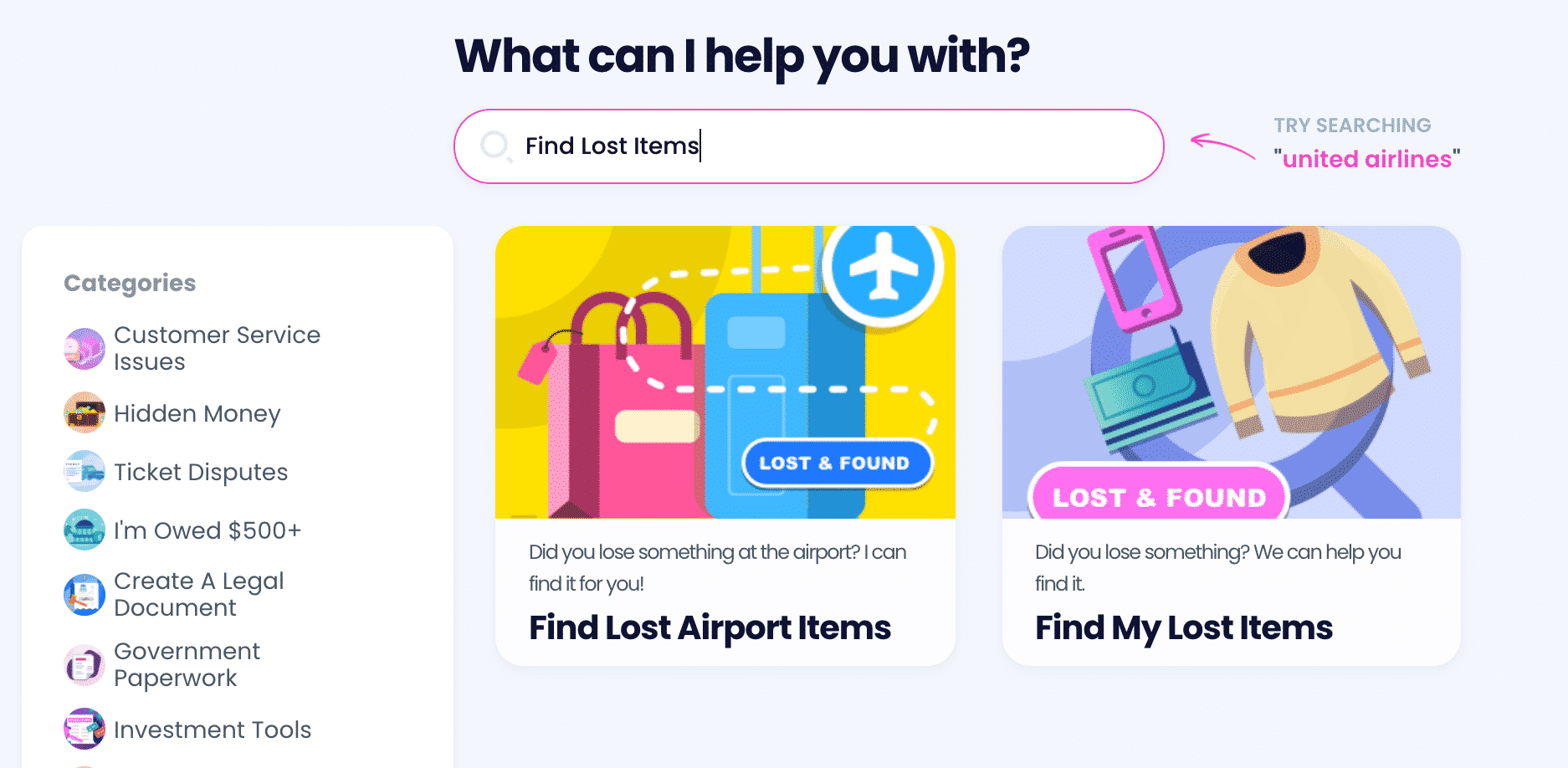
If you don’t want to waste time retrieving your item from Disney World Lost and Found on your own or filling out unnecessary long forms, subscribe to DoNotPay and get the job done in a few clicks!
Our AI-powered app will help you contact Disney hassle-free so you can get your item back in no time. Here’s how it works:
- Select our Find My Lost Items tool
- Answer our chatbot’s questions about your item
- Hit Submit
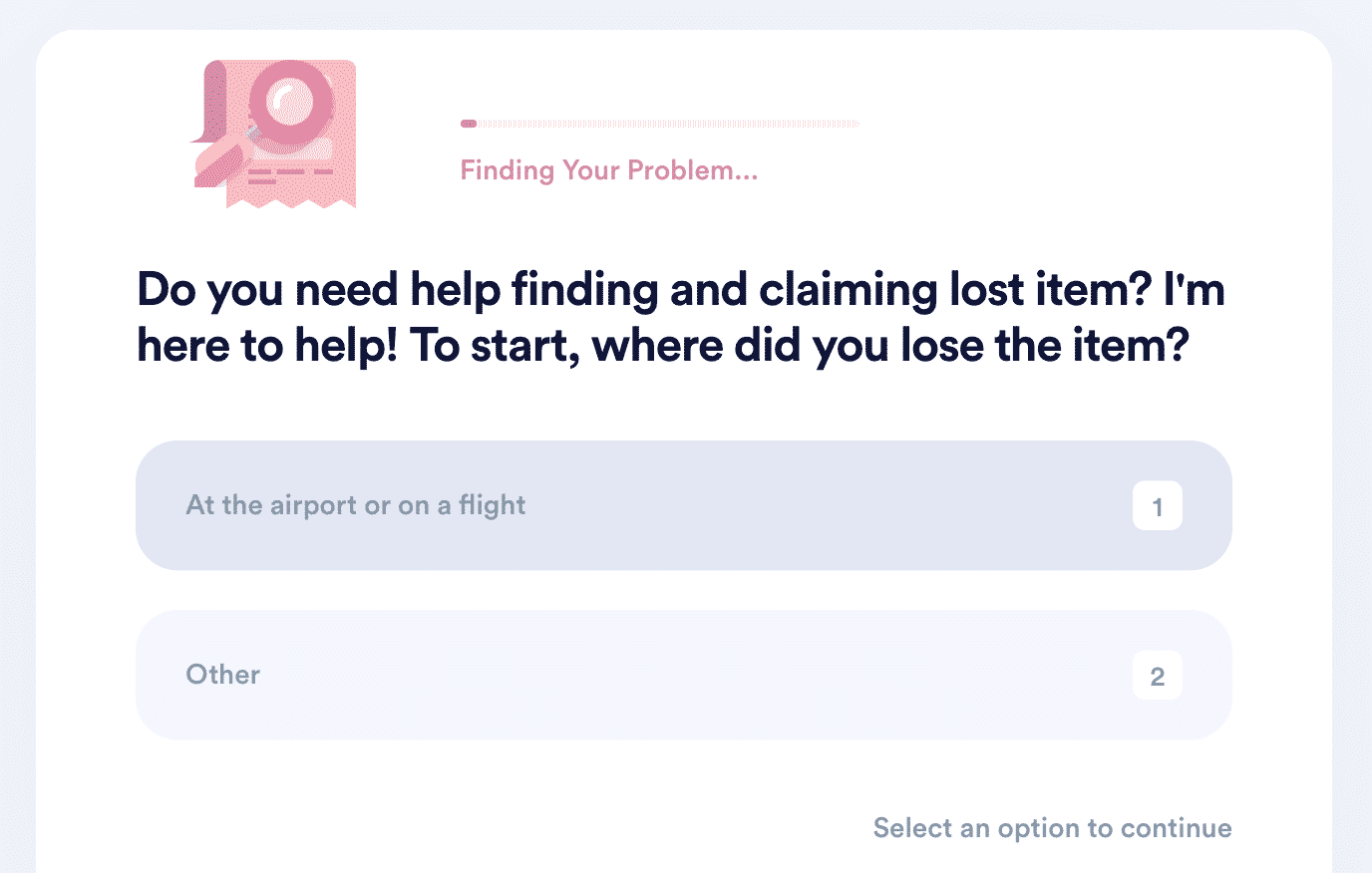
Once we process your request, we’ll contact Disney World in your stead. If your item is found, we’ll notify you via email so you can choose whether you want to pick it up or receive it in mail.
DoNotPay can also help you find your phone if you lost it in an Uber, Lyft, or Metro Transit and even contact Verizon or other phone carriers for you!
Fast-Track Different Tasks With DoNotPay
Are you trying to get a refund from a company and can’t reach its customer service? Was your flight canceled or delayed, and you want to get compensated? Is hiring a lawyer out of the question because they’re too expensive, but you have to draft some documents? Once you register for DoNotPay, we’ll be able to help you with all of the above and more!
Rely on our app to finally put an end to text spam, annoying robocalls, and spam emails.
Do you need help canceling your forgotten subscriptions? We’ll help you detect all your active memberships or subscriptions and get rid of the ones you no longer want.
In case you’re studying for your driving test, you can use our Government Tests Prep product and ace this and many other exams. We can also schedule an appointment with the DMV on your behalf.
If you have to claim your car or any other insurance or warranty, rely on DoNotPay. Use our app to also contest parking tickets in a jiffy!
Protecting Your Privacy Is Easy Using Our App!
While staying anonymous online can be difficult, we can turn it into a breeze. Get a temporary number when you sign up for various platforms. Do you want to keep other personal info to yourself? Use our virtual credit card and avoid hidden charges for free trials.
We’ll also help you stay safe from stalkers and harassers, sex offenders, defamation, and workplace discrimination.
 By
By