How To Claim a Bose Headphones Warranty—Easy Guide
Bose Corporation is a company that manufactures and sells audio equipment. It’s most famous for its home and automobile audio systems, speakers, headphones, and professional audio products.
What Does Bose Headphones Warranty Cover?
Bose provides a variety of headphones—wireless, noise-canceling, earbuds, for gaming, aviation, sport, sleep, etc. If you’ve been having problems with your Bose headphones and are interested in filing a warranty claim, here’s what the warranty covers:
| Eligibility | Terms/Validity | Headphones Might Be: |
|
|
|
Repair isn’t provided for damage or defects caused by:
- Common wear and tear
- Improper use/maintenance
- Commercial use
- External or accident factors
- Unauthorized repair, modification, or customization
Want To File a Bose Headphones Warranty by Yourself? Here’s How!
If you decide to claim a Bose product warranty alone, here’s how you can do it:
- Online
- By calling customer service
- By messaging customer service
Claim a Bose Headphones Warranty Online
File the Bose manufacturer warranty for your headphones by:
- Going to the Bose support page
- Making a service and repair request by entering the serial number of your Bose headphones or selecting your product
- Starting a return request by inserting the order number and billing zip code
Get in Touch With Bose Customer Service
You can contact a customer service representative at 1 800 379 2073. If you’ve been having problems with your:
- Bose headphones, call 1 800 761 2673
- Noise-masking sleepbuds, dial 1 800 905 1273
Customer service reps will answer your call during these working hours (ET)
- Monday–Friday 9 AM–9 PM
- Saturday 9 AM–7 PM
If you’ve decided to return the headphones, initiate a return process by calling 1 800 379 2073.
Expect to wait longer for a customer service representative to answer.
Text Customer Service
One of the options is to message a Bose customer service representative at 1 508 469 5278. Bear in mind that:
- Representatives reply during the above-mentioned working hours
- Carrier data and messaging rates apply
Can DoNotPay Help You File a Bose Headphones Warranty Claim?
Yes, it can. With our Claim Warranty feature, DoNotPay can help you file a warranty claim on your car, home, or a product you’ve bought.
To obtain your Bose warranty for headphones, follow these steps:
- Open DoNotPay in your
- Go to the Claim Warranty feature
- Select Warranty on a Purchased Item
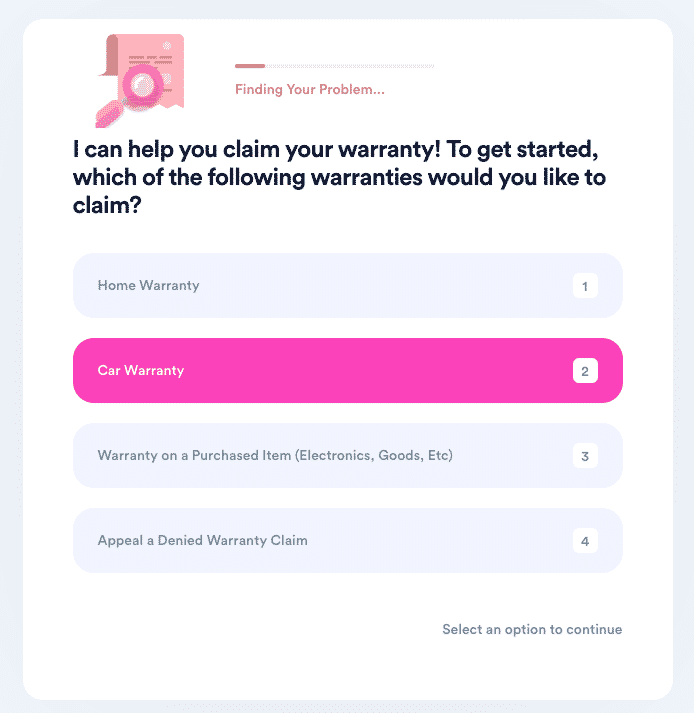
4. Choose Bose, enter your Bose headphones purchase and warranty details, and describe the problems you’ve experienced
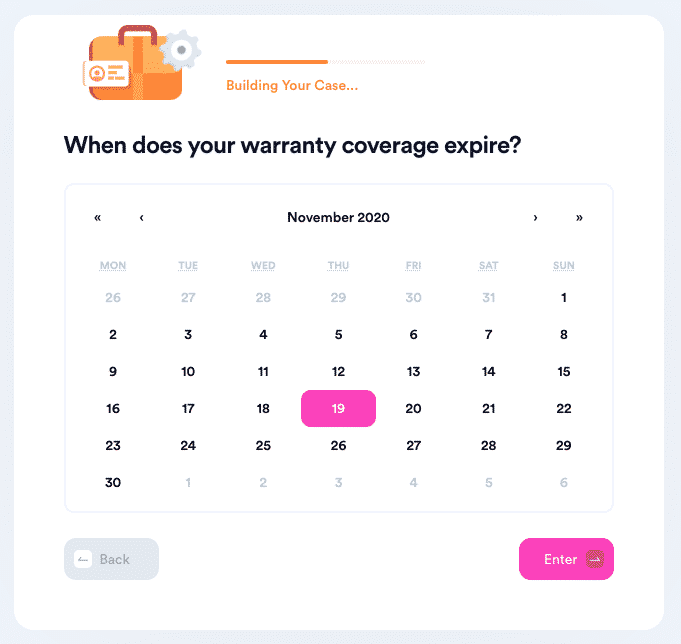
5. Click on Submit my claim
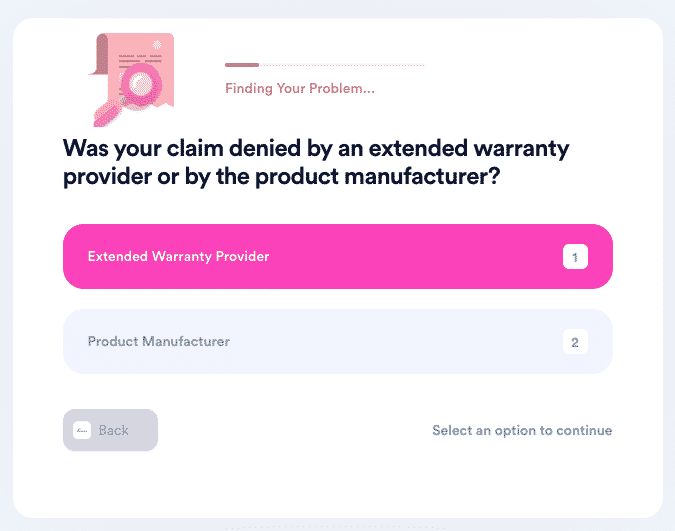
DoNotPay will file your Bose headphones warranty claim automatically. When it’s processed, you should hear from a Bose customer service representative regarding your case.
If you don’t have your warranty details, DoNotPay will generate an argument pursuant to implied warranty laws.
| Can You Claim Your Warranty With | Yes/No |
| DoNotPay | Yes |
| Online Request Form | Yes |
| Phone | Yes |
| Letter | No |
| In Person | No |
| Company Website | Yes |
DoNotPay Will Assist You With a Denied Bose Headphones Warranty Claim
Our app can help you appeal your Bose headphones warranty claim if it gets rejected. Start the process by:
- Opening DoNotPay in your
- Accessing the Claim Warranty feature
- Choosing Appeal a Denied Warranty Claim
- Indicating whether you’d like to appeal against Bose or an extended warranty provider
- Entering details about the company you’ve chosen in the previous step and about your Bose headphones warranty claim
DoNotPay submits the appeal for you, and once it’s processed, you’ll be contacted by a Bose customer service representative.
Can DoNotPay Help With Something Else?
The DoNotPay app can assist you with a lot of issues. Our app will present you with reviews of home warranties and details about the home warranty of America and used cars extended warranties.
Access DoNotPay in your , see what else DoNotPay can help you with, and choose the service you need:
- Handling issues with credit cards
- Getting a refund from a company
- Protecting yourself from spam text messages
- Terminating subscriptions or memberships
- Protecting yourself from stalkers and harassers
- Disputing traffic tickets
- Signing up for free trials risk-free
- Suing people and companies in small claims court
- Skipping waiting on hold with customer service
- Fighting speeding tickets
- Getting compensation for robocalls
- Getting rid of spam mail forever
- Waiving college application fees
- Scheduling DMV appointments in no time
- Contesting parking tickets
- Applying for all sorts of clinical trials
- Getting refunds and compensation for delayed or canceled flights
- Filing a warranty claim
- Dealing with bills you cannot pay
- Getting in touch with your incarcerated loved ones
- Protecting your work against copyright infringement
- Avoiding phone verification when signing up for services
- Identifying all unclaimed funds under your name
 By
By