Shpock's Customer Service Hacks You Need to Know
Shpock is a mobile and browser-based platform developed and operated by Finderly GmbH, an Austrian start-up. The mobile-first marketplace attracts millions of buyers and sellers from across the UK and encourages them to find joy in trading commodities. The company has simplified processes, making selling and shopping on the platform quite easy. Additionally, there are communication channels provided, and you can use them for inquiries or filing any complaints you might have.
Shpock serves a huge number of buyers and sellers, all of who require high-quality services. Contacting customer service might take longer depending on the number of users in line. DoNotPay is here to make things easier for you; you can now in a record time of 2 minutes and avoid long, unnecessary waiting lines.
How Do I Contact Shpock Customer Service?
You might be used to having a customer service number at your disposal whenever there is something you want to communicate to a company. Unfortunately, Shpock has no customer service number to call for inquiries or complaints.
However, there are various communication channels that you can use to reach the team depending on your mission, including:
1. Shpock Enquiries
Do you have any questions rearing Shpock operations? The Shpock help centre has a lot of resources in the form of answering questions and tips you might need to manoeuvre the platform easily. If you cannot find an answer to any of the questions in the help centre, you have the opportunity to ask it and get a response through the inquiry tab at the bottom of the help centre page.
2. Press or Partnership Request
Shpock has a page dedicated to answering all your press and partnership requests.
The news page contains kits, pictures, news stories and contact information you might need regarding:
- New partners
- Sustainability news
- Contact-free exchange of second-hand goods, and more.
3. Police Request
If you have any case involving Shpock, the police can contact the company on your behalf for inquiries or investigations by emailing policerequests@shpock.com.
NB: Only members of the police force are allowed to use this address.
4. Email
Do you have issues that cannot be solved through the help centre or by sending direct messages on social media? Email Shpock through press@shpock.com. The email is reserved only for instances where corporate attention is required.
5. Social Media
You can communicate to the Shpock customer service team through any of their social media pages. Send direct messages or tag them on your posts for feedback. However, you
should not give personal information through social media platforms.
The official social media platforms of Shpock are:
How Do I Get Shpock Official Data?
Shpock has all its essential official data on its website, including:
| Shpock Corporate Office Address: | Shpock
Donau-City-Strasse 1 Vienna, A-1220 Austria |
| Shpock Official name: | Finderly GmbH & Co. KG (Medieninhaber) |
| Shpock VAT-Number: | ATU 77635846 |
| Shpock CEO: | Luka Dremelj |
Shpock is authorised to trade by the Austrian E-Commerce Law as an online and mobile marketplace and is a member of the following trading organizations:
- Austrian Economic Chamber
- Economic Chamber of Vienna
- Sections Corporate Consulting
- IT and Trade agent and commercial trade
Contact Shpock Customer Service With the Help of DoNotPay
Shpock has no official customer service number. Contacting the customer service through the help centre or social media platforms does not guarantee feedback. There is nothing more frustrating than a lack of proper communication channels to air your complaints or inquiries.
DoNotPay understands your frustration and has developed a fantastic tool that allows you to avoid being kept on hold and connect to the Shpock customer service in less than two minutes.
The DoNotPay AI Consumer Champion has helped thousands of frustrated consumers jump the phone wait line and reach customer service in less than 120 seconds.
Here's how you can use DoNotPay to communicate with the Shpock customer service team:
- Open your web browser and sign up for DoNotPay.
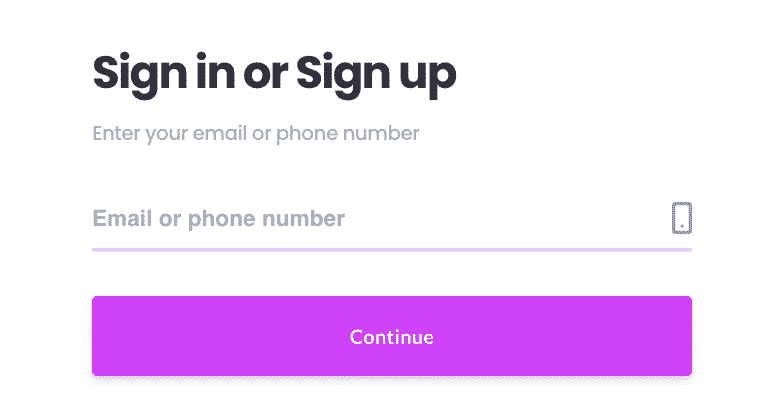
- Type in Skip Waiting on Hold and select the product.
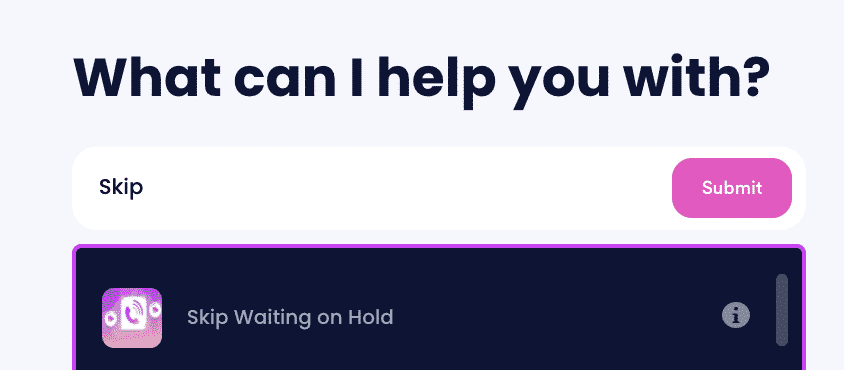
- Search for the company you’d like to call.
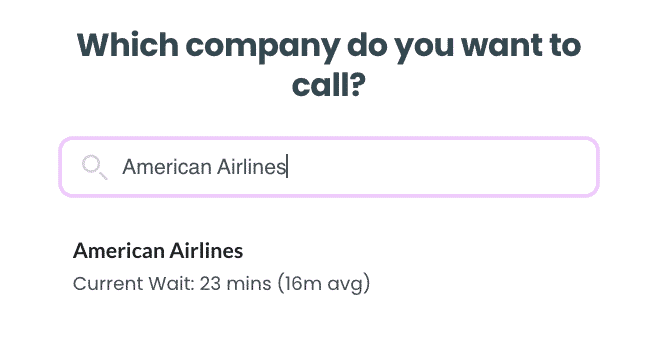
- Click on the name of the company and have us do the work for you.
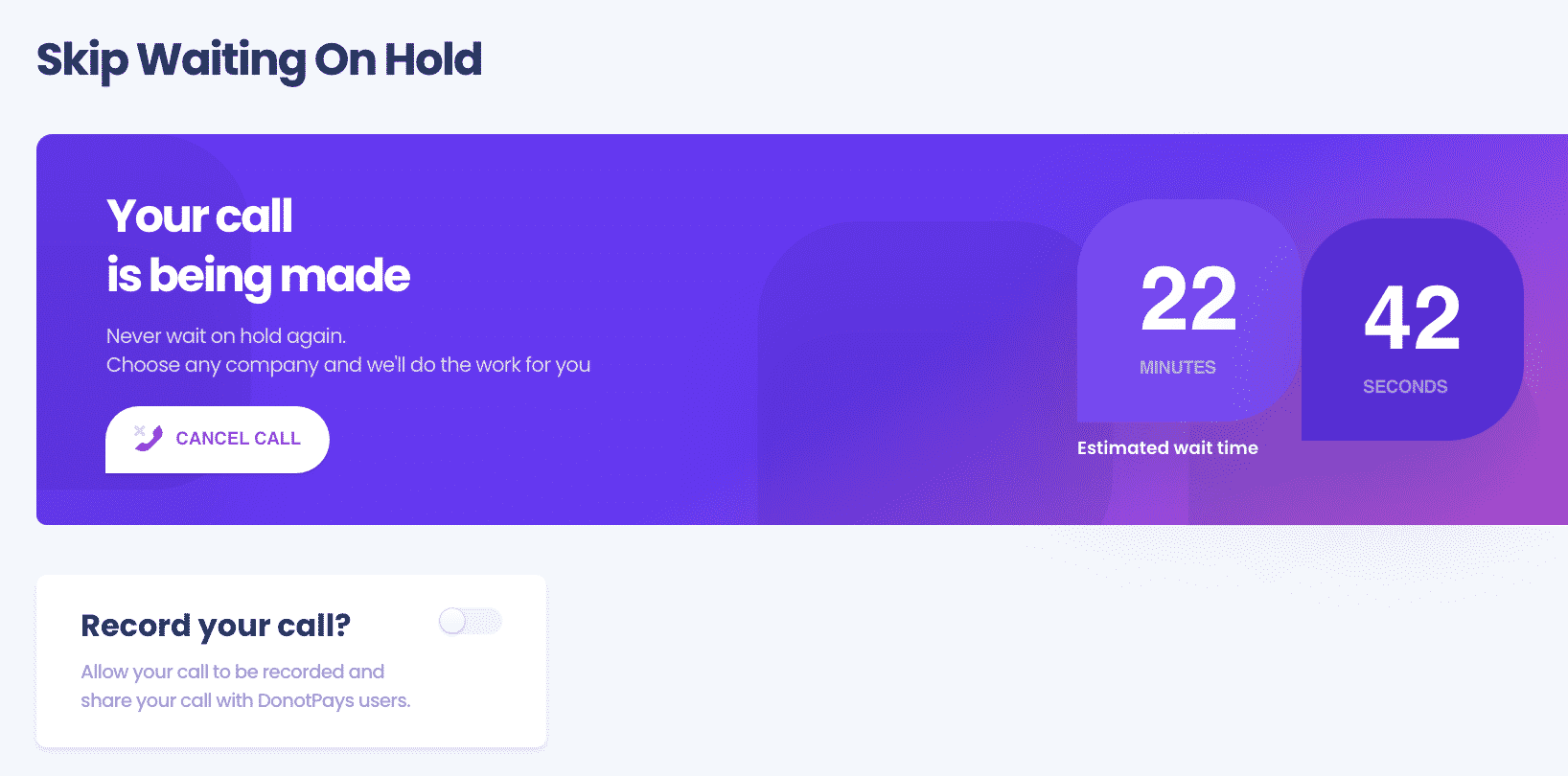
That's it. DoNotPay will let you know the someone picks up, so you can talk to a customer support representative without having to spend a second waiting on hold.
Other Companies You Can Contact With the Help Of DoNotPay
Have you been having issues contacting customer service from other companies?
The Skip Waiting on Hold product will help you connect with the customer care of any company, including:
- EE Limited
- Marriott
- Walmart
- Amazon
- Sky
- Virgin Media
- Vodafone
- John Lewis
- O2 UK
- Currys
DoNotPay Makes Life Easier
DoNotPay is the world's first AI Consumer Champion, and we are dedicated to helping you with no hassle, among other services, to make your life easier. We are all you need to simplify your long processes, fight corporations, beat bureaucracy, and solve all your administrative and issues.
Additional services DoNotPay can provide include:
- Appeal for parking tickets in any city
- Get refunds on late delivery
- Cancel any service or subscription without penalities
- Send an item return request
- Appeal a banned account
- Get compensation as a victim of crime
- Preventing free trials from billing you by giving you a virtual credit card
Sign up on our website to access these services and make your life easier.
 By
By