Speak to a Live Zoom Customer Service Agent With No Wait
Video conferencing allows people in different locations to hold face-to-face meetings in the comfort of their homes. The online technology has created utmost convenience for business officials, employees, leaders and other people in different locations. Video conferencing saves time, expenses and problems associated with traveling. For this, a video conferencing platform must have an effective customer care team to sort its clients' issues as soon as possible.
Zoom is one of the most reliable video conferencing platforms internationally. It links people from all over the world to a single conference. Zoom's video conferencing services were highly sought during the 2020-2021 COVID-19 period, as many companies and institutions' employees worked remotely and connected virtually via Zoom. You can reach Zoom customer care on call, email or chat with a company representative on its website.
Getting on call is hectic, as you are placed on hold before an available support agent can pick up your call and address your problem. Although Zoom has a chat button, some solutions are well addressed on call. DoNotPay has a "Skip Waiting on Hold" product that eases the frustrations you undergo while waiting on hold. DoNotPay contacts Zoom on your behalf and connects you with a support agent to address your issue.
Understanding Zoom's Customer Service
Zoom has a dedicated team that serves clients from all over the globe. It has categorized its support based on the common issues it faces. Zoom support is structured in 6 major categories, namely:
- Contact sales
- Requesting a demo
- Account and billing support
- Technical support
- Trust center
- Employment verification
The primary ways to reach Zoom's customer care is through a virtual assistant or on 1-888-799-9666. However, you are likely to experience delays and unpicked calls considering the considerable number of people calling Zoom's customer care across the globe. Therefore, reaching Zoom's customer care requires utmost patience.
Common Issues You Are Likely To Suffer While Making a Zoom Call
You are likely to experience some disruptions while holding your Zoom meetings. It is crucial to learn how to fix the problems without calling Zoom Customer care. Some of the issues include:
| Zoom's Service Status | Checking your Zoom's service status lets you know if your Zoom is operational. If you see "degraded performance" or "underperformance," know you are likely to experience inconsistencies while holding your Zoom call or meeting. |
| Zoom Updates | Always ensure that the Zoom software or application is up to date. Doing so avoids disruptions while holding your Zoom meeting. You can download the latest version from the Zoom Download Center. |
| Use the Desktop Client | Always ensure you are using the downloadable client version, as it supports more features and is more reliable. However, if you experience problems using the web version, use the desktop version. |
| Check Your Internet Connection | Always check your internet connection if you experience audio or video dropping or lagging. Stop all background downloads or Netflix streams to ensure your internet connection is strong enough to support your Zoom meeting. |
| Meeting Ending Too Soon | If you use Zoom's free version, your meetings only last 40 minutes. You can solve the problem by upgrading to Zoom's paid tiers. Paid tiers do not limit the number of meetings you can host on its platform. |
Contacting Zoom's Customer Service Using DoNotPay
DoNotPay addresses all the uncertainties you face while reaching on the phone. It contacts Zoom customer care and waits on hold on your behalf. It then reaches out to you when an available support agent is on call to talk to you.
Follow the simple steps on the "Skip Waiting on Hold" tab to talk to Zoom's customer care representative:
- Open your web browser and sign up for DoNotPay.
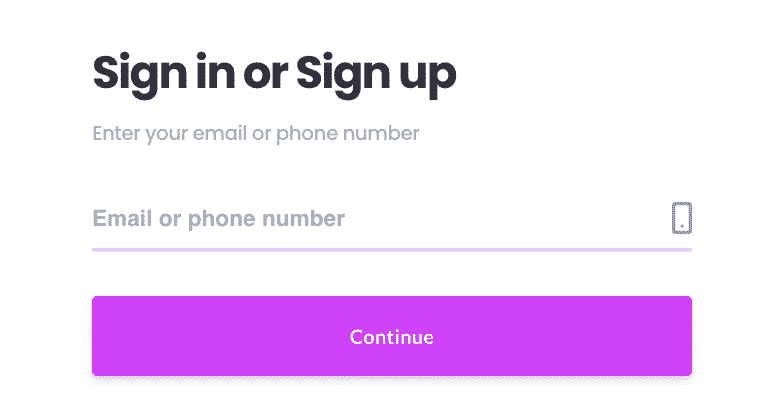
- Type in Skip Waiting on Hold and select the product.
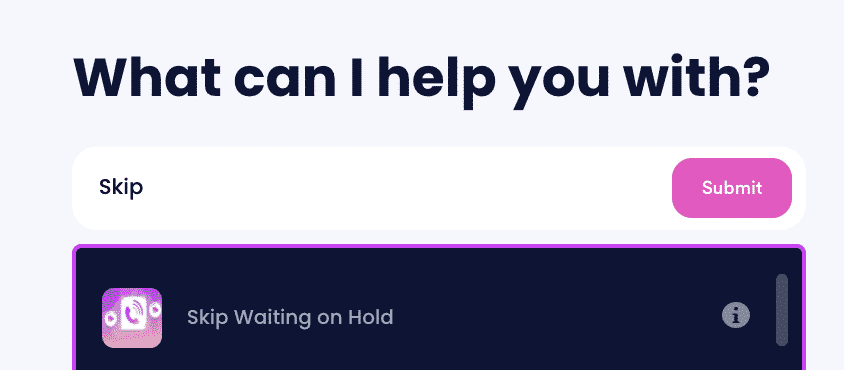
- Search for the company you'd like to call.
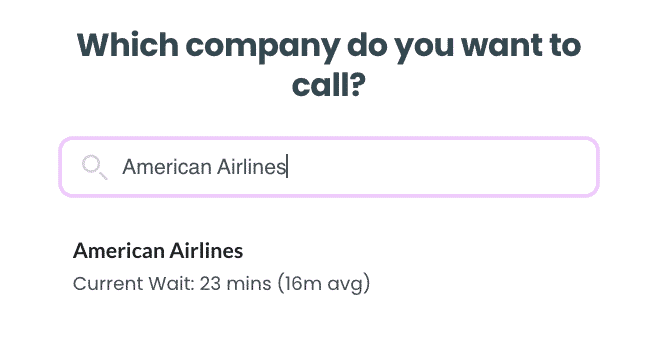
- Click on the name of the company and have us do the work for you.
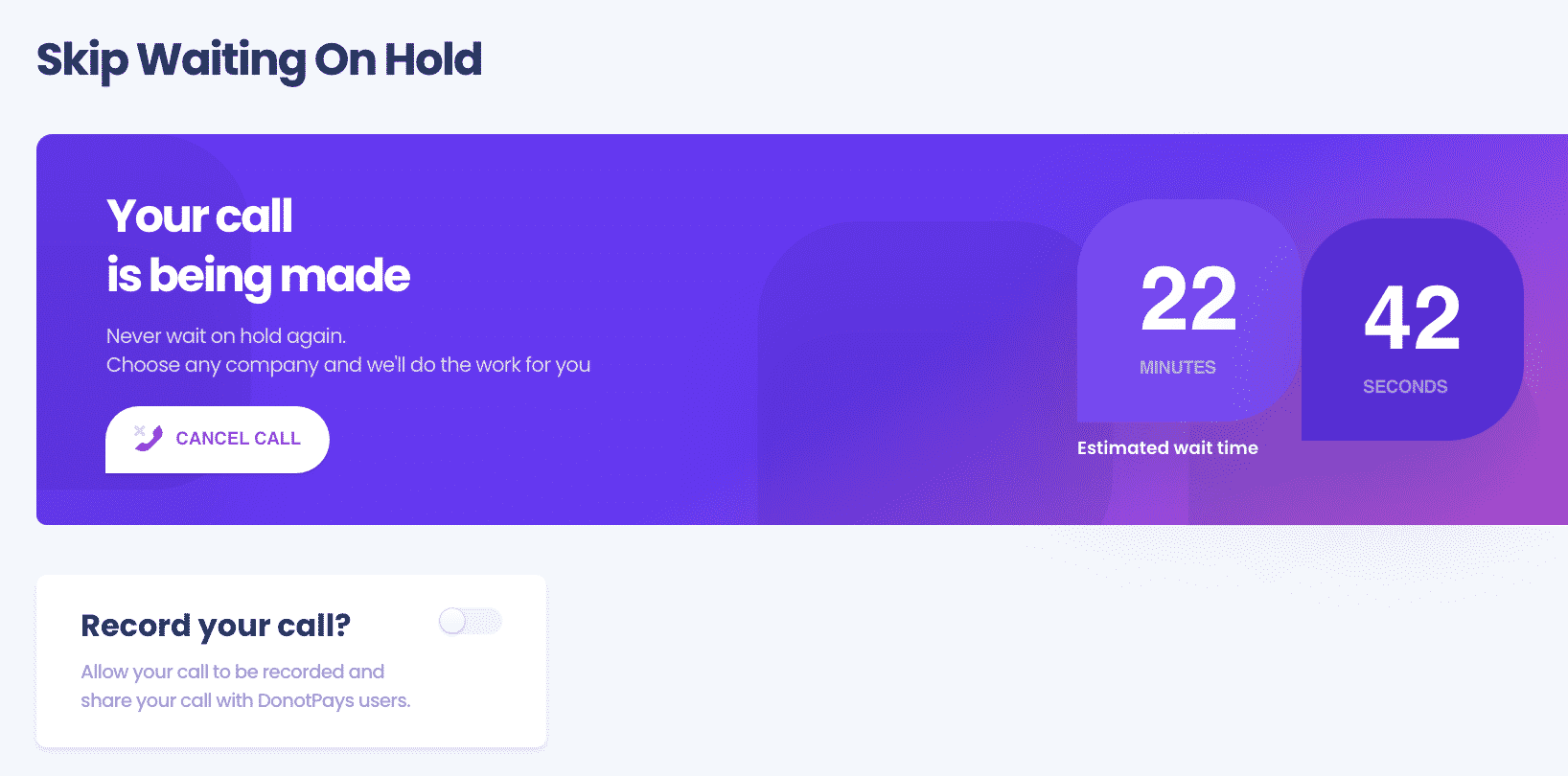
Can You Send Demand Letters To Zoom for Failing to Address Your Issue?
You can send demand letters to Zoom for failing to fix your problem in the small claims court. Your reason must be justified enough to stand trial in the small claims court. DoNotPay can help you solve Zoom's negligence in the following ways:
- DoNotPay generates a demand letter asking Zoom to settle the issue out of court.
- If the letter is unanswered, DoNotPay provides you with court forms and helps you fill them out.
- It then guides you to file an official complaint with the small claims court.
- Next, you serve Zoom with the court papers and inform it of the reason you are suing it.
- The last step involves showing up in court. Again, DoNotPay will give you a script before the judge to ensure you win the case.
What Else Can DoNotPay Do For You?
DoNotPay can help you reach the customer service for more than 10,000 companies, including:
You may also check out:
- Closing bank accounts
- Seeking compensation for crime victims
- Connecting with an inmate
- Creating a power of attorney
- Contacting embassies and consulates
Open DoNotPay, sign up, and use it to easily contact Zoom's Customer Care!
 By
By