Start Your Experience With Amazon Prime Student Free Trial!
Amazon Prime Student is a membership program designed for college students that offers its members a discount plan to Amazon Prime, with some additional perks.
By signing up, students get access to free shipping on over 50 million items, unlimited streaming of Prime content, unlimited photo storage with Prime Photos, and unlimited music streaming via Amazon Music for a small fee.
Is There an Amazon Prime Free Trial for Students?
When you sign up for your Amazon Prime Student account, you are eligible for a six-month free trial. The trial includes all benefits that the full paid version has.
Once your free trial ends, you are eligible for a discount on a full Prime Student membership, and you can continue using Prime for $6.49 a month.
Things to Know Before Signing Up for Amazon Prime Student Six-Month Free Trial
You can sign up for the Amazon Prime Student free trial only if you are a college or university student. The platform is not available for high school, middle school, or primary school students.
If you don't fit these criteria, you can always sign up for a regular Amazon Prime free trial.
In case you are a student already signed up for Amazon Prime, you don't have to cancel your membership. Amazon will unsubscribe and refund you for the remaining time before signing you up for the Prime Student trial.
Signing Up for the Amazon Prime Six-Month Free Trial When You Are a College Student
The process of signing up for your Amazon Prime Student free trial is easy.
Here are the steps to do it:
- Go to the Amazon Prime Student page
- Click on the Start Your Six-Month Trial button
- Enter the name of your University
- Type in your first and last name
- Input your date of birth
- Select your estimated graduation year from the drop-down menu
- Enter your credit card details
- Complete and submit the sign-up form
- Complete the sign-up process by clicking on the verification link in the email from Amazon
You can also use your .edu email address to sign up. If you don't have a .edu email address, you may be asked to submit additional documentation to verify your status as a student.
If you are required to provide proof of enrollment, send an email to amazon-student-verification@amazon.com and attach a scan or a photo of one of these documents:
- Your student ID displaying the current term
- An official acceptance letter for the upcoming term
- A transcript of your current classes with your and your school’s name on it
- A tuition bill for the term you are enrolled in, with your and your school’s name on it
What Happens When My Amazon Prime Student Free Trial Expires?

Once you complete your six-month free trial, it will renew into a paid subscription. Since you provided your card details, you will be charged automatically. You can avoid the auto-charge by canceling your membership before the free trial expires.
Amazon offers an option to cancel your Prime membership from your account, but you can also cancel Amazon Prime with DoNotPay. The whole process will take you less than a minute.
And if you don't manage to cancel your membership in time, you can use DoNotPay to request an Amazon Prime Refund.
The best way to prevent your card from being charged automatically is not to use your card at all. DoNotPay can help with that as well.
How to Avoid Automatic Charges When Signing Up for Amazon Prime Student Free Trial? Use DoNotPay's Virtual Credit Card!

It might seem strange that Amazon is asking for your credit card details for a free trial, but this is a method many companies use.
As dubious as it sounds, it is a legitimate business move. Any serious company will inform you that your trial will switch into a full subscription and have the details written on their website as Amazon does.
To sign up for the Amazon Prime Student free trial in a risk-free way, use DoNotPay's virtual credit card.
Here are the benefits of using our free virtual credit card:
- DoNotPay generates a random set of numbers for your virtual credit card—you can give that number to Amazon as your credit card info
- Our virtual credit card automatically approves any free trial—you don't have to worry about the card being rejected
- This virtual credit card is not connected to any real payment source—your money is perfectly safe. When Amazon tries to charge you after six months, it won't be able to
Open DoNotPay in your and begin your Amazon Student free trial safely.
Is Amazon Causing You Trouble? Send Demand Letters To Them With the Help of DoNotPay!
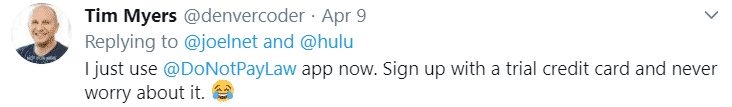
Seeking assistance doesn't have to be a complicated, time-consuming activity. DoNotPay is the first virtual lawyer in the world and was recognized by the American Bar Association when we received the 2020 Louis M. Brown Award for Access.
We can help you send demand letters to Amazon or any other company in a painless and straightforward way.
Here is what to do:
- Access DoNotPay from your
- Answer the chatbot’s questions to help us understand your case
This is what we can do for you:
|
Create a Demand Letter Suited to Your Case | A demand letter is a document that could help settle your case outside of court. If that fails, it's a valuable piece of evidence that you have tried to make peace with the defendant |
| Provide You With the Pre-Filled Court-Mandated Forms |
Court-mandated forms are required to begin a proceeding against Amazon. DoNotPay will provide you with the forms mandated by the jurisdiction you’re in, in the required number of copies, and fill them out for you |
|
Ensure That You Serve Amazon in Compliance With Small Claims Court Rules |
Each small claims court handles the process of serving the defendant differently. We will make sure you have the right tools to accomplish this task effectively |
|
Drafting a Script for Your Court Appearance |
We will provide you with an extensive document covering each scenario you could encounter when presenting your case in court |
Other DoNotPay's Features You Can Use to Make Your Life Easier

DoNotPay is an administrative assistant that helps people with a variety of different administrative tasks. We can take over anything that is wasting your time and turn it into a speedy activity.
Are you struggling with other Amazon services? Learn how to deal with Amazon customer service and use DoNotPay to cancel services like Amazon Prime Video or Amazon Prime Pantry.
We can also help you with getting an Amazon refund without return, refunding a Kindle book, or requesting an Amazon refund for late delivery or a lost package.
Open DoNotPay in your and check out how we can help you with:
- Getting refunds from merchants
- Getting rid of spam mail for good
- Signing up for free trials risk-free
- Skipping the phone queue when calling customer service reps
- Fighting speeding tickets
- Getting revenge on robocall scammers
- Suing people and companies in small claims court
- Booking a DMV appointment fast and easy
- Getting compensation from airlines
- Canceling subscriptions or memberships
- Disputing traffic tickets
- Contesting parking tickets
- Dealing with challenging bills
- Protecting yourself from stalking and harassment
- Dealing with credit card issues
 By
By