Contact TfL Customer Service Without the Wait
Everyone knows the frustration of sitting on hold waiting for a customer service agent. When you have a question, complaint, or another issue, the last thing you want to do is spend hours seeking resolution. If you need to contact , the process can be aggravating and confusing.
Customer service phone calls are notorious for long wait times, whether they are a retailer like Walmart, Currys, or Amazon or a service provider like John Lewis, o2, or Virgin Media. In addition, contacting a company regarding your phone or broadband, such as EE, Vodafone, or Sky, can affect your job and other responsibilities that need immediate attention.
Even determining who to call can be confusing in big corporations like Marriott. DoNotPay understands how tiresome customer service phone calls can be and is here to help save you time and frustration.
Contacting Transport for London (TfL) Customer Service
Transport for London(TfL) is a convenient way to travel around London, but sometimes situations require attention. You might need to contact for many reasons, and each case requires a different protocol.
Lost Items and Property
When taking public transport, it is common to leave items behind accidentally.
If you have left property on a TfL vehicle, you need to take the following steps:
- Fill out a Lost Property Enquiry Form here or call 0343 222 1234.
- It can take up to seven business days for your enquiry to be processed. If the property is found, you will be contacted.
- The property will be held for three months. During that time, you will be charged a collection and storage fee.
- The item or property can be retrieved at 63-81 Pelham St, London SW7 2NJ or another facility. You will be told the location and have the opportunity to make an appointment during regular business hours.
- You can also have your property delivered via courier for an additional fee.
- You must show identification to retrieve your item. If someone else is picking the lost articles up for you, they must present a signed letter of authorisation email.
Other things to note are all mobile phones require an IMEI or SIM card number to pick up. Debit and credit cards are destroyed upon discovery. Contact your bank to have a new card issued.
Plan a Trip
If you are new to TfL or feel overwhelmed by the trip planning process, you have a couple of options.
- Use the Journey Planning service online at https://tfl.gov.uk/plan-a-journey/.
- Use the TfL Go app on any mobile device.
- Contact TfL customer service at 0343 222 1234 and a representative will be happy to help you plan your trip.
Contact TfL Customer Service for Common Concerns
If you need regarding refunds, disability assistance, and more, you can reach customer service via several methods.
| You can message TfL on: | Facebook or Twitter |
| TfL can be texted at: | 0800 112 3456 |
| Letters can be sent to TfL Customer Services: | 9th Floor 5 Endeavour Square, London E20 1JN |
| TfL customer service phone number: | 0343 222 1234 |
Contact Tfl Concerning Complaints
If you have a complaint regarding the Transport for London, there are several steps to take. It is important to note TfL takes the time to investigate and address every complaint.
- Complete a complaint via any customer service method.
- A receipt of your contact is issued within two business days.
- You will be updated regarding your case.
- A complete and thorough response to your case will be sent within ten business days.
- If you are unsatisfied with the resolution you receive, you can appeal the case via the London TravelWatch or Local Government Ombudsman.
Use DoNotPay to Contact Transport for London(TfL)
Contacting can be a hassle, but DoNotPay is here to help. Rather than spending hours navigating who to call and then endless time in the customer service queue, you can use DoNotPay's Customer Service application. All you have to do is follow a few simple steps, and DoNotPay will notify you when a TfL customer service representative is ready to assist you.
- Open your web browser and sign up for DoNotPay.
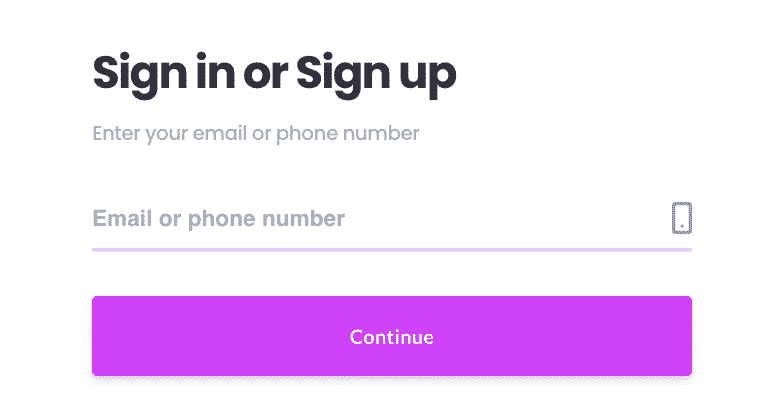
- Type in Skip Waiting on Hold and select the product.
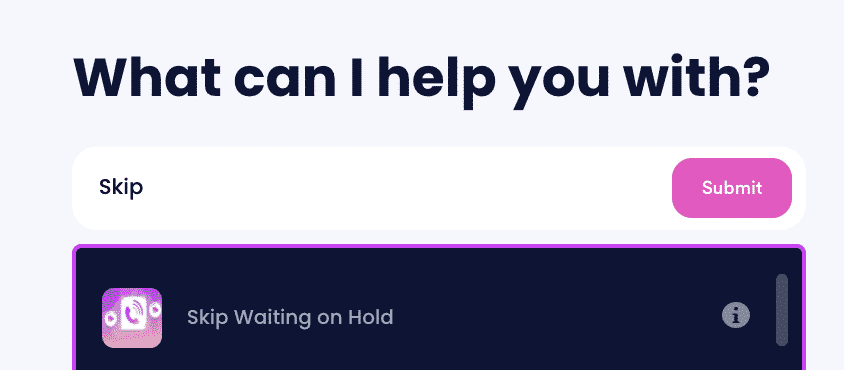
- Search for the company you’d like to call.
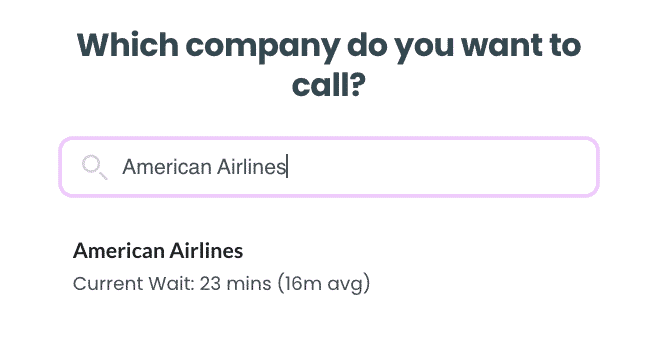
- Click on the name of the company and have us do the work for you.
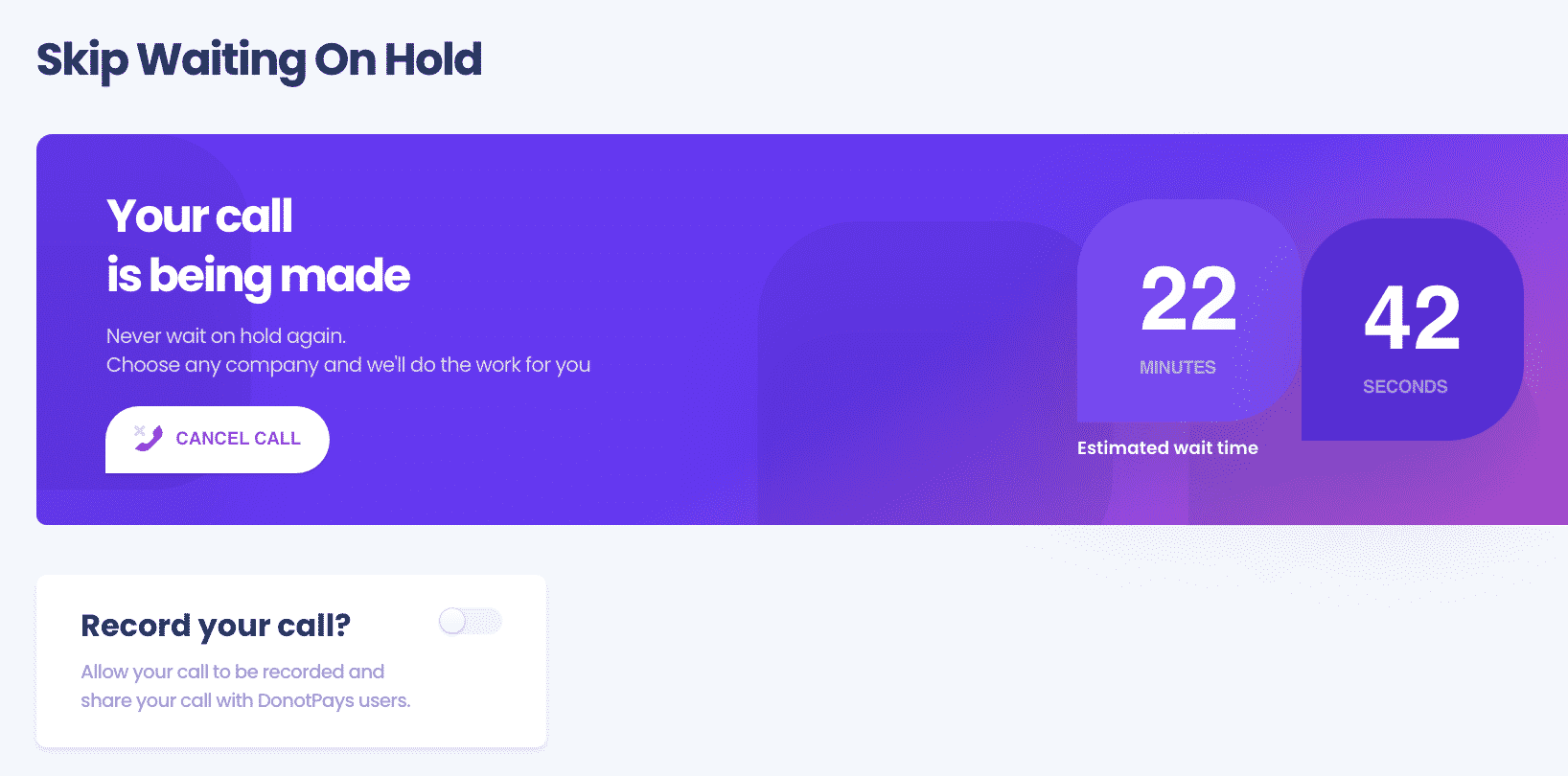
That is all you have to do, and DoNotPay will take care of the rest.
What Else Can DoNotPay Do for You?
Skipping annoying customer service queues is impressive, but it's just one of the variety of services that DoNotPay offers. We want to help you save time, money, and headache in every possible way we can.
Here are just a few of DoNotPay's fantastic services:
- Find and Discover Missing Money
- Enjoy Any Free Trial Without Unwanted Credit Card Charges
- Get Help With Your Bills
To explore these services and many more, visit DoNotPay.com today.
 By
By