How To Easily Get a Spotify Free Trial
Spotify is a Swedish music, podcast, and audiobook streaming platform operating internationally. It offers a rich library of over 60 million songs, categorized by artists, genre, or albums.
The platform is free to use, but it does offer features exclusive to Premium plans.
If you would like to enjoy the full scope of Premium benefits before you commit to a plan, read on to learn how.
What Is Spotify Premium?
Spotify Premium is a subscription plan that unlocks all the features offered by Spotify. The plan gives you access to:
- High-quality streaming of over 50 million ad-free songs
- Unlimited skips
- Music offline
- Podcasts and audiobooks
- Music tracks on mobile
- Music while traveling
Does Spotify Offer Free Trials?
Spotify Terms and Conditions state that the company may offer trials for a limited period, either for free or at a reduced rate. Spotify reserves the right to check your eligibility and modify or withdraw a trial without notifying you.
The service may require your payment details for some trials, in which case it will start billing you for the paid subscription on a recurring monthly basis after your free trial expires.
To qualify for a free trial, you have to meet the requirements set out in the Spotify Premium Promotional Offer Terms.
Are There Any Current Free Trials on Spotify?
Yes, there are. Spotify is offering a 30-day free trial for Premium Individual, Premium Duo, and Premium Family or a 3-month free trial for Premium Student.
If you would like to learn more about the offers, check the table below.
|
Spotify Premium | Duration |
Benefits |
|
Individual |
30 days |
|
|
Duo |
30 days |
|
|
Family |
30 days |
|
|
Student |
Three months |
|
How Do I Sign Up for a Spotify Free Trial?

You should know that you cannot subscribe to Spotify Premium via the iOS app, but you can on the website or the Android app.
To register for the service via the website, you should do the following:
- Open the Spotify Premium Plans page
- Choose the desired plan and click Get Started
- Provide your payment details
- Tap the Start my Spotify Premium button
If you decide to get your Spotify Premium free trial on the Android app, you should:
- Open the Spotify app on your Android device
- Click Your Library, then click the gear-shaped icon to enter the settings menu
- Tap Go Premium, then Get Premium
- Enter your payment details, then click Start my Spotify Premium
Note that Spotify does not allow payments via PayPal.
DoNotPay’s Virtual Credit Card Lets You Register for Free Trials Without Any Risks

DoNotPay has designed a perfect tool to help you avoid being charged for services you decide to test—the Free Trial Card. Whenever you want to sign up for a free trial of a service that does not test the validity of your payment instrument during registration, you can use our virtual credit card.
It produces a random 16-digit credit card number that is not associated with any funding source.
The perks of our card are:
- Your anonymity—it also creates fake personal details, such as your name, home address, and email address
- Approval on trial pages—services grant you access to free trials
- Auto-renewed subscription prevention—services reject it on subscription pages
Since Spotify may sometimes require you to provide your payment instrument while signing up for a free trial, you should check whether it applies to the promotional offer you would like to give a go. In case it does, you won’t be able to use our Free Trial Card.
What Happens After the Spotify Free Trial?
Once your free trial lapses, you will transition into a paid subscription automatically. The prices of Spotify Premium subscription plans are presented in the table below.
|
Spotify Premium |
Price |
|
Individual | $9.99 |
| Duo |
$12.99 |
|
Family | $14.99 |
| Student |
$4.99 |
Can I Cancel My Spotify Premium?
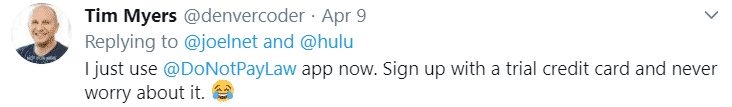
Yes, you can. You will be able to use the service until the end of the current subscription period, after which you will be downgraded to the Spotify Free service.
In case you are a Spotify Premium member considering quitting your subscription, DoNotPay can cancel it on your behalf without a fuss.
Have You Lost Track of Your Subscription Expenses? Find Your Hidden Money

According to a West Monroe Partners’ study, Americans spend $237.33 per month on subscription services, and 84% of them underestimate how much they spend.
That money can be put to much better use if you learn how to manage your subscription expenditure.
Luckily, you have DoNotPay right by your side to help you sort out your subscriptions and save money with our Find Hidden Money feature.
Here’s how it works:
- You access DoNotPay from any
- Link your bank and email accounts to our app
- We audit your subscriptions and identify the ones you seldom use
Once we have informed you about the results of our inspection, you can decide if you want us to cancel the redundant subscriptions on your behalf.
What Devices Are Supported by Spotify?
Spotify allows you to play their content on a variety of devices, but you can play it on one device at a time. In case you choose to download the content, you can listen to it on up to five devices at a time. Some of the devices you can play Spotify on are:
- Computers
- Tablets
- Phones
- Gaming consoles
- Speakers
- Smart Displays
Follow this page for more devices that Spotify supports.
What Are the Most Popular Alternatives to Spotify?
If you are not pleased with Spotify, review the table below for other popular streaming services.
|
Streaming Company | Cost |
Benefits |
|
| |
|
|
DoNotPay Steps In No Matter What
Perhaps you are interested in requesting a refund from Spotify for your premium code, but don’t know how to do it? DoNotPay can guide you through the process and help you get your money back.
Our AI-fueled app enables us to process your requests with speed and precision.
If you need assistance with appealing parking tickets in Buffalo or Las Vegas, DoNotPay will step in. Perhaps you wonder if you can refund plane tickets or what your airline passenger rights are—find out with DoNotPay.
All you need to do is log in to your DoNotPay account in any .
Check out the services we provide in the list below.
- Freeing yourself from spam mail forever
- Signing up for free trials risk-free
- Getting revenge on robocalls
- Suing people and companies in small claims court
- Disputing traffic tickets
- Handling credit card issues
- Canceling subscriptions or memberships
- Jumping the phone queue when getting in touch with customer service reps
- Fighting speeding tickets
- Protecting yourself from stalking and harassment
- Getting refunds from any company
- Fixing a DMV appointment fast and easy
- Getting compensation for delayed or canceled flights
- Contesting parking tickets
- Dealing with bills you are unable to pay
 By
By