How to Contact SeatGeek Customer Service Without Waiting on Hold
SeatGeek is a ticketing platform where you can buy and sell tickets for events like live sports and concerts. SeatGeek is a popular option for purchasing tickets, but it is unfortunately not immune from controversies, like excessive service fees and bad customer service.
If you need to contact to get a ticket refund, get help accessing your tickets, or for another pressing reason, you may find it very challenging to get the resolution that you're seeking. Thankfully, with DoNotPay's help, you can get in touch with a SeatGeek customer service agent, and you can even jump the long queue to save precious time.
Get SeatGeek Customer Service Contact Information
If you have a problem with your SeatGeek tickets, you must contact . SeatGeek does not list a phone number, but they do have an online support page, email, support Twitter account, and form.
SeatGeek Customer Service Contact Information
| Support/FAQ Site | https://support.seatgeek.com/hc/en-us |
| hi@seatgeek.com | |
| Support Twitter handle | @SeatGeekHelp |
| Support form | https://support.seatgeek.com/hc/en-us/requests/new87 |
Average Response Time
SeatGeek does not appear to list their expected customer service response time on their website, but third-party sources say it can take anywhere from a few hours to many days to get an adequate response.
Information You Should Have Ready Before Contacting Support
To receive customer service help from SeatGeek, you may need to provide the following information:
- Full name
- Email address linked to your account
- Phone number linked to your account
- Order confirmation number
- Credit card information for the card you used to purchase the tickets
- Screenshot of your ticket confirmation
- If selling tickets, you may need proof of your ticket purchase
Common Reasons Why You May Need to Contact SeatGeek Support
SeatGeek is, unfortunately, known for hidden fees for the ticket prices and not-so-great customer service. According to the customer complaints on the Better Business Bureau website, most SeatGeek customer service issues involve:
- Trouble getting a refund for SeatGeek tickets like if the concert was canceled due to COVID-19
- Purchasing fake SeatGeek tickets that the seller doesn't have
- Trouble getting access to your tickets
- Tons of hidden fees
Can I Send Demand Letters To SeatGeek if They Don't Fix My Customer Service Issue?
You are not alone if you feel like SeatGeek has wronged you and not answered your complaints. The Better Business Bureau even had to revoke SeatGeek's accreditation after 221 complaints filed against SeatGeek were never answered.
Thankfully, you can send demand letters to SeatGeek in small claims court with the help of DoNotPay. Here's how it would work:
- Send the demand letter that DoNotPay generates for you to SeatGeek using their corporate address.
- If SeatGeek does not answer, DoNotPay will help you fill out the court forms.
- File an official complaint against SeatGeek with DoNotPay's help.
- Serve SeatGeek to let them know they are getting sued.
- Show up in court with a script that DoNotPay thoughtfully prepared.
SeatGeek Corporate Address
If you need to send a demand letter to SeatGeek after poor customer service, here is the corporate address you can send it to
SeatGeek
902 Broadway fl 10
New York, NY 10010
How to Reach SeatGeek Customer Service by Yourself
It won't necessarily be easy, but there are many ways you can attempt to contact SeatGeek customer service to address your pressing ticket issue. Here are some things you can try:
- The quickest option is to use the SeatGeek support page. Search for your specific problem's topic or click on the relevant support article.
- If that doesn't work, tweet at @SeatGeekHelp or send them a DM. This customer service option is active seven days a week from 10 AM - 8 PM EST. This is a good option to get attention publicly.
- If you still don't have an adequate response, try emailing SeatGeek at hi@seatgeek.com. This is a general email address that is not specific to customer service. Still, if you provide detailed information, including your specific concern and account information, then they may be able to help or get you in touch with the right customer service agent.
- If your issue is still not resolved, you may need to consider escalating the situation to a small claims lawsuit. Remember, DoNotPay can guide you through this process.
Contact SeatGeek Customer Service, the Easier Way, Using DoNotPay
At DoNotPay, we believe that contacting SeatGeek customer service doesn't have to be so hard and time-consuming. In just four quick steps, you can reach SeatGeek customers and also jump the line, saving you tons of time and hassle. Here's all that you have to do:
- Open your web browser and sign up for DoNotPay.
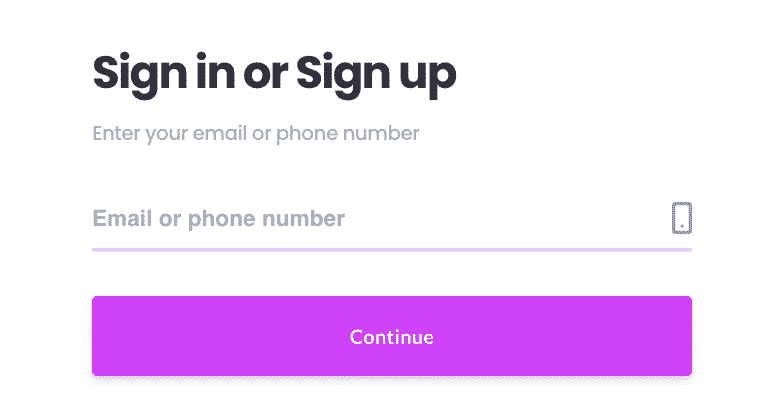
- Type in Skip Waiting on Hold and select the product.
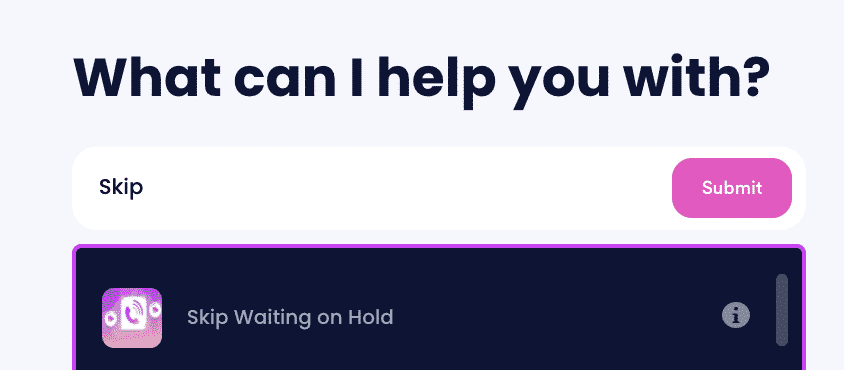
- Search for the company you'd like to call.
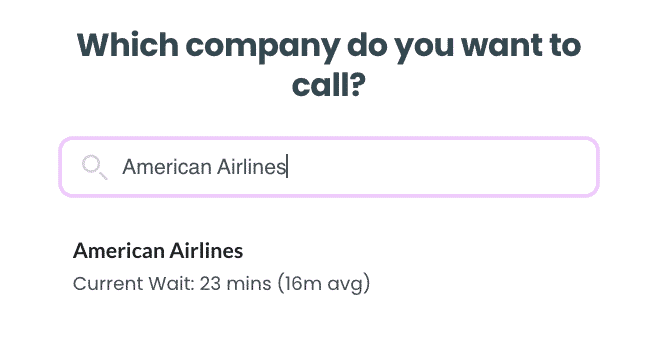
- Click on the name of the company and have us do the work for you.
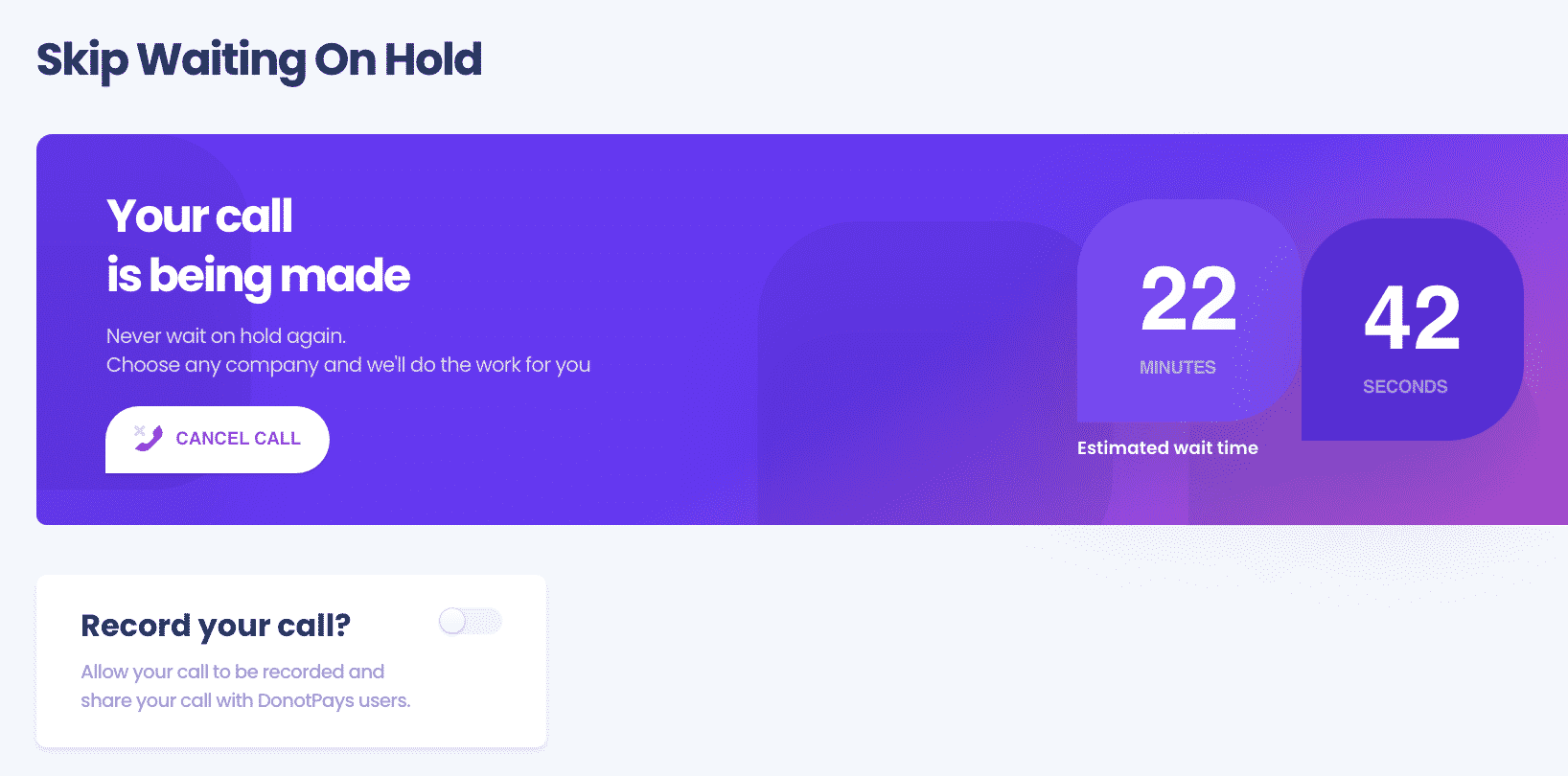
Can I Jump the Customer Service Line for Other Companies Too?
Yes, DoNotPay's quick and easy customer service product works across all companies, including
Save More Time With Other DoNotPay Solutions
Whether you want to claim a free trial without the risk of getting charged once the subscription renews, or you want to make sure you do not agree to terrible terms of service, DoNotPay can help. Explore some of our other helpful services:
- Get free trials and don't get charged later on
- Get unclaimed money
- Receive help with bills
- Analyze terms of service for you
- File a complaint against anyone
- Get compensated for flights
today to get fast and successful solutions to many of your problems.
 By
By