Skip a Trip to a Notary Public in Cleveland, Ohio With DoNotPay’s Help
Dealing with bureaucracy in person should be left in the past. Technology has improved enough to let us handle all kinds of tasks online. You don’t have to go to a notary public in Cleveland, Ohio, to get a document notarized. Instead, use DoNotPay to find an online notary!
What Does a Notary Public in Cleveland, Ohio, Do?
When you go to a notary public’s office to get a document notarized, the notary will:
- Ask for your ID or another document that contains your photo
- Establish that you are willingly signing a document
- Make sure you and other witnesses are of sound mind
Once the notary determines there’s no fraud involved, they will complete a notary certificate and add their seal and signature.
Notarial Acts Notaries in Ohio Can Perform
Notaries in Cleveland and other cities in Ohio have the right to perform these notarial acts:
- Attesting documents
- Administering oaths and affirmations
- Executing a jurat
- Witnessing the signing of the documents
How Much Do Cleveland Notaries Charge for Notary Services?
Notaries in Ohio can charge up to $5 per notarial act for in-person notarization or up to $25 for online notarization. They must not charge fees per signature but always per notarial act. If there are any additional fees for travel or expedited processing, notaries will let the singers know ahead.
Types of Notarization Available in Cleveland, Ohio
If you live in Ohio, you will be able to choose between a few notarization options. The choices available are:
- In-person notarization
- Mobile notarization
- Electronic notarization
- Online notarization
In-Person Notarization in Cleveland
To get a document notarized in person in Cleveland, you will first need to find a notary’s office. You may use one of the online platforms, such as Yelp, Notary.net, or the American Association of Notaries.
This way of notarization is far from being the best option available because it takes the most time and steps. You will need to pay for a bus ticket or spend money on gas if the notary is far away. With the COVID-19 pandemic going on, you could also endanger your health by meeting the notary in person.
Mobile Notarization in Cleveland
With mobile notarization, there is no need to go to a notary—the notary will come to you. Sounds handy, right? Well, there is an expensive reason for that. Mobile notaries will charge you for their travel expenses in addition to standard notary service fees. On top of it all, you won’t be avoiding human contact since you’re still meeting face to face.
Electronic Notarization in Cleveland
Electronic notarization is also in-person notarization, except the document is in digital form. The same applies to the notary’s signature and the seal. This notarization option may be one step ahead of the previous two choices, but it still requires you to meet up with a notary.
Online Notarization in Cleveland
Online notarization takes the crown when it comes to convenience. You don’t have to go anywhere, and no one has to come to you—everything is done virtually. Ohio is one of the states that allow notaries to perform notarial acts online, and many other states have joined this party since the pandemic started.
With the right online notary, you can choose the time and date you like and get the document notarized without leaving your home. DoNotPay can help you with this part!
Find an Online Notary With DoNotPay in a Heartbeat
DoNotPay can match you with an online notary whenever you need to get a document notarized. We’re not exaggerating when we say ‘whenever’ since the notaries we work with are available during the weekends and holidays and any time of the day. Deal with paperwork on your own terms and follow these simple steps:
- in your web browser
- Choose the Notarize Any Document product
- Upload the document you wish to get notarized
- Type in your email address in the provided field
You only need to confirm the appointment via the link you’ll receive in an email from us.
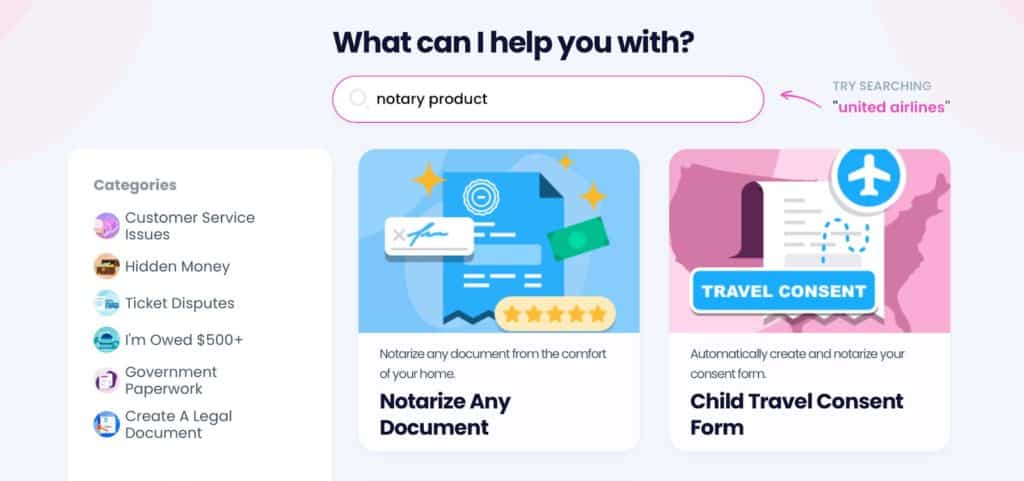
Here are the documents you should definitely consider getting notarized:
- Trusts
- Business contracts
- Employment contracts
- Consent forms
- Wills
- Affidavits
- Real estate deeds
- Loan documents
DoNotPay can help you make some of them before you decide to get them notarized!
Creating Documents Is a Piece of Cake With DoNotPay
Once you , you need to find our product to start creating a document of your choice. Our database keeps on growing, and these are the currently available options:
| Business Agreements |
|
| Real Estate |
|
| Other |
|
You can also use our guides on other documents to find all the info you need. Learn about the:
- Forbearance Agreement
- Confidentiality Agreement
- Freelance Artist Contract
- Horse Lease Agreement
- Partnership Agreement
- Business Requirements Document
- Purchase Agreement
Use DoNotPay’s Features to Your Advantage!
DoNotPay offers a myriad of helpful services you can use to resolve your everyday hurdles.
Do you need help paying bills or finding and claiming missing money? Are you interested in applying for clinical trials in your area? We can help you solve these and many more issues in no time!
Here are some other problems you can handle effortlessly with our help:
- Reporting copyright infringement
- Applying for a college application fee waiver
- Fighting discrimination in your workplace
- Locating and sending letters to your loved ones who are serving time
Hiring a Lawyer Can Cost a Small Fortune—Rely on DoNotPay Instead
If you’re on a tight budget and can’t pay a lawyer to help you create documents, file a claim in small claims court, or handle stalking and harassment, DoNotPay has a solution for you.
Our app will help you create various documents, including and complaint letters for a problematic neighbor.
Are you a victim of a crime and need help applying for reimbursement of your crime-related expenses? You can sign up for DoNotPay and allow us to handle your crime victims compensation on your behalf.
DoNotPay can also connect you with an online notary and enable you to get your documents notarized from the comfort of your home.
 By
By