Create Your World and Enjoy the Minecraft Realms Free Trial With DoNotPay
Minecraft took the world by storm right after its release in 2009. Minecraft Realms are personal multiplayer servers, hosted by Minecraft, where you and your friends can play without being bothered by anyone else. Nobody can join your world except for those who you invite.
There are two types of Realms subscriptions:
- Minecraft Realms Plus (available on mobile, console, and Windows 10)
- Minecraft Realms: Java Edition (available on PC, Mac, and Linux)
They are not compatible since they have been developed independently. Although both options work as paid subscriptions, you can sign up for a free trial if you already own a supported Minecraft game.
Minecraft Realms Plus Free Trial Explained
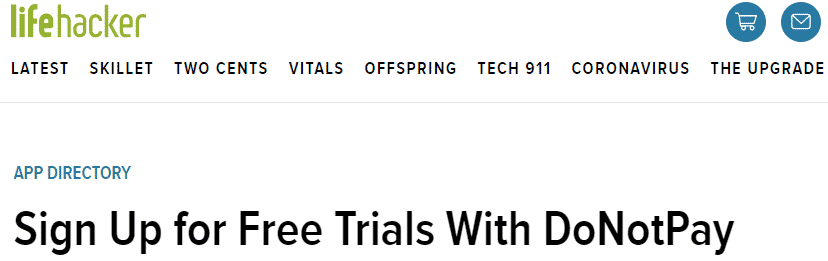
Realms Plus is available for users who play Minecraft on the Xbox One consoles, mobile devices, Windows 10 PC, and Nintendo Switch. The features include:
- Access to more than 50 Marketplace packs, including mini-games, maps, and character skins
- Fresh content every month
- Ten-player Realms server
- 24/7 online Realm
Mojang Studios, the company behind Minecraft, offers a 30-day free trial of Minecraft Realms for first-time users if they sign up for a ten-user subscription. The free trial gives access to all features included in the paid subscription. You will need to provide the credit card details when you sign up.
Realms Plus users can play with one another regardless of the device they use. The friends who you invite to your Realm don’t need Realm Plus subscriptions.
Realm owners have special privileges including:
- Switching between game modes
- Generating invite links
- Downloading backup of the Realm
- Promoting other members to the Operator status
Minecraft Realms Java Free Trial

Minecraft Realms: Java Edition works similarly to the Realms Plus free trial. If there is a free trial available, it will be shown in the Realms menu in the game. As stated on this Minecraft Help Center page, the availability of Realms trials may change. Even though they intend to make this feature widely available, there is no promise that every user can try Realms free of charge.
Despite other similarities to Realms Plus free trials, the users who sign up for Minecraft Realms: Java Edition can only play with one another.
How To Get a Free Trial of Minecraft Realms
You can activate your Minecraft Realms Plus free trial directly from the game:
- Start the game on your device
- Click Play on the home screen
- Select Try Realms Plus free for 30 days in the new screen
- Hit Start 1 Month Free Trial
- Fill out the Realm Name field
- Check I agree once you read the Terms and Conditions
- Click on Start 1 Month Free Trial below
- Enter your personal information and provide credit card details in the pop-up window
Will the Minecraft Realms Free Trial Turn Into a Paid Subscription Automatically?
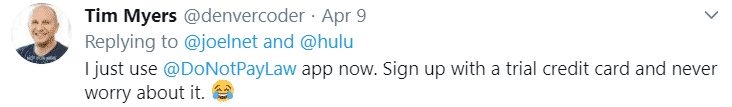
As with most free trials that require payment information at the signup, the Minecraft Realms free trial will become a paid subscription after 30 days. While your credit card won’t be charged upon registration, the subscription amount will be deducted as soon as the trial period expires and then every month.
Canceling Minecraft Realms before the paid subscription kicks in will save you from the credit card charges. Make sure to set up a reminder or read on to learn how DoNotPay can help you avoid recurring charges for free trials the easiest way!
How Much Is Minecraft Realms Subscription After the Free Trial?
If you’re satisfied with Minecraft Realms and want to use it after the free trial expires, you should get acquainted with the pricing. Both Realms Plus and Realms: Java Edition subscriptions offer recurring and one-off options:
|
Pricing Plans | Price |
| Monthly recurring plan |
$7.99 |
|
One time charge (30 days) | $9.99 |
| One time charge (90 days) |
$26.99 |
|
One time charge (180 days) |
$47.99 |
It is possible to get a Minecraft Realms Plus smaller subscription plan at $3.99 per month. This subscription supports only two players, and you won’t be able to use the Marketplace content.
Can You Get Your Money Back if You’re Not Satisfied With the Subscription?
Mojang Refund Policy page states that full or partial refunds for Minecraft Realms are not possible. In situations where you cannot access your realm due to an internal mistake, and if the developers cannot fix it, you might be considered for a refund.
If you want to learn more about Minecraft refund policy for the game and check how DoNotPay can help even when getting a refund seems impossible, you can find additional information on this page.
When you cancel a Minecraft Realms subscription, you won’t have access to the packs or cloud storage anymore. Your world templates will be available for purchase and download for 18 months after stopping your subscription.
DoNotPay Can Protect You From Unwanted Charges After Free Trials

Many people sign up for various free trials and forget to cancel them before the first charge occurs. This is more likely to happen if the trial period is long and if you’re enrolled in several different trials. Keeping up with all the due dates and cancellation procedures is no easy task.
Companies that offer a tryout period for their services, like Netflix or PlayStation Plus, count on your forgetfulness, so they take the payment information upfront. Even if you’re not happy with the service, unless you cancel on time, the company will get your money.
DoNotPay offers you a way to say No more. Our Free Trial Card is the ultimate solution for such issues, and you won’t have to worry about monitoring various free trial expiration dates ever again. The best part is that the virtual credit card, generated in a web browser, isn’t linked to your bank account, but its information is valid and ensures successful signup.
If you want to try Minecraft Realms risk-free, provide the payment information created by DoNotPay and enjoy the game with your friends for 30 days. In case you don’t want to continue your subscription, you don’t need to do anything. When Mojang tries to charge you, they will run into our virtual card and terminate your subscription automatically.
Another great feature is that our Free Trial Card comes with an email address that you can use for various signups and avoid spam in your inbox. When you use your email to create an account on a website, companies use your personal information for marketing purposes, but with DoNotPay’s help, you will be safe from annoying ads.
DoNotPay Protects Your Privacy and Finances
Sharing your credit card details online comes with certain risks, and it’s getting more difficult to tell good and bad websites apart. With DoNotPay’s virtual credit card generator, you will be able to protect your identity and bank account from cyber scammers.
Whenever you run into a suspicious email or website, generate a virtual credit card and proceed without worries. Our virtual cards also work like a charm if you want to avoid automatic payments after free trials.
You Have an Issue With Bureaucracy? DoNotPay Has a Solution!

The world’s first AI Consumer Champion was created to be the champion of customer advocacy. Our app constantly proves to be an invaluable help to gamers on various platforms.
Do you need to contact Mojang customer support, but don’t know how? Do you want to request a refund for a PlayStation Store purchase that didn’t live up to your expectations? An Xbox Live subscription proved to be unnecessary? DoNotPay will guide you through the process of solving each of those issues and ensure you deal with them in the most convenient and money-saving way.
By accessing DoNotPay from a web browser, you can explore a vast range of solutions to various administrative issues:
- Dealing with credit cards issues
- Using free trials risk-free
- Contesting parking tickets
- Disputing your traffic tickets
- Protecting yourself from stalking and harassment
- Taking companies and individuals to small claims court
- Scheduling a DMV appointment hassle-free
- Getting refunds or compensation for canceled or delayed flights
- Dealing with bills you can't cover
- Stopping subscriptions or memberships
- Getting refunds and chargebacks from companies
- Getting rid of spam emails for good
- Reducing the stress of contacting customer support
- Getting revenge on robocalls
- Eliminating spam texts
- Fighting speeding tickets
 By
By