Macy’s Gift Card Balance Check—See How Much Money You Have Left in a Flash
Gift cards can make great presents, especially if you plan on using them in one of your favorite stores. If you don’t remember whether you have any money left on your gift card, you’ll want to find out what the remaining sum is. can help you do a Macy’s gift card balance check and let you know how to exchange the remaining balance for cash.
Where Can I Get a Macy's Gift Card, and How Does the Card Work?
You can purchase a Macy’s gift card at any Macy’s store or online by visiting the company’s website. The cards are shipped via USPS and may not be sent to PO Boxes or APO/FPO addresses. E-gift cards are sent by email within 24 hours.
A denomination on the card can be anything between $10 and $1,000, and the cards are valid in all Macy’s stores or on the website.
You need to take good care of the card and not lose it. If that happens, you’ll need proof of purchase to get it replaced.
How To Check My Macy’s Gift Card Balance
If you’ve used your Macy’s gift card but believe there is still some money left on it, you should check your balance. The company allows you to do so in three ways:
| Method To Check Your Balance | Why It Is a Good Idea |
| Online |
|
| By phone |
|
| By using a price scanner |
|
How To Check Macy’s Gift Card Balance Online
To see how much cash you have left on your Macy’s card online, follow these steps:
- Visit the Macy’s website
- Open the Gift Card Balance page
- Type in the 15-digit gift card number in the provided field
- Enter the three- or four-digit CID number (you can find it on the back of the card)
- Solve the captcha
- Click on View Balance
In case there are more than two attempts to access the gift card balance, you won’t be able to try again for 24–48h.
How To Check Macy’s Gift Card Balance via Phone
If you wish to learn what amount of money you have left on your Macy’s gift card by phone, do the following:
- Call the gift card customer service team at 1-800-511-2752
- Provide the representative with your gift card number
- Give the rep your CID number
- Wait for their response
How To Use a Price Scanner To See Your Macy’s Gift Card Balance
You can scan your Macy’s gift card at any price scanner to see your balance. Make sure to scratch off the security code before you scan it. If you need help, you can turn to any in-store employee.
Can You Get Cash Back for Your Macy’s Gift Card?
According to Macy’s, you won’t be able to get cash back for your used gift card unless required by law. This means that you’d need to research the state law and find out whether you can get the money back on your own.
The good news is that you don’t have to go through the trouble on your own—DoNotPay can help you with the task in a matter of minutes!
Use DoNotPay To Get the Extra Cash From Your Macy’s Gift Card Balance
Once you check your gift card balance, you can use DoNotPay to find out how to get the extra cash. Our app will find out whether your state permits getting cash back from a gift card. Even if it doesn’t, we will check with other states with cash back policies that Macy’s has a store in. Whatever the case, you should be able to get your money back. To do so, you’ll only need to:
- Open our Gift Card Cash Back product
- Enter info about the card (e.g., the card number, company name, and remaining balance)
Once you’re done with the short questionnaire, DoNotPay will send your request to the suitable Macy’s office. After that, you can expect to get your check or cash by mail in the next 14 business days.
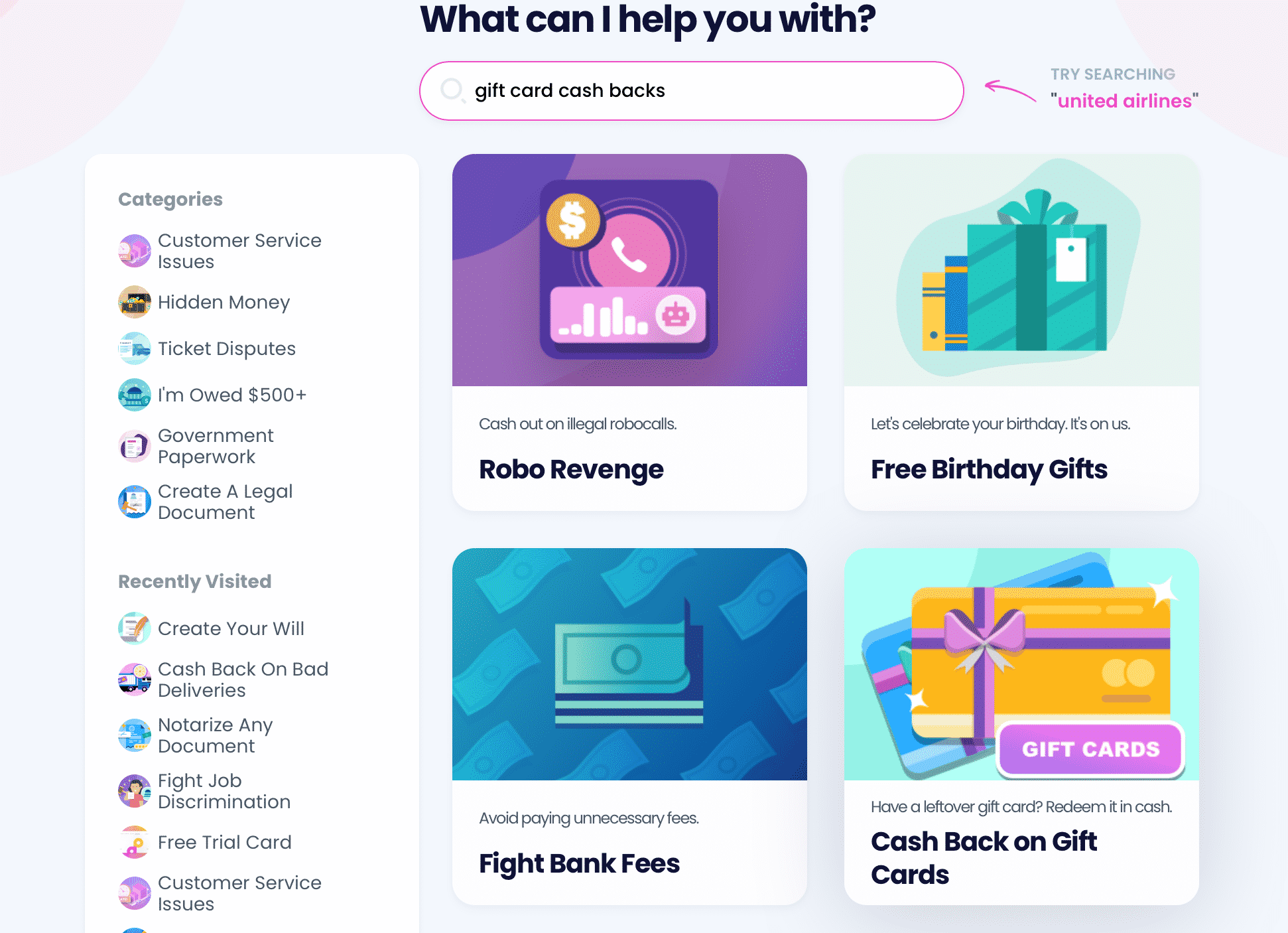
DoNotPay has a bunch of other guides that can help you understand how gift cards work and how you can use the remaining balance on them. We can also tell you whether you can return gift cards for cash and why it is not the best idea to sell your gift cards.
If you want to find out how to get free gift cards, you can also visit our Learning Center for more information.
Say Goodbye to Administrative Issues—Rely on DoNotPay
Are annoying procedures—such as canceling memberships, disputing parking tickets, filing warranty and insurance claims, requesting refunds for purchased products or services—giving you headaches? Do you dread calling an airline’s customer support to request a refund and compensation for a canceled flight? You’re not alone! The good news is—DoNotPay can help you solve these issues stress-free!
You can use our app to prepare for your driving test or other government exams and schedule an appointment with the DMV in minutes.
Are you wondering whether you’re paying too much for your property taxes? Make sure to try out our Property Tax feature and learn about the best way to reduce your property tax bill.
Annoyed by Spammers? DoNotPay Can Help!
With DoNotPay, you can get rid of spam emails and text messages and report robocalls in one fell swoop. Our Burner Phone feature will generate a fake phone number that you can provide upon registration for any service!
Besides helping you enjoy free trials without the risk of being charged, DoNotPay’s virtual credit card has another advantage. It will provide a random email address you should use when signing up for a free trial. That way, you’ll avoid pesky marketing emails and email notifications.
 By
By