How to Cancel YouTube TV Free Trial in No Time
YouTube TV is an American streaming service that offers live TV from a range of networks. Users get to watch shows, live sports, and much more on various devices. The service also offers trending YouTube videos and YouTube Originals.
Things to Know About YouTube TV Free Trial
As soon as you start your free trial, a small fee will be billed to your credit card, and it will show on your statement. The reason YouTube TV does this is to check whether your credit card is active. Once they’ve confirmed it, the company will return the same amount to your credit card.
What Is the Duration of YouTube TV Free Trial?
The free trial on YouTube TV typically lasts for seven days.
What Happens After I Terminate My YouTube TV Free Trial?
If you cancel your free trial subscription to YouTube TV, you will immediately lose access to the service.
How Do I Cancel a YouTube TV Free Trial Manually?
If you decide to cancel your YouTube TV free-trial subscription on your own, you can do it on any of the listed devices:
- Android device
- iPhone or iPad
- Computer
Alternatively, you can resort to DoNotPay for assistance.
|
Can you cancel with |
Yes / No |
|
DoNotPay |
Yes |
|
| No |
| Phone |
No |
|
Letter | No |
| In-person |
No |
|
Company website | Yes |
| YouTube TV App |
Yes |
Cancel YouTube TV Free Trial on an Android Device
To cancel your trial run on an Android device, you should to the following:
- Go for the YouTube TV app on your device
- Click on your profile photo in the top-right corner of the interface
- Head to Settings
- Then Membership
- Tap Pause or cancel membership
- Click Cancel, then choose one of the reasons for canceling
- To advance, tap the Continue canceling button, then confirm by clicking Cancel membership
Cancelation via iPhone & iPad or PC
Note that the canceling feature is not available on the iPhone or iPad app. You can discontinue your YouTube TV free trial on these devices in the mobile web browser. The same steps apply to canceling YouTube TV subscription in the desktop web browser.
You should take the following steps:
- Visit tv.youtube.com, and log in
- Go for Settings
- Tap the Pause or cancel membership link
- Click Cancel membership
Let DoNotPay Cancel Your YouTube TV Free Trial
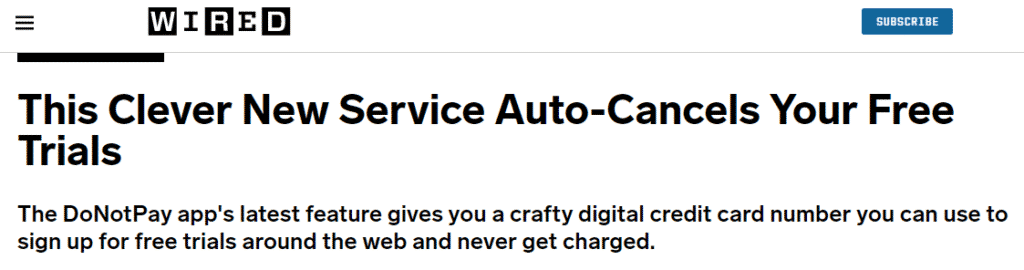
Terminating your YouTube TV free trial is much simpler with DoNotPay. The process takes just a few minutes and guarantees no subscription charges from YouTube TV.
Here is a step-by-step guide on how to do it:
- Open DoNotPay in your
- Head for the Find Hidden Money tab
- Type YouTube TV as the service you want to cancel in the text box
- Confirm the request, and DoNotPay will do the rest
Once your YouTube TV free-trial cancelation comes into effect, we will notify you.
The Most Popular Alternatives to YouTube TV
In case you wonder what the popular alternatives to YouTube TV are, take a look at the table below.
|
Streaming Service | Price |
Benefits |
|
$54.99/month |
| |
|
$20/month |
|
Track and Manage Your Subscriptions With DoNotPay
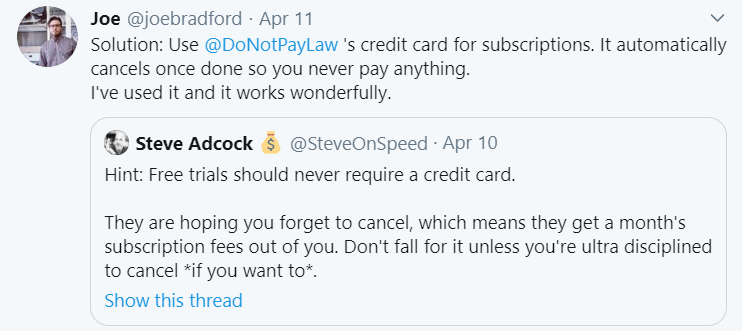
Americans spend $348 per year on subscriptions they don’t use, which is a lot of money going down the drain. It is common for people to subscribe to services, only to forget about them after a few days.
The DoNotPay subscription tracker can audit all the services you are paying for yet barely use.
This is how it works:
- You link your bank and email accounts to the DoNotPay app
- We flag all your underused subscriptions
- Once you have all the details of your subscription expenditure, you can decide whether to cancel them
- We will offer to cancel them on your behalf
An Extra Trick for You!

To prevent your money from being streamed towards services you might not use in the future, DoNotPay has another feature—the virtual credit card.
This revolutionary functionality enables you to register for a free trial without worrying about being auto-charged once the trial run is over because our Free Trial Card is not linked to any funding source.
You can use DoNotPay's virtual credit card generator to quickly create a new credit card you can use once and forget about those pesky unwanted charges.
DoNotPay helps you to manage and cancel all of your subscriptions with a click of a button.
Frustrated with paying for subscriptions you don’t even use? You’re not alone. DoNotPay allows you to manage and cancel all of your subscriptions and memberships, saving you time and money! Here are just a few more subscriptions we’ve helped our users cancel:
- HP Instant Ink Subscription
- Ford Credit Payments
- Amazon Prime Video
- Audible
- Ready Refresh
- Intelius
- Disney Movie Club
- Truthfinder Subscription
- Blue Mountain Cards
Brighten Your Day With DoNotPay

Canceling unwanted subscription services is DoNotPay’s forte, but not the only one. Our app can help users manage other everyday tasks or issues.
Whether you need help with renewing your driver’s license in New York or Arizona or choosing the best loans for your medical bills, DoNotPay is right by your side.
If you want to stop a social media stalker from harassing you, DoNotPay can create a cease and desist letter as your first line of defense against them.
Should you need help with any of these, open your DoNotPay app in any
Once you are in, we will assist you with any of the following:
- Handling credit card issues
- Canceling subscriptions or memberships
- Disputing traffic tickets
- Jumping the phone queue when getting in touch with customer service reps
- Fighting speeding tickets
- Protecting yourself from stalking and harassment
- Getting refunds from any company
- Freeing yourself from spam mail forever
- Signing up for free trials risk-free
- Getting revenge on robocalls
- Suing people and companies in small claims court
- Fixing a DMV appointment fast and easy
- Getting refunds for delayed or canceled flights
- Contesting parking tickets
- Dealing with bills you are unable to pay
 By
By