How to Safely Close a Commerce Bank Account
The process of closing a bank account can be daunting, especially since sometimes you must proffer a closure letter for the process to be completed. But with a planned approach, closing your account is easy. Depending on your bank, account age, and account type, the closure process may differ.
Commerce Bank allows its customers to close their accounts whenever they decide. Although closing a bank account doesn't affect your credit, failure to meet some conditions can lead to future problems; for example, if you close your account early, you would lose any interest earned.
Let's discuss how to close your Commerce Bank account and how to use DoNotPay to close it faster and more securely.
Reasons to Close a Commerce Bank Account
The main reason why most people is to shift to more digitized channels. Other reasons you might have include relocating, bad customer experience, avoiding monthly upkeep fees, closing your business, and more.
How Do I Close a Commerce Bank Account?
Commerce Bank allows people to close their accounts remotely by contacting customer service through mail or mobile. Here are some important reminders before closing your commerce bank account:
- Withdraw your money or transfer it to your new bank account
- Leave enough balance to cover any ancillary fees or checks outstanding
- Cancel any automatic payments or deductions from your bank
Doing this can help you prevent an account from being reopened by the bank or an overdraft in your account, which can stop you from closing an account.
There Are Three Ways to Close a Commerce Bank Account:
| Method 1. Calling Commerce customer care | This is the easiest way to close a Commerce bank account. Locate and call the customer service number located on the back of your debit card. The receiver should transfer you to the person who’s able to close your account. They may require verification in writing or close it over the phone. |
| Method 2. Stop by a physical branch | You can use the branch locator at commercebank.com. As you go to the bank, carry an identification document like your ID. |
| Method 3. Making a closure request from your account | Go to the bank's main website at commercebank.com. Login and download the account closure form. You can mail the filled-out form to customer care or take it in person. |
Taking the form to a Commerce Bank branch in person is more guaranteed to work as you're more likely to speak with a bank manager.
How Do I Create a Formal Request Letter to Close My Bank Account?
A bank manager may request a formal letter to finally close your bank. In your letter, address the manager with the address and name of the bank. Start with a salutation and mention your reason for closing your bank account. If you have funds in your account, request them to send the funds to your new bank. Mention your name and sign off at the end.
Can I Close a Joint Bank Account if My Co-owner Passes Away?
If you own a joint bank account and your partner dies, you can close the account, but only if the account includes a right of survivorship. This means that you automatically take over the dying owner's share. If someone dies without leaving a will, you might have to speak with the executor or person who manages the deceased estate.
How to Quickly/Easily Close a Commerce Bank Account With DoNotPay
If you want to Quickly/Easily but don't know where to start, DoNotPay has you covered. Create your own cancellation letter in 6 easy steps:
- Go to the Close Bank Accounts product on DoNotPay.
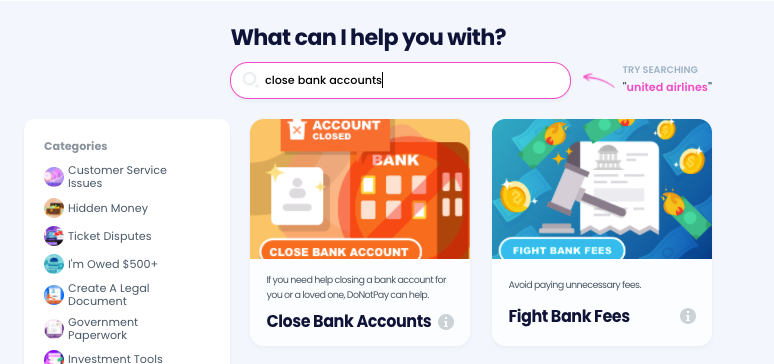
- Select which bank the account was opened under, and enter the account type, account number, and your local branch location.
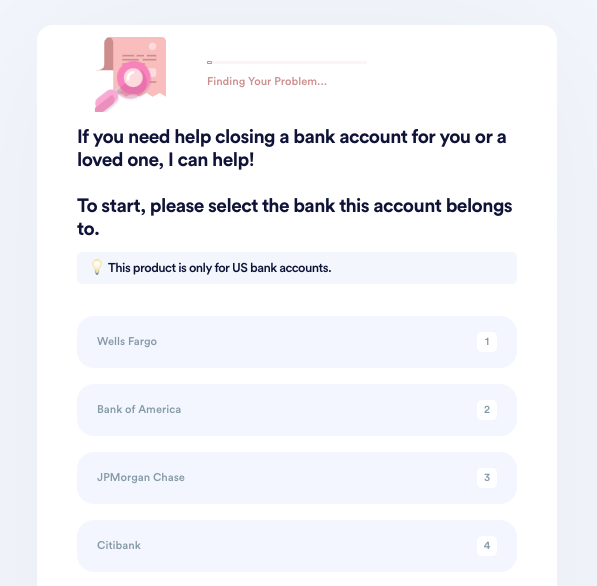
- Indicate who this account belongs to. If the owner or co-owner has passed away, upload a death certificate or other formal evidence. If you are not the original account owner, upload evidence of your relationship with the owner.
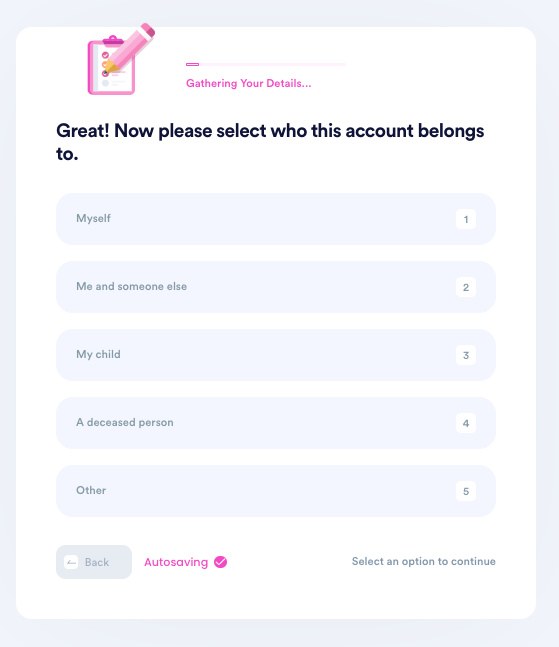
- Tell us why you need to close this account.
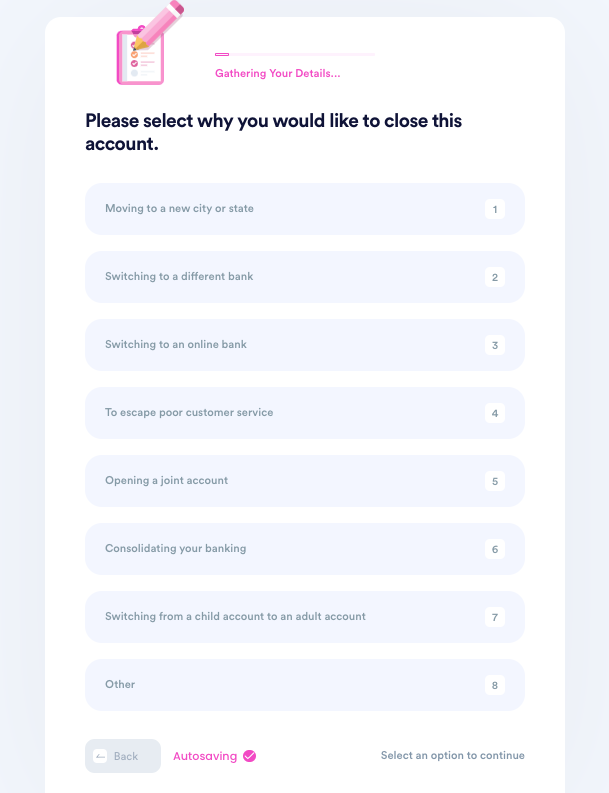
- Enter your contact information, including email, phone number, and the address you want any remaining funds to be sent to.
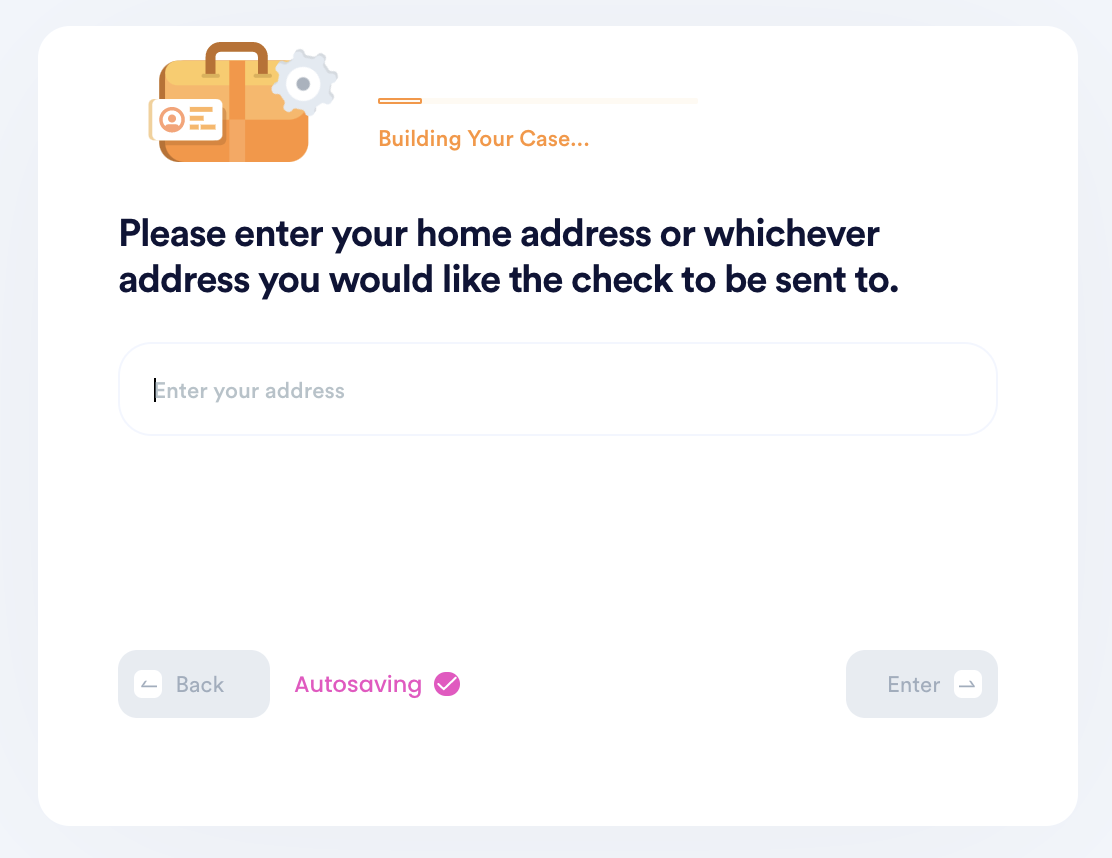
- Submit your task! DoNotPay will mail the request letter on your behalf. You should hear back from the bank with confirmation or a request for more information within a few weeks.
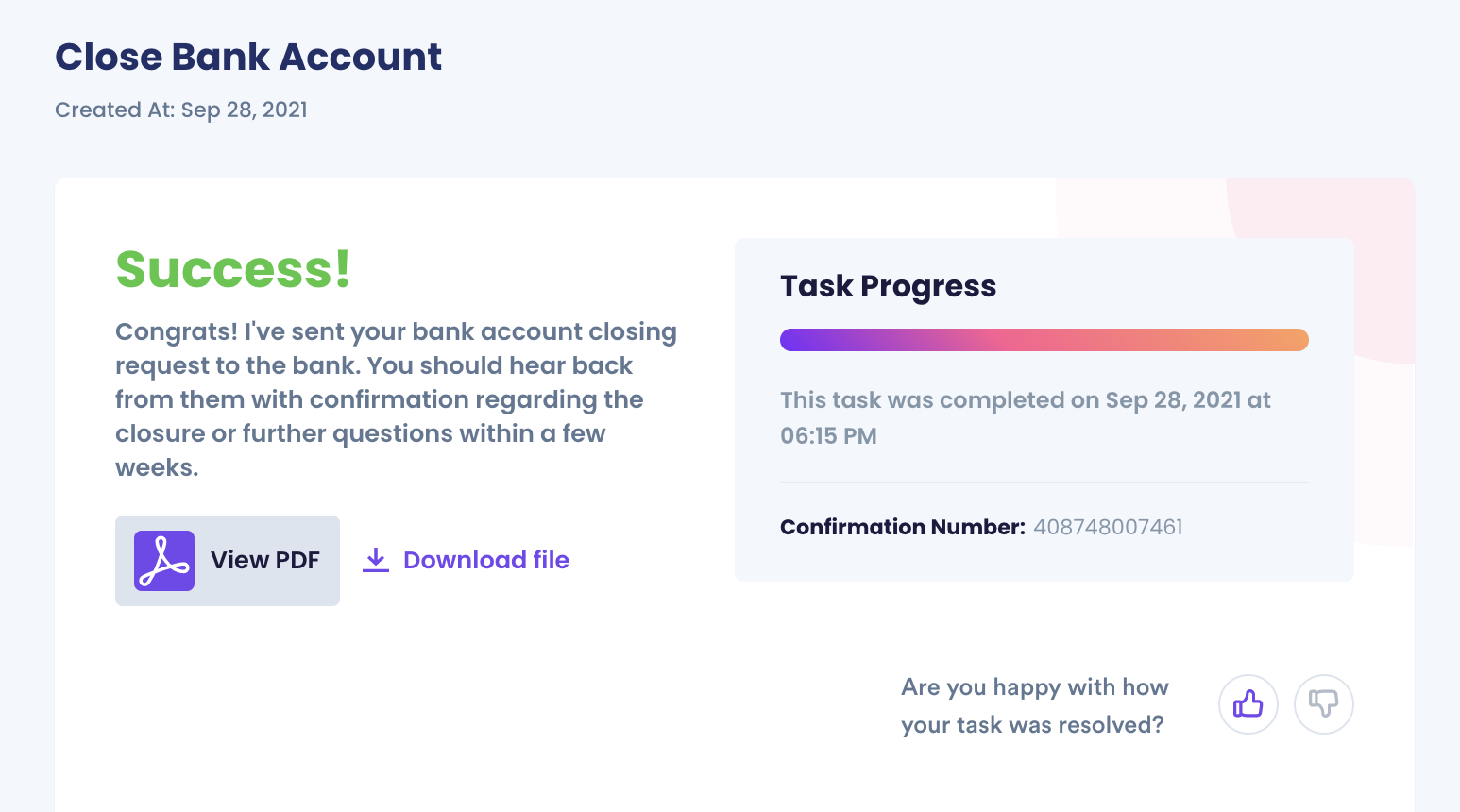
What Else Can DoNotPay Do?
In addition to closing your Commerce Bank account, DoNotPay can help you accomplish other tasks that may be daunting to you. If you need to close an account in Chase, TD, PNC or other US banks, DoNotPay service would be perfect.
Here are other things you can use DoNotPay for:
- Small Claims Court
- Gift Card Cash Back
- Credit Cards
Contact us on DoNotPay today to start your account closing process and to learn ways you can avoid paying extra.
 By
By