How To Close Your Citizens Bank Account Immediately
Citizens Bank is a regional bank headquartered in Providence, Rhode Island. With $187 billion in assets and more than 1000 branches. The First Citizens Bank was opened in 1828. Citizens Bank was a subsidiary of the Royal Bank of Scotland Group. However, RBS sold all its stakes in the company.
Despite Citizens Bank being a dominant player in the financial market, there are times when you would want to close your account for whatever reason.
Attempting to close a bank account may be futile and time-consuming. If you want to , you can quickly do this by using DoNotPay services. We will make sure your account is closed within the shortest time possible. Importantly, you do not have to personally contact Citizens Bank to close your account.
Why Would You Need to Close a Citizens Bank Account?
Financial institutions play an essential role in helping citizens manage their affairs. Financial institutions, such as Citizens Banks, provide a wide range of services to individuals and companies. It provides a safe avenue to store, save and borrow money. However, some events can force you to . These include:
- A family member has died, and the estate's executor wants you to close the account, so funds can be distributed.
- You have lost your job and are struggling to pay your bills.
- You have a obligation to close your account. For instance, you could be required to close an account because of a divorce settlement or bankruptcy order.
- Your obligations have been breached, and the financial institution has decided to shut down the account.
- You no longer wish to have an account with the financial institution. For example, you want to move from one place to another and do not see any benefit in maintaining a bank account.
How Do I Close a Citizens Bank Account on My Own?
To close a Citizens Bank account, there are several options these include:
| In-Person | You can stop by any Citizens Bank branch, tell them you want to close your account, and they will be happy to assist you. |
| By Phone | You can also call 1-800-922-9999 and speak with a customer service representative about your options for closing your account. |
| Online | You can call 1-800-656-6561 and ask the Citizens Bank representatives to close your account. |
Challenges With Closing a Citizens Account on Your Own
The process of closing an account is not always the easiest. There are many reasons that you might want to close your Citizens Bank account. These include:
- Uncaring or uncooperative staff: You can find that you have a problem closing your account if the staff are not helpful. The bank may also try to retain you as a customer, even when they know it is in your interest to close your account.
- Long wait time: It would be impossible to close an account in a day. There is also no guarantee you will get anyone on the phone and not spend hours waiting and trying to cross your fingers that someone will pick up the call.
- Complex procedures: The financial institution might have complicated procedures to close your account. This could include a long list of documents you need to present and several signatures from different people.
Although this can be tough on your own, DoNotPay is here to help. We will make sure that everything is taken care of from beginning to end so that you don't have to hassle with it yourself.
How to Easily Close a Citizens Bank Account With DoNotPay
If you want to quickly close a Citizens Bank Account but don't know where to start, DoNotPay has you covered. Create your cancellation letter in 6 easy steps:
- Go to the Close Bank Accounts product on DoNotPay.
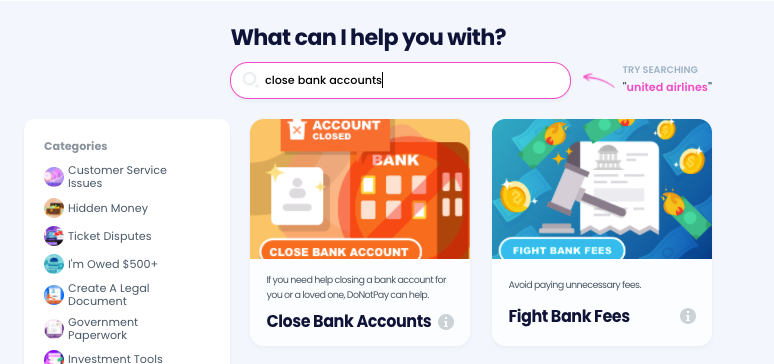
- Select which bank the account was opened under, and enter the account type, account number, and your local branch location.
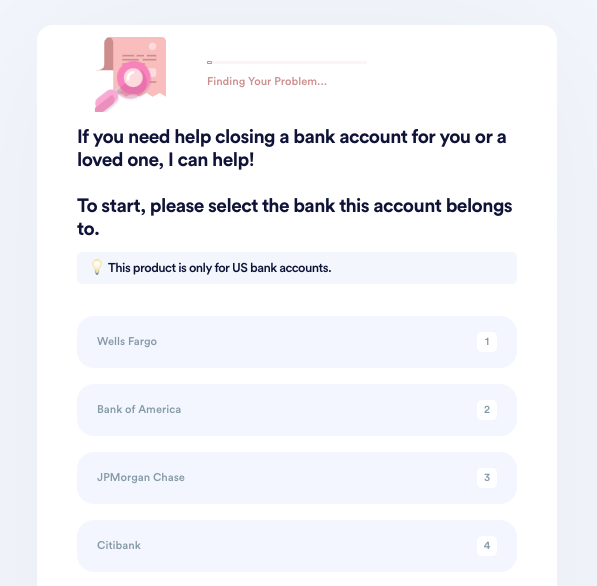
- Indicate who this account belongs to. If the owner or co-owner has passed away, upload a death certificate or other formal evidence. If you are not the original account owner, upload evidence of your relationship to the owner.
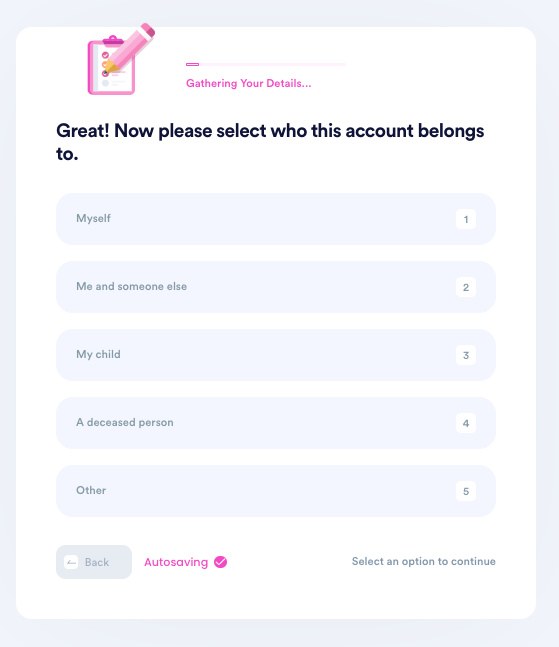
- Tell us why you need to close this account.
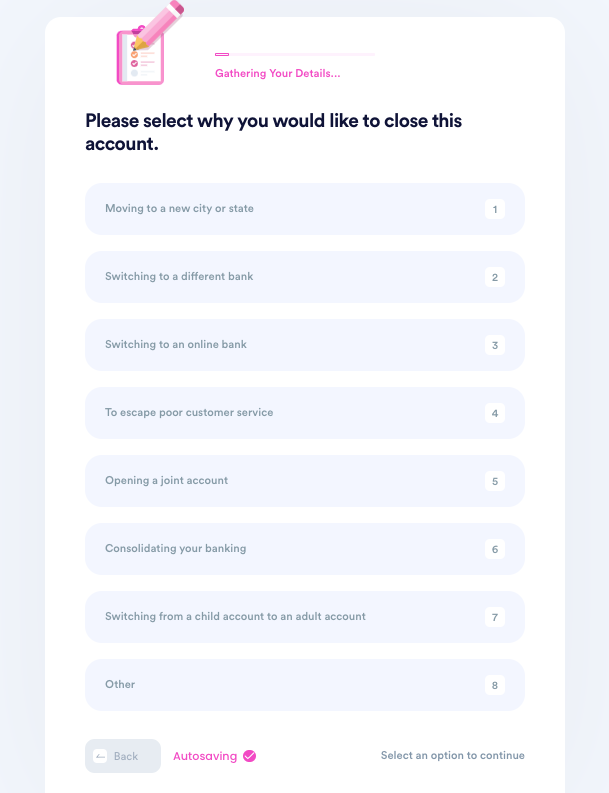
- Enter your contact information, including email, phone number, and the address you want any remaining funds to be sent to.
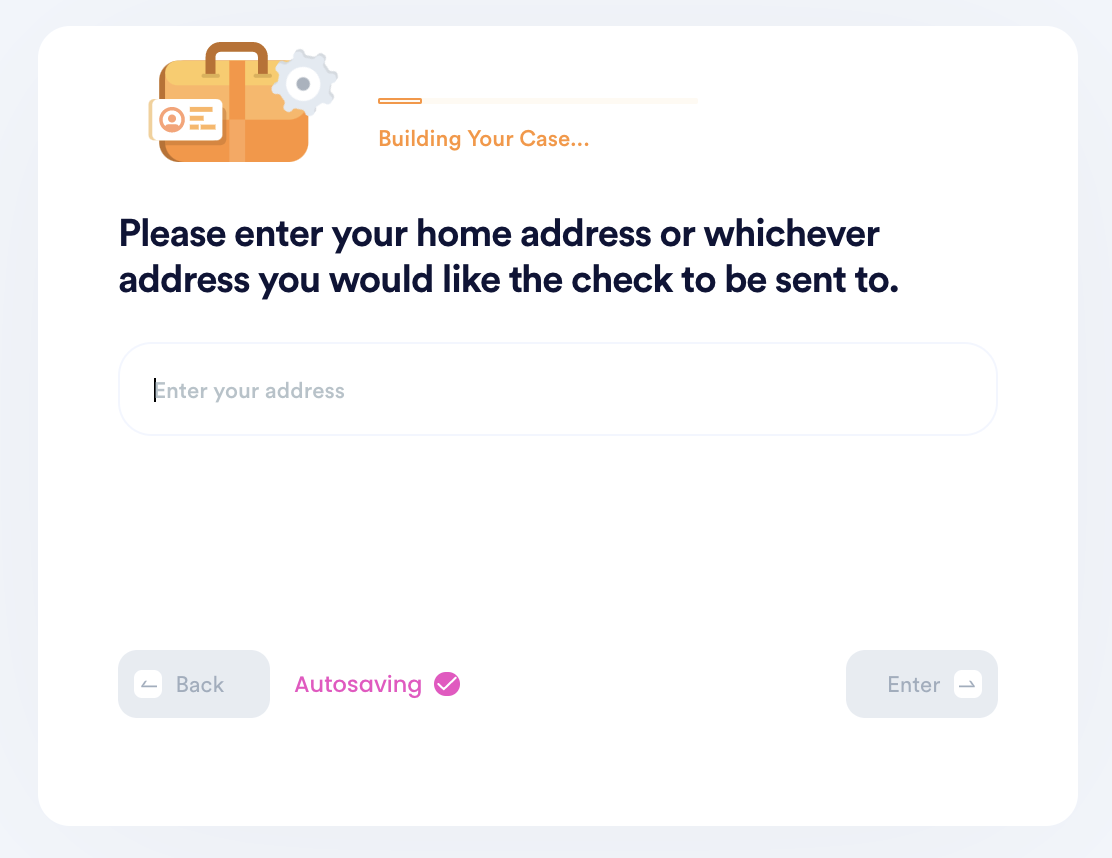
- Submit your task! DoNotPay will mail the request letter on your behalf. You should hear back from the bank with confirmation or a request for more information within a few weeks.
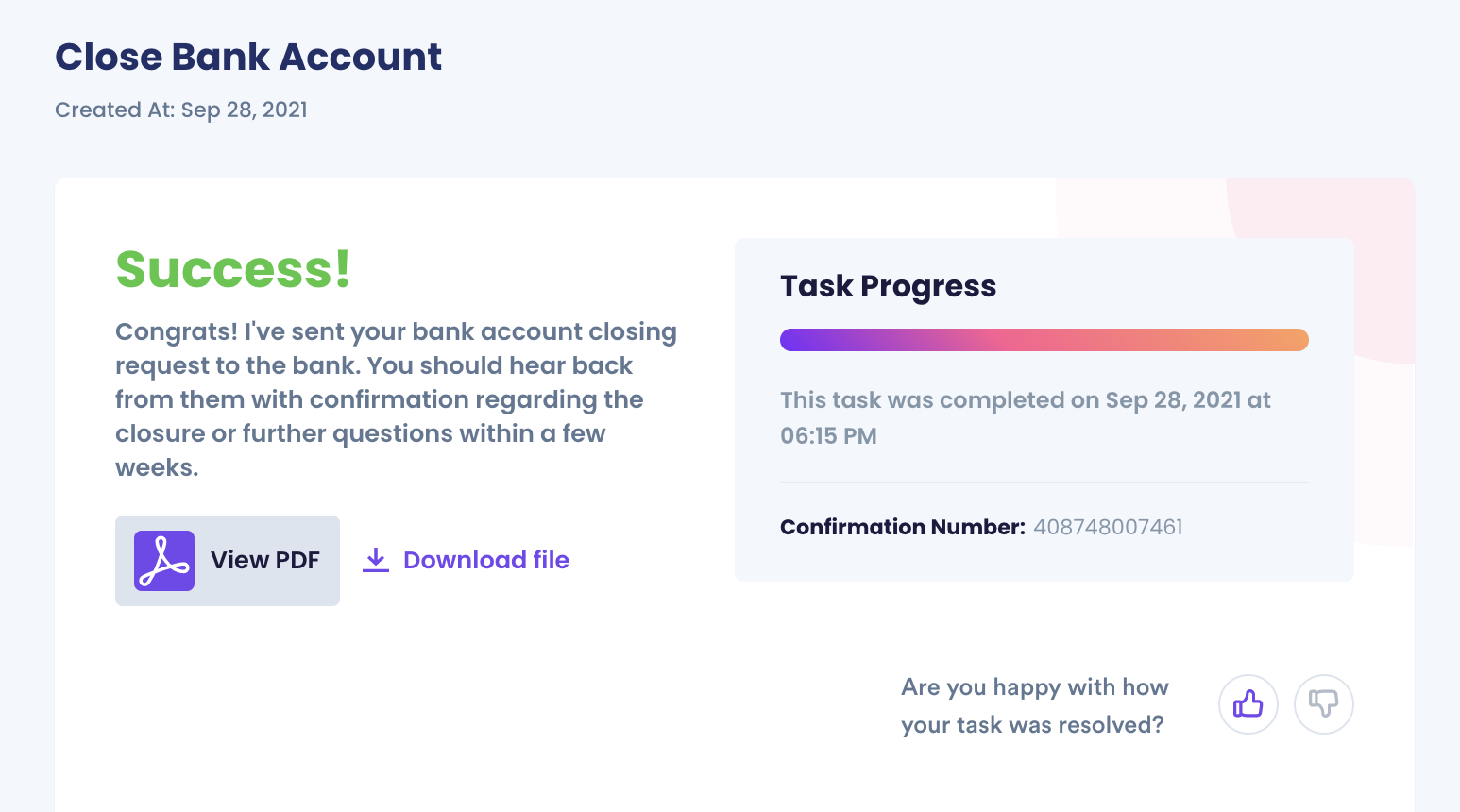
Why Use DoNotPay to Close Your Citizens Bank Account?
Closing an account on your own can be problematic. There are several challenges, as seen above. However, with DoNotPay, you can have the following benefits.
- Fast: DoNotPay can make the process of closing an account fast. This includes finding all the required forms, filling them out quickly, and sending your request off right away.
- Easy: All you need to do is press a few buttons. You do not have to call or mail documents anywhere yourself.
- Guarantee: DoNotPay makes sure this happens quickly by following up to make sure everything goes through.
DoNotPay Can Close Your Account From Any Bank
In addition to closing your Citizens Bank account, DoNotPay can also close accounts on other banks:
Moreover, DoNotPay can help you with other bank problems. Check out the following resources:
- Does closing your bank account hurt your credit?
- How to draft a letter to close a bank account
- What to do when a bank closes your account
What Else Can DoNotPay Do?
DoNotPay is the pioneer in easy-to-use, automated services that help people navigate everyday issues like closing a bank account. We can also help you do the following:
- Send Demand Letters To in the Small Claims Court
- Get a full refund from an airline
- Get cash from gift cards
- Win an appeal to contest a parking ticket
We understand how difficult it can be to close your account by yourself, and DoNotPay is here to take the hassle out of it for you!
 By
By