Do I Need to Close My Bank of America Account When I Relocate?
When your bank account is with Bank of America, you might not have to when you relocate.
Bank of America is one of the larger banks in the United States. Depending on where you are relocating to, you might not need to close your bank account. You may be able to transfer your existing Bank of America account to a Bank of America branch in your new town.
If Bank of America does not have branches in the city you are relocating to, you can do some research to discover which banks do have a presence in your new home. DoNotPay can help you find your new bank.
Reasons to Close a Bank Account When You Relocate
If you are relocating to a new city, some situations will require you to start fresh with a new bank in your new hometown.
You will need to when you relocate if your current bank doesn't have branch offices in your new location. You may want to ask your bank if there is a bank within their network in your new city. This can save you a lot of time while you are planning and making your move.
Will I Get Fined for Closing my Bank of America Account when I Relocate?
It is very rare for a bank to fine you for closing your account, except in a few specific situations.
Your bank will only fine you for early withdrawal on specific types of accounts, such as retirement accounts (IRAs), 401Ks, and Certificates of Deposit (CDs).
What Happens to My Money If I Close My Bank Account?
The good news is that banks cannot keep your money from you!
Your money is your money. When you close your bank account, the bank will give you your money. If there are any maintenance fees pending, they will deduct those first. You will receive the remainder of your balance in the form of a bank draft or cashier's check. If you close your account in person, you will even be able to get what you need in cash.
Can a Bank Refuse to Close My Account?
A bank will only refuse to close your account in specific situations. A bank can refuse to close your account if:
- You have an overdraft.
- You owe other fees.
- You have a mortgage or other loan attached to the account.
- You have credit cards attached to the account.
- The account is not yours. This refusal should only last long enough for you to prove that you are qualified to close the account in cases such as the death of a spouse.
How Do I Create a Formal Request Letter to Close My Bank Account?
If you don't want to create a formal request letter on your own, let DoNotPay generate one for you.
A formal request letter to the bank will request that your accounts, with account numbers listed, be closed. Confirm that there will be no further transactions on the account and request that the balance be sent in the form of a bank draft to your mailing address.
How Do I Close My Bank of America Account Before I Relocate?
There are a few ways that you can go about closing your Bank of America account before you relocate.
Close Your Account In Person at a Local Bank of America Branch
You can choose to close your account in person all you have to do is:
- Go to the nearest Bank of America Branch.
- Wait for a teller to become available.
- Go to the window and inform the teller that you would like to close your bank account.
- Give the teller your account information and show them your identification.
- Wait while the teller gets the manager's approval.
- Sign the form authorizing closure of your account.
- Wait while the bank draft is printed,
- Collect your cash and leave the bank.
Close Your Account by Mail
If for some reason you want to close your account by mail you can:
- Write a request letter to your bank.
- Include pertinent information such as name, account number, and address.
- Include the reason you are closing your account.
- Sign the letter
- Find an envelope and stamp.
- Place the letter in the envelope and apply a stamp to the envelope.
- Go to the post office and mail the letter to the bank.
- Wait for a call within a few days from a bank manager who will ask for some information to confirm your identity.
- If additional documentation has been requested, prepare documentation for mailing.
- Find another envelope and stamp and place documentation inside.
- Go to the post office and mail your letter.
- Wait for your check to arrive in the mail.
Close Your Account Online
If you can’t go to your bank you can close your account online:
- Sign in to your online banking.
- Search for an option to close your account.
- Answer all online questions confirming your identity and the reason you are closing your account.
- Confirm your request to close your account.
- Upload any documentation that is requested.
- Wait for the check to come in the mail.
Close Your Account by Phone
You can also choose to close your account by phone by:
- Call your bank's customer service number
- Enter your account number when prompted.
- Enter your PIN number when prompted.
- Listen to balance and account activity.
- When the voice-activated menu comes, ask for a banker.
- Argue with the voice-activated menu repeating the words "banker please" or "human please."
- When finally transferred, remain on hold while listening to advertisements, time estimates for how long you will be on hold, and hold music.
- Inform the banker that you are requesting to close your account and the reason why.
- Answer all questions to confirm your identity.
- Confirm your mailing address and request a check.
- Wait for the check to arrive.
Next Steps if I Can’t Close My Account on My Own
If you can't close your Bank of America account on your own, you do have options.
If these options are not getting you the result you need, go to DoNotPay portal for .
Using DoNotPay to Help You Close Your Bank Account
DoNotPay gets closing your bank account started with a click of a button.
If you want to Quickly/Easily Close a Bank of America Account before you relocate, but don't know where to start, DoNotPay has you covered. Create your own cancellation letter in 6 easy steps:
- Go to the Close Bank Accounts product on DoNotPay.
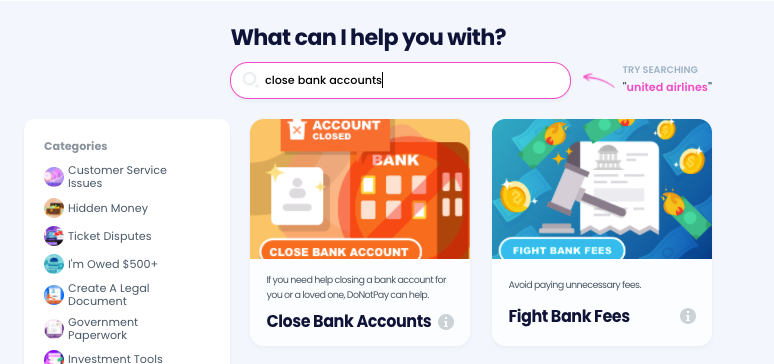
- Select which bank the account was opened under, and enter the account type, account number, and your local branch location.
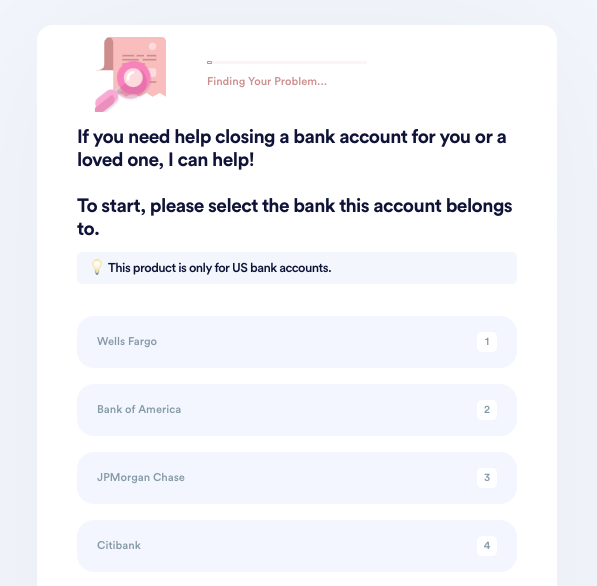
- Indicate who this account belongs to. If the owner or co-owner has passed away, upload a death certificate or other formal evidence. If you are not the original account owner, upload evidence of your relationship with the owner.
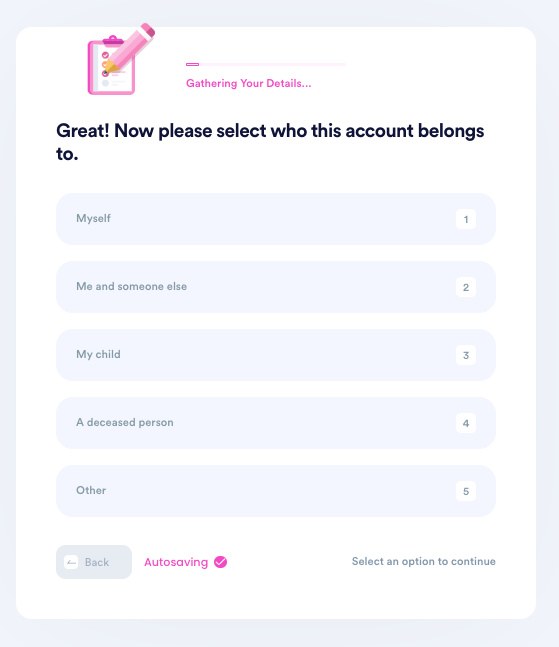
- Tell us why you need to close this account.
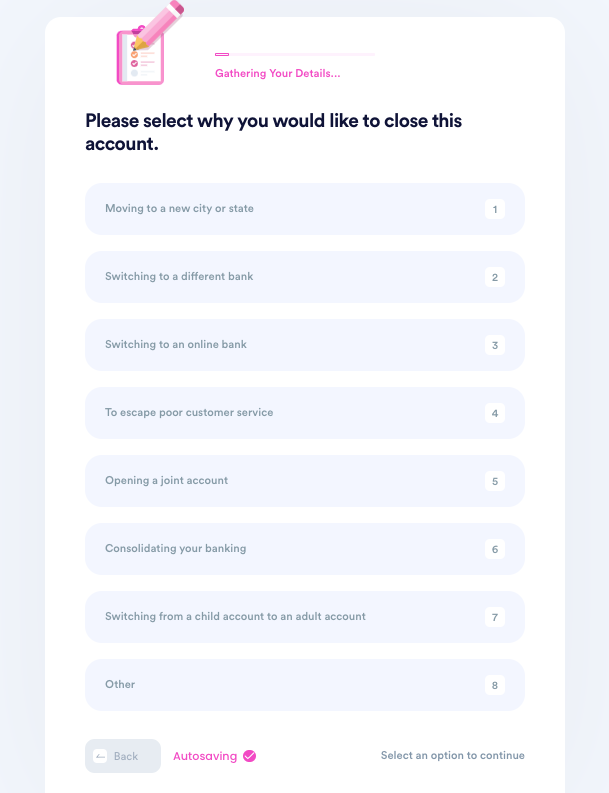
- Enter your contact information, including email, phone number, and the address you want any remaining funds to be sent to.
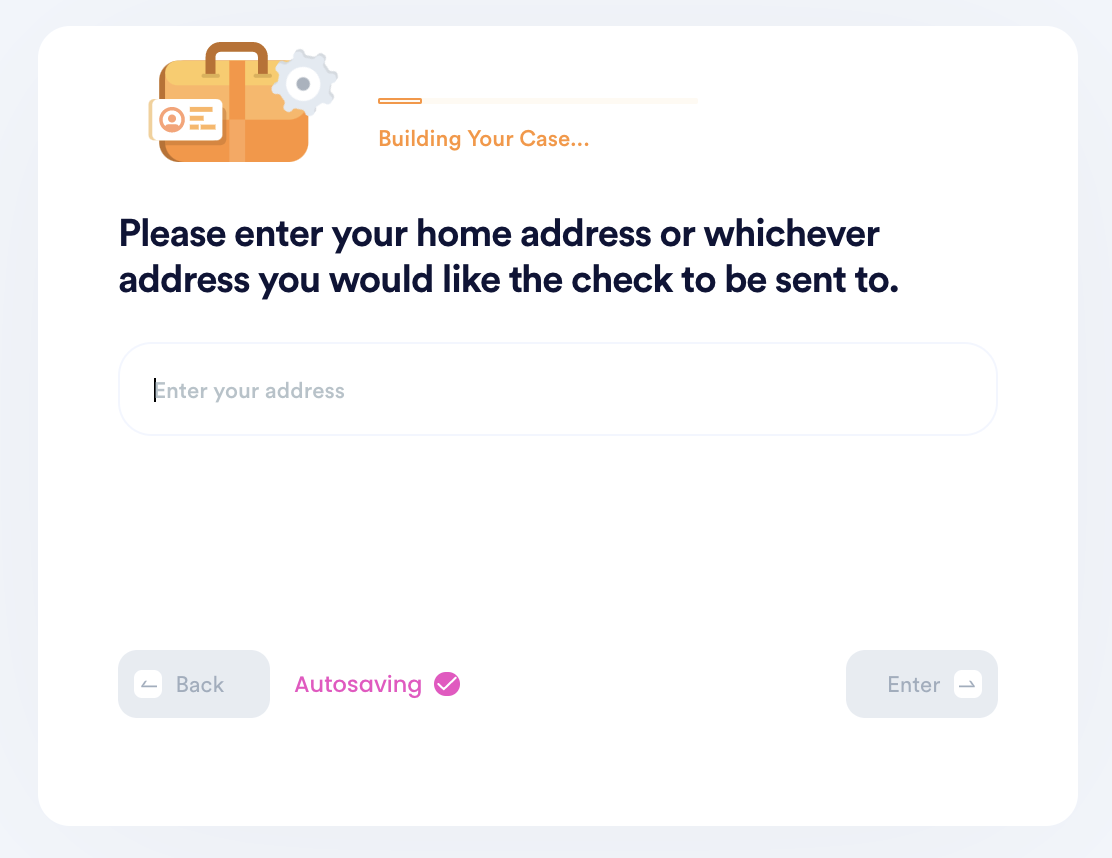
- Submit your task! DoNotPay will mail the request letter on your behalf. You should hear back from the bank with confirmation or a request for more information within a few weeks.
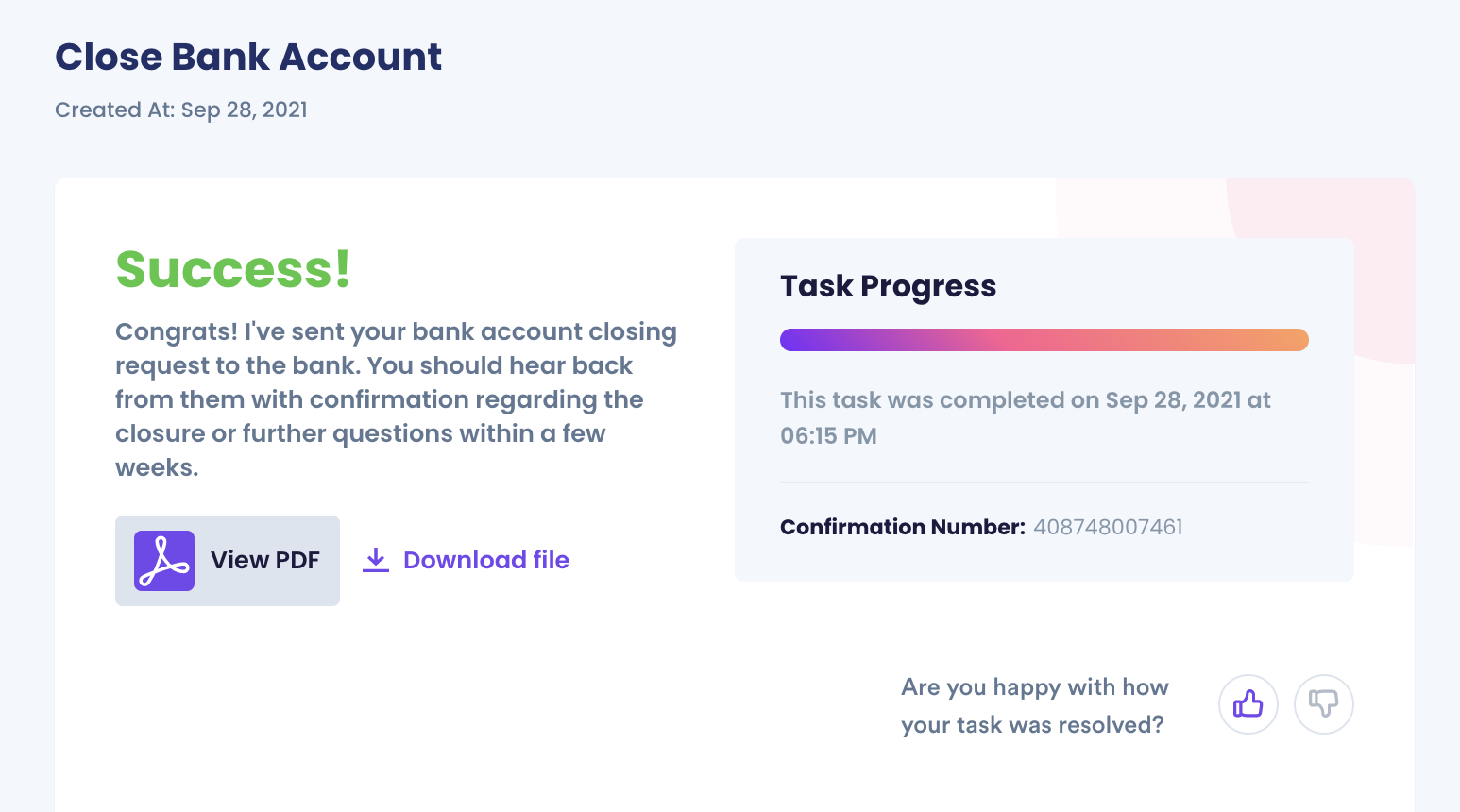
Why DoNotPay Is Your Best Option for Closing Your Bank Account
DoNotPay has a great track record when it comes to helping people close their bank accounts.
| Fast | What could be easier than a click of a button to get started? DoNotPay makes closing your bank account easy. |
| Easy | All you have to do is take a few minutes to supply us with a little information to customize your request letter. |
| Successful | Your request letter will have all the information the bank requires so that you can easily close your account and get your money. |
What Other Services Can DoNotPay Help Me With?
DoNotPay does more than help you close a bank account. Check out some of our other services:
Make DoNotPay your first stop for any kind of task. Help is always just a click away!
 By
By