How to Easily Close Your Discover Bank Account
Do you want to close your Discover Bank account? You're likely not alone. Many people choose to close their bank account for a variety of reasons, like relocating, for example. Regardless of what your reason is, finding the quickest and easiest way to permanently close your account is probably a top priority.
Many banking companies make it difficult to find out how to close an account with their bank. The information is often hidden and requires the customer to sift through multiple pages of information before finding what they're looking for.
At DoNotPay, we make closing a bank account with any bank as simple as possible, and we also help you find out more, like if closing a bank account hurts your credit.
Today, we're going to show you how you can and how DoNotPay is the easier and faster solution.
Reasons to Close Your Discover Bank Account
There are a variety of reasons why you may want to close your Discover Bank account. Sometimes the problem is as simple as bad customer service or you might need to switch bank accounts because you're moving. Other reasons are:
- Requirement and fees
- Switching banks
- Lack of availability
How Do I Close My Discover Bank Account?
Currently, Discover does not offer an option for customers to close their accounts online. If you want to close your Discover Bank account, you can call the Discover Help Center at 1-800-347-2683, where they can take you through the process. Discover states that there will be no charge for customers to close their accounts with them.
At this time, there is no available email address on its website to handle any banking needs.
Paying Off Balances
While you can close your Discover account, you will still need to pay off any balance you have on your account. For this reason, it's important to keep up with any bank fees you might have incurred before closing the account.
Is It possible to Close My Account Temporarily?
Once you've gone through the formal process to close your Discover Bank account, you will not be able to open it again.
Can a Bank Refuse to Close My Bank Account?
It's not uncommon for banks to make it difficult for customers to close their accounts. If you call Discover's Custom Care Center, it's possible that they will make it difficult for you to close your account by offering you special deals to try and entice you to stay.
It's important to note that a bank cannot make you keep an account with them. But, if you prefer not to go through the hassle of Discover's customer service, you can choose to write a letter stating that you are closing your account with them.
Writing a Letter to Close Your Discover Account
If you're having trouble with closing your account over the phone, you can write a letter. Here is some information that you would like to include in your letter.
- Express that you would like to close your account with Discover Bank.
- If you have any funds left in the account, request that they send those funds to you via check using the address on file.
- Include the account numbers for whatever accounts you have with Discover Bank, like checking, savings, money market accounts
- Ask that the bank provides written confirmation that the accounts are closed
Using DoNotPay to Successfully Close Your Discover Bank Account
Closing a bank account on your own can be more hassle than it's worth. Unfortunately, many banks will make it difficult for you to close your account in order to keep you as a customer. If you want to close your Discover Bank account as quickly as possible, use DoNotPay to help.
DoNotPay is:
- Fast: We will do the research, gather information from you, and send Discover Bank a letter to get your account closed.
- Easy: You will get to sit in the comfort of your home and monitor the process.
- Successful: DoNotPay will find the right parties to address to ensure your bank account can close successfully.
Through DoNotPay's Close Bank Account product, we can handle all of the hard work for you. We will help you send a formal closure request letter right from your laptop.
How Does It Work?
After asking a series of questions about your account and collecting documents for verification, we'll generate a formal request letter on your behalf and mail it to your bank's local branch. If the account is a joint account, you will first have to get your co-owner's signature before we can mail the letter.
How to Quickly and Easily Close a Business Account with the Help of DoNotPay
If you want to quickly and easily close a business checking, savings, or money market account but don't know where to start, DoNotPay has you covered. Create your own cancellation letter in 6 easy steps:
1. Go to the Close Bank Accounts product on DoNotPay.
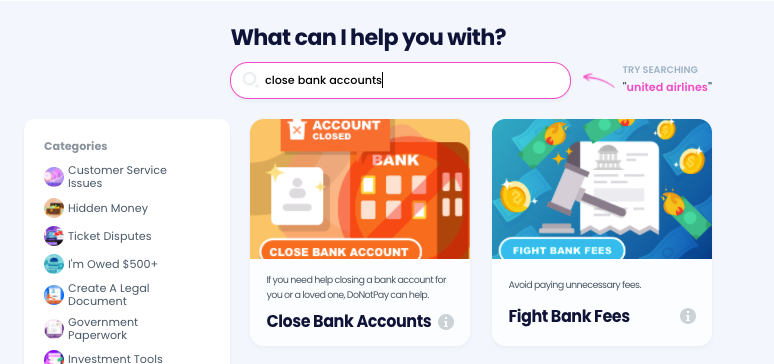
2. Select which bank the account was opened under, and enter the account type, account number, and your local branch location.
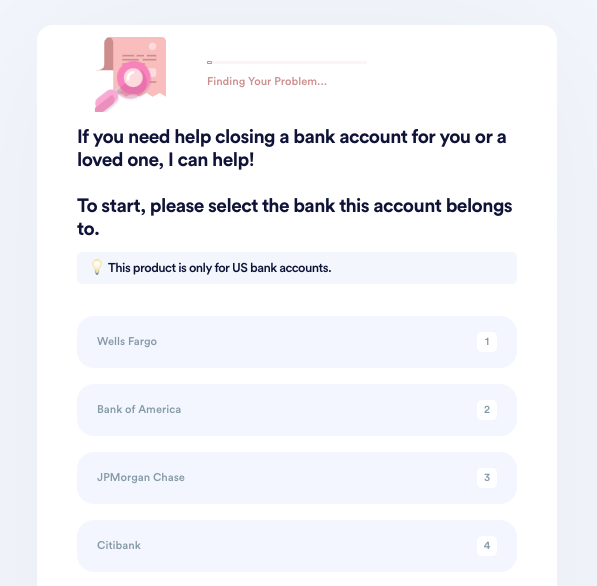
3. Indicate who this account belongs to. If the owner or co-owner has passed away, upload a death certificate or other formal evidence. If you are not the original account owner, upload evidence of your relationship to the owner.
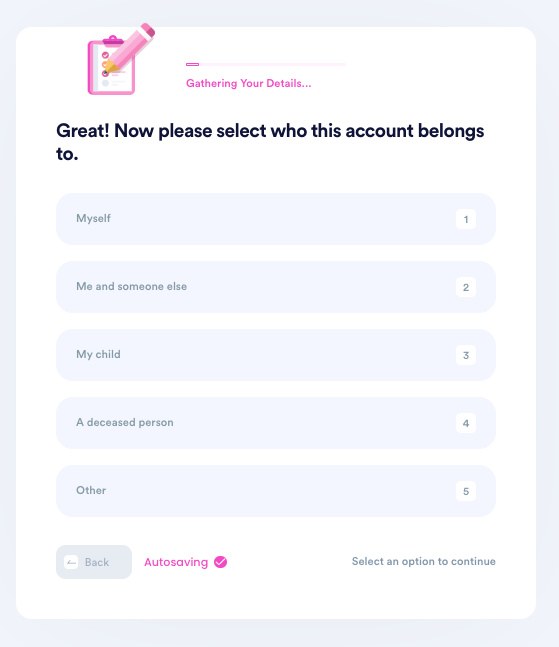
4. Tell us why you need to close this account.
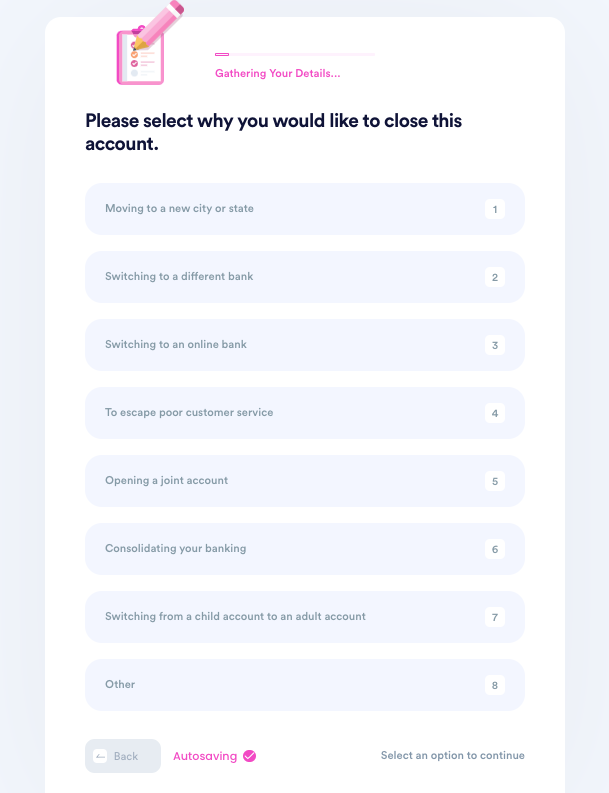
5. Enter your contact information, including email, phone number, and the address you want any remaining funds to be sent to.
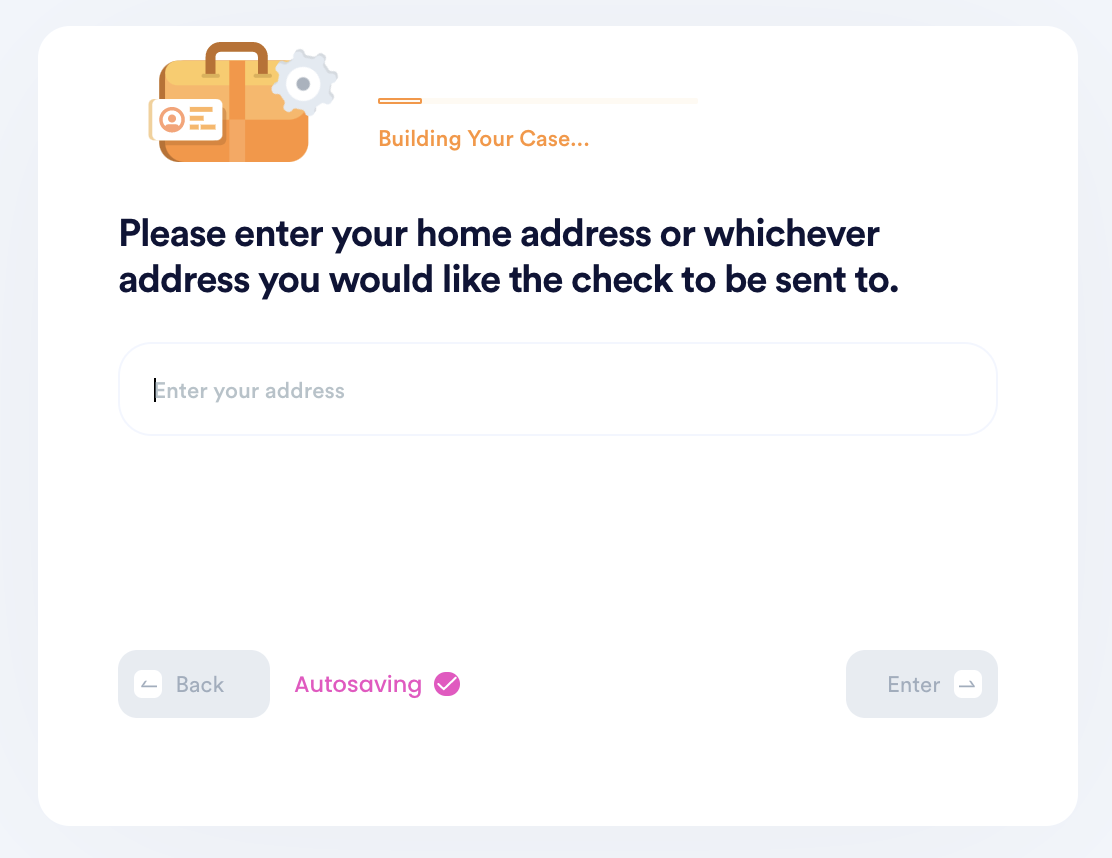
6. Submit your task! DoNotPay will mail the request letter on your behalf. You should hear back from the bank with confirmation or a request for more information within a few weeks.
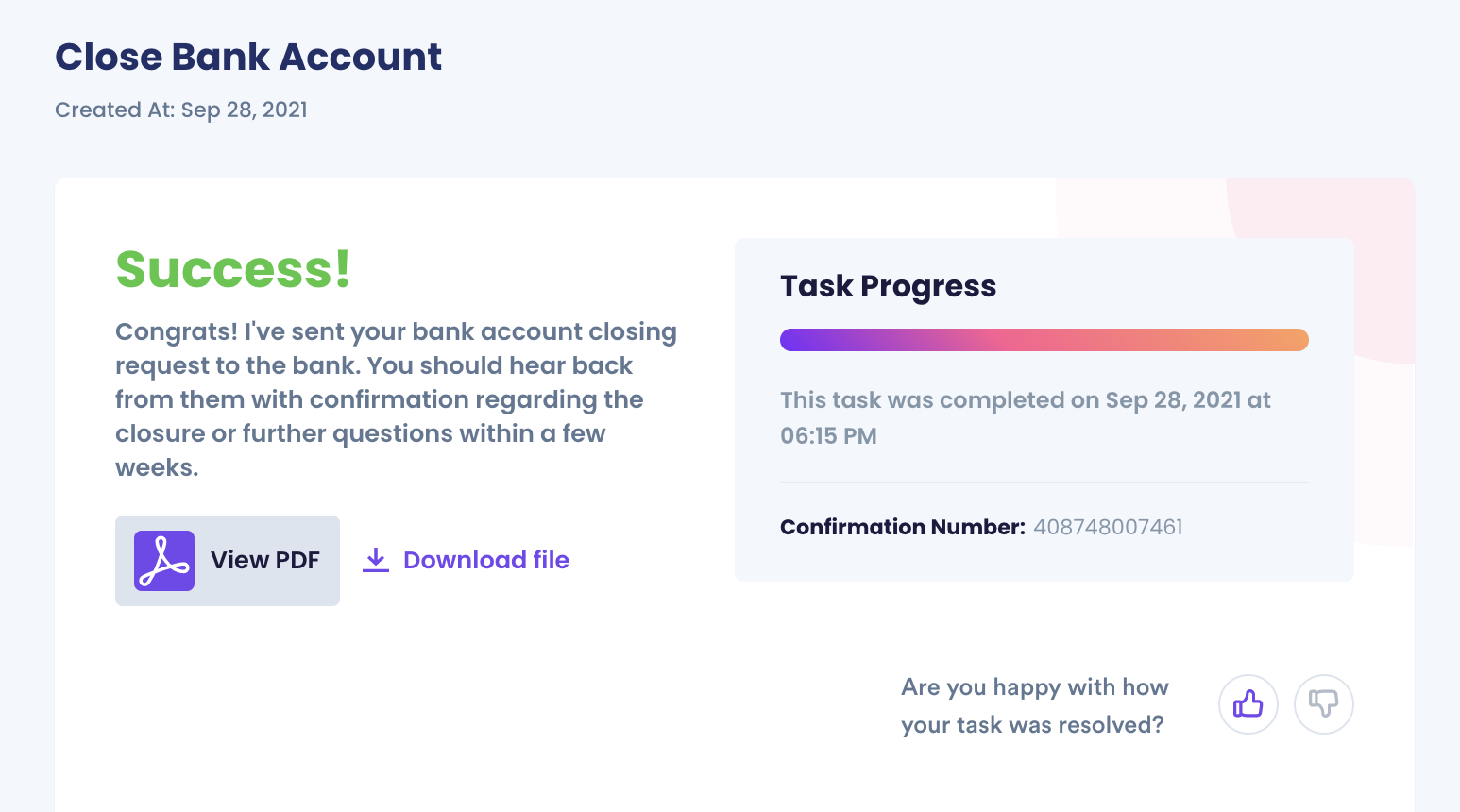
Here's How DoNotPay Can Help You Close Your Bank Account:
- Go to the Close Bank Accounts product on DoNotPay.
- Select which bank the account was opened under, and enter the account type, account number, and your local branch location.
- Indicate who this account belongs to. If the owner or co-owner has passed away, upload a death certificate or other formal evidence. If you are not the original account owner, upload evidence of your relationship to the owner.
- Tell us why you need to close this account.
- Enter your contact information, including email, phone number, and the address where you want any remaining funds to be sent.
- Submit your task! DoNotPay will mail the request letter on your behalf. You should hear back from the bank with confirmation or a request for more information within a few weeks.
- You might have found that the process isn't as simple as you initially thought. Many banks make it difficult for customers to even find the information to close their accounts. Even when you talk to a customer representative, they often try to offer an enticing discount to make you stay.
- If you want to avoid the long process of , let DoNotPay help. We are easy, fast, and successful at helping customers close their bank accounts with little hassle.
Other banks we can help with include:
| Chase | PNC |
| TD | US Bank |
Other questions we can answer:
Sign up today to get started with our convenient and easy product.
 By
By