Can You Close a Bank Account With a Negative Balance?
Closing a bank account can be a tedious process. If you've overdrawn your account, you may be wondering, "Can you close a bank account with a negative balance? What happens if the bank closes my account?" Being in this situation can be stressful and confusing.
If you have an , you'll need to deal with the negative balance before the account can be closed in order to prevent serious financial consequences. When you are ready to close your account, DoNotPay can help you do so quickly and easily.
Why Would I Need to Close a Bank Account?
There are many different reasons you might need to . These include:
- Moving to a different area
- Switching to a new bank
- Too many fees
- Death of the account holder
- Consolidating accounts
- Finding better interest rates at another bank
How Do I Close a Bank Account Myself?
Closing a bank account yourself is a tedious process. However, if you really do need to close it by yourself here are some steps you can take:
Prepare Your Account
If you need to close a bank account, there are two steps you'll need to take first.
- Change any automatic payments: Any automatic withdrawals or payments you have set to come out of your account will need to be updated. If you're switching to a new bank, switch the bills over to your new account. Otherwise, cancel the automatic payments, cancel the billed service or switch back to one-time payments.
- Withdraw all money: Either withdraw all the cash in the account or transfer it to another account. If you have a negative balance, you'll need to bring it back to zero before you can close the account.
Contact Your Bank
Once you have your account ready to close, you have three options for how to do so.
- Call: Call your bank's customer service number, tell them you want to close the account, and follow any additional instructions.
- Visit in person: Stop by a branch of your bank to close your account.
- Send a letter: Some banks require a written request to close your account.
Regardless of the method, you'll probably have to sign a form confirming that you're closing the account. It's good for both you and the bank to have this confirmed in writing.
Can I Close a Bank Account With a Negative Balance?
Banks generally will not allow you to close an account with a . In order to close your account, you will need to deposit or transfer money into it to bring the balance up to zero. You should do this as soon as possible, as there can be serious consequences for leaving a bank account with a negative balance. These include:
| Overdraft fees | Banks usually charge fees for withdrawing more than what's in your account. |
| Account closure | This isn't the type of closure you're hoping for. If you leave your account with a negative balance for too long, your bank will close the account and inform ChexSystems, a reporting agency. This will make it difficult for you to open accounts at other banks. |
| Credit damage | The bank may report your negative balance to credit bureaus as an unpaid debt, which will damage your credit score and limit your future financial opportunities. |
If you're trying to close an account for a deceased loved one, the balance will need to be paid by the estate before the account can be closed. If there's not enough in the estate, family members are not responsible for the debt unless it was a joint account.
How to Easily Close a Bank Account With DoNotPay
Most bank accounts can't be closed online, so you'll usually need to either be available for a visit or phone call during business hours or deal with sending a physical letter. Save yourself the hassle by using DoNotPay's fast, easy and successful system to close your bank account online.
How to Quickly and Easily Close a Bank Account With DoNotPay
If you want to quickly and easily close a bank account but don't know where to start, DoNotPay has you covered. Create your own cancellation letter in 6 easy steps:
1. Go to the Close Bank Accounts product on DoNotPay.
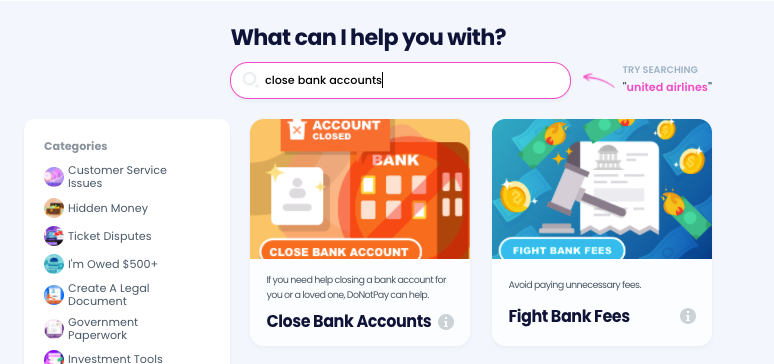
2. Select which bank the account was opened under, and enter the account type, account number, and your local branch location.
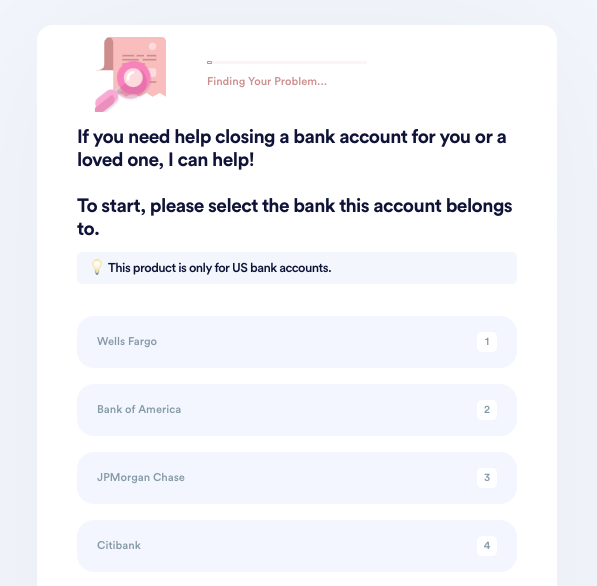
3. Indicate who this account belongs to. If the owner or co-owner has passed away, upload a death certificate or other formal evidence. If you are not the original account owner, upload evidence of your relationship to the owner.
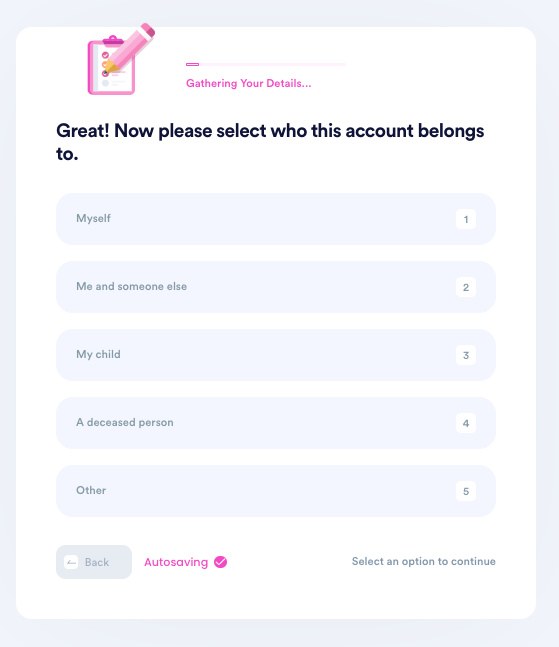
4. Tell us why you need to close this account.
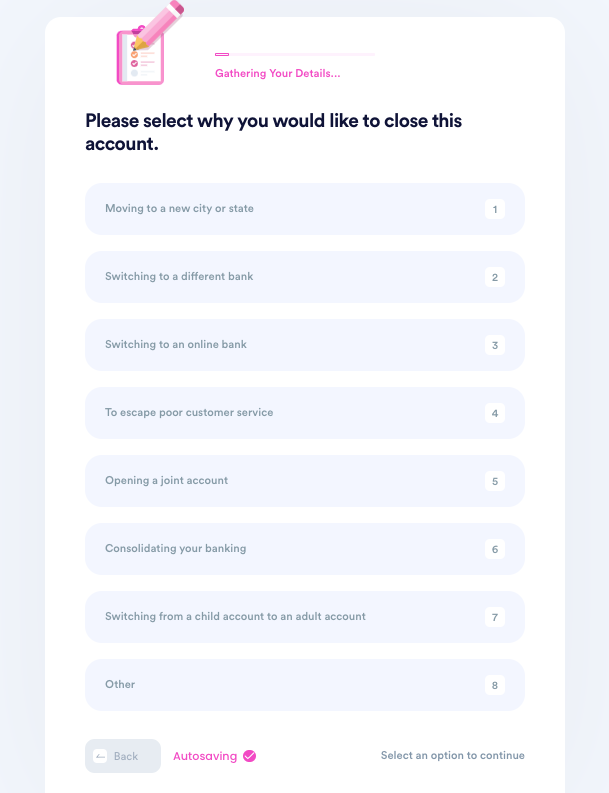
5. Enter your contact information, including email, phone number, and the address you want any remaining funds to be sent to.
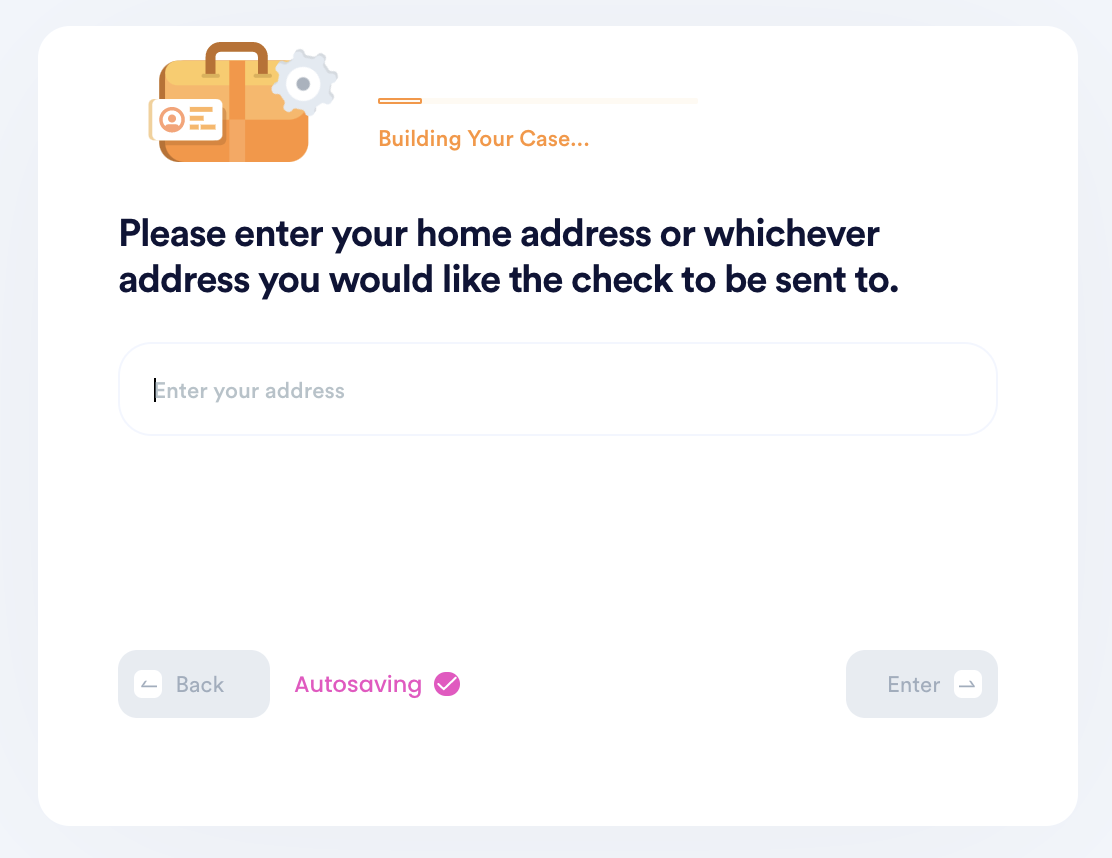
6. Submit your task! DoNotPay will mail the request letter on your behalf. You should hear back from the bank with confirmation or a request for more information within a few weeks.
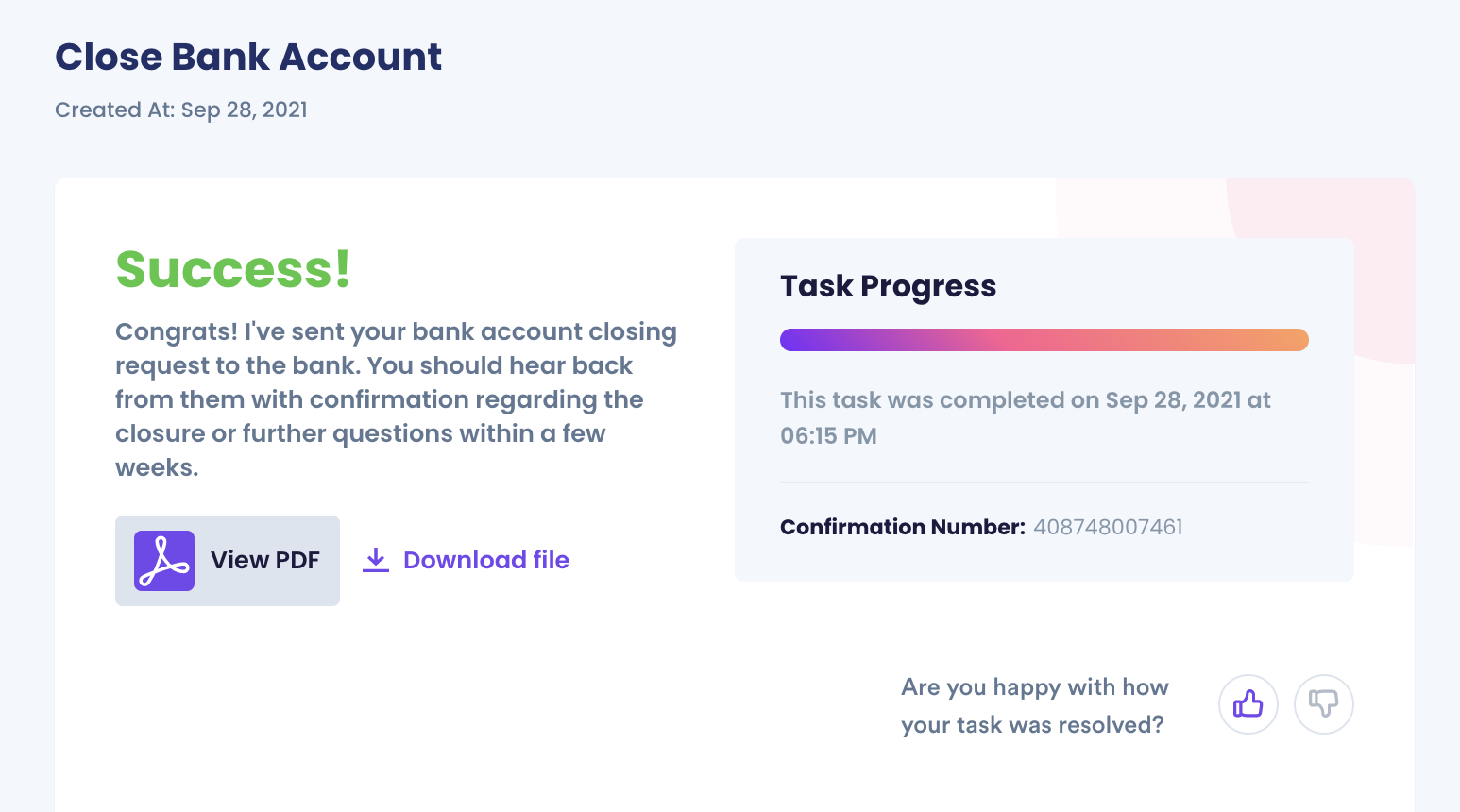
What Else Can DoNotPay Do?
DoNotPay works across all companies with the click of a button, so closing an account at any bank is quick and easy. These include:
If you need to close a bank account conveniently, contact DoNotPay today.
 By
By