Use the CAN-SPAM Act Text Messaging Rules To Scare Text Spammers Away
We like to think of spam as something that happens to our backup inbox created for spam emails. We are even used to the annoying robocalls by now.
But texts are one of the favorite communication channels among Americans, with over two trillion text messages exchanged each year, and we do not want scammers interfering with our texting rituals. It's the medium we use for personal contacts and the one we trust the most.
That is why it's a perfect tool for criminals looking to get your private data.
The United States has a few federal laws that govern spam text messages, but the most influential one is the CAN-SPAM Act.
How Does Spamming Over a Text Work?
Learning how federal legislation can help you fight text spammers is useful, but you should also get some basic info on how text spamming works.
Spam texts, known as robotexts, are unsolicited marketing messages sent to a lot of people using autodialer software. In this form, they are usually illegal, but none of these components is a permanent trait of a spam text.
Some spam text messages:
- Are sent to individuals, not large groups of people
- Use peer-to-peer technology, and not an autodialer
- Are not promotional—they could be reminders or informational texts
- Could be scams
Rules and Regulations of CAN-SPAM Act on Text Messages
CAN-SPAM Act is known as the Email Unsubscribe Law because it mostly covers email spam, but it also regulates calls and texts.
The Act sets the terms for commercial messages, regulates recipients’ rights against marketers, and proclaims tough penalties for violations.
The legislation includes numerous principles regarding email spam, but here are the basic rules for spamming over a text:
- A sender cannot use an autodialer to text a cellphone unless they have consent from the recipient. This means that the company cannot use any internet-to-phone technology to send you texts
- Marketing messages need to be labeled as an ad
- The recipient has to have options to unsubscribe
The downside is that the Act doesn't regulate phone-to-phone SMS texts, which are covered by the Telephone Consumer Protection Act (TCPA).
How To Recognize a Scam Text Message
Messages that are illegal according to the CAN-SPAM Act are not always easy to recognize. You could pay attention to the absence of the Unsubscribe option, which commercial emails are required to include, but knowing if the sender used an autodialer is difficult.
Some telltale signs will help you notice mass-outreach spam messages. Once you learn to spot the red flags in texts, you will know how to react on time.
Here are some factors to consider:
|
Language | Look for typos, spelling errors, and grammar mistakes because they are all common in spam texts |
| Tone |
There is a sense of urgency in these messages because the scammers want you to react immediately and without thinking. Pay attention to the trigger words like Now, Promptly, Instantly, As soon as possible, etc. |
|
Requests |
Scammers want something from you. They will ask you to follow a link, respond to the text, or make a phone call. They may ask for your Social Security number or payment details to allegedly confirm your identity |
|
Content | Texts coming from legitimate companies contain their contact info and phone number. Scammers don't include such details in their messages |
| Links |
In case a scammer is posing as a legitimate company, they may send a link that resembles the URL of said company. The link may lead to a bogus website resembling the original. |
Dealing With Spam Texts and Scamming Operations
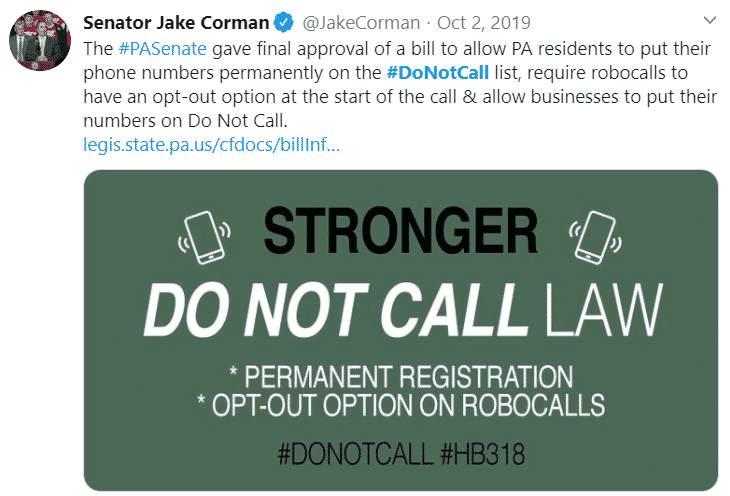
You may not be able to eliminate spam texts, but there are ways to reduce their number.
Here are some preventive measures you can try:
- Add your number to the national Do Not Call list. It might not stop scammers, but registering your number on the Do Not Call registry prevents companies and marketers from texting you
- Filter out spam texts on iPhone or block them on Android using the built-in features that your device offers
- Use text-blocking services provided by your carrier. They are usually included even in the basic package, so you won't have to pay extra
- Try downloading popular third-party robocall blockers. Apps like Hiya, Nomorobo, Truecaller, RoboKiller, or Calls Blacklist are also effective for blocking spam texts
- Use DoNotPay to get your revenge on robotexters
Can Spam Text Messages Disappear With DoNotPay?

If the scammers ask for your private info or credit card details, you will know that the text is a scam. In that case, DoNotPay is your best option to stop them and get up to $3,000 in compensation fees.
Here are the steps to take when you get the next suspicious text:
- Open DoNotPay in your
- Select the Robo Revenge feature
- Use the app to generate a virtual credit card number
- Give that number to scammers when they ask for your credit card details
They will fail to charge you because DoNotPay's free virtual credit card is not connected to your bank account and there is no money on it.
But our app does more than that. When the scammers try to ping your card, DoNotPay gets their info. This means that you will get evidence admissible in court that you can use to file a lawsuit.
Can I Report a Spam Text?
You can report spam texts using one of these options:
| Go to the Source | If a message looks like it's coming from a company or organization, they likely have a system for reporting spam messages |
| Use Your Phone |
Your device has a way to report a spam text. Explore your Messages app to find it |
|
Report the Number to the Federal Trade Commission (FTC) | The FTC has a Complaint Center where you can report unwanted texts |
| Forward the Message to 7726 |
It's a centralized spam-reporting service supported by all major wireless carriers |
|
Report Spam to Your Carrier |
Service providers usually offer free anti-spam services. In case you are not sure how to do it, DoNotPay can help you report text spam to Verizon, AT&T, or T-Mobile |
Popular Spamming Patterns Among Scammers
Text spam might be new to you, but scammers had plenty of time to develop complex schemes to rob people of their money and sensitive data. While legitimate businesses are usually complying with the CAN-SPAM Act texting rules, people behind scamming operations do not pay much attention to the law.
Some of the popular text-message scams are:
- Craigslist text spam—phishing attempts aimed at Craigslist sellers
- Bank of America spam texts—scam targeting BoA patrons with urgent messages about problems with their accounts
- Group text spam messages—texts with links appearing in group chats and coming from unknown numbers
- Email to text spam messages—messages in which the senders' numbers are masked and replaced with an email address
- Wells Fargo alert text message scam—scam aimed at Wells Fargo clients, containing links that lead to fraudulent websites
DoNotPay Turns Bureaucracy Into a Simple Matter!
Looking for an app that can help you cancel Life Time Fitness, get a Skillshare refund, and deal with an ex that is stalking you?
Look no more because DoNotPay can do all that (and much more) for you. You can access our all-in-one virtual assistant app from your .
Here are some of the tasks we can take over:
- Handling customer service of any company
- Fighting speeding tickets
- Protecting yourself from stalking and harassment
- Getting refunds quickly
- Eliminating spam from your inbox
- Ensuring any free trial without risk
- Stopping text spammers
- Disputing parking tickets
- Dealing with bills that are challenging to pay
- Contesting traffic tickets
- Getting rid of subscriptions or memberships
- Getting revenge on robocalls
- Scheduling DMV appointments
- Getting refunds and compensation for delayed and canceled flights
- Dealing with credit card problems
- Suing anyone in small claims court
 By
By