What Are Spam Emails and How to Get Rid of Them
Spam emails are illegal or unsolicited messages sent to a large number of users. Their primary goal is to lure the user into clicking a malicious link or downloading an attachment that is harmful to the user’s machine.
Spam is often compared to junk emails, but those are two completely different terms since junk mail is not illegal and gives you options to unsubscribe from it.
The History of Spam Emails
Spam emails gained real traction with the rise of the Internet and email communication in the early 90s. It became a widespread phenomenon, with millions of spam emails flooding the users’ inboxes.
The first virus spread caused by spamming happened in 1999. It came as a Microsoft Word document attached to emails and spread itself using the contact lists from the computers it affected. It was estimated that this virus caused $80 million in damages.
Since there were no anti-spam laws, professional spammers were free to do whatever they liked. Spammers even had a self-proclaimed Spam King, Sanford Wallace. Wallace was one of the biggest email spammers, who also spammed users on Myspace and Facebook.
In the early 2000s, governments all over the globe started taking spamming seriously. The European Union and the United Kingdom introduced laws to restrict spam. In 2003, the United States introduced the CAN-SPAM Act.
Here are some of the laws introduced to fight spam:
|
USA | |
|
UK | Privacy and Electronic Communications (EC Directive) Regulations |
| EU | |
|
Australia | Spam Act of 2003 |
| Canada |
Personal Information Protection and Electronic Documents Act |
The governments were not the only ones to act, Microsoft and Google, top email providers at the time, started working on improving their spam filtering technology.
Getting Rid of Spam With DoNotPay

DoNotPay is here to help you with a variety of problems happening online, and spam emails are a big part of it. We realize the harm that unsolicited emails can do, and we are here to help you get rid of this nuisance. Here’s what you need to do to get rid of spam with DoNotPay:
- Log into your DoNotPay account in your
- Select the Spam Collector option
- Enter your email address to connect it with DoNotPay
- Forward the spam to spam@donotpay.com the next time you receive it
After you’ve taken these four steps, and we receive your spam emails, two things happen:
- We will automatically unsubscribe you from the sender
- Your case is added to a class-action lawsuit against the sender (if there is one)
The second option is possible if the spam email is illegal, for example, you did not agree to receive it, or there is no unsubscribe option. If you join the suit, you can get compensation and some serious spam email revenge. A flag will appear in your Spam Collector tab on your DoNotPay dashboard, in case you join the lawsuit.
How to Report Spam On Your Own?

Major email providers have improved their spam filters over the years. The more spam you report, the better the filters become. This does not stop spammers from sending illegal emails, but it can help track them down.
Reporting spam on your own can be done on websites that are linked with the spam itself. For example, if you receive a spam email that is tied to PayPal, you can forward the mail to PayPal, and the company will investigate the case.
Reporting Spam On Yahoo Mail
It often happens that spam emails made it past the spam filter on Yahoo Mail. To report the suspicious email, follow these steps:
- Select the checkbox next to the suspicious email in your inbox
- Select Spam in the toolbar to move the email to the Spam folder
- Go to the Spam folder and delete the emails from your inbox
Reporting Spam On Gmail
Gmail can automatically identify spam and other suspicious emails and move them to the Spam folder. If the emails are not automatically moved to the Spam folder, here’s how you can do it manually:
- Open your Gmail
- Select one or more emails
- Click Report Spam
You can also go to the Spam folder and delete all spam emails by clicking on Delete Forever. The process is the same for Android devices.
Ways to Protect Yourself From Unsolicited Email Spam

Spam emails do not discriminate, and everyone is a potential victim. Your online behavior is crucial when it comes to protecting yourself from spam. Here are some ways you can fight spam and protect your inbox:
- Don’t post your email publicly — spammers are lurking the Web and are always looking for a new target. If you post your email publicly, you allow others to send you spam or hack your account
- Do not click on shady links — spam and phishing emails often contain unsafe links that lead to websites designed to scam you. Never click on these links
- Never reply to spam emails — 99% of spam emails contain harmful software. If you reply to spam, the sender will know that the email is active and this will increase the chances of receiving more spam in the future
- Download spam filtering tools — these tools can help by scanning emails you receive for malware
- Avoid using your business or personal emails — using your personal or business emails for various activities online can increase the chances of you being targeted by spammers since they harvest new emails from online contests, applications, and deal updates
DoNotPay also offers you protection from spam. If it’s too much for you to deal with spam on your own, we are at your disposal. You should always report spam because it is the only way to stop this email abuse for good.
The Dangers of Phishing Emails
Phishing scams are a common form of spam and cybercrime. These scams are designed to defraud users and obtain sensitive information. Cybercriminals disguise themselves as legitimate companies to obtain personal and financial information from users to gain a profit.
The phishing emails usually look legitimate, but almost always contain malware. The messages are designed to lure users into a sense of urgency and open the email.
Aside from being harmful to individuals, phishing emails can inflict permanent damage to brands. Spammers can use a company’s information to ruin their business or clean out its bank account. The same goes for your personal information. If a phishing scheme is successful, you may end up with an empty bank account. Luckily, you can always go to DoNotPay and let us help you stop receiving emails from certain senders.
Getting Rid of Physical Junk Mail With DoNotPay
DoNotPay can also help you get rid of physical junk mail as well. We all know how annoying it is to have a full mailbox. Believe it or not, spammers still rely on physical mail to target people, and that is why keeping your mailbox clean is important. Also, you will have a lot less mail to go through after you open your mailbox. Here’s how we can help you:
- Log in to your DoNotPay account
- Find the DoNotMail section
- Click Enroll Now
After you’ve provided us with the necessary information, we will unsubscribe you from specific mailing lists and block certain senders from mailing you again.
What Else Can DoNotPay Help You With?
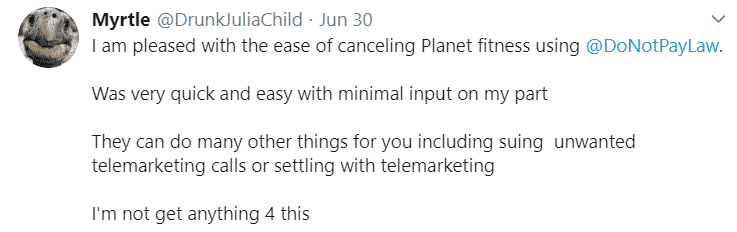
DoNotPay is the world’s first AI Consumer Champion. We can help you with a variety of online and offline problems that you face regularly. If you have a problem with handling your subscriptions or you want to send demand letters to a big corporation, we’re here for you.
Do not hesitate, login to DoNotPay in your and let us help you. Here are the services we can provide:
- Submit small claims court lawsuits
- Submitting college application fee waiver requests
- Getting rid of annoying robocalls
- Terminating your subscriptions and memberships
- Filing insurance claims quickly
- Handling credit card problems with ease
- Starting free trials without worrying about charges
- Managing your large bills
- Acing government tests
- Communicating with your family and friends in jail
- Finding any missing money under your name anywhere in the U.S.
- Jumping the phone queue when calling customer service agents
- Protecting your original work from copyright violation
- Appealing parking tickets
- Filing other kinds of warranty claims
- Claiming compensation and refunds from airlines
- Seeking refunds from companies
- Reporting spam text messages
- Scheduling a DMV appointment fast
- Stopping spam emails
- Dodging phone verification when signing up for any service
- Enrolling in for different clinical trials
- Getting protection when exposed to stalking or harassment
 By
By