AT&T robocall blocking tools are live and kicking
Robocalls have been around for a while now. Although they were always annoying, they have been turning into an outright pest lately. There are reports stating that more than 80 billion robocalls were made in 2018, and the number is continuously on the rise.
Since there was a delay in the proper reaction to this plague, many Americans became victims of phone scams, which robocalls mostly are. Things started to change for the better in 2019 when the Federal Trade Commission (FTC) launched its Operation Call It Quits in partnership with numerous state and federal law-enforcement agencies.
The Federal Communications Commission (FCC) followed up by allowing carriers to block robocalls by default. AT&T was the first one to join the fight, as they immediately activated their Call Protect service and offered it as a free addition to all customers.
What are robocalls?
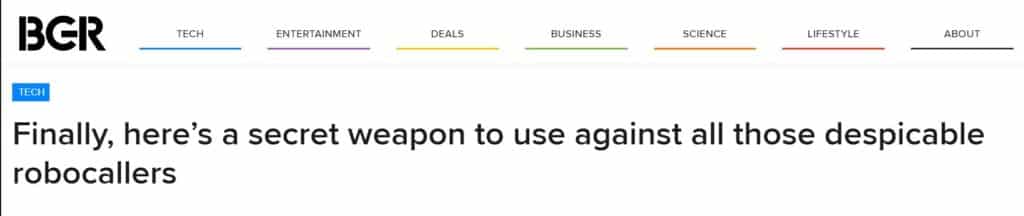
Robocalls are pre-recorded messages that use an automatic dialer to get through to you. You don’t have an actual conversation but listen to a message, which is sometimes even recorded in bot voices.
You can receive robocalls for a number of reasons, but they are usually part of a phone scam meant to take your money or personal information. The worrisome fact is that phone scams, including robocalls, have become the number one tech fraud problem in the world.
As technology advances, robocallers are getting better at hiding their identity. The latest fashion in robocalling is spoofing. The scammers use phone numbers that mimic the local numbers and trick you into thinking the call comes from a neighbor or a friend.
They often illegally use the numbers of government agencies—the IRS is popular among robocallers—and try to get your financial or other details. You should be aware that even calls that involve real people can be scam calls, so there is a lot to be careful about.
Are robocalls illegal?
Robocalls are not illegal per se, so they can’t be entirely banned. There are various institutions and businesses that use robocalls as a part of their service. The difference is that such calls are designed to convey information instead of extracting it.
Some of the common, but legitimate robocalls you can get from:
- The Internal Revenue Service (IRS)—IRS uses robocalls to inform you about policy changes, or critical deadlines, and it will always use other means of communication to convey the messages (mail and email)
- Schools and campuses—Students and their parents will often get robocalls from education institutions regarding sudden closures
- Pharmacies and physicians—They use robocalls as reminders for appointments, or to let you know that your prescription is ready for pick up
- Campaigning political parties—Politicians often use robocalls during their campaigns for promotional purposes
- Charities—Some charities switched to robocalls to make fundraising more efficient
According to the FTC, all robocalls that attempt to sell you something are illegal, unless the company has written permission from you, allowing it to put you on its marketing list. This permission has to state that the telemarketer has the right to use your number in robocalls. The consent can be revoked at any time.
How does AT&T block robocalls?
AT&T was the first major provider to introduce robocall blocking by default. The company designed some pretty useful tools for both mobile devices and landlines to protect its users from potential fraud and nuisance.
The company blocked more than six billion calls since the tools became effective, by using a specialized analytics system. The robocall blocking technology filters all your calls and blocks fraudulent ones quickly.
Calls from various telemarketers will be flagged as Suspected Scam, so you will be notified about it when the phone rings. All new customers have the protection system built-in automatically, and the existing clients will be added in batches.
In case you are an AT&T customer, and you don’t want to wait for your activation time to come, you can do it manually. For users that wish to receive unfiltered calls, AT&T allows opting out of the service on personal request.
How to block robocalls on AT&T cell phones?
There are two types of services AT&T offers:
AT&T encourages its clients to report all fraudulent calls so that the company can expand the database of malicious numbers, and help fight robocalls on a larger scale. In case you are an AT&T customer, you can report such scam calls here.
Mobile Security—AT&T robocall blocker
Mobile Security is an app that you can download for free for both Android and iOS. It protects you from various fraudulent calls, including robocalls. The system designed by AT&T fraud management and big data team analyzes around 1.5 billion calls daily and filters the ones that pass the scam tests.
Some of the primary benefits of AT&T Mobile Security are:
- Breach Reports that alert you in case of third-party data breaches
- Wi-Fi Alerts that send warnings if a Wi-Fi network is a potential danger to your privacy
- Theft Alerts that send notifications regarding any suspicious activities
- Device Security that alerts you about any mobile threats
- Secure Wi-Fi VPN that protects your data while you are using unencrypted networks
- Personal ID Monitor that warns you if your personal information pops up on the dark web
- Safe Browsing that sends notifications about malicious websites
There is also a paid version of AT&T Mobile Security, and you can check its benefits in the table below.
|
Mobile Security features | Basic (free) |
Plus ($3.99 per month) |
|
Breach Reports | Yes | Yes |
| Wi-Fi Alerts | No |
Yes |
|
Theft Alerts | No | Yes |
| Device Security | Yes |
Yes |
|
Secure Wi-Fi VPN | No | Yes |
| Personal ID Monitor | No |
Yes |
|
Safe Browsing |
No |
Yes |
AT&T Call Protect—A robocall blocking app
AT&T designed Call Protect to help its clients fight robocalls, as well as other scam calls. The app’s Basic Plan is free for Android and iOS, but you can get additional protection with the paid version.
Call Protect offers the following features:
- Custom Call Control allows you to choose whether you want your spam calls accepted, blocked, or diverted to voicemail
- Caller ID shows the identification of an unknown caller
- Personal Block List allows you to block specific numbers even if they are not spam or robocalls
- Nuisance Call Warnings informs you if a call is coming from a telemarketer or an account service
- Automatic Fraud Blocking blocks all recognizable scam calls before they come down to you
- Reverse Number Lookup can provide all the details when you enter a number from the States
- Siri Shortcuts allows you to use voice commands to block unwanted calls
- Unknown Callers can send all the numbers that are not on your list directly to voicemail
- Spam Risk Blocking blocks or diverts to your voicemail all calls that AT&T analytics system marks as likely to be spam
You can check the benefits of the Call Protect paid variant in the table below and decide if you need the advanced protection it offers.
|
Call Protect feature | Basic (free) version |
Plus ($3.99 per month) version |
|
Custom Call Control | No | Yes |
| Caller ID | No |
Yes |
|
Personal Block List | Yes | Yes |
| Nuisance Call Warnings | Yes |
Yes |
|
Automatic Fraud Blocking | Yes | Yes |
| Reverse Number Lookup | No |
Yes |
|
Siri Shortcuts | No | Yes |
| Unknown Callers | Yes |
Yes |
|
Spam Risk Blocking | Yes |
Yes |
How to block robocall on the AT&T landlines?
Landlines are much more complicated than cell phones when it comes to robocall protection. The technological improvements are focusing mostly on mobile devices, so your home phones are the new target of fraudsters and robocallers.
AT&T digital landlines that use VoIP (Voice over Internet Protocol) technology can still be protected via Call Protect. You can activate the service in a few easy steps:
- Log in to your AT&T account
- Select My digital phone option first
- Choose Check or manage my voicemail and features
- Select Call Protect
- Follow the steps to activate the service
Call Protect has almost the same feature on your mobile and home phone, so you can fight robocalls by activating this service. You can additionally create a list of numbers you would like to block (up to 100). In case you receive a phone call from a number you would like to add to the list by pressing *61 when the call is over.
What else should you do to stop robocalls?
Apart from signing up for AT&T protection services, there are additional steps you can take to protect yourself from unwanted callers and robocalls. If you suspect that you are receiving a robocall, you should:
- Hang up
- Refrain from giving away personal information
- Refrain from speaking
- Refrain from pressing any keys or calling back any numbers
- Add your phone to the National Do Not Call Registry
Hanging up
This is always the best option. Most robocalls are scam calls, so there is no need to listen for too long. In case the caller is legitimate, they will send a message or leave a voicemail. As soon as you realize that the call might be fraudulent, just hang up.
Giving away personal information
Most robocalls are meant to extract your financial or other data, so never disclose anything during the call. Even if the number looks familiar, or the caller has extensive information about you, try not to engage. It is easy to obtain personal information online, and even easier to mimic familiar phone numbers by spoofing.
Talking to the robocaller
If you happen to pick up and realize that it may be a scam call, try to refrain from speaking. The fraudsters could make a recording of your voice and use it as a voice command for various (mostly finance-related) approvals. It is especially important to avoid saying yes.
Pressing any keys and calling back
Regardless of what instructions you get during a robocall, make sure you never follow them. Fraudsters often ask you to press a number to get yourself removed from their call list, but you should be aware that it usually just confirms your number, so they can call you again.
Joining the National Do Not Call Registry
You should add your phone to the FTC’s National Do Not Call Registry, which prevents telemarketers from calling you. Unfortunately, it only works for calls that are coming within the States. As most robocalls are made from overseas, it won’t stop fraudsters from reaching out. The good thing is that honest businesses will respect the Registry, so if you get a call, you’ll know it’s a scam.
How can Robo Revenge from DoNotPay help with robocalls?
If you’ve had it with robocalls, and avoiding them is not satisfactory anymore, DoNotPay’s Robo Revenge may be the perfect tool for you. This exceptional feature helps you get even with those annoying robocallers by getting some of their money. Since that is what the fraudsters are after, taking their money is the perfect revenge.
DoNotPay takes advantage of the Telephone Consumer Protection Act, and aims to reduce the number of robocalls by making them pay for every unsolicited call they make.
Under the Telephone Consumer Protection Act (TCPA), individuals may be entitled to seek $500 for each robocall they receive without their consent, and this amount can potentially be tripled to $1,500 if the court finds the violation to be willful or knowing.
The bad news is that the service is valid only for calls made inside the U.S., but it is vital to take out as many fraudsters as possible.
How does Robo Revenge from DoNotPay work?
The best part of Robo Revenge is that it does all the work for you. You should know that you will have to accept the robocall and have an exchange with the machine if you want to take advantage of Robo Revenge. Since the reward is significant, it is a small price to pay.
The process id simple:
- Take the robocall or another scam call
- Wait for the caller to ask you for money (they undoubtedly will)
- Log on DoNotPay through your
- Choose Robo Revenge
- Generate the DoNotPay virtual credit card
- Provide the details to the caller
- Wait for the system to extract their data as soon as they attempt to charge you
- Let DoNotPay create a demand letter as per the Telephone Protection Consumer Act
The process is straightforward and doesn’t require too much effort on your part.
Are there any potential risks of using DoNotPay’s Robo Revenge?
Using Robo Revenge is risk-free, and you don’t have to worry about anything at all. The information that you pass on to a potential fraudster is not your actual data. The DoNotPay virtual credit card is not a real card, but a virtual card number that is not associated with your bank account or any actual funding source.
DoNotPay creates a virtual card number that will look like a real credit card to the caller. It will come with an expiration date, security code, and email, but the data will be generated on-spot to allow the caller to attempt the transaction. Since there is no money on the card, the transaction will be impossible, but the app will obtain the data from the robocall scammer that is trying to charge you.
Since the callers are not supposed to charge you or sell anything to you, DoNotPay will provide you with everything you need to send demand letters to them because they are violating the law. The process is entirely safe, and it will hopefully get you some payback money.
Are there any other benefits of using DoNotPay?
DoNotPay has many fantastic features that are meant to help anyone struggling with bills, unfair fines, unwanted subscriptions, or anything else that requires assistance. The app uses AI to replace expensive consulting services.
The world’s AI Consumer Champion can help you with:
- Dealing with bills you are unable to pay for
- Fighting speeding tickets
- Getting revenge on other robocalls
- Suing people and companies in small claims court
- Dealing with issues with credit cards
- Canceling subscriptions or memberships
- Disputing traffic tickets
- Jumping the phone queue when getting in touch with customer service reps
- Scheduling a DMV appointment fast and easy
- Getting refunds for delayed or canceled flights
- Contesting parking tickets
DoNotPay is easy to use and can save you quite a bit of time and money. Log on through your , and deal with tedious red tape without breaking a sweat.
 By
By