Contact Admiral Car Insurance Customer Service the Easy Way
Everyone needs car insurance to ensure protection for your car and yourself. Admiral is one of the top companies in the UK, offering single car insurance, multicar insurance, and black box insurance for those who need it. Admiral boasts thousands of satisfied customers and comprehensive ways to save money. However, if you need to reach out to Admiral car insurance customer service, you could experience some frustration.
There are several ways to contact , but even by reaching out through the traditional methods, you could be waiting a while before you receive the answer you want. The most efficient way to get in touch with Admiral car insurance customer service is by using DoNotPay, the easy way to skip phone queues.
Common Reasons to Contact Admiral Car Insurance Customer Service
There are a few reasons why you might need to contact the team. Some of these reasons include
- You want to lower the cost of your existing car insurance.
- You want to adjust some details on your policy.
- You've had an issue when speaking with another member of the Admiral car insurance team.
- You have general questions about car insurance or how the process works.
Admiral Car Insurance Customer Service Phone Number and Web Details
The two primary ways to contact Admiral customer service are through phone or email. Here is the information that you need for both of those methods:
1. Live chat
To contact Admiral customer insurance through live chat, head to the Admiral car insurance website. From there,
- select the Customer Service option and click "chat now."
- You will be prompted to enter the details of any existing insurance policy that you have, as well as relevant personal details.
- You will then be connected to a live agent.
- Once you have been connected with an agent, you will be able to ask your questions and try to get the answers that you need.
When you speak to the representative over chat, be as clear as possible with your question or concern. This is the best way to get the help that you need.
2. Phone
If you prefer to speak to someone on the phone, you can call 0333 220 2000. There are only certain hours that you will be able to get in touch with a representative. Here are the hours that you need to be aware of
- Mon to Fri: 08:00 - 19:00.
- Sat: 09:00 - 17:00.
- Sun: 09:30 - 16:00.
At a glance, this is how you can reach their customer service.
| How to Reach Admiral Car Insurance Customer Support | |
| Website | Contact Us |
| For Complaints on Policy- https://eforms.admiral.com/eforms/customer-assurance/
For Complaints on Claims- https://eforms.admiral.com/eforms/claims-complaints/ | |
| Phone Number | 0333 220 2000 |
| Post | For Policy
Complaint Manager AdmiralTy Admiral David Street Cardiff CF10 2AA For Claims Claims Quality Manager Admiral Claims Department Ty Admiral David Street Cardiff CF10 2AA |
| Fax | For Policy
0330 333 5886 For Claims 0330 222 5770 |
| @AdmiralUK | |
| https://www.facebook.com/admiralUK/ | |
Other Ways to Contact Admiral Car Insurance Customer Service
If you don't want to reach out to Admiral car insurance through the traditional means outlined above, you do have other options. You can contact the company through these methods.
- Social media. Admiral is active on social media platforms. Sometimes, reaching out through social media might give you a quick response. However, note that sending a message on Facebook or Twitter isn't likely to be much help unless your issue is very general. For more specific questions or for anything related to your insurance policy, you will likely need to call Admiral insurance directly or utilize the live chat feature.
- Help pages. The Admiral insurance website has a virtual assistant that you can use for common questions and concerns. You can use this feature to update your policy, make a claim, or view any existing policy details. For general customer service issues, the virtual assistant might not be very helpful.
Any of these methods might end up taking a great deal of time. If you choose to reach out by phone, you could spend well over an hour on the phone before you even speak with a person. If you are a busy person with a great deal to do on a daily basis, reaching out to Admiral customer service might not be an ideal way to spend your day. To save time and get the answers you need, you should utilize DoNotPay.
Use DoNotPay to Skip the Long Phone Queue
DoNotPay's Skip Waiting on Hold product was designed to save you time while helping you get the answers you need! Here's how to get started with DoNotPay.
- Open your web browser and sign up for DoNotPay.
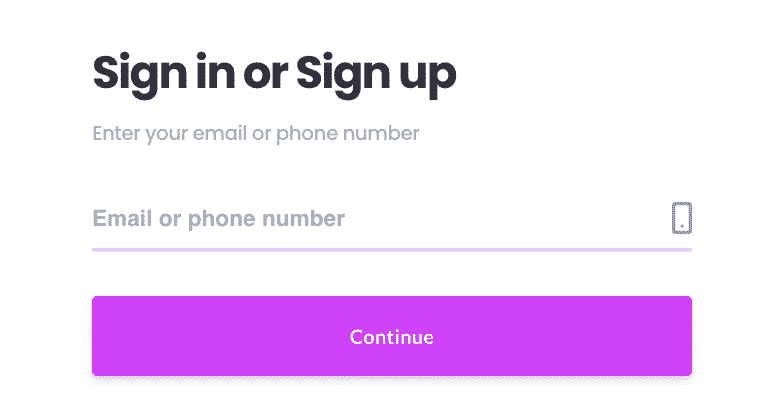
- Type in Skip Waiting on Hold and select the product.
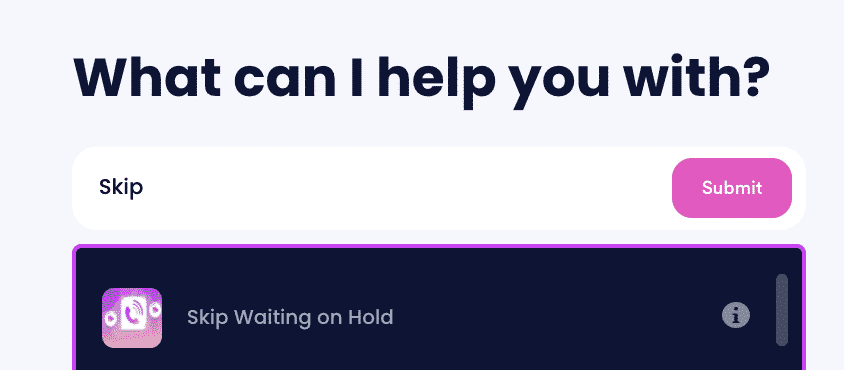
- Search for the company you’d like to call.
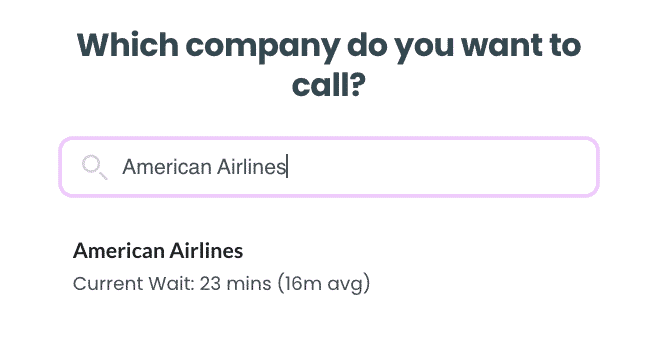
- Click on the name of the company and have us do the work for you.
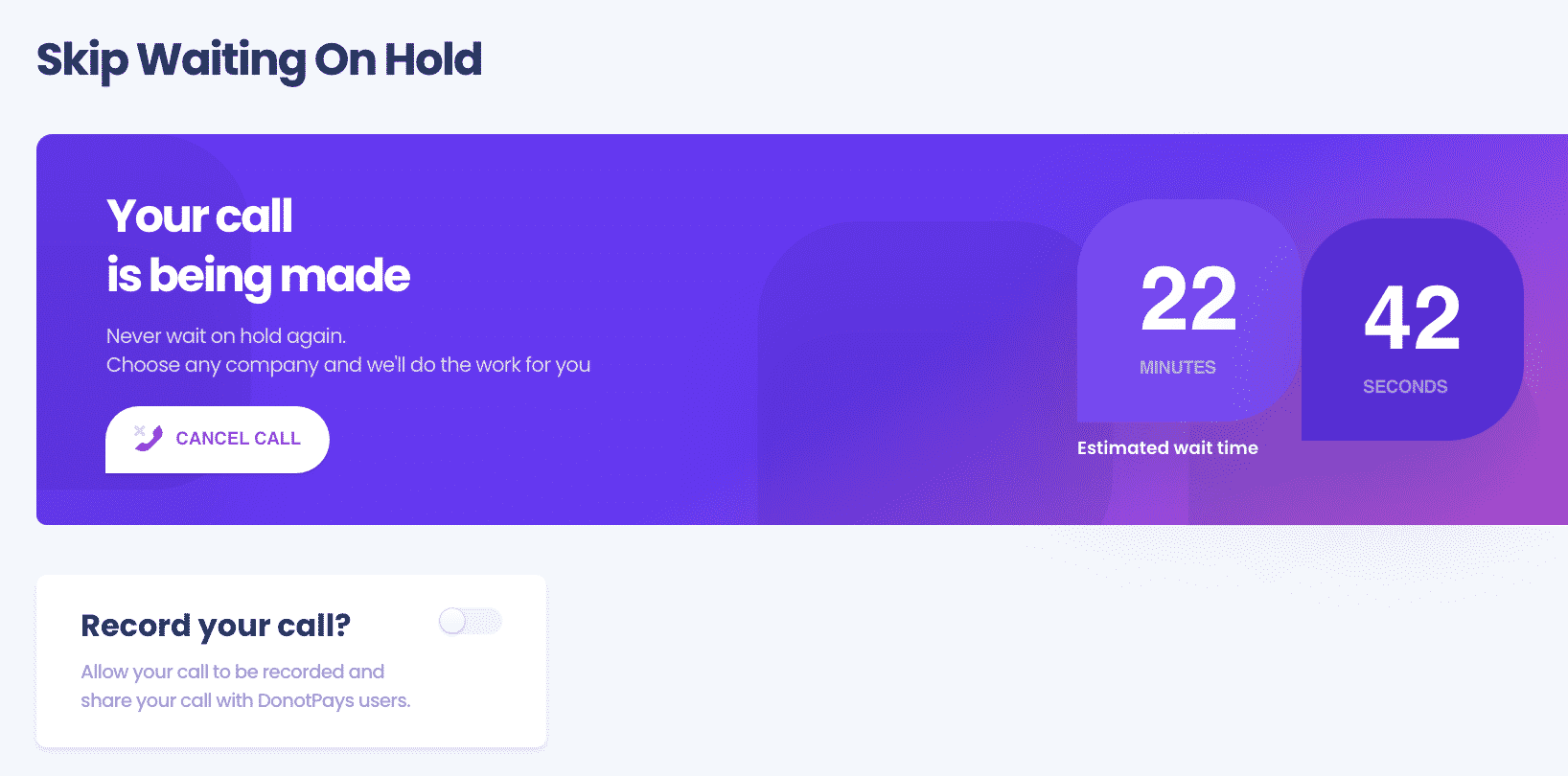
That's it! DoNotPay will let you know the someone picks up so you can talk to an Admiral customer support representative without having to waste your time sitting on hold.
Other Customer Service Issues DoNotPay Can Help With
DoNotPay is your one-stop solution for customer service outreach! Use DoNotPay for
- Getting help with Walmart customer service.
- Reach out to Amazon customer service.
- Sky customer service.
- Currys customer service.
- John Lewis customer service.
- Reach out to Vodafone customer service.
- O2 customer service questions.
- Marriott customer service.
- Virgin Media customer service.
- EE customer service.
What Else Can DoNotPay Do?
DoNotPay will help you save time and money with many of the products and services in its arsenal
- Find Unclaimed Money
- File a Complaint Against Any Company
- Airline Flight Compensation Hacks
- Analyze TOS
Sign up to DoNotPay today.
 By
By