Is a VPN Free Trial a Good Idea? Learn With DoNotPay
A Virtual Private Network, or VPN, is a secure tunnel between your device and a public or shared network. It protects your internet traffic from interference, censorship, and data compromise.
Some of them are free to use, but others come with a subscription and sometimes offer free trials.
Depending on your needs, you should carefully examine what is at stake with either and make an informed decision about your choice.
Free VPNs Vs. Paid Ones
When it comes to VPNs, we can all agree that providers from each group have to make money. The difference lies in how they do it.
Commercial VPNs get revenue from subscriptions, whereas free VPNs resort to more nefarious methods, such as selling your personal data.
Let’s take a look at some of the differences between the two in the table below.
|
Paid VPNs | Free VPNs |
| Top-notch online and data security |
Compromising personal and browsing data |
|
No bandwidth or speed limits | Internet speed slow-down |
| A host of features |
Limited features |
Which VPNs Have a Free Trial?

Though some VPNs offer free trials, those cannot give you the full experience of the service due to restrictions. Other VPNs come with a money-back guarantee, and opting for them may be a better idea.
Although such services come with an immediate cost, they offer a full range of features that you won’t get with free-trial VPNs.
We have made a selection of the most popular VPNs offering a money-back guarantee and listed some of their features below.
ExpressVPN
Instead of offering a free-trial demo, ExpressVPN has opted to offer a 30-day money-back guarantee with the full-featured service.
Some of the features that each ExpressVPN subscription comes with are:
- 160 server locations
- IP address masking
- Anonymous browsing
- Availability on Windows, Mac, Android, iOS, Linux, routers, smart TVs, and game consoles
- Simultaneous use on five devices
- 24-hour live chat support
You will be charged at the time of purchase, but with an option to cancel it and get a full refund within 30 days.
If you are not sure how to cancel ExpressVPN and request a refund, you can rely on DoNotPay to help you.
SurfShark VPN
Like ExpressVPN, SurfShark offers a 30-day money-back guarantee. If you are not pleased with the service, you can cancel it and ask for a full refund within 30 days of your purchase.
We have listed some of SurfShark’s features below:
- Kill Switch
- MultiHop
- Private DNS and leak protection
- Hide your IP feature
- 24/7 expert support
- Available on Windows, Mac, iOS, Android, Linux, Android TV, Chrome, Firefox
NordVPN
NordVPN does not offer free trials, but it does offer a 30-day money-back guarantee with no restrictions. If you’d like to avoid contacting their customer support, you can request a refund from NordVPN via DoNotPay.
Here are some of the NordVPN membership features:
- Strict no-logs policy
- Uninterrupted streaming
- Multiple devices
- No data leaks
- Mask your IP feature
- 24/7 support
How to Sign Up for a VPN Trial Run?
Though the selected VPNs do not offer free trials, you can get a test run through a standard subscription.
Make sure to do the following before you sign up:
- Review the service activation instructions
- Carefully examine the terms and conditions of each VPN provider
ExpressVPN Sign-Up
To register for an ExpressVPN membership, you should do the following:
- Select a subscription plan
- Type in your email address
- Choose your preferred payment method
- Follow the instructions on how to set it up
SurfShark Registration
If you’d like to take SurfShark for a test drive, you can subscribe in the following way:
- Tap the plan of your liking
- Enter your email address
- Activate privacy beyond VPN (optional step)
- Select your preferred payment method
NordVPN Subscription Activation
In case you opt for NordVPN, you can subscribe by doing the following:
- Choose your preferred plan
- Proceed to payment details
- Fill out the form
- Follow the instructions provided on the screen to finalize your purchase
Does My VPN Trial Run Transition Into a Paid Subscription?
Yes, all of them. Whichever aforementioned VPN provider you choose, all plans will automatically renew until terminated.
Register for a Free Trial With DoNotPay’s Virtual Credit Card

In case you want to sidestep automatic billing but still give your desired service a try, you can sign up for a free trial using an ingenious DoNotPay feature—the Free Trial Card.
The Free Trial Card is a virtual credit card that generates temporary credit card details you can use to register for any subscription-based service’s free trial.
The card comes with a common 16-digit pattern and will look like a standard credit card to any merchant. The difference is that our Free Trial Card is not linked to any bank account.
The rationale behind the DoNotPay virtual credit card is to:
- Automatically approve you on free trial pages
- Decline you on subscription ones
- Prevent auto-renewed subscriptions
Note that our card won’t work with the VPNs we have listed above as they charge immediately on registration. If you opt for a VPN provider that offers a free trial, you can use the Free Trial Card to sign up.
You Can Also Avoid Unwanted Emails With DoNotPay’s Virtual Credit Card
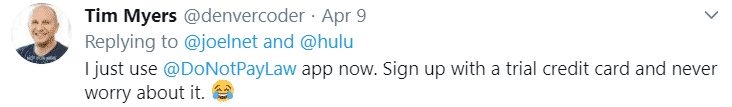
Our virtual credit card comes with another advantage—it helps you keep spam and commercial emails from your inbox. How? By creating a completely new identity, including a one-time email address, it ensures your anonymity.
Here are some of the perks you should take into consideration:
- Stops all spam and unwanted emails from inundating your inbox
- Prevents services from tracking and gathering info on you
- Safeguards you from data leaks in case of security breaches
We guarantee that you will still get important emails from preferred services.
How Much Will a Paid Subscription Cost After the Trial Run?
Should you decide to continue your subscription, you can check current prices for every VPN provider we have reviewed in the table below.
|
VPN Provider |
Price |
| |
| |
|
Find Out Where Your Money Is With DoNotPay

Did you know that an average American pays $237.33 per month on subscription services, according to a 2019 study by West Monroe Partners?
The question is how many of those subscribed services we actually use. Our DoNotPay team has come up with an elegant feature to tackle the issue—Find Hidden Money.
Its purpose is to detect all the subscriptions you have purchased over the years and suggest which memberships you should terminate.
To reap the benefits of this functionality, all you have to do is link your bank and email accounts to DoNotPay.
DoNotPay Ticks All the Items on Your Daily Task List
Though multitasking is a cherished skill in the business world, it can be quite a handful.
DoNotPay strives to assist with all mundane yet time-consuming chores and issues.
If you need to cancel UnitedHealthcare or Con Edison, request a Star Citizen refund, or seek protection in case of corporate stalking, DoNotPay has got your back.
Open DoNotPay in any and request assistance with:
- Contesting speeding tickets
- Getting revenge on robocalls
- Suing people and companies in small claims court
- Scheduling a DMV appointment fast and easy
- Getting compensation for delayed or canceled flights
- Disputing parking tickets
- Dealing with bills you are unable to pay
- Managing credit card problems
- Canceling subscriptions or memberships
- Appealing traffic tickets
- Jumping the phone queue when getting in touch with customer service reps
- Protecting yourself from stalking and harassment
- Getting refunds and chargebacks from companies
- Getting rid of spam mail forever
- Signing up for free trials risk-free
 By
By