How to Request and Get NordVPN Refund
NordVPN is an online service that’s fast becoming one of the most acclaimed virtual private networks out there. It offers its customers a complex set of safety measures and successfully breaks geoblocks. One of the features it doesn’t have is a free-trial period. If you subscribed to NordVPN but are unhappy with its service, you should be able to have your money back. Here’s how to request and get your NordVPN refund.
NordVPN Refund Policy
NordVPN has a simple refund policy. The company offers a 30-day money-back guarantee — you can get the full amount on your bank account if you cancel its services within a month of subscribing. Here’s the company’s FAQs page, if you wish to learn more about NordVPN 30-day refund.
Note that NordVPN does not offer a refund if you subscribed to its services through the iOS App Store.
NordVPN Refund Request
You can request and get a NordVPN refund manually. There are two ways to go about it, both of which involve getting in touch with NordVPN customer support:
- NordVPN’s live chat
The process is usually rather lengthy and tricky, so you may need an intermediary like DoNotPay to cut straight to the chase!
|
Can I Request NordVPN Refund Via |
Yes/No |
|
DoNotPay | Yes |
|
Yes | |
|
Phone | No |
| Letter |
No |
|
In-person | No |
| NordVPN’s website |
Yes |
Request Refund Through NordVPN Website
You can cancel your subscription to NordVPN and get your refund through your account on the company’s website. There are two actions you have to take. Just follow these steps if you choose this option:
- Log into your NordVPN account
- Find the three upright dots next to the Change Plan option
- Click on the three dots
- Click Cancel Automatic Payments
Now, this is only the first part of the process. By doing this, you have canceled your subscription, but you still hold a NordVPN account. The money may yet be withdrawn from your bank account because NordVPN uses automatic payments. But more on that and how you can avoid it later.
The next part of the process is to request your refund. If you choose to follow through with this using the company’s website, here’s how you can do it:
- On the website, find the Contact Us option
- Click on Live Chat
- Request your refund in writing
- Wait for the company to respond
There are a couple of things to keep in mind if you are requesting your NordVPN refund using their live chat. Here’s what you’ll need to do:
- Have a valid reason why you’re canceling your subscription
- Resist the company’s attempts to make you rethink your decision
- Wait to be redirected to the Payment Department
- Order your refund from them
It is no wonder NordVPN will try to dissuade you from terminating your membership. It is nothing out of the ordinary that the company will want to keep its clients. Just be prepared for a little back and forth with them before you get your refund.
Request Refund Through Email
If you don’t want to live chat with NordVPN representatives, you can request your refund by sending the company an email. The process is similar, but it will take longer to complete your request.
- Log into your NordVPN account
- Find the Contact Us option
- Choose Email instead of Live Chat
- Request your refund
Note that both options to get your refund manually mean you will have to deal with NordVPN customer support yourself.
Request NordVPN Refund With DoNotPay

Getting your refund from NordVPN can be a tricky affair. The process itself seems simple, but NordVPN doesn’t offer a free-trial period. That is why automatic payments can be made on your account even after you have unsubscribed from the company’s services — and placing your refund request can turn into a mess. There can also be a lot of unnecessary and quite stressful back-and-forth in communication with customer service.
Fear not though — you can request and get your NordVPN refund in just a couple of moments with DoNotPay. Our AI Consumer Champion will get in touch with NordVPN for you and make sure you get your money back quickly and without any effort on your part. All you need to do is:
- Enter DoNotPay from your
- Scroll down to go to File a Chargeback section
- Fill out your NordVPN payment details
- Tell us it’s NordVPN you want us to get your refund from
- Verify your request with your signature
You’ll get an email from us the moment we request your refund. DoNotPay can also cancel your NordVPN subscription for you.
When to Expect Your NordVPN Refund
In most cases, after you have terminated your NordVPN subscription and successfully ordered your refund, the money will appear in your bank account in a couple of days. It can be as early as two days but don't be surprised if it takes longer than that. The company’s policy states you are sure to get your money back in ten business days.
NordVPN Customer Service Issues
In many cases, NordVPN users report successful communication with the company’s customer service. Issues can still arise, especially if you’re opting for an email exchange. Besides your responses taking some time to arrive, they can also often be unsatisfactory. Here are a couple of things you need to watch out for so you don’t get too surprised if you experience issues yourself:
With DoNotPay, No Service Will Ever Fool You
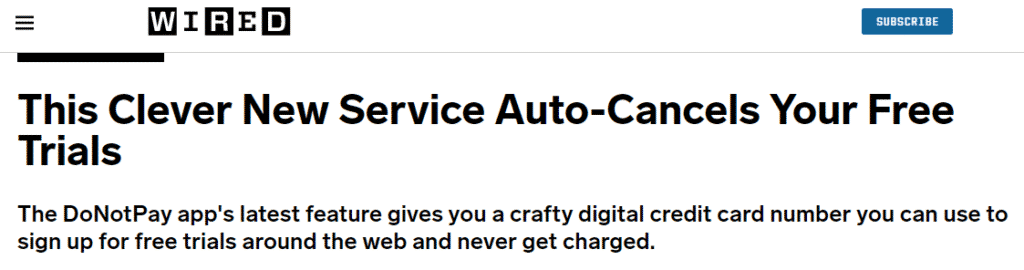
As mentioned, NordVPN does not have a free-trial period for its users. It means that even if you only wanted to try their services out, you would instantly need to opt for one of its deals and cash out. The problem is that even if you cancel your subscription, the automatic payment can work its magic and renew your membership. With DoNotPay virtual credit card, you can avoid the unwanted costs with any service.
Has NordVPN Mistreated You? Send Demand Letters To Them With DoNotPay!
We have already pointed out that the process of canceling your NordVPN subscription using their website is not all there is to it. An automatic payment system makes it extremely easy for big companies to rob you of your money even after you’ve terminated your membership.
If you feel NordVPN has misused you in any way, you can easily send demand letters to them in small claims court through DoNotPay. We will draft all the papers and take care of the red-tape for you, so the only tasks you’ll be left with are filing the claim and showing up in court.
What Else if Not NordVPN?
Now that you have terminated your NordVPN subscription and decided to request your refund, you might be looking for other similar services. The importance of protecting your personal data while browsing the internet cannot be underestimated.
|
Alternatives to NordVPN | Pricing |
Benefits |
|
$12.99 a month |
| |
|
$12.95 a month |
|
DoNotPay Offers a Variety of Different Services
Not only can you get your NordVPN refund in just a few steps with DoNotPay, but there are also many other services we offer. DoNotPay acts as a mediator between you and any online service to resolve a variety of issues you might be experiencing. Sign up to DoNotPay from your and start exploring our services today. To take the trouble off your plate, we can:
- Send Demand Letters To robocalls
- Dispute speeding tickets
- Wait out the long phone queues instead of you
- Appeal traffic tickets
- Terminate your subscriptions and memberships
- Resolve credit card issues
- Request and get your refunds
- Prevent stalking and harassment
- Put off unwanted bills
- Dispute parking tickets
- Get your money back for canceled flights
- Fix your DMV appointment quickly
- Send Demand Letters To anyone in small claims court
 By
By