How to Contact Steam Customer Service Without Spending All Day on the Phone
Steam is an online gaming platform that sells video games and provides a place online to discuss all things related to gaming. Unfortunately, Steam customers face many issues that lead them to contact .
Like many other people, if you are having trouble contacting , turn to DoNotPay for help. In this article, you'll learn how to contact Steam support more effectively to resolve your frustrating gaming problem.
What Is Steam's Customer Service Contact Information?
Although Steam does not have a good customer service reputation, they list many ways to contact their customer support team. These methods include a Help center on their website, a phone number, a Twitter page, and a community support forum.
Steam Support Information
You can try to reach Steam Support through the following;
| Support/FAQ Site | https://help.steampowered.com/en/ |
| Domestic phone number | 425-889-9642 |
| @Steam_Support | |
| Steam support forum | https://steamcommunity.com/discussions/forum/1/ |
Average Time It Takes for the Problem to Be Resolved
In an effort to be more open about their support system, Steam created a web page that shares their support statistics. It's still unclear how long your support ticket will take to be answered or resolved, but estimates range from a few hours for simple account issues to about a week for a more complex issue. However, many people on the Better Business Bureau website leave reviews that say their complaint was never resolved.
Information You Will Need to Provide
You may need the following information to properly submit your Steam support ticket:
- Full name of the Steam account owner
- Account username and password
- Pictures of your receipt or order number
Common Reasons to Contact Steam Customer Support
Unfortunately, Steam is known for many issues, like banning accounts and not issuing refunds. Steam also has terrible Better Business Bureau reviews for their customer service.
Here are some of the common reasons why customers are reaching out to Steam customer support, mostly without much success:
- Refund issues (Keep in mind, if you need more help getting a Steam Refund, you can also turn to DoNotPay for help.)
- Games not loading or working
- Banned gaming accounts for no reason
- Unauthorized charges
- Password issues
Can I Send Demand Letters To Steam If They Don’t Help Me Resolve My Problem?
Steam has a long stream of customer service complaints. According to the Better Business Bureau, they even have an active "Pattern of Complaint" warning issued against Steam's parent company, Valve. These issues range from banned accounts to unauthorized charges for games and much more.
If your Steam complaint is left unanswered and unresolved, you can send demand letters to Steam in small claims court. This may sound intimidating, but with DoNotPay walking you through each step of the way, suing anyone in small claims court and getting compensated are achievable tasks.
What Is the Steam Corporate Address?
If you need to send Steam a demand letter, mail them proof of your customer service issue, or file an official complaint against them, you will need their corporate address. Here is the address for Steam headquarters:
Steam
10400 NE 4th St, Floor 14
Bellevue, WA 98004, USA
How to Try to Reach Out to the Steam Customer Service Line
It's not easy, but there are many ways you can attempt to reach Steam customer support. Try the following methods:
- Go to the Steam Help center to see if there is a FAQ article that answers your general customer service question. Click on the relevant topic and follow the prompts that fit your specific issue.
- To get personalized help for a specific gaming account or product question, sign in to your account.
- If the Help page does not answer your question, try calling 425-889-9642 to speak with a customer service agent.
- If that doesn't work to resolve your issue, you can make the issue more public by posting your problem on the Steam support forum or to @Steam_support on Twitter.
- If none of these methods work, you may need to escalate the situation by suing Steam with DoNotPay's help and filing a Better Business Bureau official complaint.
The Easier and Quicker Way to Get in Touch With Steam Support Using DoNotPay
Wondering if there's a better way to reach Steam customer service? Since waiting in the customer service queues is a notoriously time-consuming process, DoNotPay created a streamlined solution for you.
Here's how to contact Steam support and jump the phone queue with DoNotPay's help:
- Open your web browser and sign up for DoNotPay.
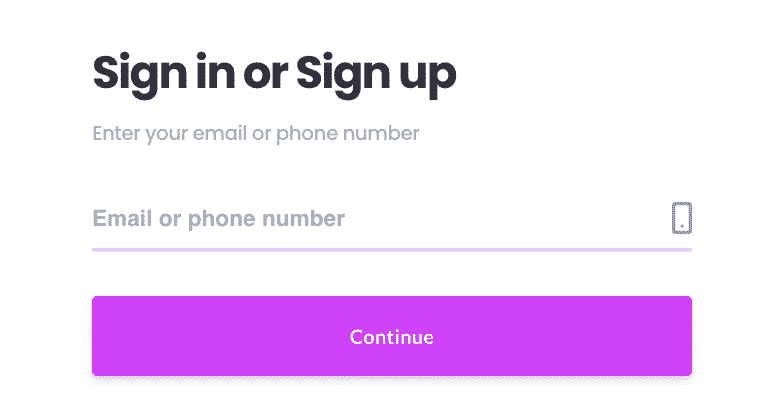
- Type in Skip Waiting on Hold and select the product.
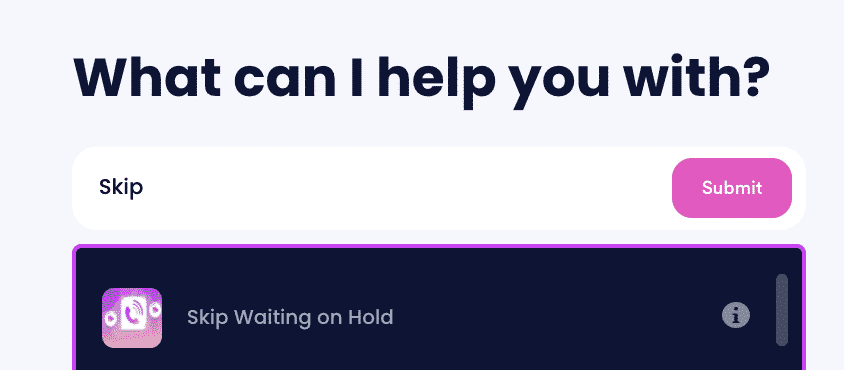
- Search for the company you’d like to call.
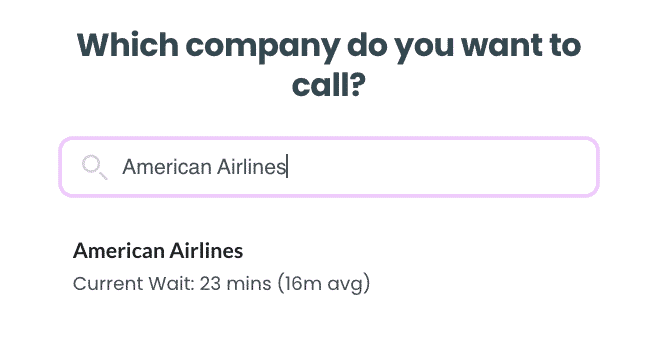
- Click on the name of the company and have us do the work for you.
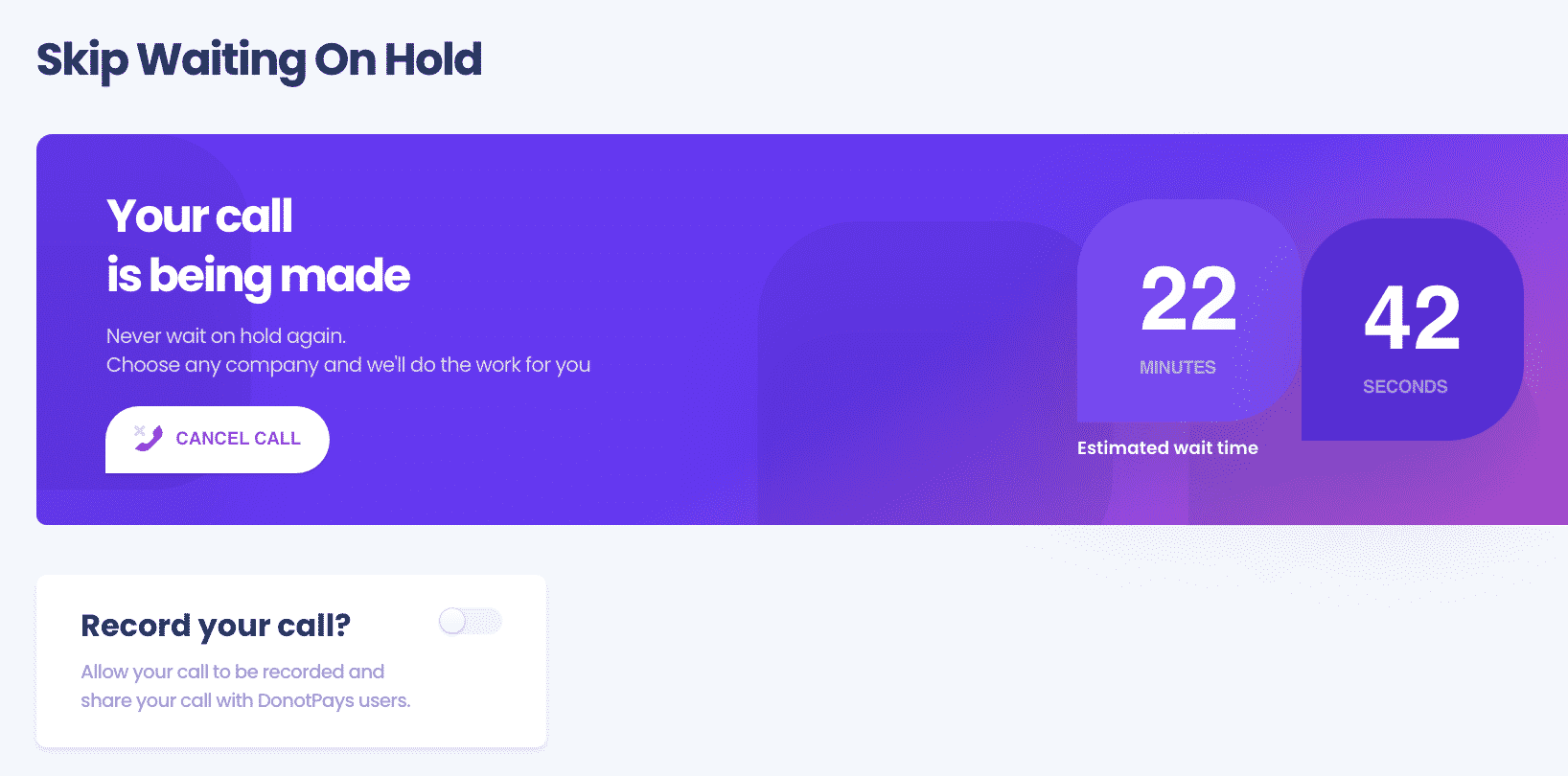
That’s it! DoNotPay will let you know the someone picks up so you can talk to a customer support representative without having to spend a second waiting on hold.
Can I Use This Customer Service Hack With Any Company?
Yes, no matter which company you need to contact customer support for, DoNotPay can solve your issue in the same easy way as we do for contacting Steam support. Here are some other company support teams we can help you contact:
What Else Can DoNotPay Help You Do?
DoNotPay can help with a lot more things than just jumping customer service lines. Check out a few other time-saving solutions:
- Receive help with bills
- Get free trials and don't get charged later on
- Get unclaimed money
- File a complaint against anyone
- Get compensated for flights
- Analyze terms of service for you
for DoNotPay to let us solve your problems for you.
 By
By