Say Goodbye to Hiyamedia—Cancel Hiyamedia Easily With DoNotPay
Hiyamedia is an online media platform that allows its users easy and unlimited access to millions of songs, movies, books, and game titles, for a monthly fee.
Some users claim it’s a scammy, phishing website that offers little to no useful information and charges you even if you don’t make a purchase.
Whether you believe it’s a scam or don't want to use it, DoNotPay can help you cancel your Hiyamedia membership in no time.
How To Cancel Hiyamedia Membership on My Own
Take a look at the following table to find all the methods for canceling Hiyamedia:
| Can I Cancel With | Yes/No |
| DoNotPay | Yes |
| In person | No |
| Yes | |
| Letter | No |
| Website | Yes |
| Phone | Yes |
Cancel Hiyamedia By Email
To cancel Hiyamedia this way, you can compose an email including all the vital information about your account and reasons for cancellation. Enter ‘Cancel My Account’ as the email subject to ensure it doesn’t get lost in the spam folder.
Send the cancellation email to the address provided on the website—support@hiyamedia.net. You should get a confirmation email once they handle your request.
Cancel Hiyamedia on the Website
The second option is more simple. You can cancel Hiyamedia in the Member’s Area by doing the following:
- Log into Hiyamedia with your username and password
- Go to My Account
- Select Membership
- Choose Cancel Membership and follow the required steps
Cancel Hiyamedia by a Phone Call
To cancel Hiyamedia by a phone call, you should contact their Customer Support team. You can find two phone lines accessible 24/7 on their website:
- 1-888-982-9686
- 1-302-483-7701 for international customers
Cancel Hiyamedia Membership Using DoNotPay
Since the service has such a bad reputation, it is not a bad idea to consider alternative ways of canceling its membership. DoNotPay has a practical and reliable feature for canceling any unwanted subscriptions and memberships, including Hiyamedia.
Open DoNotPay in any and follow these steps for the fastest solution:
- Choose the Find Hidden Money feature
- Type Hiyamedia in the text box
- Submit
We will inform you when the cancellation is finalized, and you will not have to deal with this service again.
Use Alternative Streaming Services Instead of Hiyamedia
There are many widely-used and budget-friendly streaming services out there. Once you cancel Hiyamedia, you should try some of the more reliable streaming platforms from the following table:
| Streaming Platform | What Does It Offer? | Pricing |
|
| |
|
| |
|
|
Use DoNotPay’s Virtual Credit Card To Avoid any Unwanted Charges

Another outstanding feature of DoNotPay is our Virtual Credit Card. It is a perfect solution when you are uncertain about connecting your real credit card number to a potentially risky service or when you want to sign up for a free trial without getting charged accidentally when the trial ends.
Here is how it works:
- DoNotPay generates a unique credit card number for you
- You use it to sign up for a free trial
- The service cannot charge you once the free trial ends since there are no funds on the card
- You get unsubscribed automatically
You can rely on our virtual credit card as it is not connected to your bank account. It helps you save money by stopping unwanted auto-renewable subscriptions.
Take Hiyamedia to Small Claims Court With DoNotPay’s Assistance
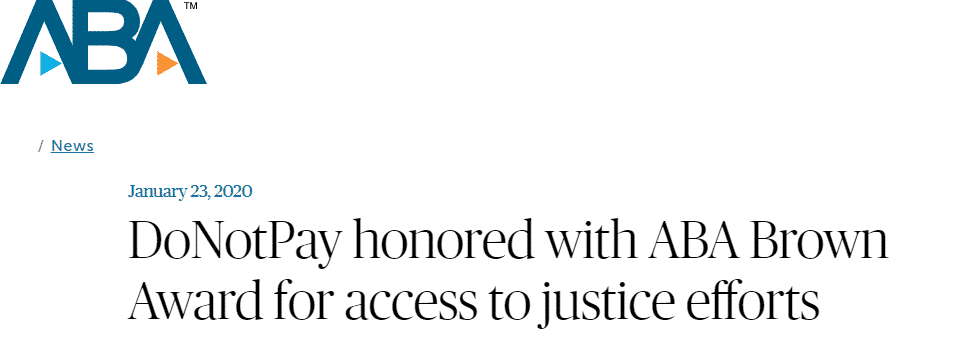
If you believe the Hiyamedia streaming service wronged you, we can help you send demand letters to them in small claims court.
The American Bar Association honored DoNotPay with the Louis M. Brown Award for access to service and justice efforts.
When you access your DoNotPay account, we will help you to:
- Check if your case against Hiyamedia is suitable for small claims court
- Compose a demand letter
- Complete the mandatory court forms
- File your complaint against Hiyamedia
- Serve Hiyamedia
- Prepare for your court date
Need Help in Dealing With Bureaucracy? DoNotPay Is at Your Service
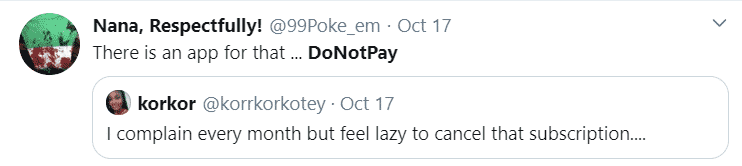
You tried other streaming services and didn’t find them useful, practical, or suitable for your needs? We can help you cancel Netflix, Amazon Music, HBO NOW, Hulu, Spotify, Book of the Month, Deezer, Audible, and many similar services.
To get our help for resolving administrative issues, open DoNotPay in your .
When you sign up, we can help you to:
- Apply for any clinical trial
- Fight annoying speeding tickets
- End robocall spam
- Get justice in small claims court
- Set up DMV appointments fast and easy
- Keep your work safe from copyright infringement
- Get around phone number verification for any service
- Search for unclaimed property in your name
- File a claim for any warranty
- Waive application fees for colleges
- Handle credit card issues
- Dispute traffic tickets
- Cut the phone queue when calling customer support
- Request refunds and compensation from airlines
- Appeal parking tickets
- Manage unpayable bills
- Protect yourself from stalking and harassment
- Ask any company for a refund
- Get rid of spam mail
- Sign up for free trials risk-free
- Block spam text messages
- Get in touch with your loved ones in prison
- Cancel other subscriptions or memberships
 By
By