Get in Touch With Audible Customer Service the Easy Way
In this fast-paced world, you're always on the move and don't get time to read your favorite books. Audible gives you the convenience of online audiobooks and podcasts that allow users to stream purchased audiobooks and other forms of spoken word content on the go.
If you're having trouble reaching their services, the logical thing would be to call customer service. But, with Audible being the United States' largest audiobook producer and retailer, chances are their phone lines are always busy.
You'll therefore be waiting on hold for quite some time. DoNotPay can help you reach them with absolute ease without anxiously waiting on hold. Want to connect to an Audible support agent? You can skip the phone queue by signing up with DoNotPay.
Audible's Support Contacts
If you'd like to get in touch with Audible customer support, you can do so through the following:
| Audible Website | FAQ page |
| Audible Phone Number | 1-888-283-5051 |
If you contact Audible through the phone, you should expect a waiting time of at least 8 minutes. Audible's call centers are operational 24 hours a day all week round, but it's advisable to call around 2 pm.
Audible Corporate Address
This address will be essential if you intend to file litigation against Audible in a small claims court. Audible's corporate address is where you'll send a demand letter.
Audible Headquarters
One Washington Park
Newark, NJ 07102
Audible Massachusetts
101 Main St.
5th floor, Audible
Cambridge, MA 02142
Where to Find Quick Help for Your Audible Problems
Before deciding to call the Audible customer service line, you could try to source solutions to your issue using:
1. Audible Contact Us Page
The contact us webpage contains three buttons: Compare Plans, Switch or Pause, and Cancel. If your issue is one of these, you could try solving it by clicking on the button. Additionally, they've provided an extensive list of helpful links you could look into.
2. Audible Help Center
The help webpage features trending topics and solutions to the popular and most viewed inquiries that you could peruse. They also give a guide on how to use Audible.
3. Social Media
Most companies have migrated to engage their clients on social media platforms in this digital era. You could take advantage of this and connect with Audible's customer service by posting your issue in the comment section. Chances are, a support agent will respond to you, or another client who's faced the same problem will. Audible is on the following social media platforms:
Can You Send Demand Letters To Audible in a Small Claims Court?
Yes. If Audible wrongs you and refuses to own up to their fault or compensate you, you can litigate them in a small claims court. DoNotPay can help you see the process through. Here's how:
- DoNotPay will generate a demand letter you can send to Audible to settle things out of court.
- If Audible doesn't respond, you'll fill out court forms. DoNotPay will help you with the process and provide you with enough copies.
- You can now file an official complaint against Audible with the court. DoNotPay will guide you–step by step.
- You will then serve Audible, which will tell them that they are being charged – specify why you are indicting them.
- Then, show up in court. DoNotPay will provide you with a script you can use before the judge.
Why Would You Need to Contact Audible Customer Support?
The following are some of the reasons you'd need to contact audible customer service:
- Queries on Audible membership.
- Questions about 'My Audible' account.
- If you're experiencing technical issues with downloading and streaming.
- Inquiries around purchases and returns.
- To join the Audible affiliate program.
Visit the business inquiries webpage to learn more.
Note: If you're looking to enjoy an Audible free trial without giving out your credit card details or canceling your membership, DoNotPay can help.
Enlist the Help of DoNotPay When Calling Customer Service
When you experience a technical hitch with your Audible services, you want to get them fixed as soon as possible, and DoNotPay has made it possible. With its Skip Waiting on Hold product, you no longer have to spend hours glued to your phone. DoNotPay can call the customer service for you and wait on hold in your place. You'll then get a notification when a support agent takes your call.
DoNotPay is offering you a fast, easy, and convenient service. Here's how to get you started:
- Open your web browser and sign up for DoNotPay.
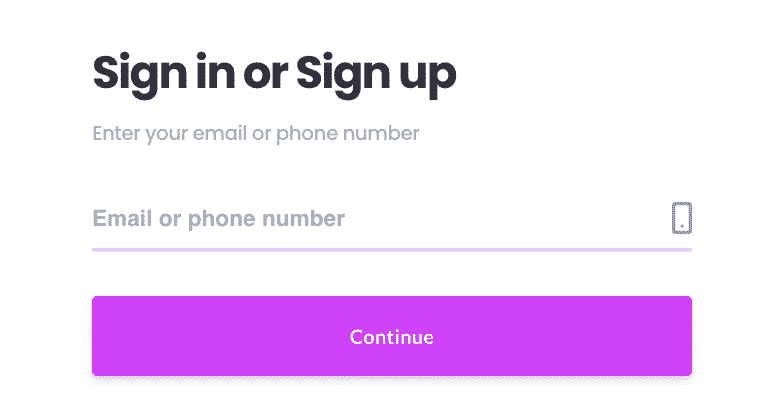
- Type in Skip Waiting on Hold and select the product.
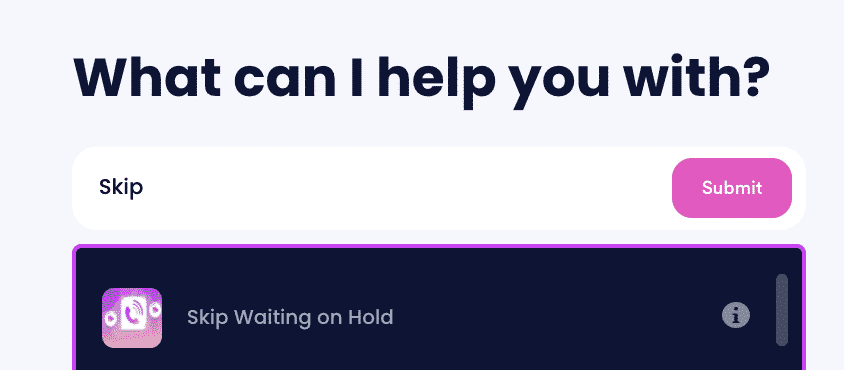
- Search for the company you'd like to call.
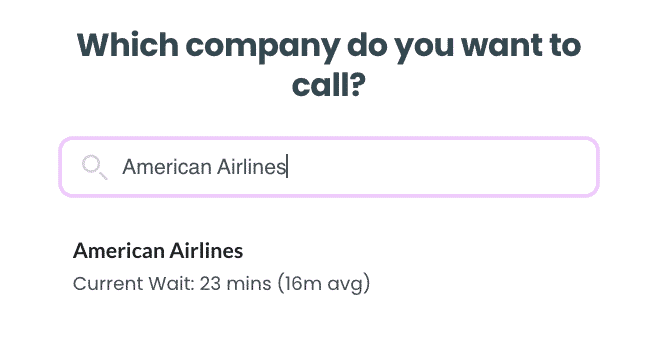
- Click on the name of the company and have us do the work for you.
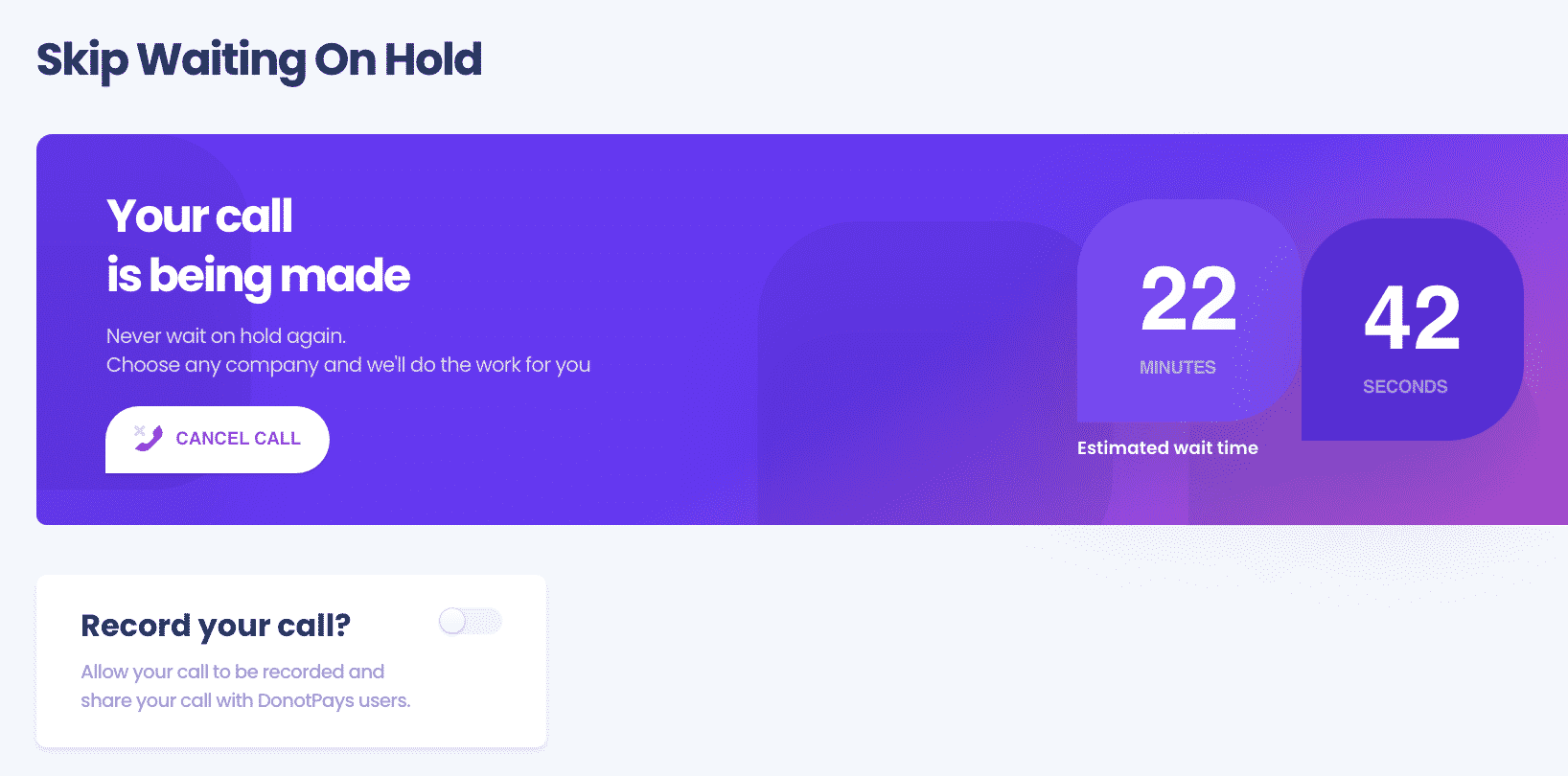
DoNotPay will wait in line for you and let you know when a customer service representative comes online. Therefore, you can get the help you need without wasting time waiting on hold.
Reach Out to Any Company Support Using DoNotPay
is just one of the many companies that DoNotPay can help you skip waiting time. Others include video game companies – Mojang, Ubisoft, Rockstar, online stores – Amazon, retail corporations – Walmart, Marriott customer service, and many others.
Do You Have Any Other Tedious Tasks?
When time seems too little to get so much done, DoNotPay is happy to help complete those tasks for you in just a few steps. Some of these tasks include:
- Creating passport photos from the comfort of your house
- Drafting documents, including a power of attorney
- Submitting insurance claims
- Requesting refunds from airline companies
- Filing warranty claims
for DoNotPay today to benefit from these and many more products.
 By
By