Claim an Argos Refund In 3 Easy Steps
Small or large the items on Argos' website appeal to those wishing to keep their home décor fresh and trendy. So, you gave in and purchased that vase or mirror you have been eyeing.
However, when you received it, the item just didn't go with your theme anymore. Returning the item was a breeze, but the refund is still not back on the card! DoNotPay can help get that faster.
How to Get an Argos Refund on Your Own
your hard-earned pound after you have returned the item you purchase. But you may feel like there is no end to the stipulations like:
- Short time limits to return
- The multiple contacts just to get to customer service
- Excessive wait times online or by phone
Argos allows you to contact them to start the return and refund process by using the methods below.
- By Phone: Call 0345 640 2020
- By Post: Send Send to Argos Limited, Royal Avenue, Widnes WA8 8HS
- Online: Visit the website. You can also check out the Sign Language Video
- Live Chat: Check out the Help Page
- In-Person: Find the store to return your item from Store Locator.
There may be instances when Argos has received the item and processed the return, but you still have yet to see a refund. You have waited less time for plane tickets, train tickets, and easyJet tickets to be refunded. Why is Argos taking so long? How can you, as the consumer, speed the process? Well, you can get on the phone and wait hours until someone finally gives you an answer, or you can let DoNotPay handle it from the start.
Here’s a summary of how you can request an Argos refund:
| Can You Request a Refund Via | Yes/No |
| DoNotPay | Yes |
| Website | Yes |
| Post | Yes |
| Phone | No |
| No | |
| In-Person | Yes |
| Live Chat | Yes |
Reaching out to receive your refund may force you to stop your life, work, or even tea time. Don't go at it alone, let DoNotPay assist with the heavy lifting to get those pounds back where they belong!
Argos Refund Policy
Refunds can be obtained for purchases returned within 30 days in a resalable condition. You will need to ensure that:
- All parts, pamphlets, tags, and free items need to be included.
- The item needs to show no wear or tear unless received in that condition.
- In its original packaging
- With its proof of purchase
That's a lot of work just to get those pounds back!
How Long Will It Take to Receive an Argos Refund?
Argos will refund the money to the credit card you used to purchase the item; it may take up to seven full business days to post back on your card. Not necessarily short and sweet, but PayPal users beware–it can take nearly 30 days to receive your refund this way.
Issues You Might Encounter When Requesting a Refund
Problems with the returns usually start with the item itself. Gathering all the things that came with it, making sure the postage is correct and shipping it off to the return centre. Then there are the conversations with customer service, the parcel is lost, now it's found, and your refund was refunded… to a card that has been closed.
Chasing down the pounds you spent on this item shouldn't be this hard. Luckily, DoNotPay has another way!
How to Get an Argos Refund With DoNotPay
DoNotPay gets refunds from multiple businesses like Amigo Loans, Teletext Holidays, Natwest, Just Eat, and Wowcher all the time. The refund process differs slightly between businesses but they all demand the same thing.
They want their items back before they refund your money. However, there are those who will refuse to allow you to return or refund items, DoNotPay can help with those too. Argos is no different simply meet their return requirements and then follow the steps below.
It's simple, quick, and easy:
- Find the File a Chargeback product on DoNotPay.

- Tell us which credit card (or ACH transfer) the payment was on, and enter the name of your bank and the merchant.

- Select the reason for your chargeback, and provide relevant details, including the charge amount, the charge date, a description of the payment, and any files you can upload as evidence.

That's it, DoNotPay sends the information to your bank and gets your refund process started. DoNotPay may even reach out to the merchant to get them to initiate the refund themselves! Either way, it's already started and you can resume your life, knowing your refund is in good hands!
What Else Can DoNotPay Do?
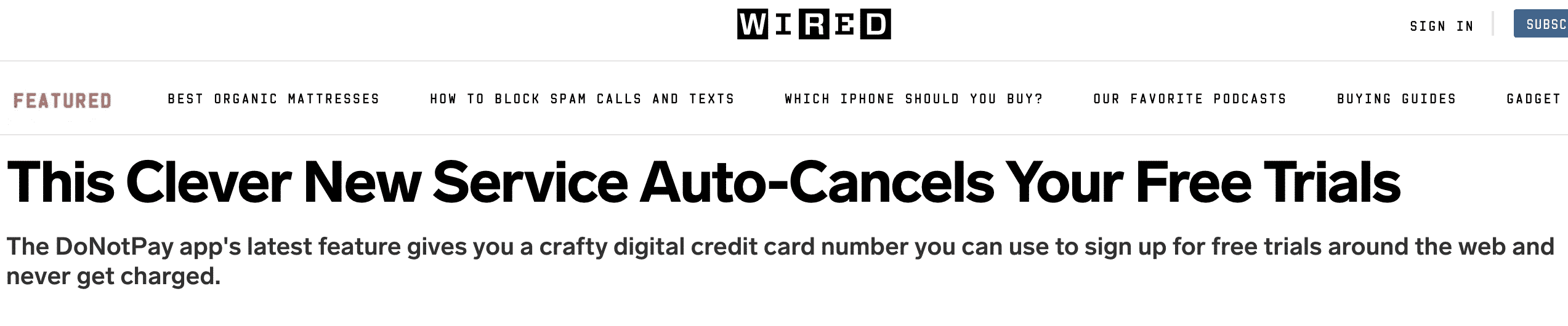
Do you still need a refund for a train delay or a Council Tax refund? DoNotPay can assist with those as well as filing complaints and more! Check out some of the ways DoNotPay can help you:
- Free trials and how to avoid the fees
- Small Claims Court
- Credit cards
- Virtual credit cards
- Customer service
- Burner phones
DoNotPay has your interests at heart, no matter where or when you need assistance!
 By
By