How To Check Your Netflix Gift Card Balance With Zero Fuss
Thinking about watching that brand-new season of your favorite TV show on Netflix but not sure if there’s any money left on your gift card? There are several ways to check the Netflix gift card balance, but DoNotPay offers the least complicated one. Read our guide to find out how to keep track of the remaining funds on your card and reclaim them using our app!
How Does a Netflix Gift Card Work?
Netflix gift cards can be purchased in big-box stores such as Walmart, Target, or Kroger, and you can opt for:
- Digital (electronic) cards sent by email
- Physical (plastic) cards
Keeping in mind the type of service this platform provides, it’s important to note that Netflix gift cards are somewhat different from other retailers’ cards. You must link the card to your account to activate it. From that moment, the platform will deduct the subscription amount from the card every month until the balance gets spent or is too low. Netflix will send you a notification when this happens.
Once you spend all the credit, it’s not possible to reload the card. You can always merge multiple cards to increase the available balance, and you can use them at any time since they can’t expire. These can be used for paying Netflix subscription only—you can’t pay for other similar services this way.
Ways To Check Your Netflix Gift Card Balance
Netflix recommends checking the remaining credit on your gift card in one of the ways listed below:
| Online | Phone | Chat |
|
|
|
How To Check Any Gift Card Balance With DoNotPay
Not too tech-savvy or too anxious to communicate with customer support? DoNotPay can help you find out how much funds are left on your Netflix gift card in no time! Avoid direct contact with the company and get the necessary info by following the steps below:
- Pick the Check Gift Card Balance feature
- Attach the pictures showing both sides of your gift card
- Enter your email address
We will get in touch with Netflix in your stead and update you about the current remaining credit as soon as we receive a response!
Is It Possible To Cash Out a Used Netflix Gift Card?
The company’s policy states that used gift cards aren’t refundable or returnable for cash. Most other companies’ rules stipulate that they will reimburse customers only if it’s required by law, but Netflix doesn’t propose this exception.
Since the card is connected to a specific account, you won’t be able to sell, exchange, or donate it either unless you haven’t linked it to your profile yet. If you don’t plan to watch Netflix anymore, you can give your credentials to a friend or a family member and let them use the rest of the available gift card funds.
Use DoNotPay To Request Gift Card Cash Back in a Few Clicks
Netflix gift card funds may not be subject to reclaiming, but you can turn many other used cards from various retailers into cash with DoNotPay!
Give us your gift card details and let our AI-based check if your state has a favorable cash back policy. If it does, we will compose a request letter and direct it to the company in question. We can do it even if you live at the location where the cash back option is still unavailable, which means you can’t lose!
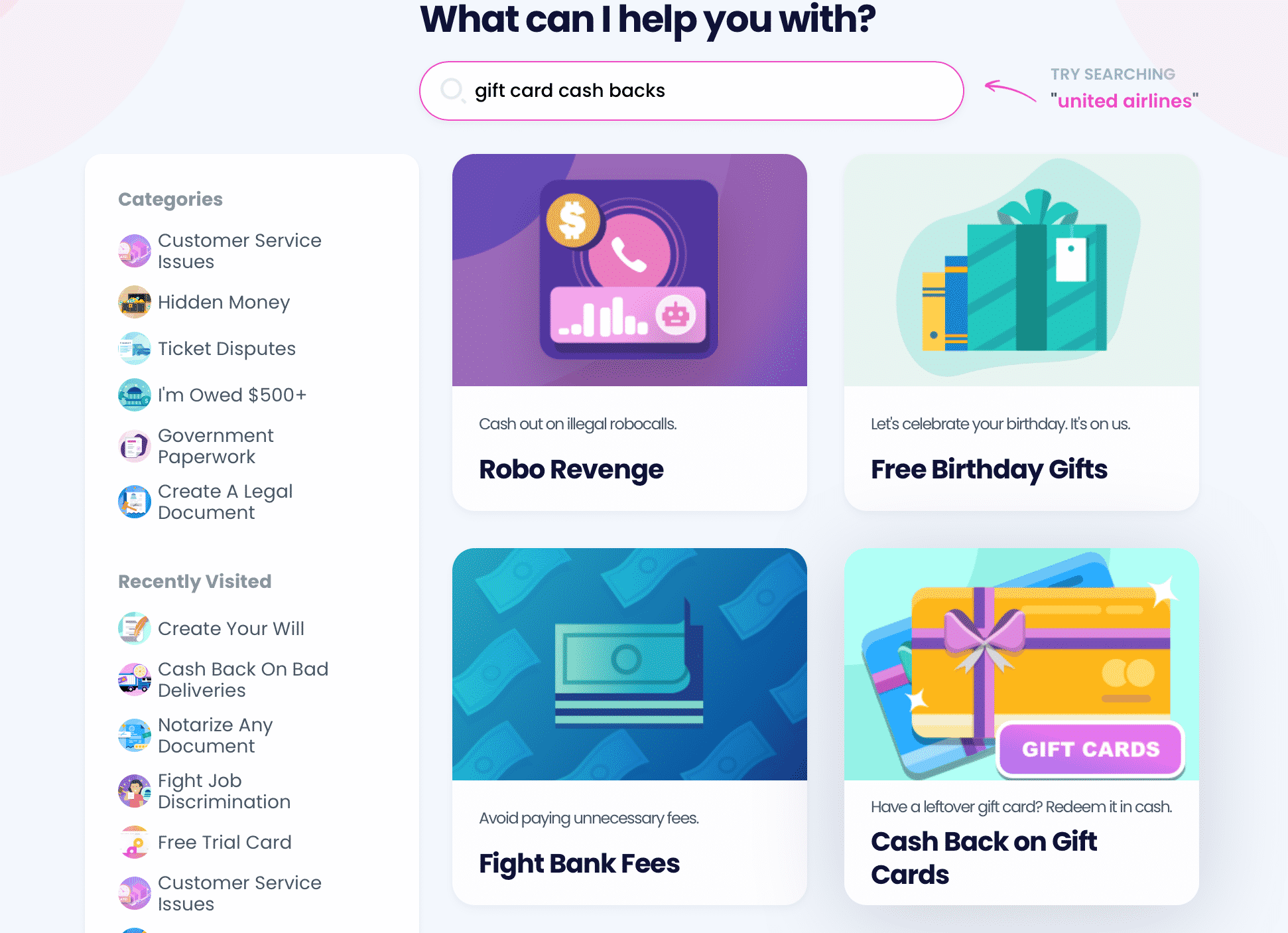
Follow these steps to send your cash back demand using our app:
- in any preferred web browser and log in
- Select the Gift Card Cash Back product
- Tell us more about your gift card by answering a few of our chatbot’s questions
Our system will generate and forward the cash back request to the merchant after receiving your info. You should expect the money to arrive by mail within the next 14 business days.
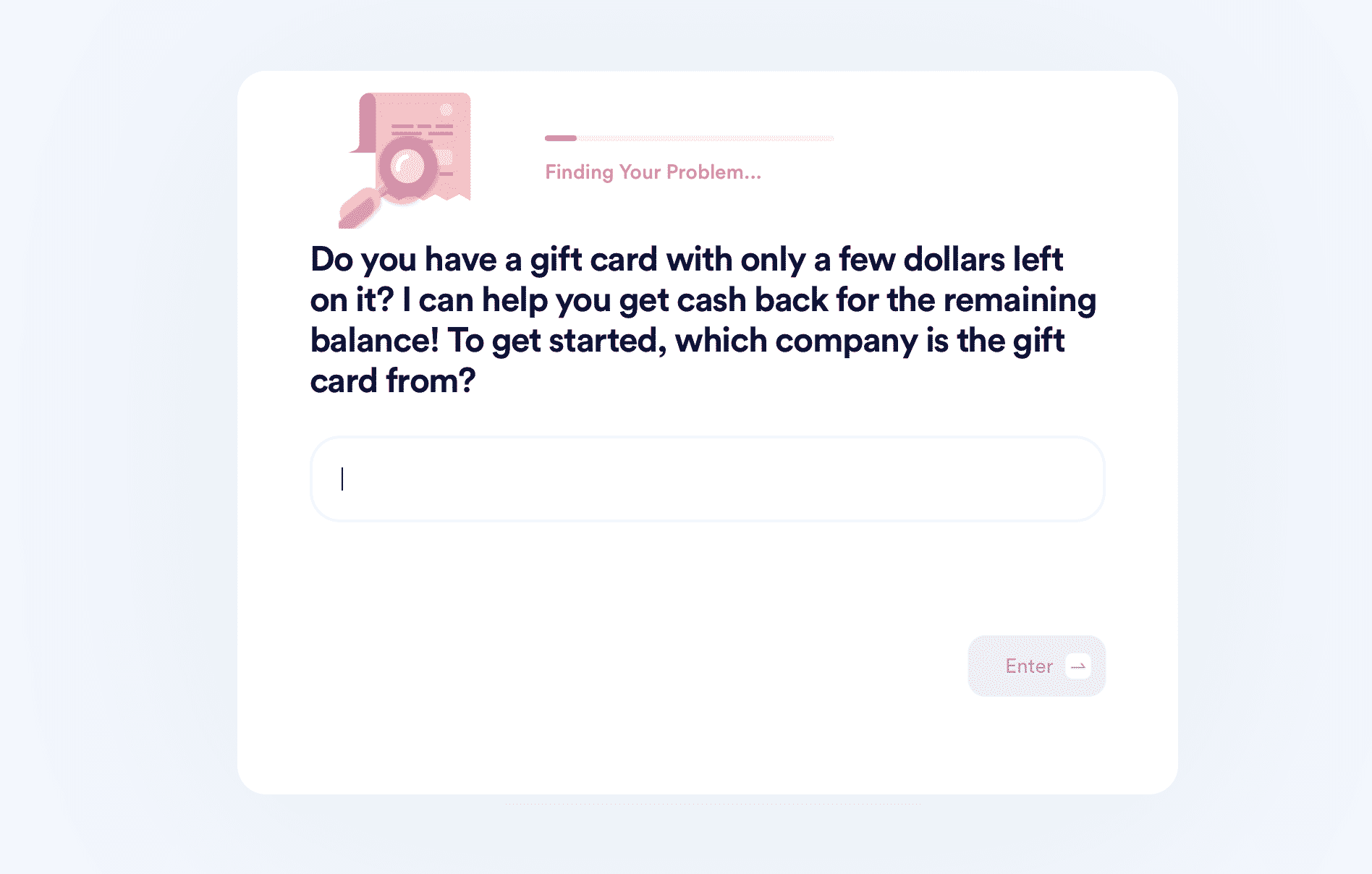
Here are some nationally famous companies from which we can demand free or standard gift card cash back in your name:
- GAP
- CVS Pharmacy
- Taco Bell
- IKEA
- Banana Republic
- Dutch Bros
- Sam’s Club
- Jamba
- Lululemon
- Bloomingdale’s
- Red Robin
- Massage Envy
- Rite Aid
- Hobby Lobby
- Guitar Center
- Crate & Barrel
- Fred Meyer
Is Bureaucracy Giving You a Headache? DoNotPay Can Help!
Bureaucracy is a big part of our lives that we can’t escape. We understand the struggle over at DoNotPay—that’s why we’ve created various features that can help you out! The world’s first AI Consumer Champion app can assist you with:
- Faxing documents online
- Appealing parking tickets
- Accessing public records
- Scheduling DMV appointments
- Fighting discrimination in the workplace
- Getting documents notarized
- Getting gift card cash backs
- Reaching out to customer support
- Returning damaged or wrong items
- Creating various documents
- Getting copyright protection
- Paying your bills
DoNotPay’s Arsenal of Features Doesn’t Stop Growing
DoNotPay’s number of handy features keeps growing by the day. Our platform can help you with various issues ranging from filing insurance claims to finding clinical trials. Want to save money on unused subscriptions? DoNotPay has got your back! We can help you cancel them and fight any subscription spam email that you get. Your AI assistant can also get you free raffle tickets or find any missing money in no time!
With DoNotPay, you’ll have access to countless features that grow in numbers by the day! You’ll be able to block robocalls, deal with tedious neighbors, and much more!
 By
By