A Step-by-Step Guide to Getting a YouTube Premium Free Trial
Formerly known as YouTube Red, YouTube Premium is a subscription service on the YouTube platform. It comes with a load of perks, such as ad-free access to the content as well as access to YouTube Originals and YouTube Music, to name a few.
If you are interested in learning how to take it for a test run, read on.
Does YouTube Premium Offer Free Trials?
Yes, it does for one month. Memberships that offer free trials are:
- YouTube Premium Individual
- YouTube Premium Family
Note that you may be able to get a Premium Student free trial if you are eligible to subscribe to the plan. To check your eligibility for Premium Student, follow this page.
YouTube Premium Family Characteristics and Requirements
This plan allows you to share the membership with up to five family members, each having their account. Sharing your YouTube Premium with family members enables you to share other Google services.
The requirements for the family manager and other family members are listed in the table below.
|
Membership Users |
Requirements |
|
Family manager |
|
|
Family members |
|
Note that the requirement for all members to live in the same household will be checked every 30 days by electronic check-ins.
YouTube Premium Individual
This plan comes with the same benefits as the Premium Family, except that the membership cannot be shared. You can enjoy ad-free and background play and YouTube Music Premium, download the content, and much more.
To learn more about the features of the YouTube Premium membership, read the YouTube Premium Benefits section.
How Do I Register for a YouTube Premium Free Trial?

You can sign up for either subscription in your web browser or on your Android or iOS device.
Register for a YouTube Premium Individual Free Trial
To register for a YouTube Premium Individual free trial in a web browser, do the following:
- Head for YouTube Premium
- Log in to the Google Account you want to register with
- Tap Try it free and follow the prompts to complete the sign-up
If you are registering for a free trial via your Android or iOS device, you should:
- Open the YouTube app and sign in to the Google Account you want to register with
- Click on your profile picture, then Get YouTube Premium
- Tap Try it free
- Provide your payment method, then follow the prompts to complete the registration
Register for a YouTube Premium Family Free Trial
If you decide to register for a YouTube Premium Family free trial in a web browser, you should:
- Go to YouTube Premium Family and create a family group
- If you are the family manager of another Google family group, you will see an option to confirm your group, then click Continue
- If you are a new family manager, follow the steps to buy your subscription first
- Follow the prompts to create a family group
If you are registering via an Android or iOS device, do the following:
- Click on your profile picture in your YouTube app, then click Paid Subscriptions
- Tap Learn More for the desired subscription in the membership options for YouTube Premium
- Click Or save money with a family or student plan
- Tap Get family plan, then Try it free
- Follow the prompts given depending on whether you are already the family manager of another Google family group
Note that YouTube will inform you seven days before your free trial expires.
YouTube Premium Benefits
YouTube Premium comes with a bunch of perks. Some of them are:
- Ad-free videos
- Background play
- YouTube Music Premium
- YouTube Originals
Ad-Free Videos
Premium membership enables you to watch countless videos without ad interruptions, though you may still see promotions or branding embedded in each creator’s content as well as promotional links, features, and shelves around the content.
Background Play
YouTube Premium enables you to play videos on YouTube, YouTube Kids, and YouTube Music apps while using other apps on your mobile device.
You can turn the option off or customize it to better match your needs and preferences.
YouTube Music
YouTube Premium gives you access to YouTube Music Premium as well.
This feature enables you to:
- Download songs and music to play offline
- Play millions of songs ad-free
- Use background play
- Turn on the audio-only mode
YouTube Originals
As a YouTube Premium member, you can also watch YouTube Originals at no additional cost. The service includes series, movies, and events by the biggest and most popular YouTube creators.
With YouTube Premium membership, you get:
- Ad-free content
- Access to all available YouTube Originals episodes as soon as they premiere
- An option to download the content and use offline
- Bonus content
DoNotPay’s Virtual Credit Card—Your Risk-Free Way In

Subscription services allow potential users to register for free trials if they provide their payment details. The issue is that those trial runs often become paid subscriptions automatically. This means that if users forget to unsubscribe on time, they become full-fledged service members.
DoNotPay’s Free Trial Card is your way to prevent this outcome. It is a virtual credit card that generates a credit card number and other personal details you can use to register for a free trial. You can use DoNotPay's virtual credit card generator to quickly create a new credit card you can use once and forget about those pesky unwanted charges.
The card is not associated with a real funding source, so you won’t be able to transition into a paid membership unless you want to.
Keep in mind that the Free Trial Card only works if the service does not request pre-authorization from your financial institution. If YouTube Premium requires an authorization hold to check the validity of your payment instrument, you might not be able to use it.
Where Does Your Money Go?

It is quite common for people to lose track of their expenditures as a result of being swamped by various daily tasks and worries. An average American spends around $3,000 yearly on subscription services that they don’t always use.
DoNotPay’s Find Hidden Money tool has been specifically designed to help you stop all the expenses you incur for services you seldom use.
All you have to do is access DoNotPay from any and link your bank and email accounts to the app. We will flag all the services you could do without.
Can I Cancel My YouTube Premium Membership?
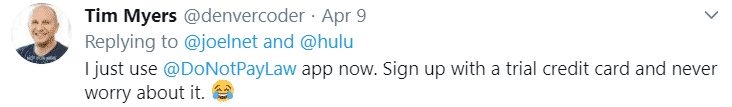
Yes, you can. If you cancel during your free trial, you will continue to have access to the service for the duration of the trial period, and your membership won’t transition into a paid subscription.
If you are already a YouTube Premium subscriber but don’t like the service, you can cancel it via DoNotPay. To learn more about it, follow this page.
Can I Pause My YouTube Premium Subscription Instead of Canceling?
Yes, you can for the period between one and six months. The pause becomes effective once the current billing period ends, and you can un-pause any time before your scheduled resume date.
Once your subscription is paused, you:
- Won’t have access to YouTube Premium or YouTube Music Premium benefits
- Will not have access to any videos and music you have downloaded
- Can cancel your membership any time during the pause
As soon as your pause elapses, you will be billed for a new month of service automatically, making the resume date your next billing date.
What Is the Price of YouTube Premium After the Free Trial?
If you are interested in continuing your membership plan, you can check the prices for each in the table below.
|
Premium Plan |
Price |
|
Individual | $11.99 |
| Family |
$17.99 |
Other DoNotPay Services You Can Benefit From
DoNotPay is your go-to whatever administrative or bureaucratic issue you may have.
If you believe you are entitled to a YouTube Premium refund, we are here to help you get it. Should you need to draft a cease and desist letter in the event of being harassed by a social media stalker, we’ll be right on it.
Our app offers services designed to meet the needs of common people. We created efficient and automated processes to help you with:
- Challenging traffic tickets
- Managing bills you are unable to pay
- Shielding yourself from stalking and harassment
- Getting refunds and chargebacks from companies
- Jumping the phone queue when contacting customer service
- Disputing speeding tickets
- Getting revenge on robocalls
- Suing people and companies in small claims court
- Scheduling a DMV appointment fast and easy
- Handling credit card issues
- Canceling subscriptions or memberships
- Getting compensation for delayed or canceled flights
- Contesting parking tickets
- Getting rid of spam mail forever
- Registering for free trials risk-free
You can access DoNotPay from any .
 By
By