What Is HelloFax: Is It the Best Solution?
Many people ask, "?" when they need faxing services and come across the website during their searches. This online fax solution can help you do much more than sending or receiving messages. But, is it the best choice available to meet your needs?
DoNotPay has the rundown.
A Bit About HelloFax
HelloFax gets rid of the paper part of the faxing process. You can handle the activity without even needing a fax machine anywhere in your home or business. Instead, they're handled online and converted into PDF format. You can transfer your current fax number to this service, or allow us to set you up with a new line or lines.
Additionally, you can use HelloFax (or its partner sites) to:
- Sign documents that require immediate approval.
- Send someone documents to sign.
- Fill out important forms.
- Manage online contracts.
HelloFax and HelloSign work together to allow you to manage many aspects of your business or life. You can even send the same fax to multiple lines if you need to reach several parties at once. You'll get a confirmation email informing you of the incoming fax when you receive a response or a new message from elsewhere.
It's also possible to sync your HelloFax with DropBox or another online storage provider, such as Google Drive. This allows you to store all of the data you've sent or received to keep for your records, without having to keep your email inbox clogged.
Connect With HelloFax
If you need to connect with HelloFax because of a problem with their service, try reaching out to their customer service department. They should be able to help you get the issue resolved.
The company doesn't offer many contact details. Instead, they ask that you submit your support request online and wait to hear back.
- Select which service you require support for, be it HelloFax, HelloSign, HelloSign API, or HelloWorks.
- Provide your email address.
- Write a subject heading for your support needs, and provide a detailed message letting the company know what problem you're facing.
- Indicate if you have a question related to accessing documents, billing, cancellations, general feedback, product features, or something else.
- Click a more specific product you need assistance with, be it HelloFax API, HelloSign End User, or another choice.
- Submit the form and wait for further instruction.
Reach Them on Their Socials
You can also attempt to reach HelloFax on their social media accounts. You may or may not receive a response, though. You may find them under the HelloSign name that they have merged with:
Pros and Cons of HelloFax
Users who have tried the service have had some great things to say about it at times. There have also been some negatives.
| Pros | Some of the pros of the service include:
|
| Cons | Some of the cons of the service include:
|
Handle Your Faxing Services With DoNotPay
People who originally wondered and signed up to use it may now be regretting that decision. Instead of using a service that may or may not cause problems, allow DoNotPay to help you with your faxing needs instead.
It only requires a few simple steps:
- Upload the file or snap a photo.
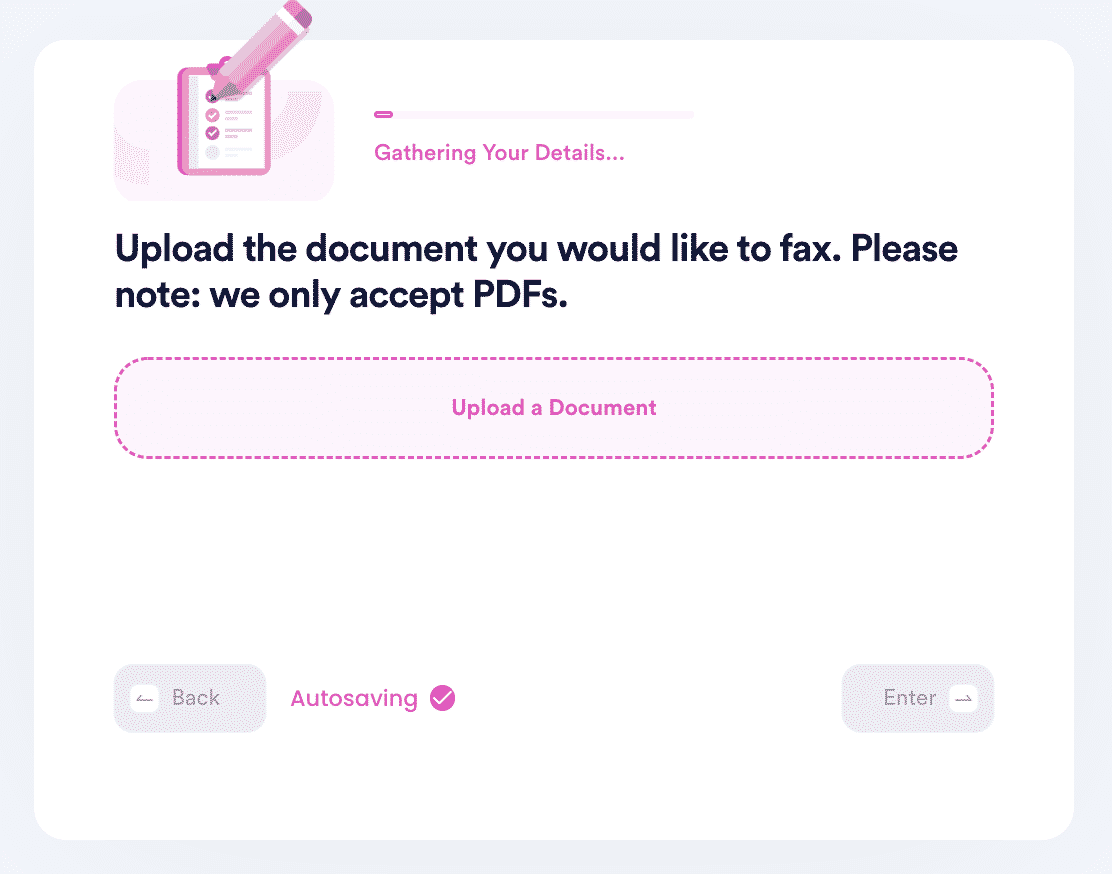
- Enter the fax number you want to send it to.
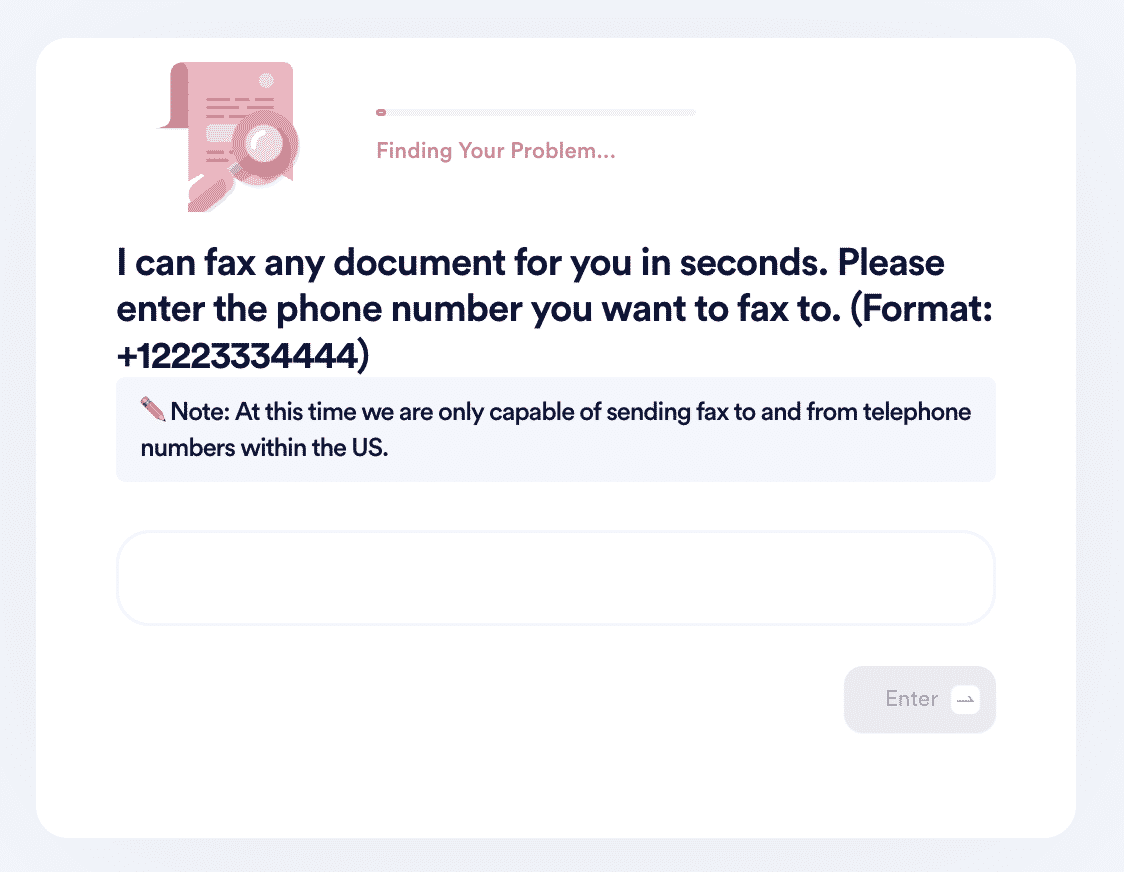
- DoNotPay will automatically fax the file on your behalf and notify you with a confirmation once it's complete!
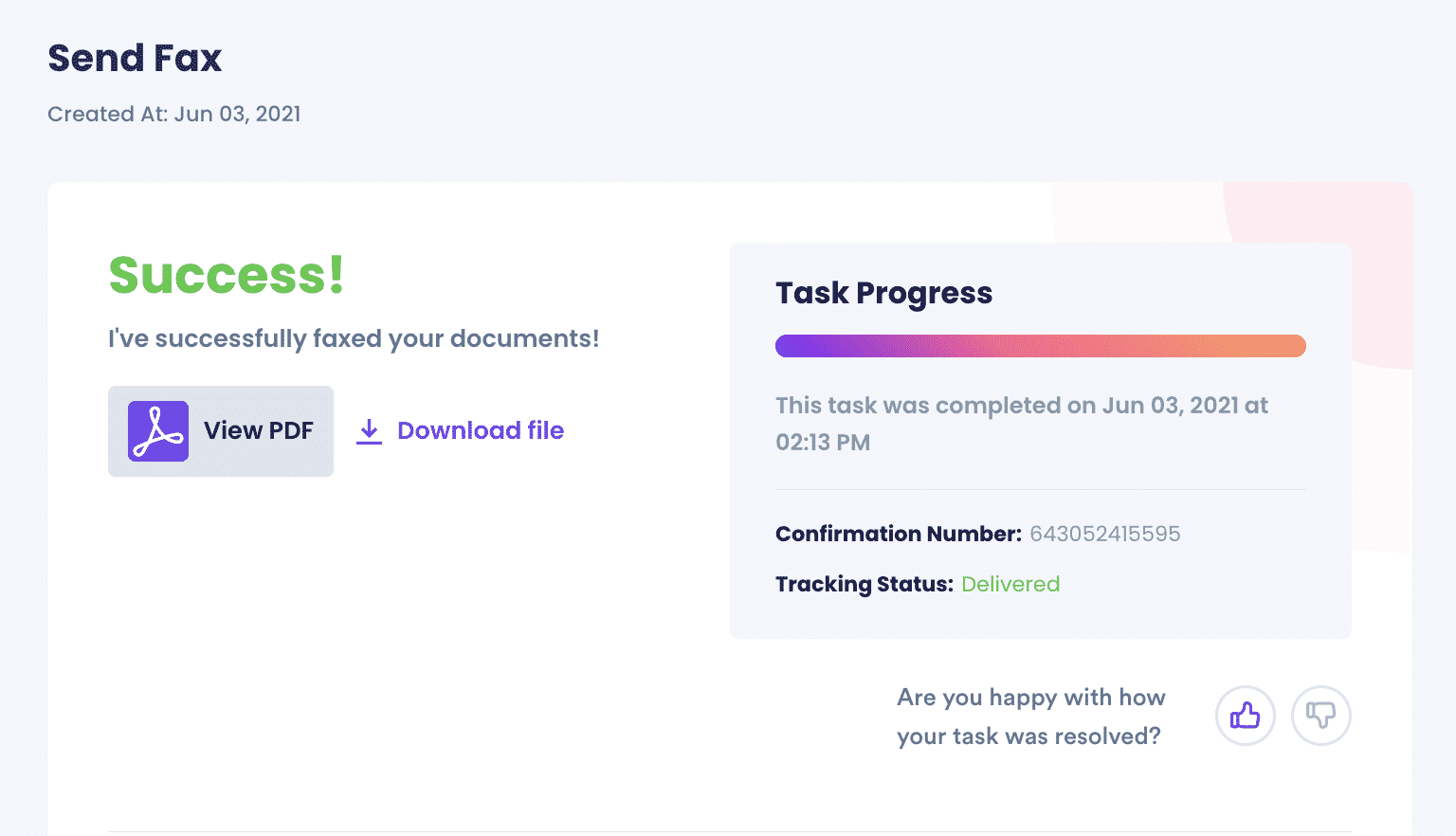
DoNotPay allows up to 100 pages to be faxed per month, for as little as $3. This is a much higher number of pages and a much lower price than other similar services allow. Plus, we also offer dozens of other products for additional needs, providing you with a one-stop solution for many of the online services you require for yourself or your business.
Can DoNotPay Help Me Discover Reviews of Other Companies?
Absolutely. DoNotPay can guide you through reviews on numerous other businesses, be it something well known like Experian Boost, or less known, like FormSwift. Take a look at:
- Reviews for Equifax's free credit report option
- Reviews for FastWeb service
- An assessment of LifeLock
Is It True That DoNotPay Offers Many More Services?
Definitely. DoNotPay offers countless services to ensure all of our customer's needs get met. We strive to provide a wide assortment of product offerings that can help meet a variety of needs daily. Come to us whether you require assistance:
- Obtaining free food vouchers
- Learning about the security of online faxing
- Getting a pet license for your pup
- Deleting a Google review
- Filing a complaint against a moving company
This is only a glimpse into the services DoNotPay provides. We have more than 100 options available to guide you.


