All You Need to Know About eFax Before Joining
What exactly is eFax, and ? These are most likely some of the questions you may be having. First, eFax is a cutting-edge internet-based fax service that enables email and mobile fax sending and receiving. It thus implies that you can access the sending and receiving services with eFax from any location at any time.
Even though people may perceive faxing as an obsolete technology in this digital era, it remains an important way of handling copyright notices and matters. Faxing provides a more secure means for sending and receiving signed documents, hence vital for government, medical, or documents.
This article is important to all clients looking for a cost-effective and convenient faxing service. It will help you understand and determine if eFax is the right option, and also give you an insight into why the DoNotPay fax product is a perfect solution for faxing services.
How Does eFax Work?
eFax utilizes the printer internet link to transmit and receive faxes. In other words, when you send a fax, it is transferred over the internet to the eFax database, and then eFax uses a regular phone line to send it to the recipient's fax machine.
Your faxes are typically received similarly but in a different format. eFax does this by leveraging HP's ePrint service to send the fax to your printer after you send it to eFax over a phone line.
How to Use eFax
To send and receive faxes from any internet-connected device, including computers, tablets, and smartphones, you must first establish an eFax account. This enables you to avoid the disadvantages of utilizing a conventional fax machine.
eFax offers a wide range of services to help its customers transmit and receive fax documents over the internet securely and swiftly.
You can use eFax to do activities like:
| Using email to send faxes | You can use eFax to send fax messages via email account. In particular, eFax integrates the efficiency of email's rapid transmission with the reliable security of fax transmission. Outlook, Gmail, and Hotmail email applications, among others, work flawlessly with the eFax service. |
| Sending faxes through mobile devices | With the help of a convenient mobile app from eFax, you can send fax messages over the internet whenever you want, from any location, as long as there is internet access. It makes no difference whether you're using an Android or Apple iOS mobile device because the services completely support both operating systems. |
| Transferring fax messages online | You may easily and rapidly transmit fax messages over the internet with an eFax account. Simply go into your account and adhere to the platform's directions to finish the task. |
Drawbacks You May Encounter When Using eFax
Although eFax sounds pleasant, it has certain drawbacks that may cause you to consider using another faxing service instead.
Some of them are:
- As per the client's review, the eFax admin dashboard is old-fashioned, leading to poor service.
- As compared to a fax machine, eFax takes longer to send faxes.
- At a time, the eFax mobile App may be prone to glitches.
- eFax has limited administrative operations that may not be convenient for you.
- Its transmit time may be lower, especially if you want to send more than 20 pages.
- eFax live customer support is not that effective; hence, resolving any developing technicalities may be challenging.
- It has a slow delivery, causing inefficiencies.
DoNotPay's faxing product offers a solution to all these challenges. With our services, you can easily access a more affordable and convenient faxing. Our online fax product to have access to:
- Transmitting 100 pages monthly compared to eFax.
- The ability to send fax by taking a picture.
- Auto-faxing from your laptop, tablet, or smartphone.
You may create a contract or other document, e-sign it, and have it electronically faxed to the other party, thanks to its integration with our papers service. You may also quickly take images of checks or bills using our photo snap tool.
How to Use DoNotPay Faxing Product
To use our faxing product, follow these 3 easy steps:
- Upload the file or snap a photo.
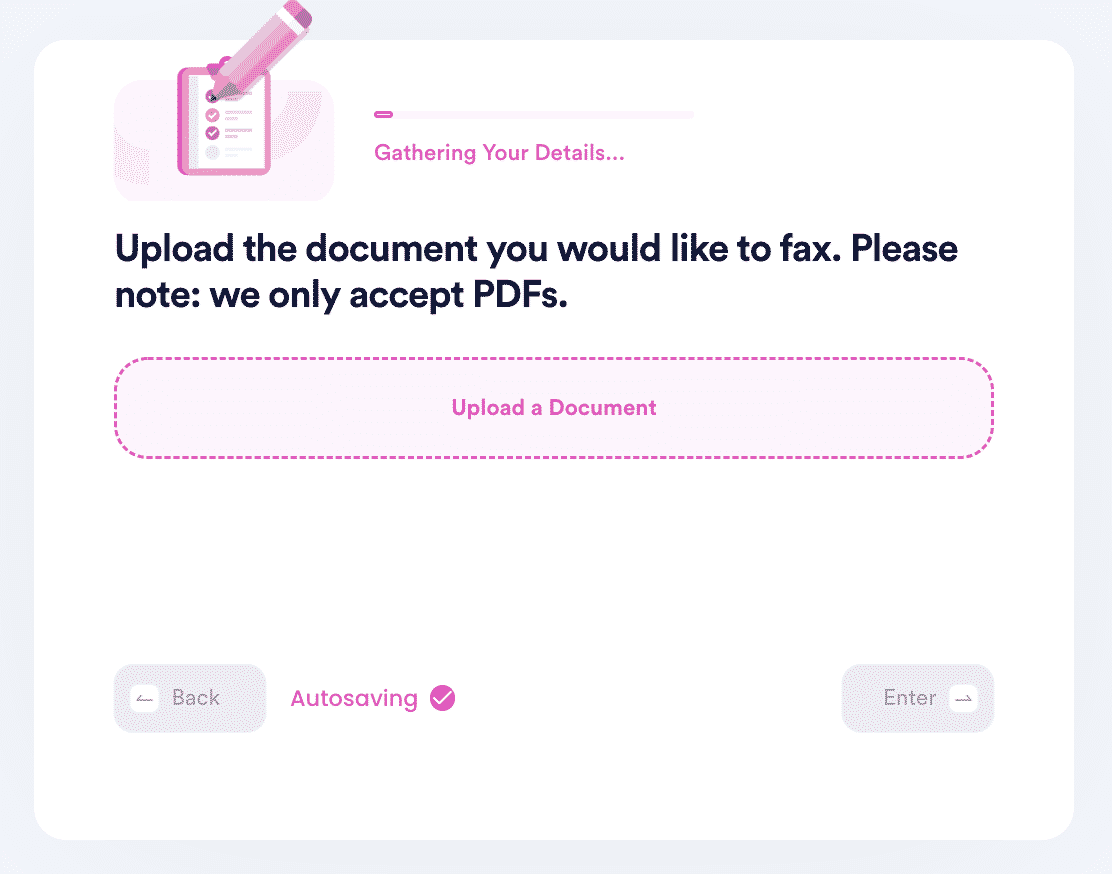
- Enter the fax number you want to send it to.
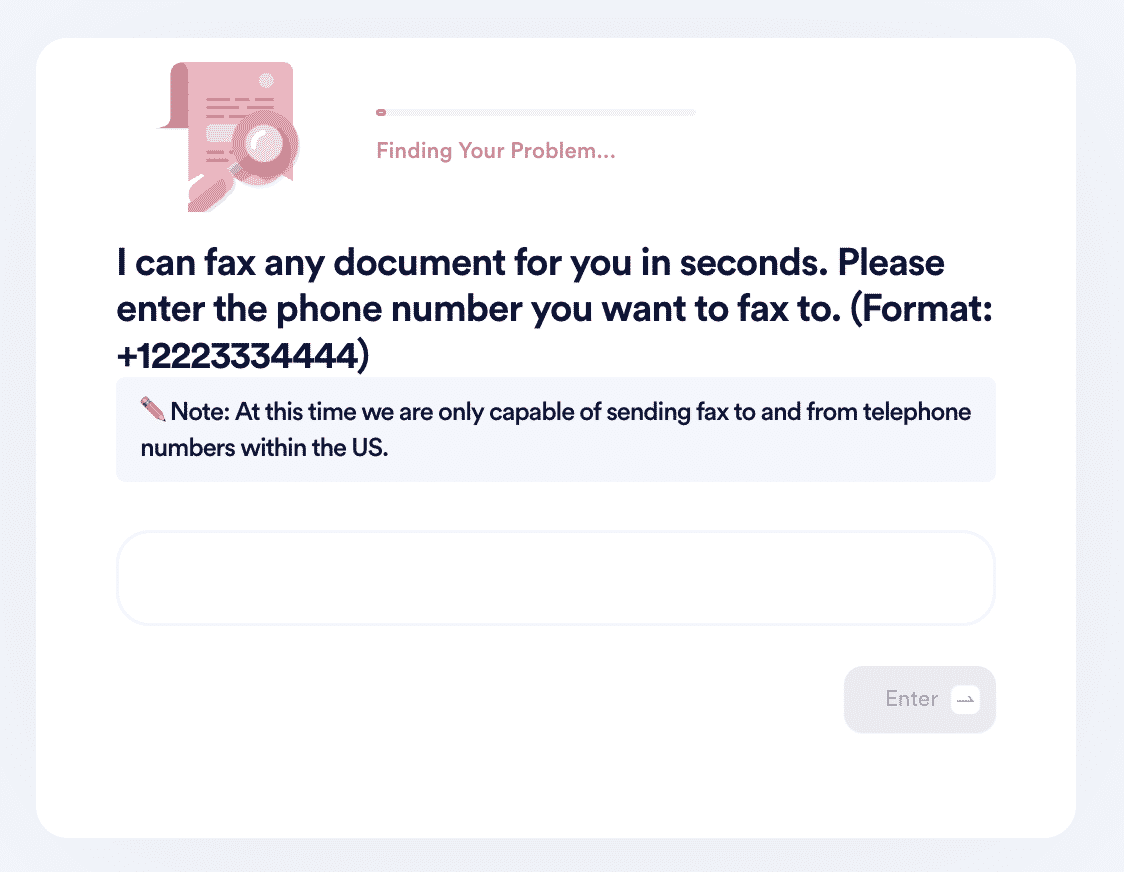
- DoNotPay will automatically fax the file on your behalf and notify you with a confirmation once it's complete!
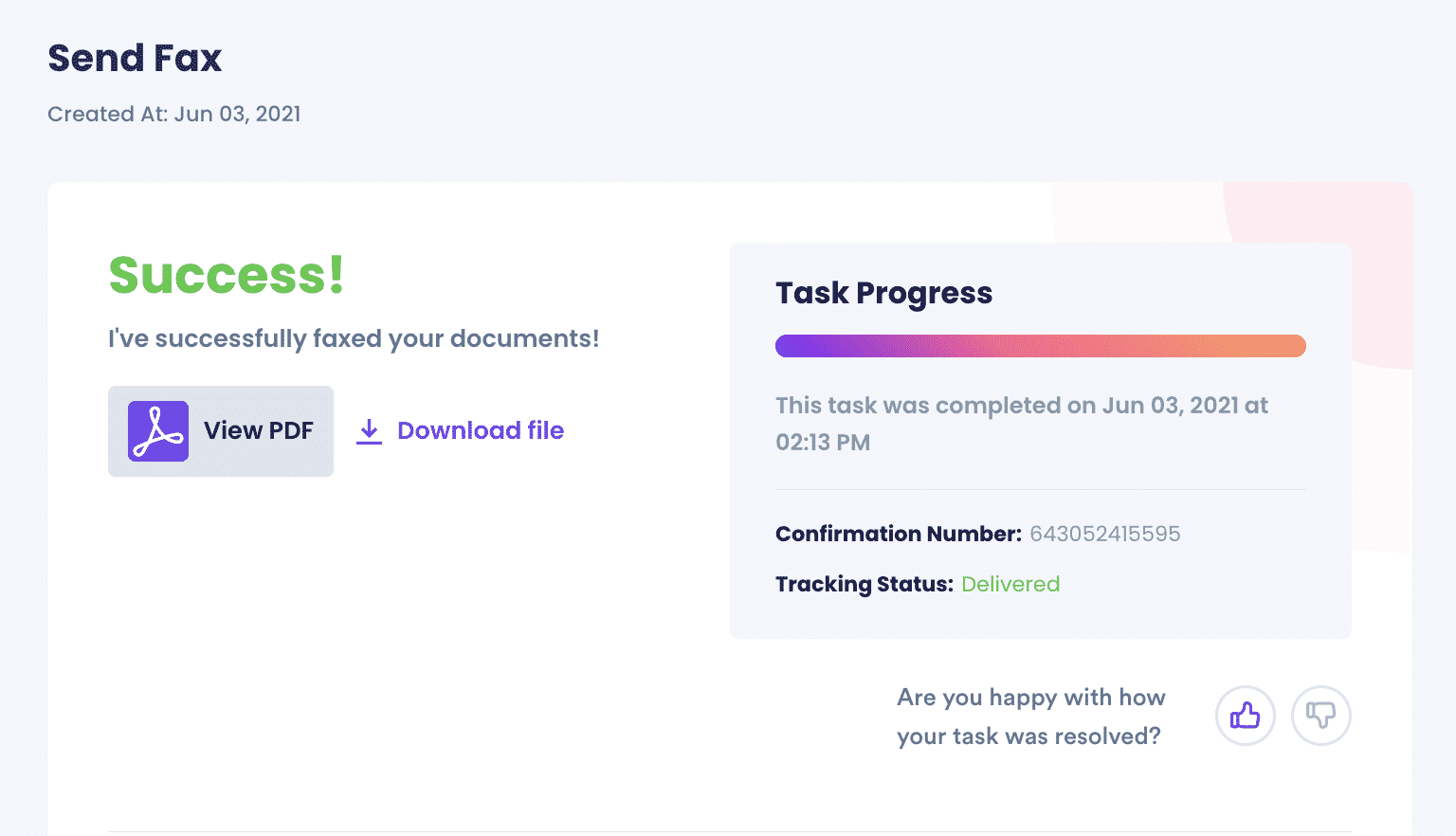
DoNotPay Works Across All Companies/Entities/Groups With the Click of a Button
Since giving solutions is our top focus, we work to ensure that our services are distinctive and effective for every business, such as:
- Experian boost
- Lifelock
- Fastweb
- Equifax free credit report
- Formswift
What Else Can DoNotPay Do?
Faxing is only beneficial if it can be done quickly and easily online from a laptop or any other device without ever having to touch a fax machine. We not only ensure that you enjoy faxing but also help you in the following areas:
- Canceling any membership
- Preventing stalking and harassment
- Insurance Claims
- Conducting Clinical Trials
Now that we have explained , with , you may fax in the comfort of your own home!
 By
By