How to Contact VRBO Customer Service the Easy Way
VRBO is an online vacation rental marketplace where visitors can rent flats and residences. You've probably phoned their customer care hotline at a certain point. Whether it was to cancel a reservation, get assistance with a booking issue, or inquire about an unusual fee, it probably turned out unsuccessful after several trials. You can now take a deep breath since everything will turn out okay with DoNotPay. We provide guidelines on contacting without pressure.
VRBO Customer Support Contacts
The best way to get hold of the customer care staff is through their app or website. After logging into your account, you can utilize the chat segment to talk to a professional. You could then consult a supervisor through that approach, and you can start a paper trail if you want one afterward. For additional help, kindly contact the following:
| VRBO Support/FAQ Site | https://help.vrbo.com/ |
| VRBO Phone Number 1 (primary) | 12-782-0805 |
| VRBO Phone Number 2 (toll-free) | 877-228-3145 |
| VRBO Mail | 11800 Domain Blvd
300 Austin, TX 78759 |
| VRBO Social Media Platforms | Facebook, Twitter |
VRBO Executive Team
If your issue is not resolved or has taken time to be addressed, you can contact the VRBO executive team.
| Executive | Address | |
| Brian Keaster (Senior Director of Americas Customer Experience) | 11800 Domain Blvd
300 Austin, TX 78759 | bkeaster@vrbo.com |
| Trent York (Chief Financial Officer) | 11800 Domain Blvd
300 Austin, TX 78759 | trent.york@vrbo.com |
| Jeff Hurst(Chief Executive Officer) | 11800 Domain Blvd
300 Austin, TX 78759 | jeff.hurst@vrbo.com
jhurst@vrbo.com |
Why Do Most Customers Address the VRBO Customer Service?
This part will inform you about the questions often asked by consumers. You'll most likely learn something useful if it connects to your current issue.
How to Cancel a VRBO Reservation
VRBO offers two ways to cancel a reservation.
On a Computer
- Log into your Vrbo profile.
- Pick My Trips under your online handle.
- Choose the booking you wish to cancel from the drop-down menu.
- Click Change or Cancel trip from the Details tab.
- Examine the Cancellation Policy of the hotel.
- Click Cancel Booking.
- If "Cancel Booking" isn't applicable, then choose Request Cancellation.
Using an Android or iOS device
- Open the Vrbo app on your phone.
- Log into your Vrbo profile.
- Select your Trips.
- Choose the booking you wish to cancel.
- Change or cancel your selection.
- Examine the Cancellation Policy of that respective hotel.
- Choose Cancel Booking.
- If "Cancel Booking" is not one of the options, choose Request Cancellation.
The customer representatives should send you a response within 24 hours. If they don't, don't hesitate to call them personally.
How to Contact VRBO About a Reservation?
In your Guest Account, you can view all of your booking details or ask for a change or cancellation of your reservation. You can also use your guest account inbox to send a message to the company.
However, your reservation may not show if you booked through a company that utilizes external software or if you booked from outside the VRBO system. In such a scenario, try and contact the other company by responding to the emails you got. You can also call VRBO for assistance.
Does VRBO Give Refunds?
VRBO has a cancellation policy that governs the refund process. Suppose you withdraw your reservation within the refund period. In that case, VRBO shall instantly reimburse the fee to you after the cancellation is processed. It could take approximately five days for the money to be displayed in your bank.
The refund and repayment totals may differ if a reservation was billed in foreign money due to bank-issued exchange costs and currency exchange rates. The company will give you the cash in the same form you paid. Kindly call your finance company if your account has been closed.
If you acquired damage protection or travel insurance for your trip, kindly inform Generali Travel Protection immediately for reimbursement. You will see their contact details in the email you got from CSA/Generali after buying one of their packages.
Can You Send Demand Letters To VRBO in Small Claims Court if They Fail to Help?
Yes. Try small claims court if you're in a conflict with VRBO and aren't sure if the sum of cash at stake warrants a lawsuit. You might be able to reclaim your money without going through a pricey and lengthy judicial process. Here's how DoNotPay can assist you with the procedure:
- We provide a demand letter that you can submit to VRBO in an attempt to reach an out-of-court settlement.
- If you don't get a response from the defendant, you'll have to fill out court paperwork. DoNotPay assists you with this and supplies you with sufficient copies.
- Afterward, you can go to court and submit a formal complaint. Our system will walk you through each stage of the procedure.
- Then you'll serve VRBO, informing them that they're being sued. You should also describe the grounds you're prosecuting them on.
- Finally, make an appearance in court! DoNotPay will supply you with a script to read before the judge.
Get in Touch With VRBO Customer Service Using DoNotPay
The mix of inept call methods and interminable hold time is utterly infuriating. But with DoNotPay, you'll never have to waste any time while on hold again! We can contact any customer support number and stay on hold on your behalf. DoNotPay will tell you immediately the help desk answers your phone, so you can address the problem and get the solutions you need. Just take these four steps:
- Open your web browser and sign up for DoNotPay.
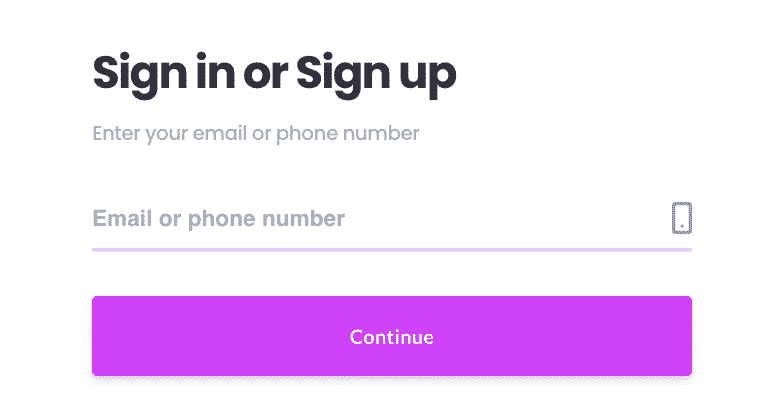
- Type in Skip Waiting on Hold and select the product.
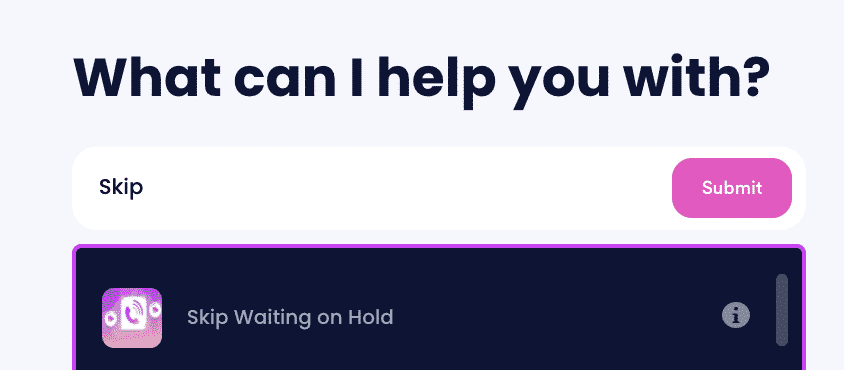
- Search for the company you'd like to call.
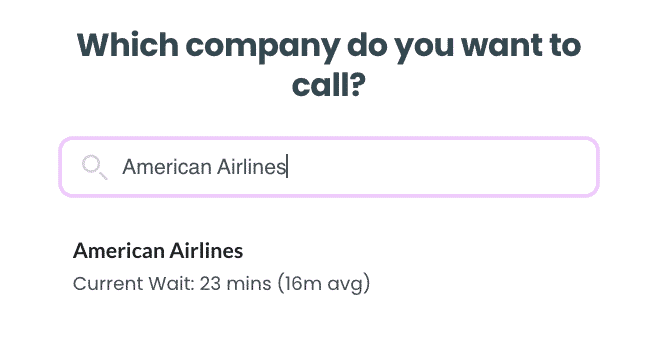
- Click on the name of the company and have us do the work for you.
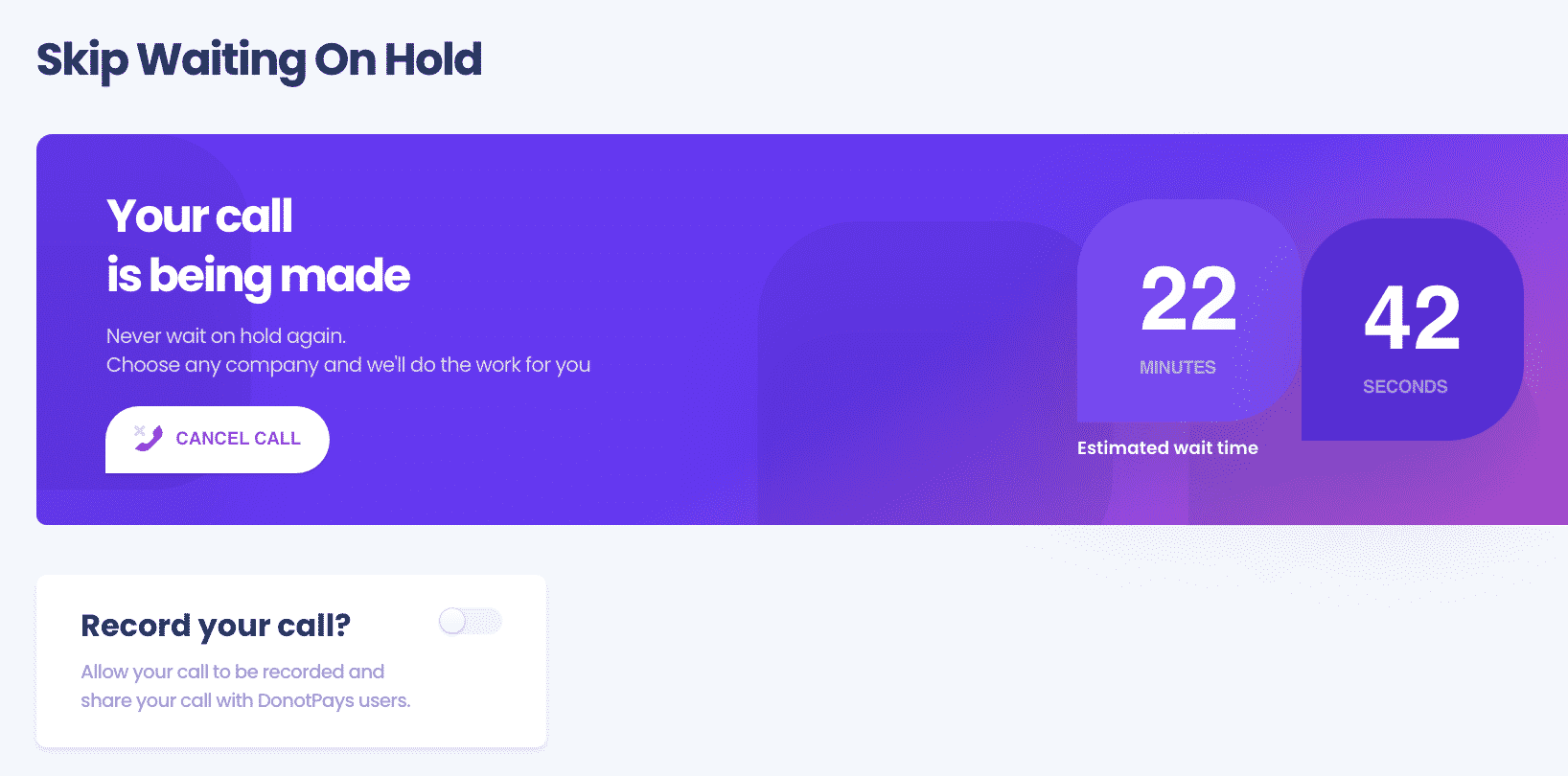
If you also need help in contacting Walmart, Mojang, Ubisoft, Rockstar, Marriott or Amazon customer service, DoNotPay can definitely help you.
What Else Can DoNotPay Do?
DoNotPay can also assist you to do the following:
- Open small court claims
- Schedule appointments
- Get free trials
- Help with bills
- Recover missing cash
- Send Demand Letters To a large company
- Get flight compensations
- Analyze TOS
 By
By