Contact Vizio Customer Service the Easy Way
Between 2020 and 2021, the consumer electronics industry grew by over 4% due to a huge increase in people buying electronics like TVs and home entertainment systems. There are many manufacturers of TVs to choose from when making a new electronics purchase, but Vizio is among the most popular in the U.S. because of its range of high-quality products.
Vizio has recently become the second-largest seller of flatscreen TVs in the country, having sold over 80 million TVs and 11 million soundbars in the U.S. alone. If you own a Vizio TV or soundbar, you may also be a user of Vizio's SmartCast operating system, featuring many popular streaming apps and even free TV channels. Like with many electronics, however, you may experience technical problems or other issues from time to time.
This DoNotPay guide will walk you through how to contact when you are having issues with their products, as well as an alternative to trying to get in touch with them by yourself.
Common Reasons to Contact Vizio Customer Service
Due to the nature of operating systems and electronics, things may not run smoothly all the time. Server and connectivity problems, as well as production issues, can all contribute to reasons why you may need to contact . These reasons could include:
- A bad server connection
- SmartCast problems
- Inability to access an account
- Streaming issues
- Warranty claims
The Vizio website allows you to search for specific problems and try to troubleshoot them on your own. However, their database does not cover every possible issue. If you have tried resetting your TV, signing out, and signing back into your accounts, or other at-home fixes they may suggest and you are still experiencing a problem, it may be time to contact Vizio customer service.
How to Contact Vizio Customer Service on Your Own
If you are experiencing issues with your Vizio products or their streaming platform, there are a number of ways you can contact Vizio customer service to get help with your problems. They include:
| By Phone | 1-844-254-8087 |
| By Text | You can send a text to Vizio customer service on their website and they will text you back on your phone. |
| Live Agent Chat | The Vizio website offers a live chat option for immediate help. |
| By Email | Customersupport@vizio.com |
| By Mail | Vizio Inc
39 Tesla Irvine, CA 92618 |
When you are experiencing issues with your electronics or interruptions in your streaming services, you likely want the problem to be solved as quickly as possible. Unfortunately, calling large companies like Vizio can result in long hold times, and reaching out to customer service via email does not guarantee a quick fix.
For whatever reason you need to contact Vizio customer service, you don't have to take on this task by yourself. DoNotPay has a Customer Service product designed to take the frustration and wasted time out of trying to get a hold of customer service agents. We will reach out to customer service on your behalf and help you fix your issue without taking any unnecessary steps. Follow the steps below to get started.
How Can DoNotpay Help?
When you are having issues with your Vizio product, the last thing you want to do is the waste time waiting on hold with customer service. By following these steps below, we can get you well on your way to getting your problems solved without taking up your valuable time. To get started, simply:
- Open your web browser and sign up for DoNotPay.
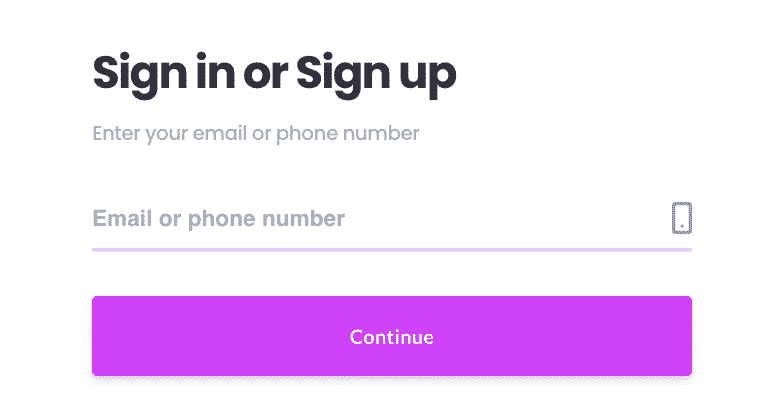
- Type in Skip Waiting on Hold and select the product.
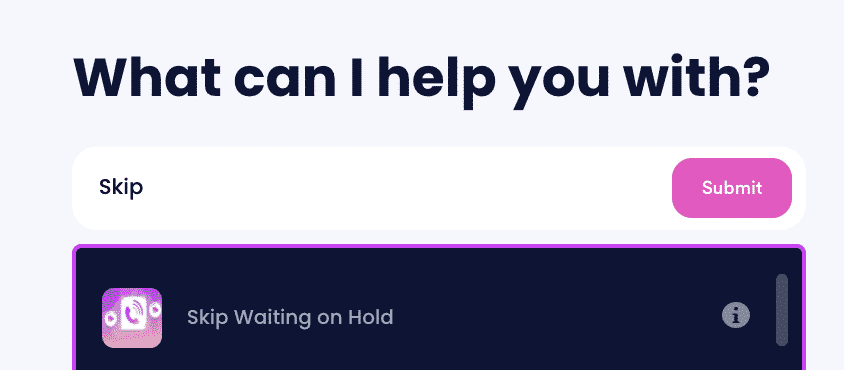
- Search for the company you’d like to call.
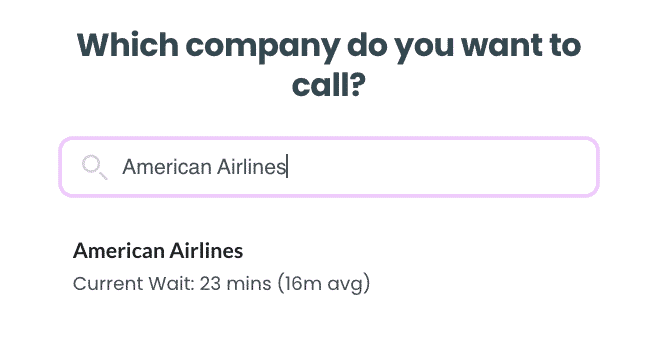
- Click on the name of the company and have us do the work for you.
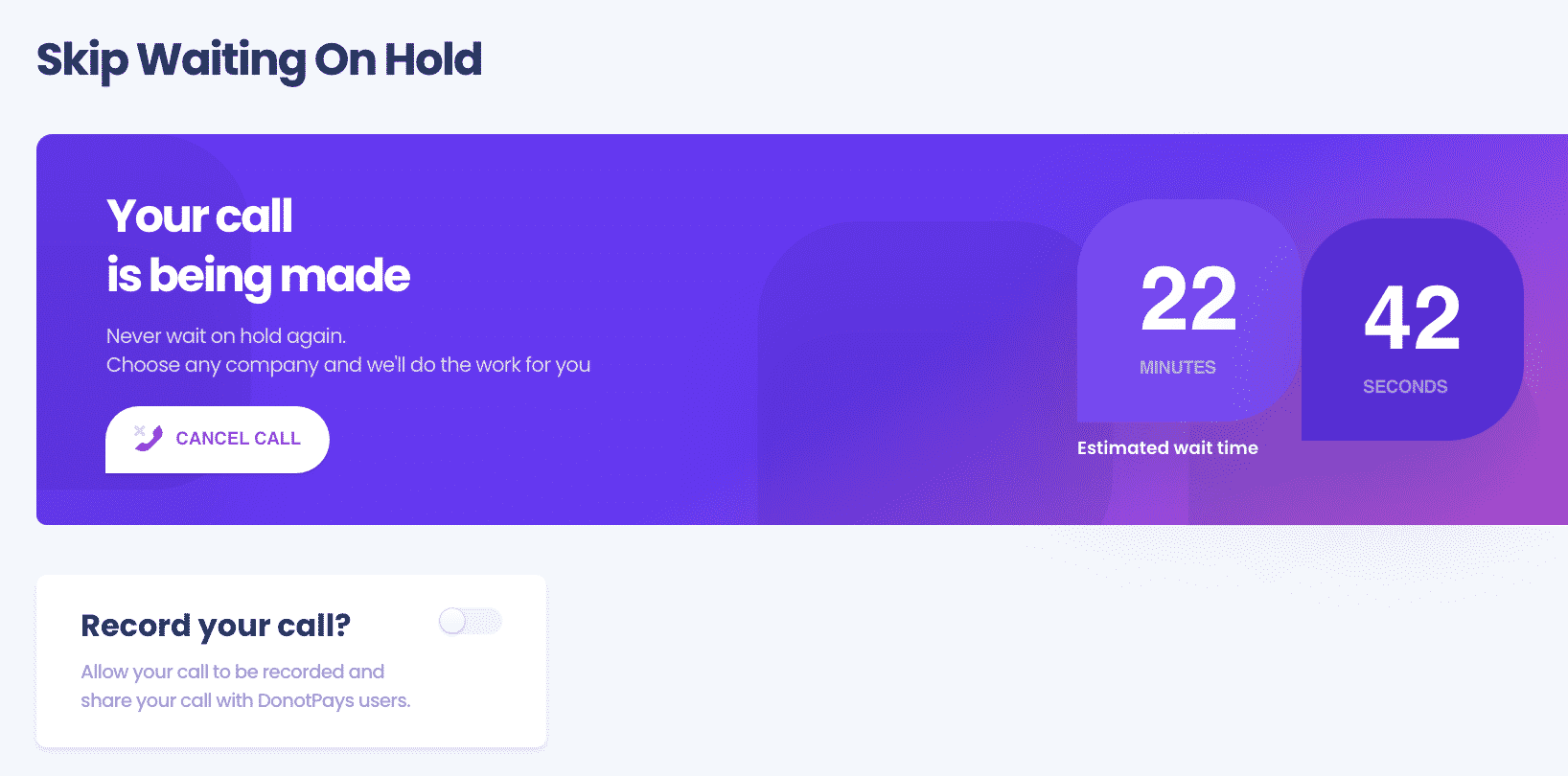
And that's it! DoNotPay will let you know the someone picks up so you can talk to a customer support representative without having to spend a second waiting on hold.
Vizio Won’t Resolve Your Issue? You Might Be Able to Send Demand Letters To Them in Small Claims Court.
If you feel as though you're not being treated right by Vizio and you've gone through their process without resolution, let DoNotPay help. We'll help you file suit in small claims court to get what you deserve:
- DoNotPay generates a demand letter you can send to Vizio to try to settle things out of court.
- If unanswered, you will then fill out the court forms. DoNotPay helps you with this and provides you with enough copies.
- After that, you can file an official complaint with the court. DoNotPay will guide you through the process step by step.
- You will then serve Vizio, which will tell them that they are being sued. You should also specify a reason for which you are suing them.
- Finally, show up in court! DoNotPay will provide a script you can use before the judge.
What Else Can DoNotPay Do?
Waiting on hold is a thing of the past! At DoNotPay, our goal is to save our customers time and money, and our Customer Service product can do just that. With our product, you can easily and successfully get in touch with customer service agents from hundreds of companies, including:
- Mojang Customer Support
- Walmart Customer Support
- Ubisoft Customer Support
- Rockstar Customer Support
- Marriott Customer Support
- Amazon Customer Support,
And many, many more! In addition to helping you solve your customer service issues, DoNotPay can help you easily tackle hundreds of everyday issues without doing any of the hard work. We're here to do the work for you. From paying parking tickets to deleting old accounts, we'll make sure that these tedious jobs are done without taking up any of your valuable time.
DoNotPay can even help you:
- Make appointments at the DMV
- Get help paying your bills
- Sign up for free trials
- Find missing and unclaimed money
- File a complaint against any company
- Get compensated for canceled flights
- Understand Terms of Service
Sign up for DoNotPay and get started on simplifying your life today!
 By
By